TL;DR
- Curates 25 tools to boost developer productivity across IDEs, AI coding, bug tracking, PM, time tracking, utilities, and relaxation.
- Covers collaboration, automation, and focus aids like VS Code, Copilot, Jira, Asana, Clockify, Slack, and Brain.fm.
- Notes a Zenhub stat: about 50% of devs spend under 20 hours/week coding; these tools aim to reclaim focus time.
- Advice: pick tools by your bottleneck—code, coordination, or time—to streamline workflows and reduce busywork.
For software developers and engineers, it’s essential to get in the “coding zone” and be at your most productive self. However, as a developer, you would have understood that being busy and being productive are not the same things.
According to a recent survey conducted by Zenhub, about 50% of developers spend less than 20 hours per week on actual software development.
As a developer, there are many things to juggle at once, and at times there are endless repetitive tasks that keep you busy and become the biggest challenge to your productivity or something that significantly contributes to your work.
Sometimes it could be tracking things to do and your progress efficiently, which takes a toll on your daily workability. Or it could be poor collaboration or a confusing work environment that jeopardizes your productivity.
So today I’m going to share some of the best developer productivity tools that help you work efficiently and make you more productive. Let’s have a closer look at each of these developer productivity tools listed here and how they help you.
We have divided these tools into the following categories –
- Integrated Development Environment (IDE) Tools
- AI Code Generation Tools
- Bug Tracking Tools
- Project Management Tools
- Time Management Tools
- Miscellaneous Productivity Tools
- Relaxation Tools
Integrated Development Environment (IDE) Tools
The first category in our developer productivity tools is integrated development environment aka IDE. IDEs help developers work more productively by providing different functionalities such as source code editing, debugging, testing, etc. in one platform. Let’s take a look at them.
1. VS Code
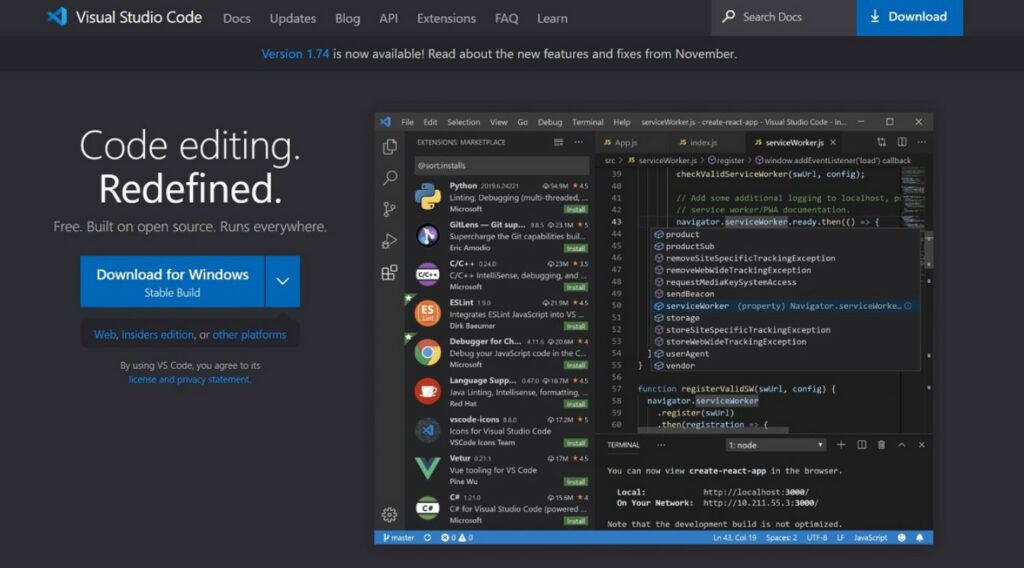

Microsoft’s Visual Studio Code is an integrated development environment for Windows, Linux, and macOS.
It provides features for debugging, syntax highlighting, intelligent code completion, snippets, code refactoring, and embedded Git. Using the free LiveShare extension, you can collaborate remotely with your colleagues, teachers, or classmates.
In addition, you can edit and debug your code in real-time and use the chat and call features to ask questions and discuss ideas with others. You can use breakpoints, call stacks, and an interactive console to debug your running apps.
Key Features
- Command line
- Command palette
- Customization
- Zen mode
- Split view
- Change language mode
- Git integration
2. IntelliJ IDEA
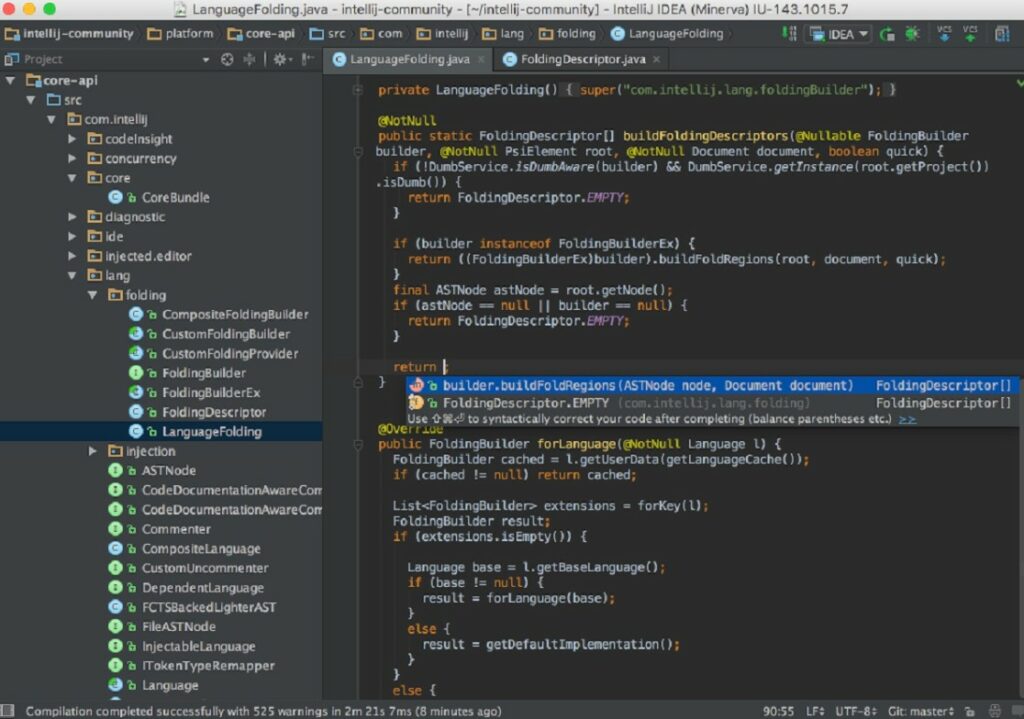
IntelliJ IDEA is an intelligent, context-aware IDE for developing applications in Java and other JVM languages such as Kotlin, Scala, and Groovy.
IntelliJ IDEA is designed from the ground up to deliver a seamless user experience. It gives you quick access to all of the features and integrated tools that are essential to your work, as well as a plethora of customization options.
Everything can be fine-tuned to support your workflow: create shortcuts, install plugins, customize the interface, and more.
Key Features
- Developer ergonomics
- Standard and custom themes
- Deep code insight
- Intelligent code completion
- Project-wide refactoring
- Live templates
- Plugins
3. CodeStream
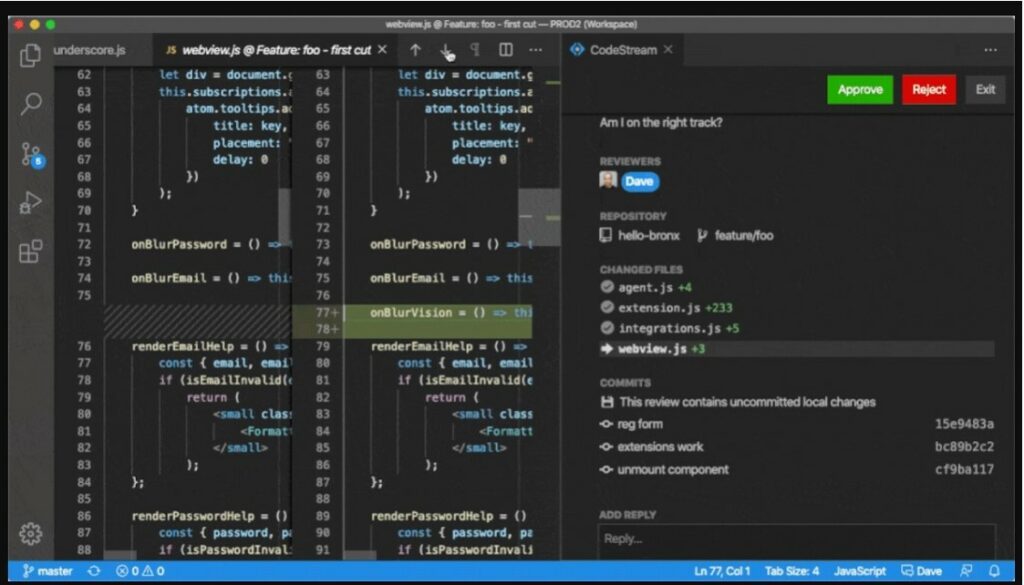
Beyond your bubble, it is critical to streamlining team workflows and activities to produce valuable work. Thankfully, there’s CodeStream for all your code-related discussions, which takes the effort and frustration out of code reviews.
CodeStream supports every programming language and allows you to discuss code with your team without ever using a pull request. To resolve an issue, simply highlight a code block and type a comment.
The tool also facilitates regular group problem-solving by allowing developers to discuss code directly in its environment, ultimately strengthening the quality of your code base.
Key Features
- One-click navigation
- Code editor
- At-mentions
- Collaboration
- Chat (Messaging)
- Version control
4. Sublime Text
Every developer who wants to be productive should use a good code editor, and Sublime Text is one of the best in the market to get your hands on. It is a cross-platform code editor that supports a wide range of markup and programming languages.
Sublime Text allows you to quickly navigate through lines and files, make changes to multiple areas of your code at the same time, and switch between projects.
This code editor even has a distraction-free mode, so you don’t have to rely on willpower to stay focused while working. This mode displays your editor in full-screen mode, with all UI Chrome features disabled.
Key Features
- Quick navigation
- Command palette
- Simultaneous editing
- Project-specific preferences
- Extensive customizability
- Cross-platform availability
- Python-based plugin API
AI Code Generation Tools
The next category in our developer productivity tools is AI-based code generators. These tools help you complete the code when you are writing them with the help of artificial intelligence. Let’s have a closer look at them.
1. GitHub Copilot
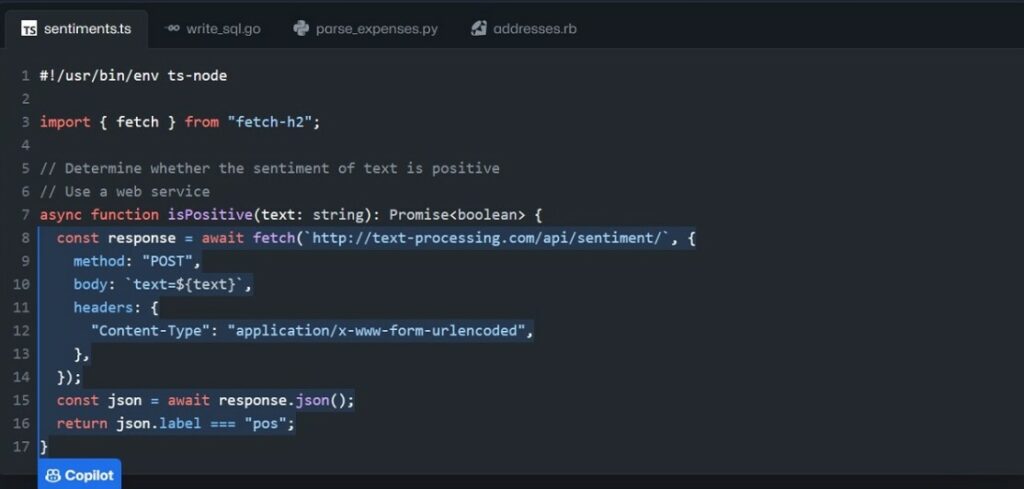
GitHub Copilot is a new tool from GitHub. Copilot, known as an “AI pair programmer,” uses artificial intelligence to generate code in your editor. You can use it as an extension with Visual Studio Code, JetBrains IDEs, and Neovim.
GitHub Copilot is more than just an autocomplete tool. It suggests lines and even entire functions. It allows developers to create tests, explore APIs, and solve problems faster without looking elsewhere for solutions.
Moreover, when you start using the GitHub Copilot plugin, the tool adapts to the way you write code.
Key Features
- Collaborative coding
- Code suggestions
- Codespaces
- Discussions
- Pull requests
- Public repositories
- Code search & code view
2. Tabnine
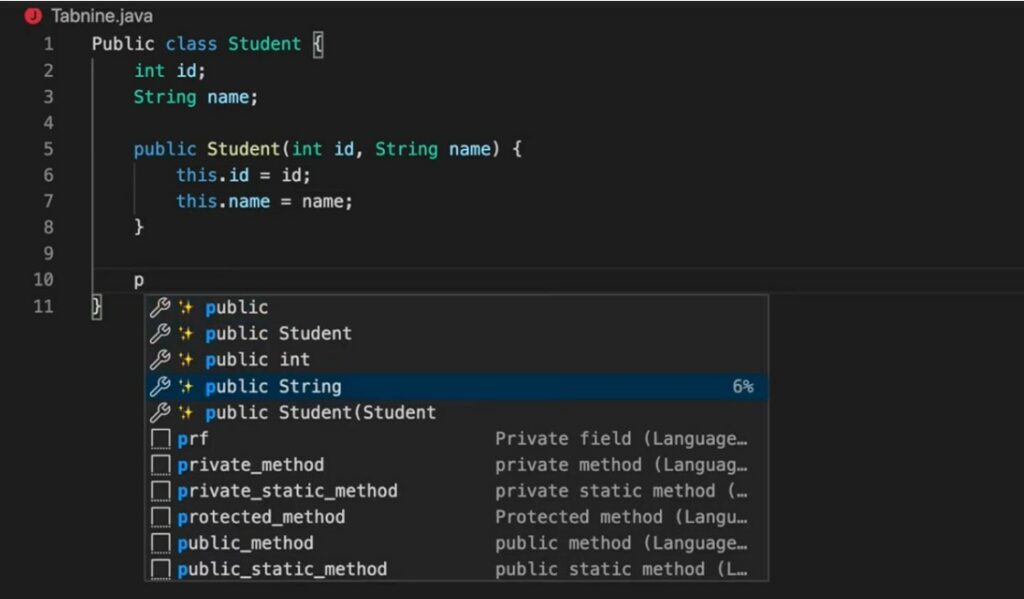
Tabnine, an AI code completion assistant, now provides developers with long snippet suggestions and focused line code completions directly in the Visual Studio Code or IntelliJ Idea IDEs.
Tabnine covers 11 programming languages, including Python, JavaScript, and Java, in line with its mission to automate the more mundane and repetitive parts of programming.
Tabnine predicts and suggests your next lines of code based on context and syntax. It helps you with whole-line code completions, full-function code completions, and natural language-to-code conversion.
Key Features
- Code completions & suggestions
- Code-native models
- Automate repetitive coding
- Self-managed AI server
- Private & secured
- Advanced Reporting
3. dbForge SQL Complete
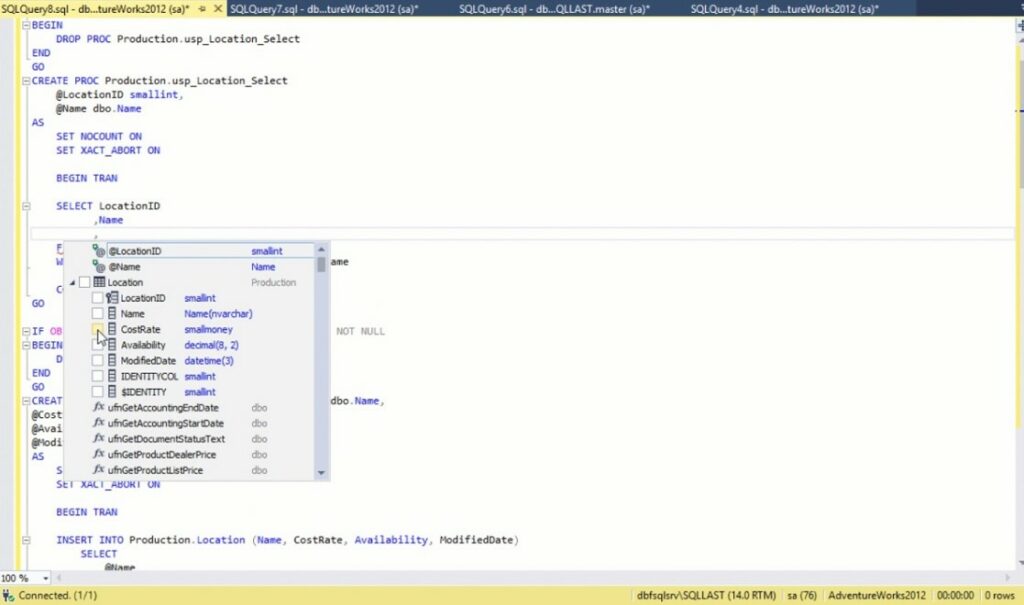
Speed up your SQL coding with intelligent completion, formatting, and refactoring with dbForge SQL Complete! It is a powerful SQL database development, management, and administration tool.
This add-in solution for Visual Studio and SSMS provides good autocomplete capabilities. You can write, enhance, and refactor your SQL code and increase productivity with unique features found in SQL Complete but not in SSMS and Visual Studio IntelliSense.
dbForge SQL Complete supports SQL Server 2022.
Key Features
- SQL autocompletion
- SQL suggestion
- T-SQL formatting
- Code standardizing
- Code refactoring
- Productivity extension
Bug Tracking Tools
The next category in our development productivity tools is bug tracking. Bug tracking tool also known as issue tracking system helps developers track bugs and issues during the application development process. Let’s take a look at some of the popular bug-tracking tools.
1. Jira
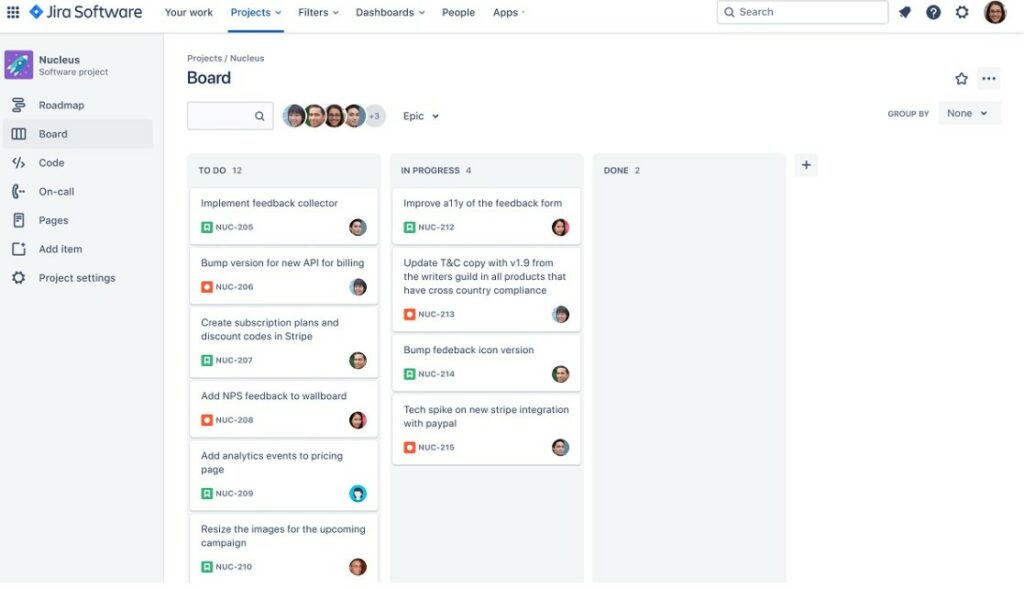
Jira is a real-time project management tool that allows teams and project managers to plan, assign, track and review projects.
Jira was created to track bugs during the software development process. The software includes a bug-tracking template that makes it easy to track, record, and fix bugs.
Because all issues can be viewed in one place, determining which bug needs to be fixed first can be done with a single click. You also get excellent reporting capabilities, allowing you to gain actionable and detailed insights in real-time.
Jira is popular among software development teams for bug tracking and project management. However, it has quite a complex interface and is a bit costly. You can also consider various Jira alternatives such as SmartTask, Asana, ClickUp, etc.
Key Features
- Bug tracking
- Issue management
- Agile development
- Customization and templates
- Time tracking and reporting
- Roles and permissions
2. MantisBT
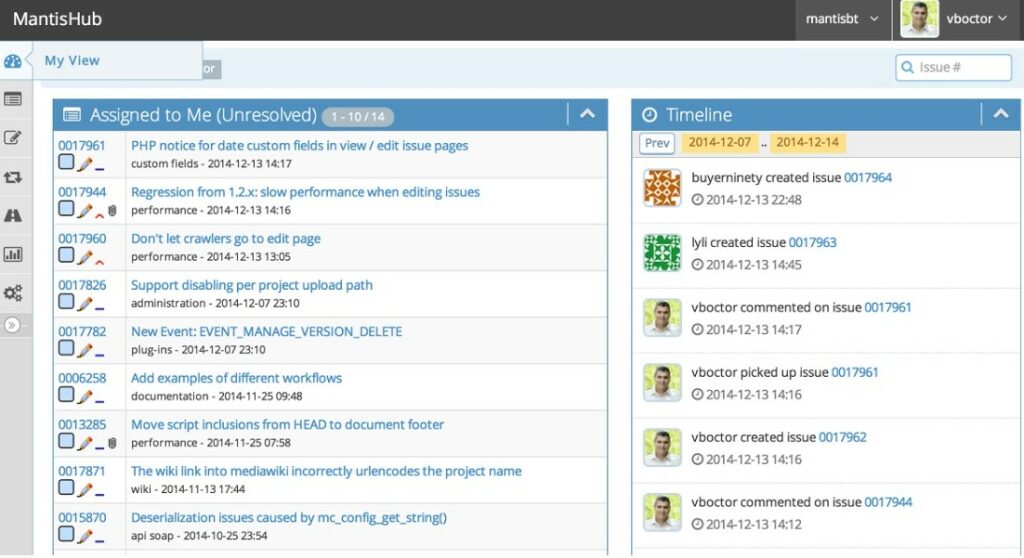
Mantis Bug Tracker, also known as MantisBT, is an open source issue tracker that facilitates project management and effective team collaboration.
It is built on PHP and has a user interface in 50 different languages. The tool allows you to customize the workflow for dealing with bugs and user roles efficiently.
This cross-platform bug-tracking system sends email notifications to your team about issues. You can specify the type and severity of issues that MantisBT should notify you about.
It tracks changes to issues so that you can easily track them down for analysis.
Key Features
- Bug tracking
- Progress tracking
- Tagging
- Product road mapping
- Project time tracking
- Role-based access control
Project Management Tools
As the name suggests, project management tools help developers keep track of ongoing development projects, to-do lists, important deadlines, and files. These tools also help devs to communicate with their team members, share files, and keep everyone on the same page. Let’s have a look at them.
1. SmartTask
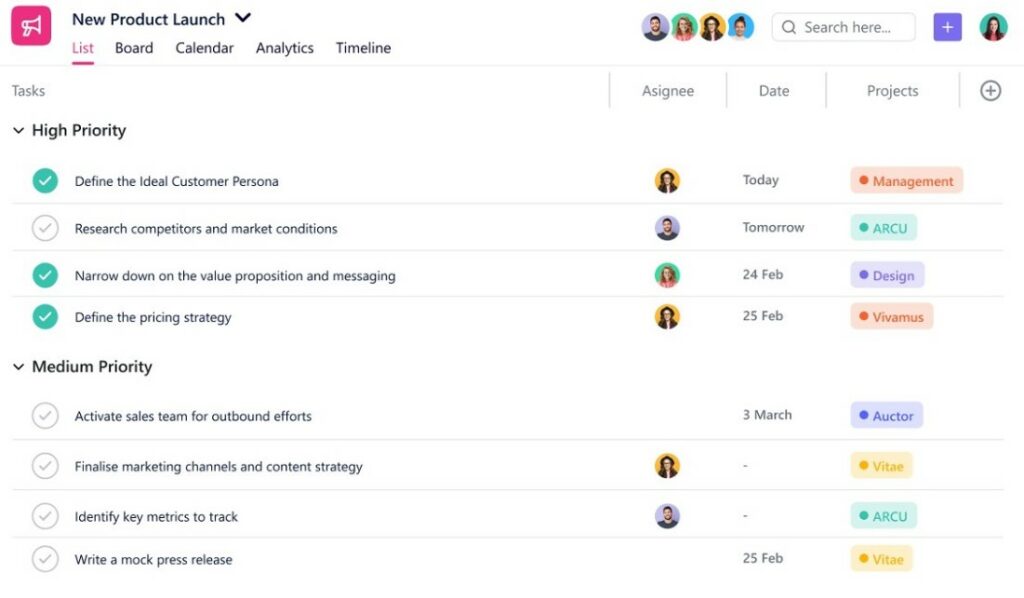
Nothing is more aggravating than not knowing who is doing what and when. Add to that, people tend to forget things, especially when the task is not urgent.
SmartTask is an excellent tool for tracking all your development projects and tasks, streamlining workflows, managing teams, and increasing team efficiency.
SmartTask enables you to assign tasks to each team member, set deadlines, and communicate with one another, thereby avoiding long and clumsy email threads. The tool includes a plethora of useful features, including, project portfolios, workload view, time tracking, Gantt charts, custom fields, custom charts, and a CRM systems.
Another note-worthy feature of SmartTask is its productivity scoring, which provides a visual representation of how productive you and your teammates are at completing tasks.
Key Features
- Multiple task management views – list, board, calendar, timeline
- Project portfolio management
- Resource management
- Task comments & mentions
- Video conferencing, voice calling, group chatting
- Automated check-ins
- Productivity scoring
- Time tracking & estimation
- Analytics & reporting
2. Zenhub
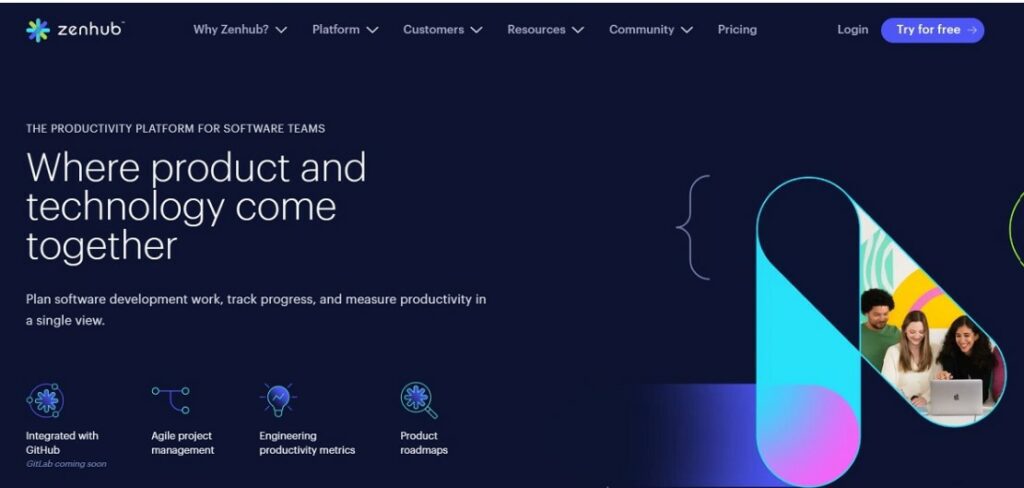
Zenhub enables software development teams to plan their work, track project progress, automate agile processes, and measure their team’s productivity in one app.
Zenhub integrates with the team’s codebase to prevent tool sprawl, keep devs focused, and update the project with data straight from the codebase, while still enabling non-technical team members to view project progress.
With real-time roadmaps, teams can better predict their project completion dates in real-time, and with planning poker, they can quickly and asynchronously estimate agile story points.
Key Features
- Automated sprint planning
- Workflow automation
- Planning poker
- Agile reporting
- Real-time roadmaps
- Browser extension for GitHub
3. Asana
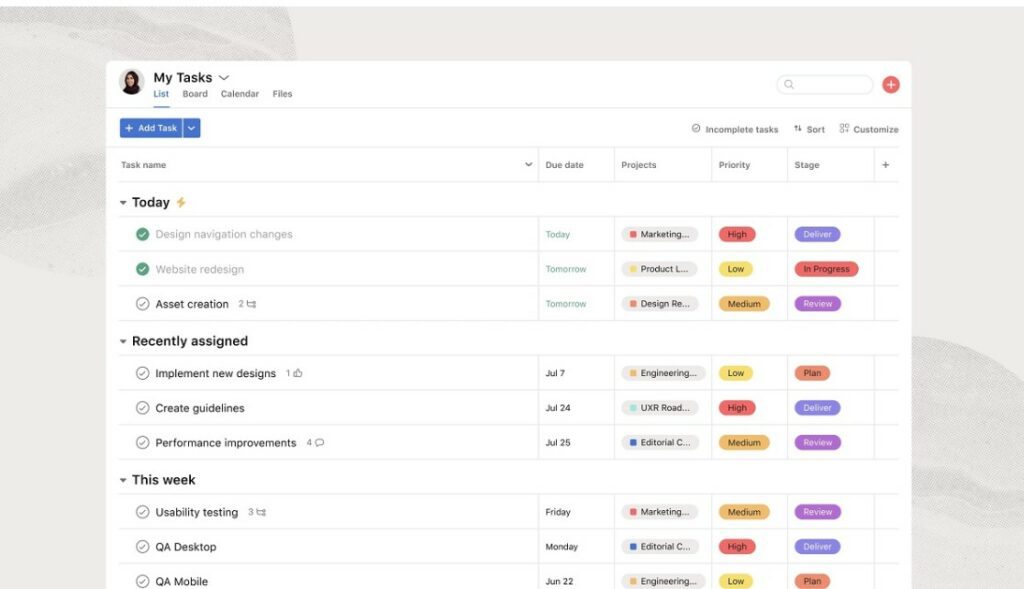
Asana is a project and task management tool that helps software development teams streamline their work as well as communication.
Asana is designed for workplaces of any size to analyze progress and address issues in a single location, eliminating the need for constant meetings, email updates, and memos. You can create lists or boards to host entire projects – these will detail all of the initiatives, meetings, and programs associated with said projects.
The tool is highly customizable, allowing users to divide projects into tasks and set clear goals for teams. Asana also integrates with hundreds of other business apps, such as Google Drive and Outlook.
Asana recently shifted its focus toward enterprise clients. However, if you are a startup or small business, you can consider different Asana alternatives such as SmartTask, Wrike, ClickUp, etc.
Key Features
- Project and task management
- Customizable dashboards
- Activity feeds
- Focus mode & individual task lists
- Subtasks assignment
- Prioritization
- Collaboration
- Custom calendar
- Notifications & reminders
4. Plaky
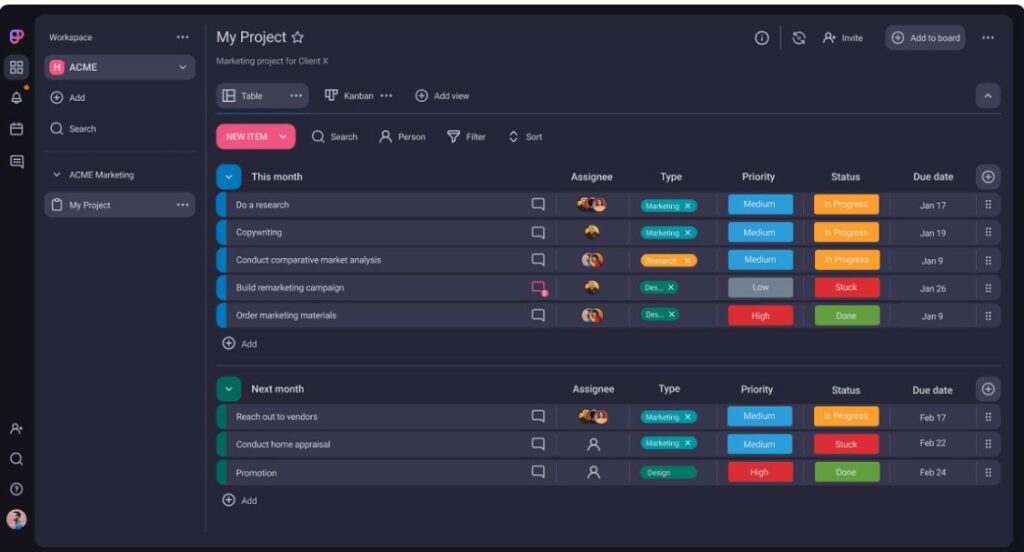
Plaky is a free project management tool that helps developers to organize their work, assign tasks, and track progress-with the flexibility and customization needed to support any type of project.
Whether you’re a small agile team or a large dev studio, Plaky can adapt to your needs. It doesn’t limit the number of users who can join an organization in any way-so your workspaces can always scale to accommodate the growth of your development team.
The primary focus of Plaky is on task management and workflow optimization.
Key Features
- Task management
- Bug & issue tracking
- Product roadmap and backlog
- Time management
- Reporting
5. nTask
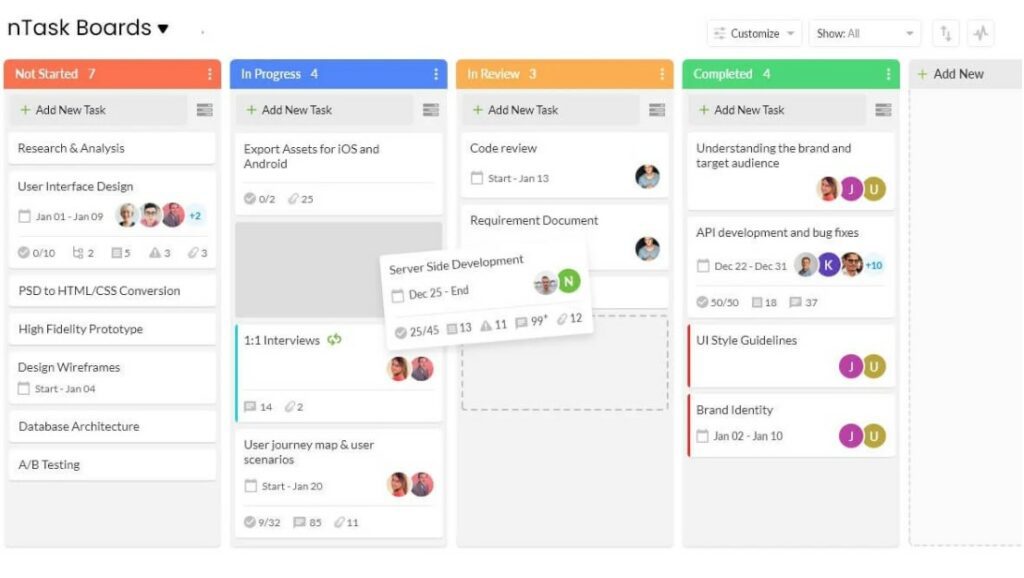
nTask is another task management and project management platform that allows developers to make sure that all of the tasks and processes that they have to perform as part of the software development process are tracked and managed.
Key Features
- Task management
- Project management
- Risk management
- Meeting management
- Team management
Time Management Tools
The next category in our developer productivity tools is time management. You can’t work productively if you don’t plan how you want to spend your time. These tools help developers plan, track, and manage time effectively.
1. DeskTime
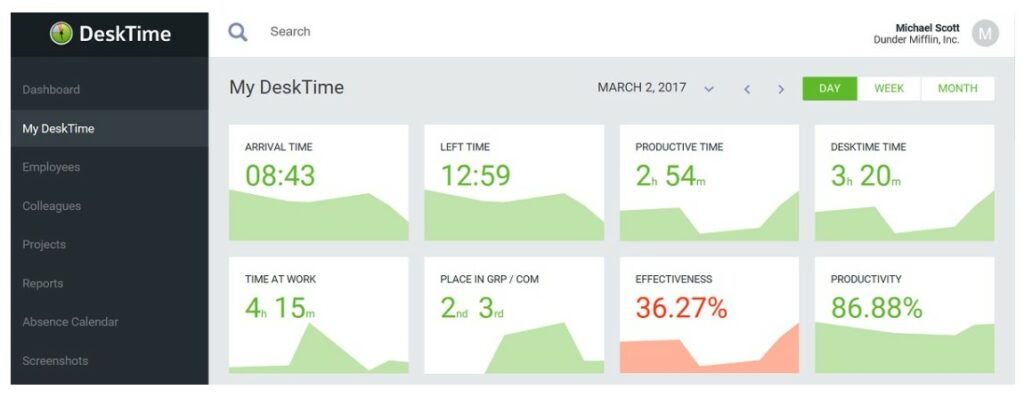
DeskTime is an automatic time-tracking app that logs how much time you spend on your computer and what you do throughout the workday.
It helps you see how productive you are, can prevent overworking and burnout, and functions as proof of work. With functions like project time and document title track, you can see how much time goes into certain tasks down to the second, which can help you bill your customers more accurately.
You can efficiently manage your teams and projects, boosting your productivity and minimizing business losses at the same time.
Key Features
- Automatic time tracking
- Offline time tracking
- Productivity analysis
- Project tracking
- Shift scheduling
- Break-time reminders
2. TimeCamp
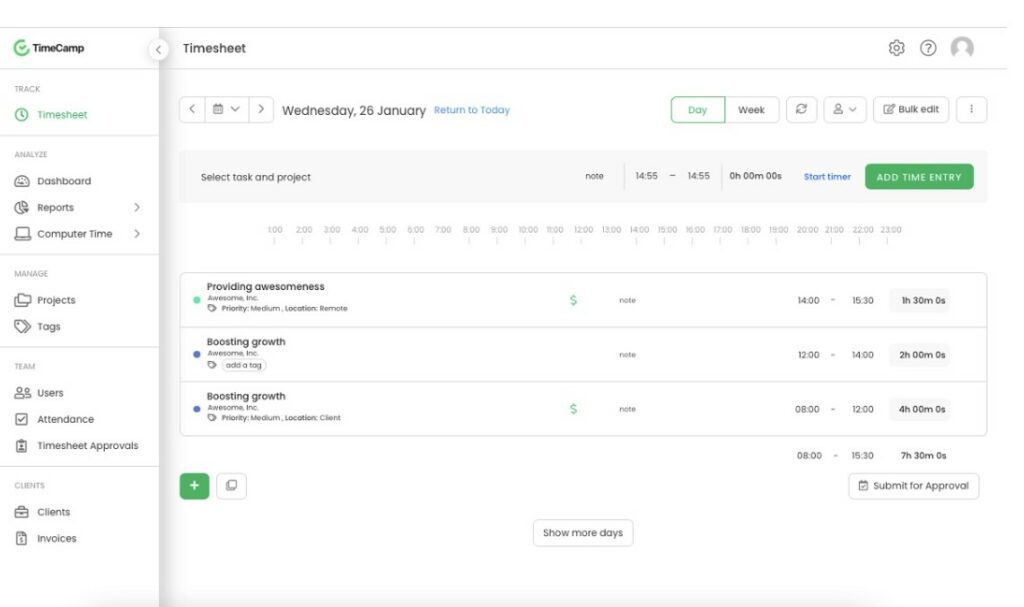
Logging work hours manually is a waste of resources in developers’ work, but using an automatic time tracker like TimeCamp solves that problem.
TimeCamp works in the background and automatically fills timesheets with time entries and, if you choose, daily activities. It also provides time reports, the easiest way to analyze work performance and estimate project profitability.
What’s more, with the billable hours and invoicing features, you can easily bill your customers and send them invoices based on the time registered for their project. Besides, the tool integrates directly with popular dev tools like Jira or Azure DevOps.
Key Features
- Automatic time tracking
- Time reporting
- Budgeting with estimates
- Invoicing and clients
- Billing rates
- Dev tools integrations
3. Clockify
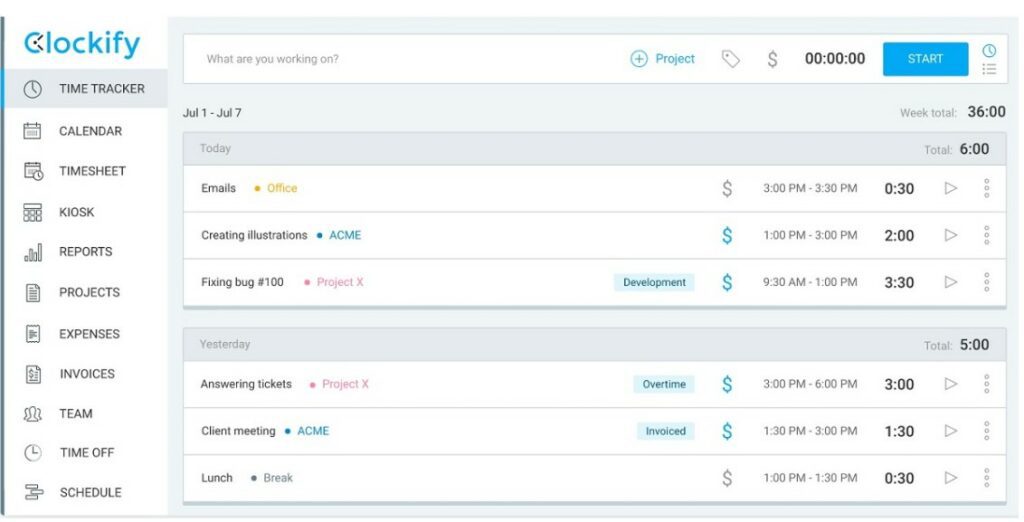
When you’re working, you don’t want to have to deal with the hassle of clocking in and out of your work. You want to be able to focus on what you’re doing.
With Clockify, you can do just that. Using this software, you can track your time, coding activities, and progress of the project throughout the week. This will help boost your productivity levels, improve your performance, sharpen your time management skills, and beat procrastination and distractions.
Key Features
- Time tracking
- Visual reports
- Create projects and reports
- Task management
- Data exporting
4. WebWork
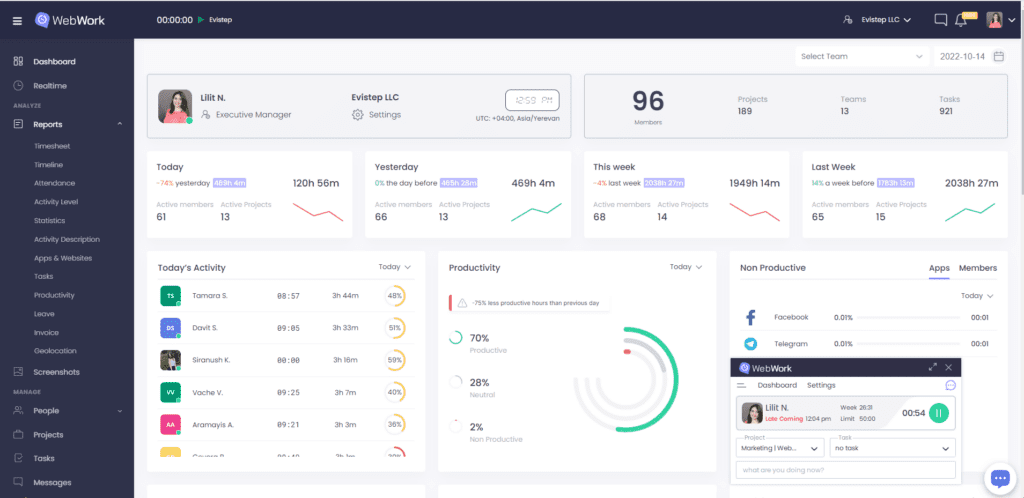
WebWork is a time tracking and productivity monitoring tool that aims to improve time management. It tracks your work time automatically and provides you with detailed reports. These include your tracked time, app and website usage, activity and productivity levels, and more.
As a result, you see how productive you are, what exactly you spend your time on, and what takes much time or even wastes your time. This way you can work towards improving your time management skills and see the improvement as well.
WebWork also takes care of your work-life balance. It has a feature that monitors your work process and opens regular pop-ups reminding you to dedicate time to the things you want to do more of and not to overwork.
Key Features:
- Time tracking
- Productivity monitoring
- Activity level tracking
- Work-life balance
- Reports
- Task Management
Miscellaneous Productivity Tools
I need to create this category because I have added a variety of productivity tools for goal tracking, distraction blocking, pair programming, communication, and much more. Let’s see them one by one.
1. Tuple
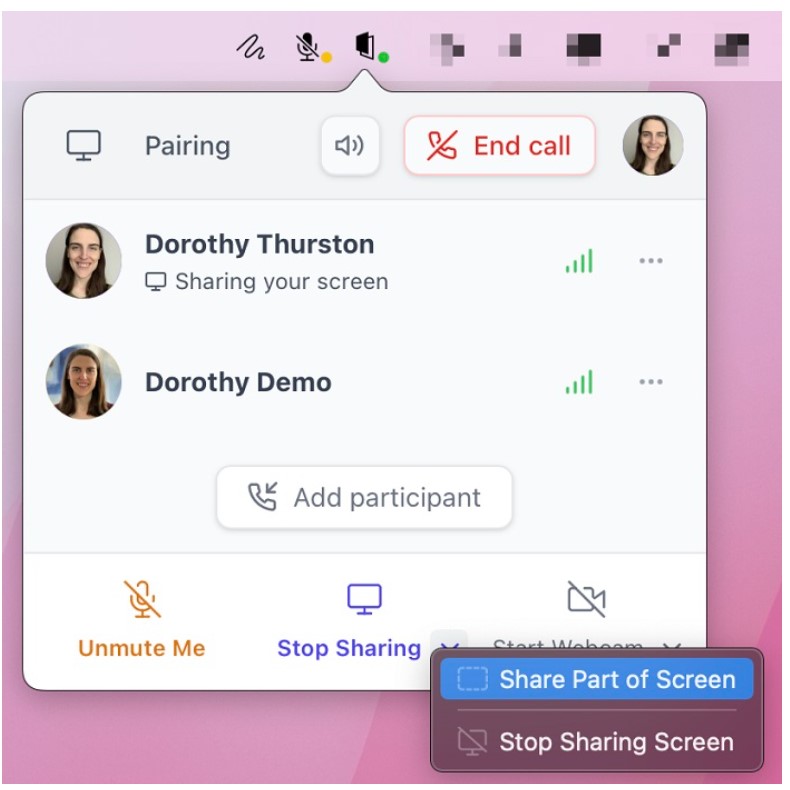
Nothing is worse than attempting to pair-program some code over a video call. Tuple is an integrated remote-pair programming app for macOS that allows for real-time collaboration.
It allows you to talk and code simultaneously without consuming your CPU. This application includes a handy screen annotation feature that lets programmers draw or highlight code on their partner’s screen to direct their attention.
Tuple also lets you use both a mouse and a keyboard. This means you won’t have to wait for your coding partner to finish before you can start. You get to code, and collaborate, at the same time.
Key Features
- Generic screen sharing
- Remote control
- Low CPU usage
- Crisp audio and video
- Collaboration
- Annotation and markup tools
2. F.lux
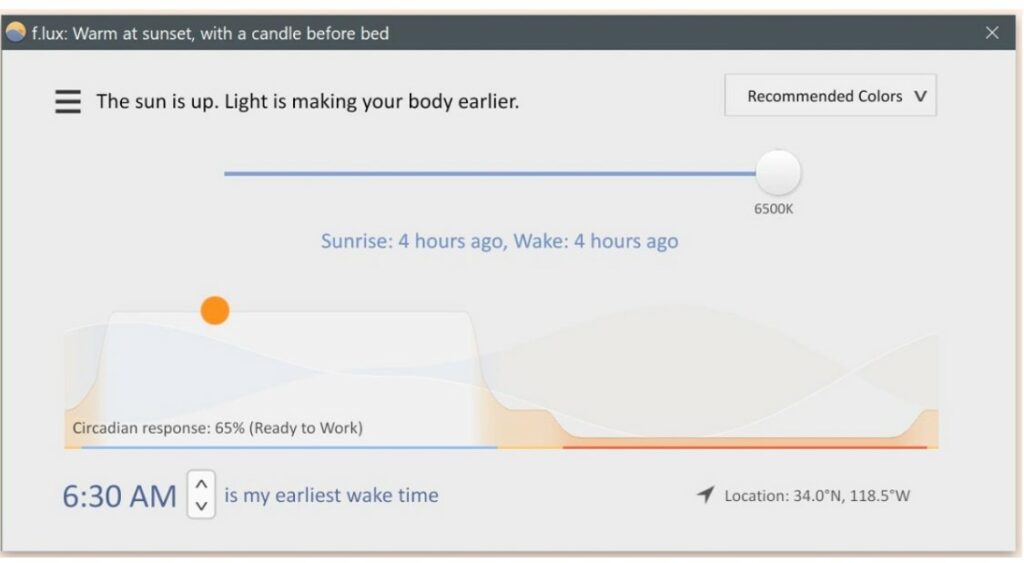
Programming can be hard on the eyes, so coding responsibly is essential for long productive periods. F.lux, as a tool designed to reduce eye strain while sleeping, contributes to resolving one aspect of this.
Working across Windows, Linux, Mac, and iOS devices, it intelligently adapts your screen’s display color to complement different times of the day. You only need to tell it what kind of lighting you have and where you live, and it will handle the rest automatically.
When it detects sunset, F.lux will make your display mimic your indoor lighting; when it detects sunrise, it will adjust your set-up to sunlight settings. Everything can be adjusted to fit your work schedule, including selecting colors that help you stay alert.
Key Features
- Blue light filter
- Color temperature modes
- Time scheduling
- Color control
- Simple installation
- Backlight brightness control
- Scheduling
3. AutoHotkey
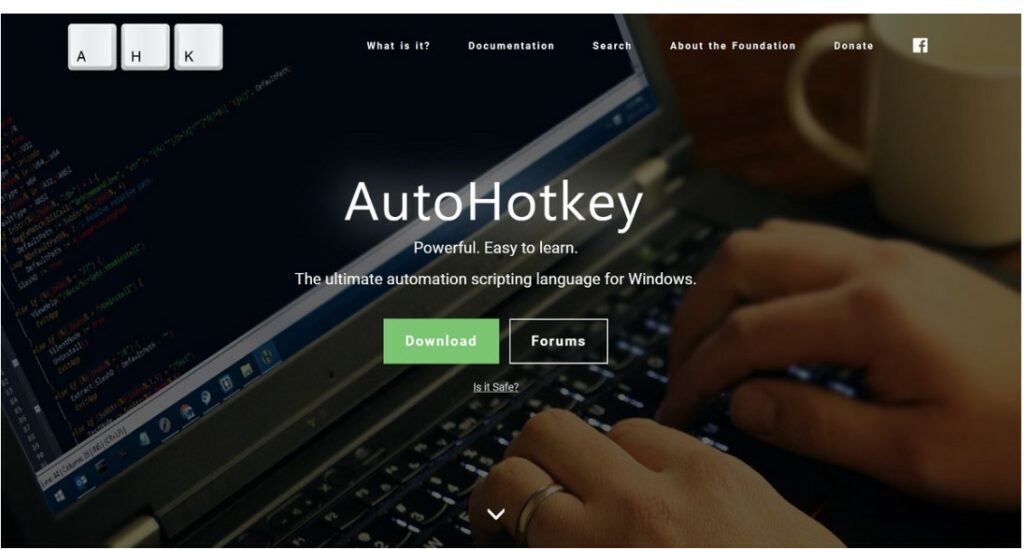
AutoHotkey is a scripting language automation tool specially built for Windows. It is a free and open-source tool for creating scripts for various tasks such as macros, fillers, auto-clicking, and so on.
This automation tool allows you to create simple hotkeys with just a few lines of code. You can also define your hotkeys for the mouse and keyboard, as well as remap keys or buttons to your liking. The tool is simple to use for beginners because it includes easy-to-learn built-in commands.
Aside from supporting imperative, it has a flexible syntax that allows programmers to focus on the main task at hand rather than worrying about the minor details that frequently distract us.
Key Features
- Auto-scripting
- Key remapping
- Flexible syntax
- Built-in commands
4. Slack
Good communication and team collaboration equal better productivity and efficiency. And when it comes to team communication, Slack is the first tool that comes to mind.
You can create chat channels that serve as rooms for topic-based conversations. You can share and collaborate on project information with individual team members, form groups and sub-groups, and hold one-on-one discussions.
Slack also allows you to create time blocks in your hours and indicate to others when you are available to talk based on your current status, rather than dealing with multiple emails that come and go throughout the day.
Key features:
- Instant messaging
- Team and personal channels
- File sharing
- Video and audio calling
- Guest access
- Slack communities
5. Habitica
Unlike other dull and menial productivity apps, Habitica is a cross-platform tool that encourages you to stick to your goals using a gamified approach.
So, instead of checking boxes for your goals, you turn your project life into a game where you overcome the hurdles by completing tasks, getting motivated, and leveling up.
You can also invite friends to join you on quests, which creates accountability and allows you to win loot to spend on rewards.
Key Features
- Adventure and advancement
- Creating & deleting custom rewards
- Multiple task filters
- Group tasks
- Task reminders
- Common-Interest Groups and Challenges
- Shared quests
6. Cold Turkey
Cold Turkey is a distraction-blocking tool that encourages developers to focus on the task at hand rather than wasting time on unimportant online activities.
The tool improves work efficiency and aids in the development of self-control practices in the user. After compiling a list of websites and desktop applications to block, you can specify a blocking schedule.
You can use Cold Turkey to block websites, domains, specific URLs, or the entire internet. For example, you could restrict access to social networking and video streaming websites during the workday. You can disable work-related apps as soon as the workday is over.
Cold Turkey also allows you to manually toggle blocking on and off.
Key Features
- Domain, URL, internet blocking
- App, file, and folder blocking
- Block scheduling
- Block locking using a timer
- Pomodoro timers
- Pause for a cause
- Analytics and Reporting
Relaxation Tools
The final category in our developer productivity tools is relaxation. Yes, you heard it right. The job of a developer is a bit stressful but music can heal any stress. That’s why I decided to add this category. Hope you’ll enjoy the next two tools.
musicForProgramming

musicForProgramming is a collection of mixes created with programming in mind to aid concentration and output. The playlists vary in length, and the majority are instrumental, which is great for boosting productivity and focusing on work.
The platform provides the appropriate level of cognitive load to occupy areas of your brain that would otherwise be free to wander and cause distraction.
Its interface is similar to that of a code editor; if you go to the page to change the track, you’ll be more likely to stay focused on your coding activities because you’ll be visually linked to this website with your work.
Key Features
- Code-editor-like interface
- Music for better focus
- Field Recordings
- Podcasts
- iTunes integration
Brain.fm
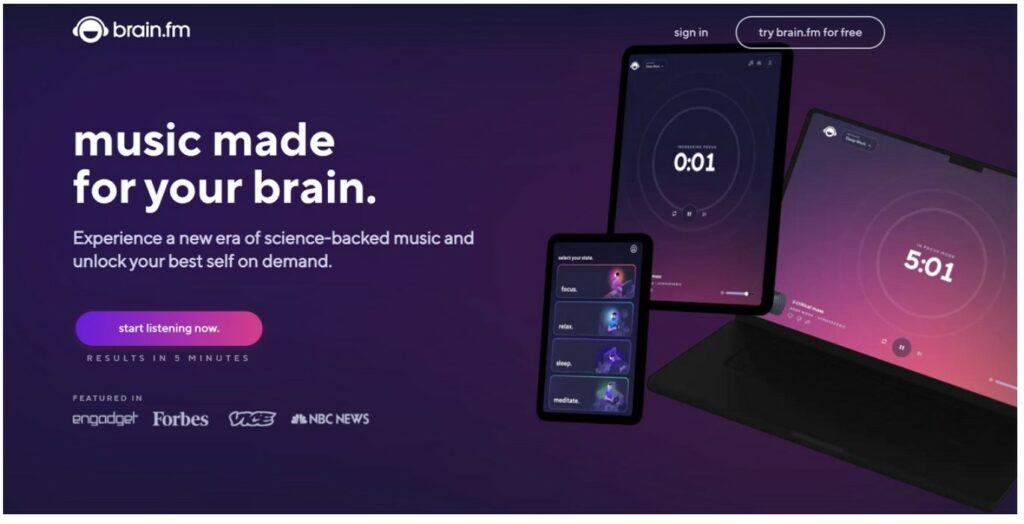
Brain.fm is a music streaming service that helps you work, read, relax, or sleep better.
Brain.fm provides music for the brain that assists you in focusing, relaxing, and meditating by utilizing a combination of bimodal tones. It provides brain music that improves cognition within 10-15 minutes of use.
The AI engine generates an infinite amount of music with the rhythms required for audio brain entrainment. It includes a base level of white noise shushing, various bird tweets, and a quiet electronic drone, among other things. This service’s music is all original, and it’s only available for a limited time.
Key Features
- Provides relaxation music
- Automated music streaming
- Noise shushing
Wrapping up…
Being a productive developer entails more than simply concentrating on the code. It all comes down to finding the right tools and automating your software development processes.
And this list of developer productivity tools contains a mix of coding, collaboration, project management, personal management, and relaxation tools that can significantly help you boost your overall productivity.
So, identify the area in which you require assistance and select the tools that meet your needs.
That’s all. Now grab your coffee and get ready for a productive coding session…:)
Author Bio
Shyamal Parikh

Shyamal Parikh is the Founder of SmartTask, an online work management/automation software that helps teams streamline their processes, whether sales, hiring, customer success, or projects. He actively shares strategies and techniques that improve a team’s productivity.
Find more tips for increasing productivity as a developer:
- Custom Web Development Services for B2B Software: A Strategic Guide for 2026
- New AI-Managed WordPress VM, SaaS Template & ZurichJS 2026
- Why Vibe-Coding Tools Can’t Deploy Real Applications
- How to Build a Weather-Associated Risk Management Platform in 2026
- What People Built with Flatlogic in December 2025
Comments