In today’s online world, almost all companies face bugs in their products and wonder how to manage them. What tools should be used? How do we set up processes? In this article, we will take a closer look at these issues.
What is the bug tracking process
Let’s start by defining what bug tracking (or bug tracking process) is. Bug tracking is the process of reporting, prioritizing and dealing with bugs and issues. It does not sound fun, but if you want to provide good services, there’s no other way but to establish a bug tracking and fixing process.
When you realize you need to integrate a bug tracking process in your company, you will need to implement a certain workflow.
What is the bug tracking workflow
So where do you start?
For instance, you can start by implementing an internal bug reporting policy. Before any new or updated software is released, it can go through an internal testing phase. Your QA or software developer can manually test the applications to find bugs.
The other way is to learn about bugs from your users – this is external bug reporting. You can use different tools for this type of reporting.
Alright: you have established the source of bug reporting. Now you need to track them.
The simplest way to track bugs is a basic spreadsheet. You can track the bugs with info about them, and work through them. If this gets big, though, you may be overwhelmed. Thus you need to use specific bug tracking tools. Bug tracking software is more than just a database. It’s a tool that gives everyone on your team visibility into bugs so they can work on the right ones at the right time.
The next step is to set up a bug tracking funnel. The basic setup follows these rules:
- New Bug;
- Rejected or Verified?
- Prioritizing and assigning;
- Fixing;
- To test;
- Testing;
- Fixed.
Each step consists of specific actions you need to perform, and specific people involved. For example, to fix an issue you need to reproduce it, and a software developer involved in it. We will not dive into this, though, as the theme of the article is different.
The other alternative approach for workflow is this:
- Capturing – captures the bugs and issues;
- Reporting – reports the bug;
- Assigning – finds out who is responsible for the issue;
- Prioritization – the team will prioritize the issue and work on that;
- Resolving – actually finding in how to fix a bug.

What is a good bug report
Let’s also look at what needs to be included in a report. It will help us evaluate the bug tracking tools.
Great bug tracking software gives you flexibility to include as much info about the bug as possible to prioritize and fix it. This means you need options to include following information:
- What happened. Screenshots, screen records or workflow of what happened are extremely useful;
- Time and date of the issue;
- The severity;
- Reproducing details;
- The status of the bug;
- Who is responsible for the bug?
What are bug tracking tools and software
So what is a bug tracking tool? In a nutshell: the bug tracking system has a set of all features that help resolve and manage issues effectively.
In addition, bug tracking software provides a record of bugs that have been discovered and info already known about them. This includes useful details like the time the bug was reported, a description of error behavior, and how to reproduce it.
Basic bug tracking features
Now let’s go deeper into the question of core features that need to be in a good bug tracking tool:
- Workflow;
- Bug history;
- Analytics dashboards;
- Assigning;
- Bug priority and severity tags;
- Comments;
- Integrations with other tools;
- Notifications, at least by email;
- Exploring reports;
- Storage and retrieval;
- State of the issue;
- Advanced search functions.
Which factors should you consider while selecting Bug Tracking Software?
Before selecting a tool, you should consider the following factors:
- Quality of support;
- Pricing;
- Learning curve;
- Number of integrations with other tools;
- Performance;
- How long the company is on the market.
Best bug tracking tools
Here are the top tools we have chosen to use as bug tracking.
Bugherd
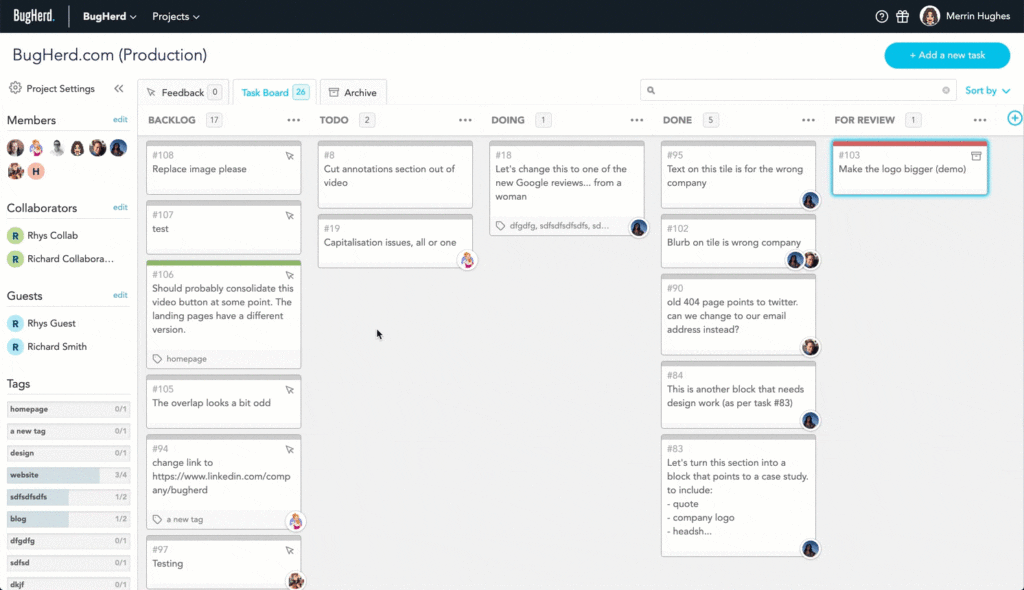
Overview
BugHerd is a web-based issue tracking project management tool. The tool captures a screenshot of the issue including the exact HTML element being annotated. It enables your team and clients to report bugs and manage all the communication to resolve them directly on your site.
Core Features
- The tool captures the information such as the browser, CSS selector data, operating system, and even a screenshot. Information that you need to fix bugs.;
- Kanban-style TaskBoard for better management;
- Easy to report a bug;
- Data exporting with a different format;
- Browser extension;
- File attachments to the issue;
- Real-time discussions.
Integrations
Bugherd has integrations with tools like Slack, Github and Basecamp. Using Zapier, you can integrate it with almost any tool.
Pricing
BugHerd costs from $39/month for 5 users. They offer a discount of 20% for annual plans and a free 14-day trial with no credit card required. There are also custom plans if you have more than 25 users in your team.
Pros
Almost any user can report a bug in your app or website.
Cons
It is not the best tool to manage bug reports.
Summary
Overall, Bugherd’s biggest benefit is its visual simplicity and ease of use, even for non-technical folks. But it is not a good tool to manage and assign issues to your team.
Bugzilla
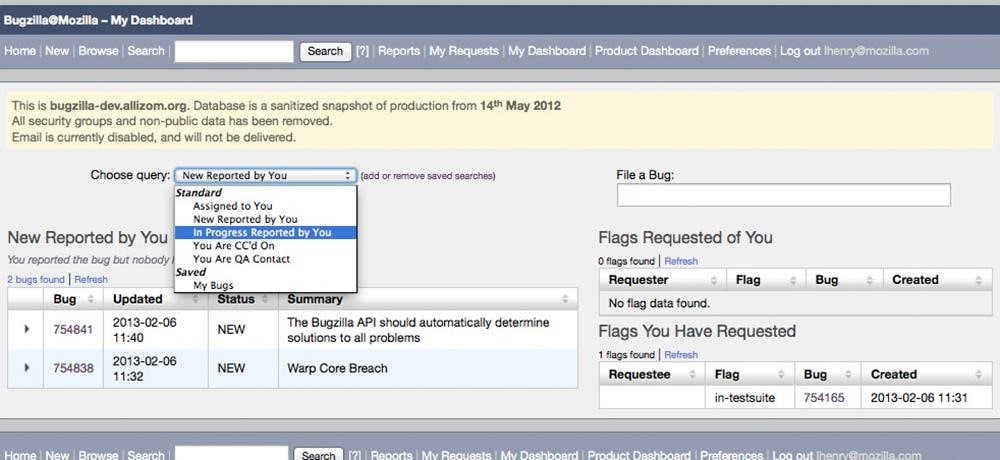
Overview
Bugzilla is a popular open source bug tracking tool used by a wide range of organisations, created by Mozilla. It gives development and testing teams a system to track bug fixes and code changes in software development, application development and deployment.
Core Features
- E-mail notifications;
- Reports and Charts;
- List of bugs can be generated in different formats;
- Advanced search;
- Internal time tracker;
- Automatic duplicate detection.
Integrations
There are integrations with source code management systems such as Github.
Pricing
It is free to use: Bugzilla is open-source.
Pros
- Open source;
- Very simple user interface.
- Optimized structure of the database for better execution.
- Advanced search
- Highly customizable workflows
- Actively maintained and updated by Mozilla foundation.
Cons
- Outdated design;
- Lack of customization;
- Steep learning curve.
Summary
Bugzilla was one of the best-known bug tracking tools and feature-rich bug trackers. Moreover, it is free, but there are some glitches such as outdated UI and steep learning curve. We think it is one of the best tools for small and medium teams.
zipBoard
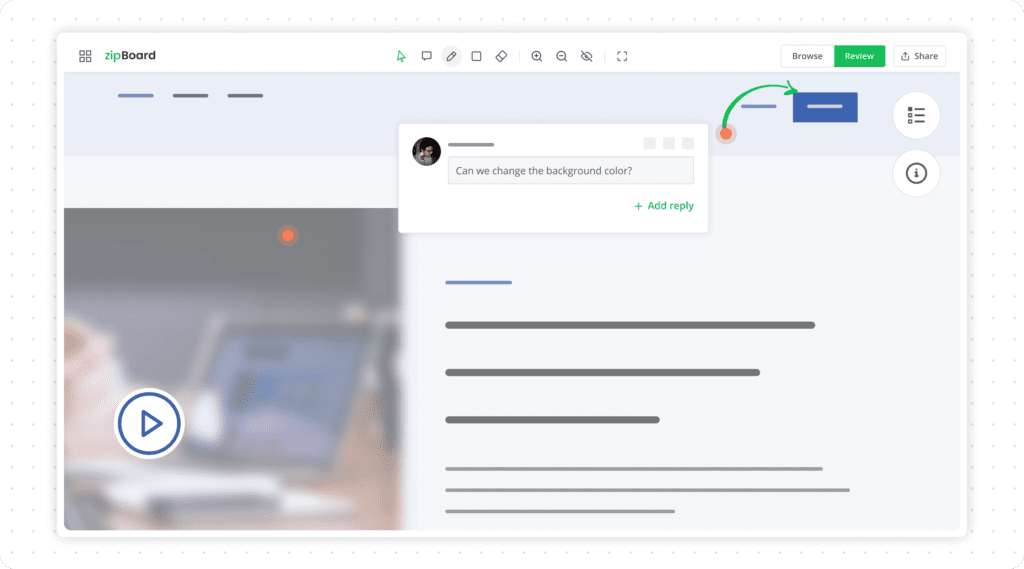
Overview
zipBoard is a web-based visual review and bug tracking tool. Its simple, easy-to-use UI and ability to be integrated with apps like Slack, JIRA, Slack, etc., makes it a great web annotation tool that both technical and non-technical stakeholders can use easily. Also, you can have unlimited projects and collaborators.
Core Features
- An online whiteboard on top of your digital deliverables – web pages, courses, videos, images, documents;
- Ability to convert feedbacks into trackable tasks;
- Explain complex issues and bug reports with screenshots, screencasts, and annotations;
- Chrome Browser extension;
- Reports to track your progress.
Integrations
Zipboard has integrations with tools like Slack, Jira, Microsoft Teams, Lambda Test, and Wrike.
Pricing
zipBoard costs from $49 / month for 5 review files/URLs. It has a free 14-day trial and has premium plans based on your needs. You can subscribe monthly or annually.
Pros
- Unlimited projects and collaborators;
- Multiple types of content review- websites/URLs, PDFs, images, videos, eLearning courses;
- User friendly – especially for non-technical stakeholders to share feedbacks and for bug tracking.
Cons
Not many integrations.
Summary
zipBoard is one of the best tools for bug tracking with a variety of annotation features to make use of. It gives users the ability to convert feedback into tasks which is the core feature that makes it user-friendly for both technical and non-technical stakeholders and different from other bug tracking tools.
MantisBT
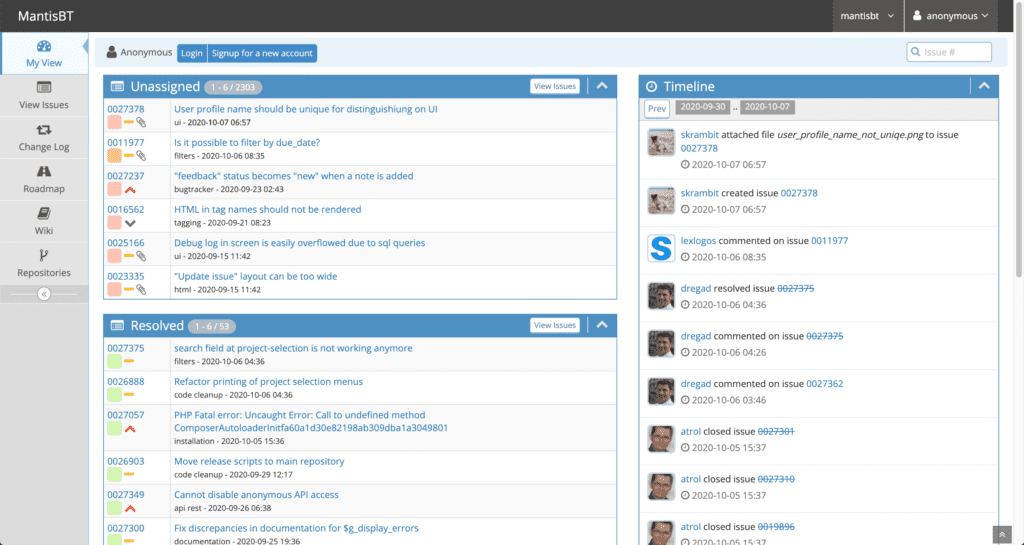
Overview
MantisBT is an open source issue tracker. This very easy-to-use tool comes in the form of a web application, but also has a mobile version. MantisBT is built on PHP and is compatible with MySQL and PostgreSQL databases.
Core Features
- Email notifications;
- Source control integration;
- Time tracking management;
- Custom fields.
Integrations
No integrations with other tools out of the box.
Pricing
There is a free plan. Paid plans start at $4.95/month/user if you want hosting.
Pros
- Addons library to enrich core functionality;
- Open-source and free;
- An unlimited number of users, issues, and projects.
Cons
- Outdated UI;
- A bit complicated interface – hard to set the bug tracking process;
- Customization isn’t very friendly;
- The average user requires some training.
Summary
We at Flatlogic think that this is one of the best tools for experienced engineers.
Debugme
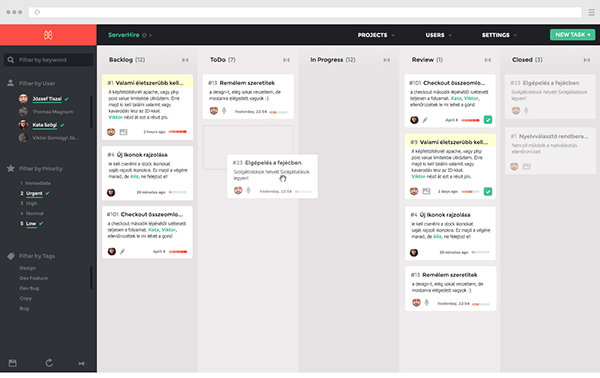
Overview
DeBugMe is a visual feedback tool that has a built-in bug tracking solution. The tool is very similar to Bugherd. Using Debugme, users can easily annotate the page in view by drawing, highlighting, blacking out certain areas or even dropping a pin.
Core Features
- Automatic records of important information about the OS, resolution, browser version, plugins, etc;
- Communication through comments;
- Notifications through emails;
- Bug reporting management.
Integrations
Native integrations with: Trello, Redmine, Jira, Gmail, Pivotal Tracker, Teamwork, Visual Studio Online, Outlook, and Yahoo. You can sync with other tools through Zapier.
Pricing
DebugMe costs from $8/month for 10 users. There’s also a free plan for 2 users.
Pros
- Wide variety of integrations;
- Quite a flexible pricing;
- The basic reporting system for the small teams.
Cons
- On the other hand, this reporting tool isn’t a good fit for big projects.
Summary
DebugMe is a great alternative to Bugherd in terms of the ability to provide visual feedback. But it is not a great tool for complex project management.
Donedone
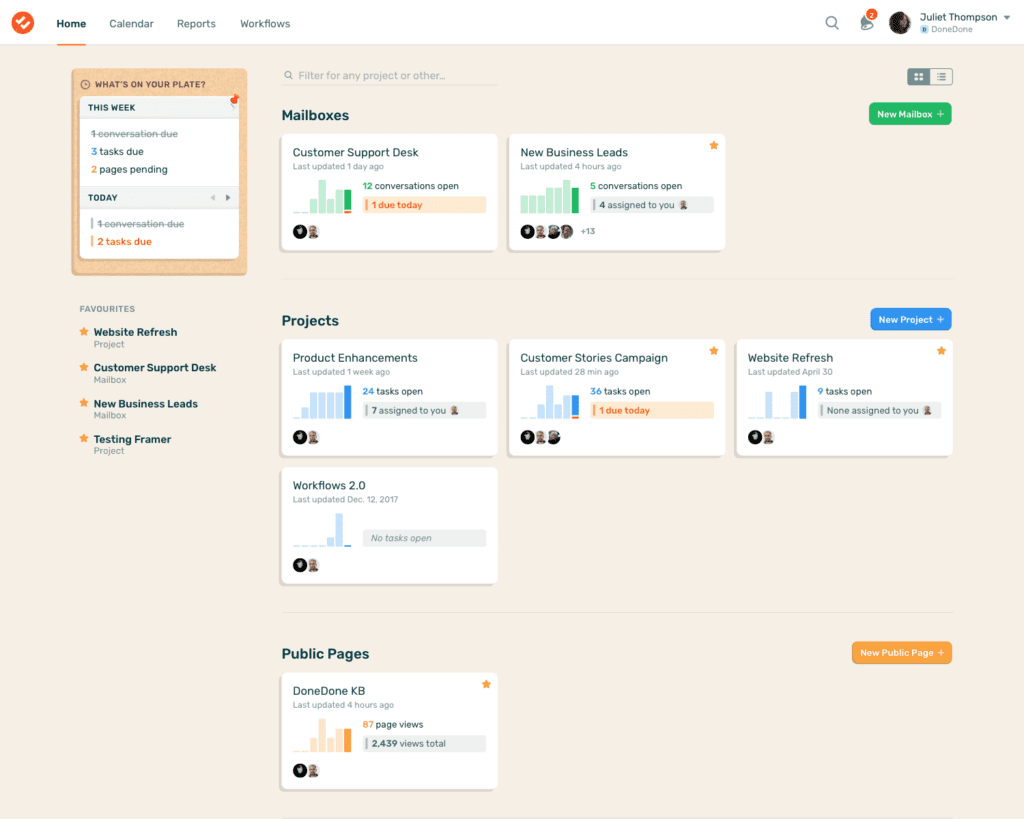
Overview
DoneDone is a bug tracker that gives your team a simple way to track bugs and fix them efficiently. DoneDone is a SaaS: no installations required. DoneDone enables users to test issues in one click using release builds.
Core Features
- Creating tasks by external users;
- Notifications from various sources;
- Custom Workflows and Statuses;
- Categorization of bugs by priority, due date, status, task name, assignee, and more.
Integrations
DoneDone has a mobile app and pre-built integrations with other applications such as Slack and Glip, Harvest, Github and Zapier if you want custom integrations.
Pricing
DoneDone starts at $5/user/month. They offer a 20% discount for annual plans.
Pros
- Lots of useful integrations;
- Simple and modern UI;
- Useful dashboard;
- Project management ability;
- API docs.
Cons
- Not a good fit for larger projects.
Summary
DoneDone is a great tool for startups, small and medium-sized companies to resolve the problems of customer feedback and issues. It has flexible pricing and a good interface, thus it does not require much time to learn this tool.
Marker.io
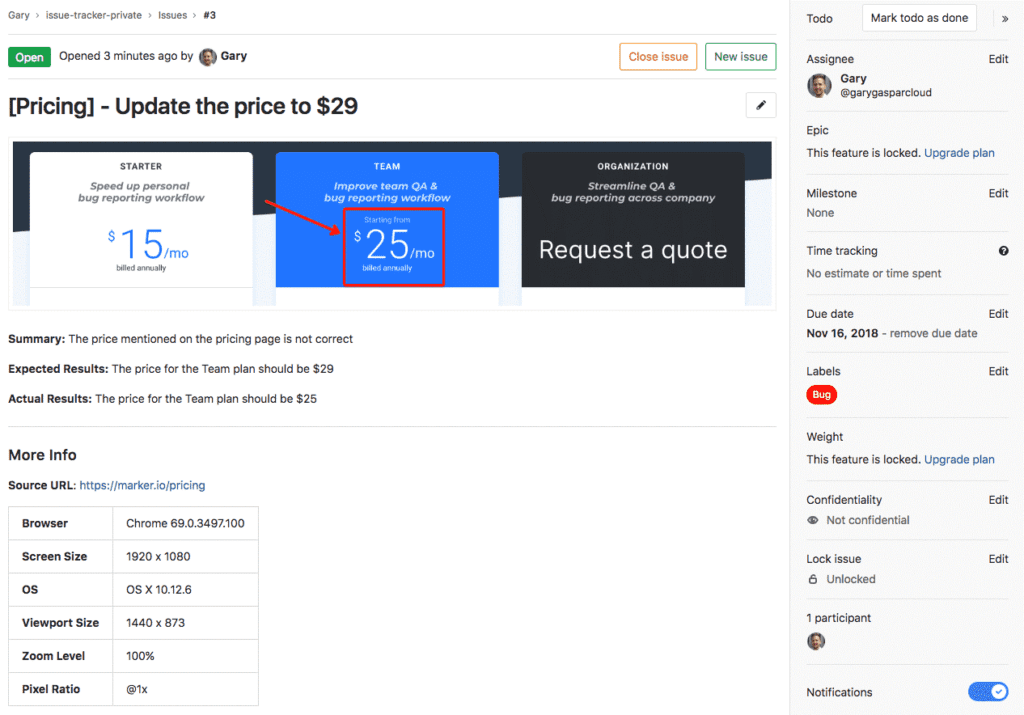
Overview
Marker.io is a modern way issue management tool that allows you to collect visual feedback from clients and team members and report it directly into your existing project management tools. Marker.io is quick to implement; you just need to copy and paste one line of code into your application.
Core Features
- Issue logging without leaving a website with a feedback button;
- Users can markup issues visually with arrows;
- Popups with feedbacks;
- Cross-device testing with Browserstack.
Integrations
There are pre-built integrations with Trello, Asana, Jira, GitHub, GitLab, Bitbucket, Slack and Basecamp.
Pricing
There are 3 tier plans with monthly costs: $59, $99, $199. Price depends on the number of users.
Pros
- Fast learning curve;
- Great customer support;
- Technical information about issues.
Cons
- The pricing is a bit steep;
- Disability to assign a bug to a project.
Summary
Marker.io is one of the best tools if you already have an existing project management system. It’s a great fit for teams of any size who are already well-established in their use of Trello, Asana, Jira, GitHub, GitLab, and Slack.
Jira
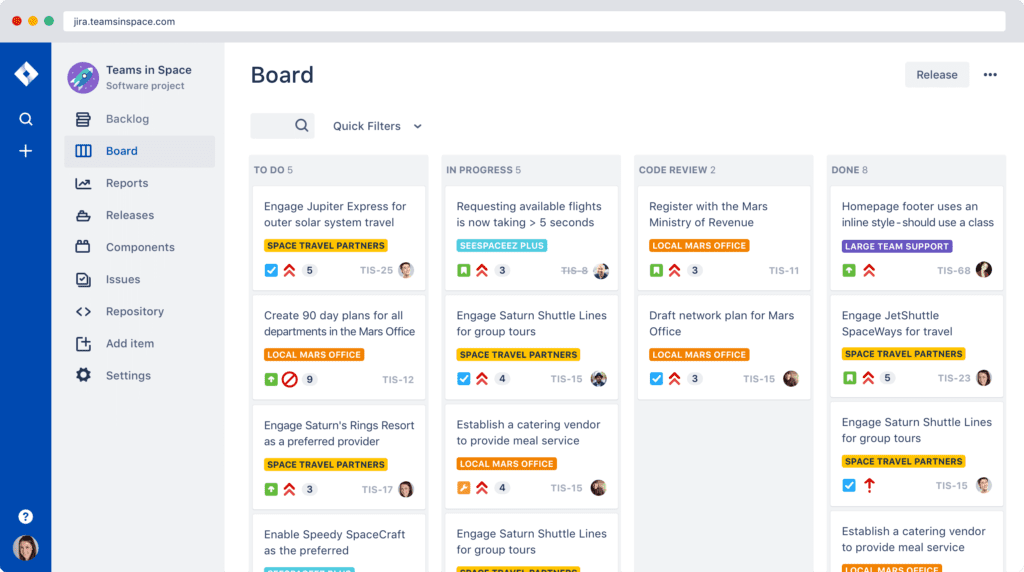
Overview
JIRA provides the full set of recording, reporting and workflow features, as well as code integration, planning and wiki. Jira was originally built to track and manage bugs in software development. Some of the key features include capturing bugs anywhere in software projects using Jira Software. Once a bug is detected, you can create an issue and add all relevant details like descriptions, severity level, screenshots, version and more.
Core Features
- Report generation;
- Mobile integration;
- Supports agile projects;
- Helpdesk;
- Custom workflows;
- Robust API;
- Jira Query Language (JQL) for advanced search, advanced reporting, and custom dashboards.
Integrations
It is a tool that integrates directly with code development environments, making it a perfect fit for developers as well. You can also build many custom integrations due to robust API.
Pricing
Pricing: Jira’s free plan allows for up to 10 users. It has two paid plans starting at $7/user/month. There is also a free option for open-source projects. For more than 100 users you need to use Atlassian’s calculator.
Pros
- Customizable workflows;
- Atlassian marketplace with many plugins;
- Powerful bug tracker with an advanced search;
- Powerful reporting tool.
Cons
- Expensive for small-medium teams;
- Complicated configuration and troubleshooting;
- Steep learning curve;
- Overkill for small teams;
- Resource hungry tool.
Summary
JIRA is the best tool for medium and large teams: with its customization abilities, it can suit any workflow. The plugin marketplace also helps to solve different issues. However, Jira requires an experienced admin or some kind of formal training. For small teams, JIRA is definitely overkilling.
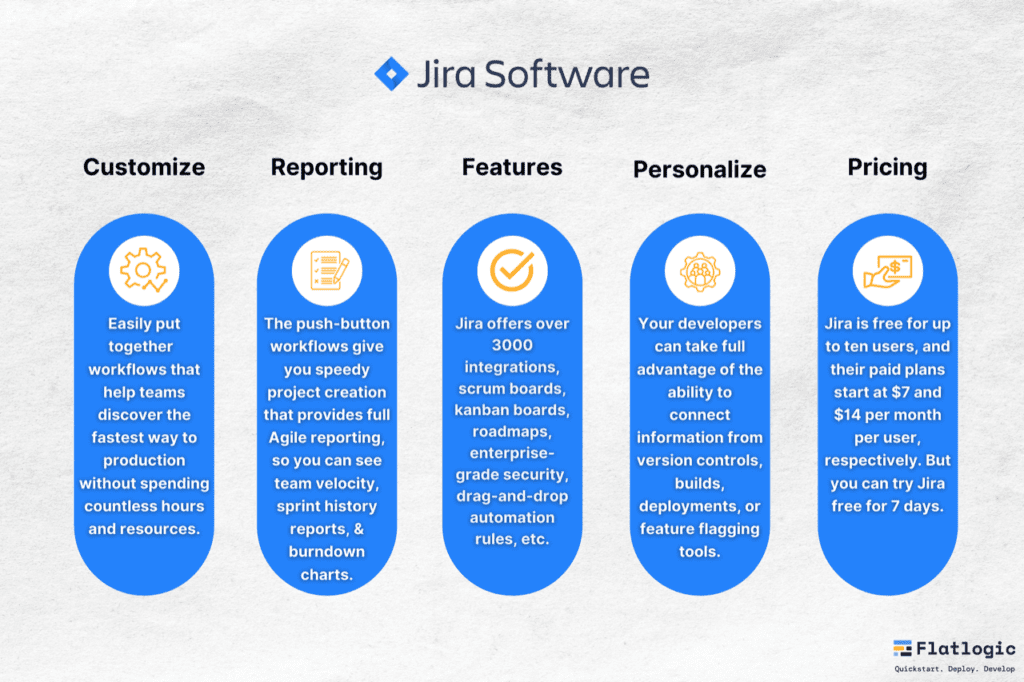
Bughost
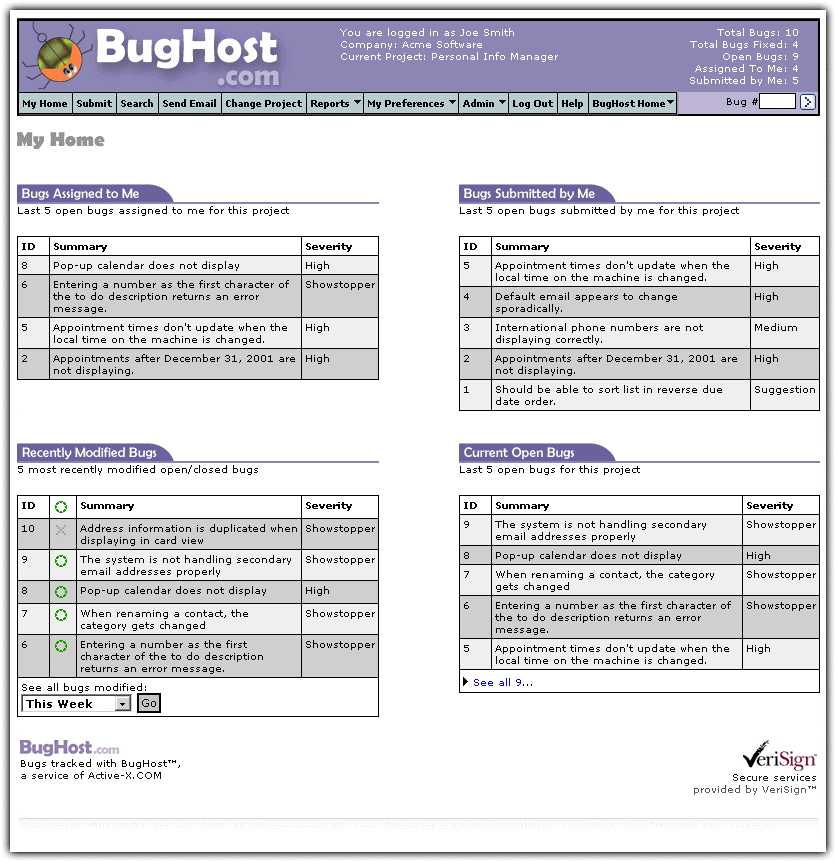
Overview
BugHost is one of the oldest and most mature bug tracking systems on the market. The system is simple and reliable: this explains why among its customers there are Eriksson, Chevron, Midway and others.
Core Features
- Update multiple bugs at once;
- Record unlimited defects;
- Bug linking;
- Submission of bugs directly to your project by customers;
- Exporting and file attachments.
Integrations
The tool doesn’t have any native integrations and no API.
Pricing
The company offers 10 plans for customers, from $10/month to $1000. The price depends on projects and users number.
Pros
- Easy to manage bugs;
- Affordable price;
- Mature tool with great support.
Cons
- Outdated interface;
- Slow performance;
- Need to install licenses.
Summary
Overall it is a good tool if you want to try bug tracking, but outdated websites and interfaces aren’t a good choice in 2020.
Zoho bugtracker
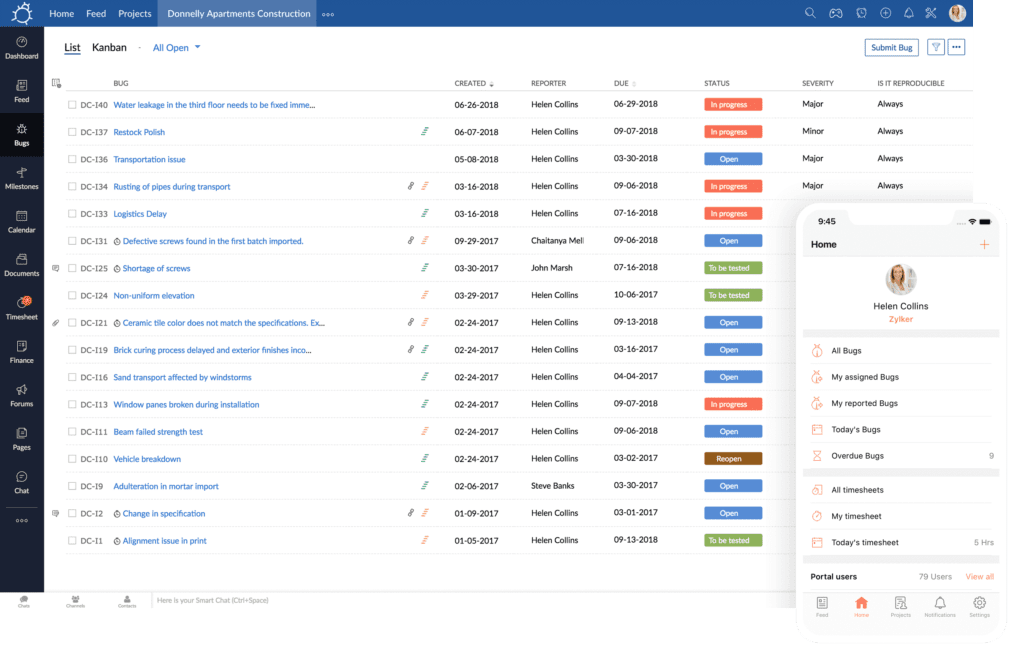
Overview
Zoho Project’s issue tracking module, Zoho Bug Tracker is a great online tool if you’re looking for complete visibility of unresolved issues. Users can define a cycle that manages issues based on stages. They can also automate reminders & notifications so that team members are aware of which issues must be looked into.
Zoho Bug Tracker is one of the modules in the task management software called Zoho Project. It is an online tool that will let you create projects, milestones, tasks, bugs, reports, documents and so on. The bug tracker module itself has all the needed features you generally look for. The product is commercial, but not very expensive.
Core Features
- Flexible workflow;
- Classification of issues into different categories;
- Time and project management;
- Timesheet;
- Notifications and news feeds.
Integrations
Zoho Bug Tracker comes with pre-built integrations with a large number of third party tools: Crashlytics, Zapier, Dropbox, Box, GitHub, Bitbucket, Jira, OneDrive, Google Drive. It also syncs with Zoho apps.
Pricing
Zoho Bug Tracker costs from about $3/month for 1 user. They also offer a free version.
Pros
- Great number of integrations;
- Modern and easy to use interface;
- Categorization of bugs.
Cons
- Lack of customization;
- Not a great tool for complex projects;
- No unlimited storage plan.
Summary
Zoho Bugtracker module is an incredible online tool in case you’re searching for total visibility of uncertain issues.
Backlog
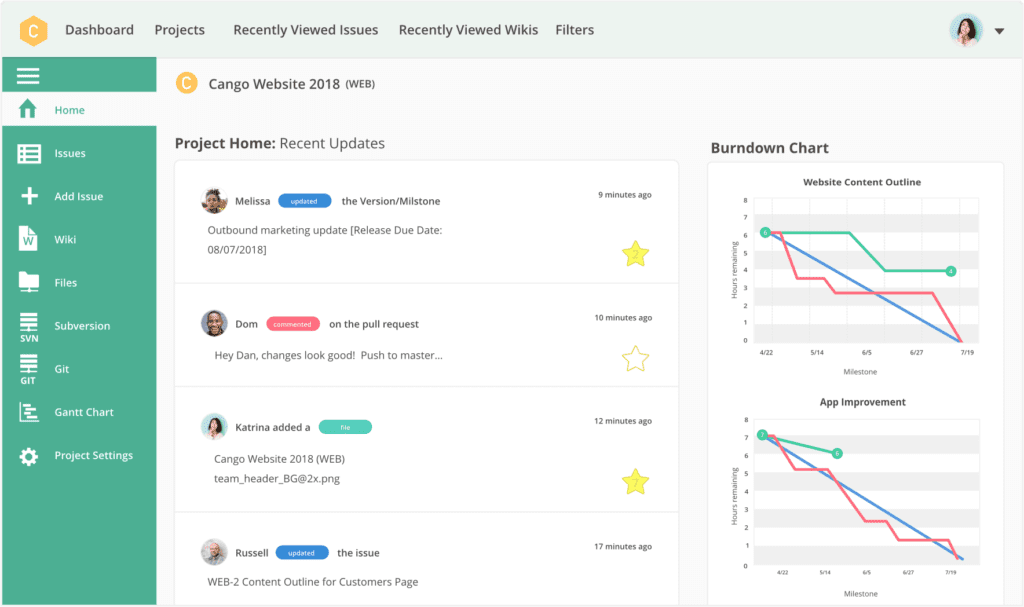
Overview
Backlog is an online modern bug tracking and project management software. It’s easy for anyone to report bugs with a full history of issue updates, comments, and status changes.
Core Features
- Gantt Charts and Burndown charts;
- Wikis and Watchlists;
- Search and advanced search features;
- Full history of issue updates and status changes;
- Git and SVN built-in.
Integrations
Backlog comes with pre-built integrations with Typetalk, Cacoo, Redmine, Jira Importer, iCal, email, and Google Sheets and many other tools. There is also a robust API to build a custom integration.
Pricing
The prices start from $35 per month for up to 30 users, five projects, and 1GB of storage.
Pros
- Free version;
- Wiki;
- Lots of integrations;
- Great user interface.
Cons
- Too simple for advanced users, thus not suitable for large projects with complex processes.
Summary
The backlog is one of the most feature-rich tracking tools. It combines project management features with issues tracking. Available both as a self-hosted solution and as a SaaS, it’s a good fit for teams of small and medium-size.
Redmine
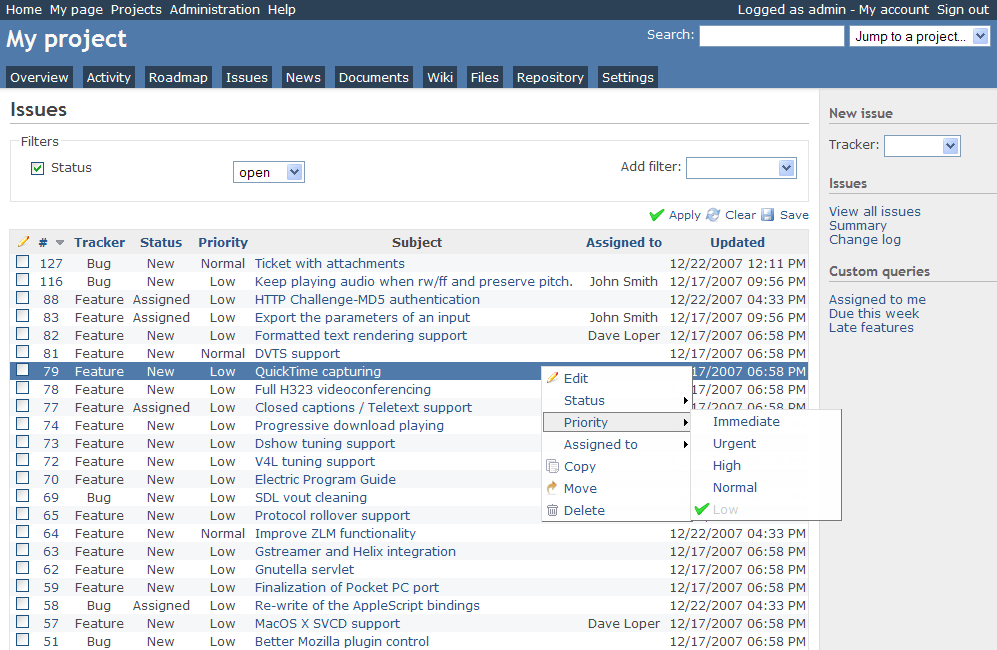
Overview
Redmine is an open-source issue tracking system that integrates with Source Code Management systems. It also offers other project management related tools, such as time-tracking, wikis, calendars and others.
Core Features
- Gantt chart and calendar;
- Files management;
- Supports multiple databases;
- Flexible role-based access control;
- Multi language support;
- Handles multiple projects at the same time;
- Email notifications.
Integrations
It is integrated with Source Code Management frameworks.
Pricing
Redmine is free to use, open-source tool.
Pros
- Open source;
- Free to use;
- Suitable for Agile;
- Great customization.
Cons
- Lack of support;
- Outdated UI;
- Performance issues.
Summary
It is a great tool for the teams that love open-source, customization and free products.
Conclusion
If you are still using a spreadsheet method for bug tracking, it’s time to change. Using a bug tracking tool will improve the overall efficiency. In this article we have shown you the best tools which can help you with that. In addition to these tools, some software companies have their own internal bug tracking systems that they build and use for their projects. I hope this article helped you know more about bug and issue tracking and decide whether you need to integrate it into your process and company.
Comments