Chat Description
Project Chat is a new feature that is still under development and may occasionally work incorrectly at this stage. However, it is a great tool to get a deeper technical understanding of your project and make changes with the help of AI.
In the Project Chat, you can ask both general and technical questions about your project.
You can also make changes to your project using the chat. However, for this functionality to work, GitHub must be connected to your project. If it’s not connected, changes will not be made, but the AI will guide you on how to implement them manually.
While the AI generates a response to your message, you can observe which actions it is performing with your project. These might include retrieving information about the project’s schema or accessing specific files.
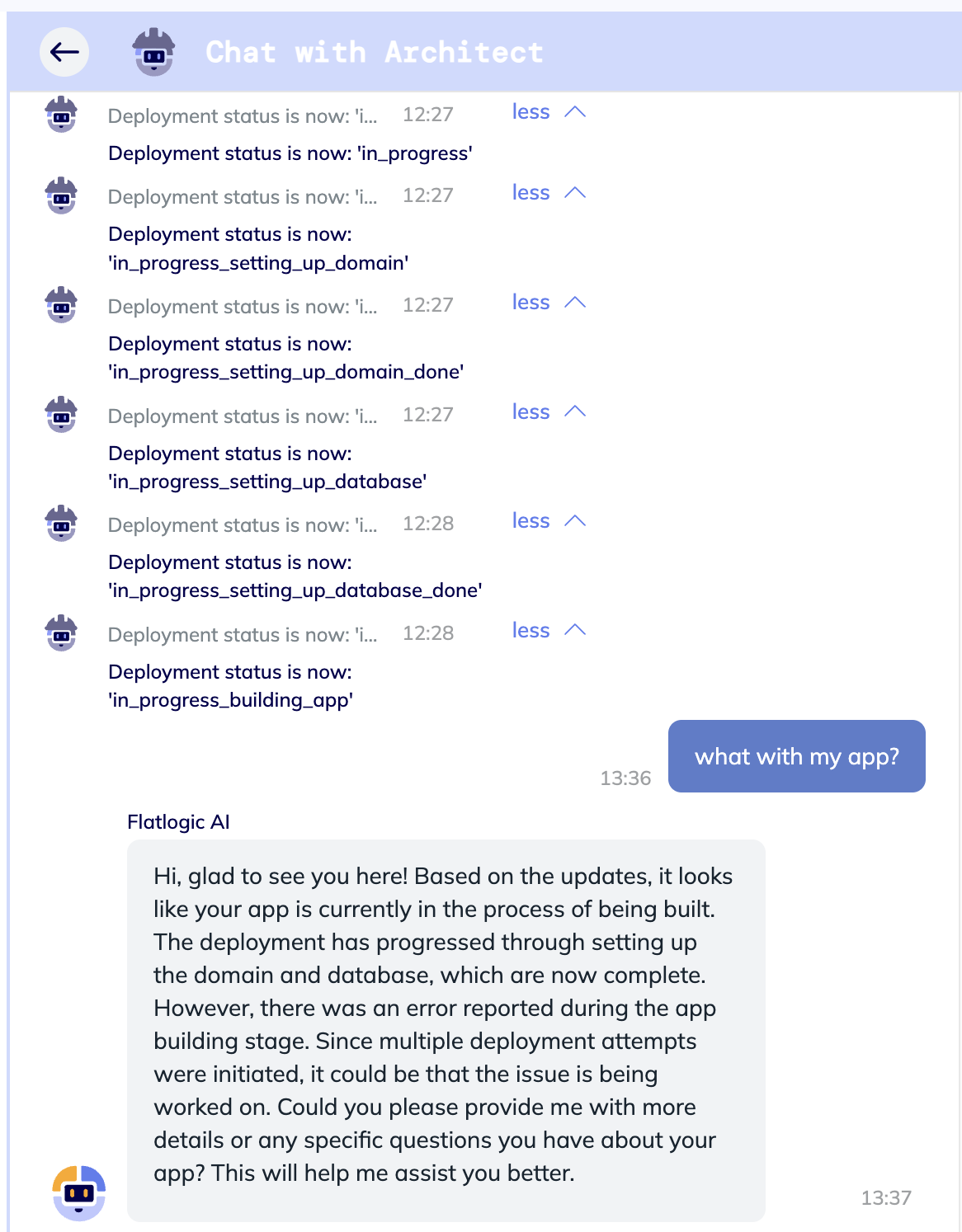
Error Handling
Another useful feature of the chat is error handling. If an error occurs at any stage of your project, it will immediately appear in the chat, and you will be asked if you would like AI to fix it. If you agree, the AI will attempt to resolve the issue automatically or suggest a solution. If you decline, you will just stay in the chat and can continue your interaction as usual.
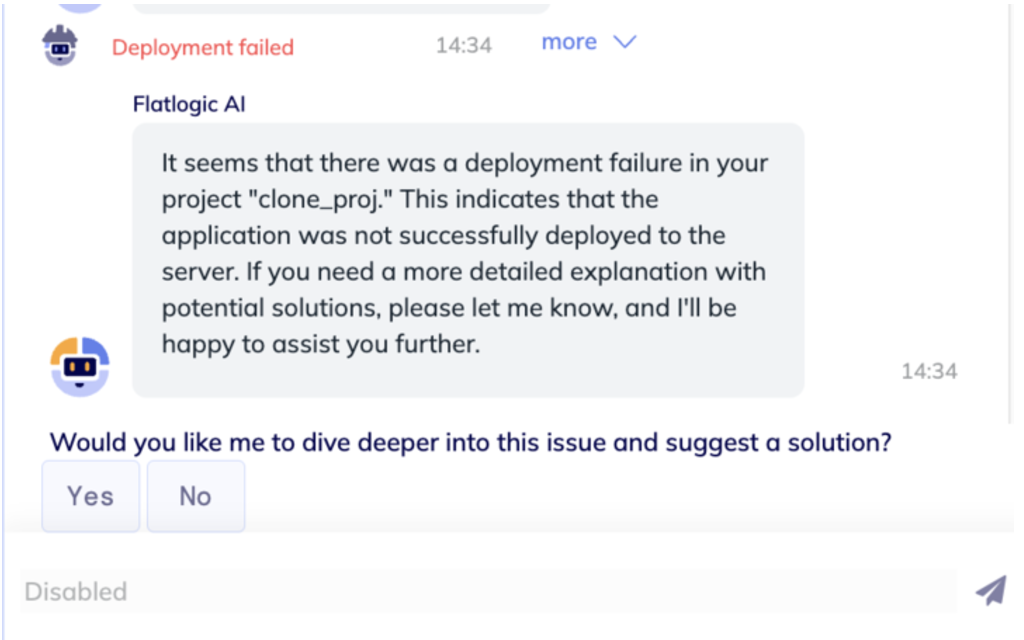
Recommendations for Users
- Formulate your questions and requests clearly and concisely to get the most accurate response.
- If the chat encounters difficulties with a request, try breaking it into smaller, simpler steps.
Security Note
The chat does not process sensitive information. Please avoid sharing confidential data directly through the chat.
IMPORTANT: Please note that this feature is still in active development, and there is a significant chance that some functionality may not work correctly.
We are continuously improving the Project Chat feature, with plans to enhance its accuracy, extend its functionality, and ensure seamless interactions. Stay tuned for updates!