Angular is a very robust, popular web framework primarily used to build single-page applications (SPAs). At Flatlogic, we also often use Angular to develop admin dashboards. You can check out our free Angular templates.
In this article, we will speak about open-source Angular 2. x projects. Many developers and companies have closed their AngularJS projects long ago, so it’s not reasonable to start development on this framework anymore.
Developers may focus on a high degree of abstraction while developing thanks to code generation. It converts human-written high-level code into a low-level language. In other words, it creates source code from the project’s description or model. This enables us to speed up the application development process and shields our code from human mistakes, which even the most experienced engineers are prone to. Incorporating code generation into the development of business software not only accelerates the creation process but also enhances the reliability and efficiency of the applications, crucial for meeting business objectives and staying ahead in competitive markets
Before listing the Angular open source projects we will describe some of the features of the Angular framework. For example, project types are best suited for. What are the advantages of using Angular? We will also describe some of the open-source community features in Angular compared to Vue and React.
Which projects should Angular be used in?
If you find yourself amidst a complex web project that requires business logic at the front end, lots of asynchronous network calls, and a seamless look and feel concerning user experience, Angular is a prime candidate. Its emphasis on code generation and modular design makes it an ideal choice for developing sophisticated business software, ensuring efficient project execution and a high-quality user interface.
Let’s see some specific examples:
Enterprise web apps. Angular has all the features needed to develop large-scale projects, as the Angular team claims.
Apps with dynamic content. Angular is a perfect technology for websites where the content should change dynamically based on user behavior and preferences. It’s mostly integrated when a company decides to do more professional B2B content marketing, for example. Dependency injections ensure that in case one component is changed, other components related to it will be changed automatically.

Progressive web apps. Angular is equipped with built-in PWA support.
Benefits of using Angular
Component-based architecture.
Reusability. Components of a similar nature are well encapsulated. In other words – self-sufficient. Developers can reuse them across different parts of an application.
TypeScript: better tooling, cleaner code, higher scalability.
The platform-agnostic philosophy. Angular was developed with the mobile-first approach in mind. The idea is to share the codebase and ultimately the engineering skillset across the web, iOS, and Android applications.
Angular Universal. Angular Universal is a service that allows for rendering applications view on a server instead of client browsers.
Google Long-Term Support. Some software engineers consider the very fact Angular is supported by Google a major advantage of the technology.
React open source community vs. Angular
If you read our last article about React open-source projects, we want to warn you there are much fewer high-quality projects on Angular than those using React or Vue. In our opinion, this is caused by several reasons:
- According to common opinion, Angular is more difficult to develop than React and Vue;
- Traditionally, open-source projects from Facebook have gained more popularity and support from the community;
- Angular is harder to learn;
- Typically, Angular is used in enterprise projects where less open-source tools are used;
- There have been two major Angular upgrades, one of which was completely incompatible with the previous one. Many projects have died because of that.
Now let’s move on and list the most popular, useful, and great projects on Angular. Hopefully, this selection will help you in your project development and daily work, and maybe save you a lot of time and money.
Top angular open-source projects
Angular Toolkit
Angular-CLI
GitHub: https://github.com/angular/angular-cli
Stars: 23.5k
Website: https://cli.angular.io/
The Angular CLI is a command-line interface tool used to initialize, develop, scaffold, and maintain Angular applications.
This tool will create a new project that is ready to run immediately. It will create all the needed plumbing to get everything up and running in a matter of minutes, generating an application structure that is based on best practices for an Angular project.
New elements will be created in a proper directory structure. Also, source code will be generated, plus in some cases, code will be added to other elements within the project so that the new elements can be used wherever needed.
It gives the ability to:
- Create a project from scratch;
- Serve the application;
- Run your unit tests and end-to-end tests.
Angular Material
GitHub: https://github.com/angular/components
Stars: 20k
Website: https://material.angular.io/
Angular Material is both a UI Component framework and a reference implementation of Google’s Material Design Specification. The project provides a set of reusable, well-tested, and accessible UI components based on Material Design. It will help you create a rich, interactive, and device-oriented UI for your Web app. You don’t need to buy any license to use Angular Material.
Benefits:
- Responsiveness;
- Cross-platform user interface components;
- Well documented;
- A wide range of 50 components is available;
- After discharging any attribute, it is recorded in the error log.
Angularfire2
GitHub: https://github.com/angular/angularfire2
Stars: 6.1k
Website: –
AngularFire is the official library that connects Angular to Firebase. AngularFire provides real-time updates through observable streams and is highly optimized. Under the hood, AngularFire is also using a custom protocol called “WebChannel” which operates to create real-time synchronization.
Features:
- Observable based;
- Real-time bindings;
- Authentication;
- Offline Data;
- Server-side Render;
- ngrx friendly;
- Call server code;
- Push notifications.
User interface
Storybook
GitHub: https://github.com/storybookjs/storybook
Stars: 49.6k
Website: https://storybook.js.org/
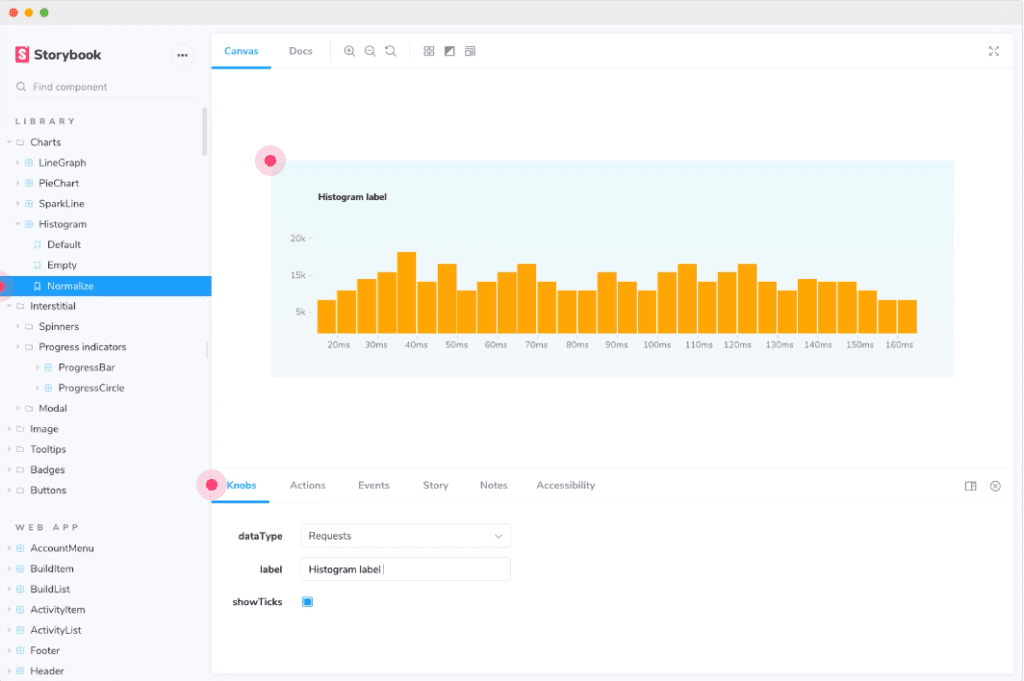
Storybook is an open-source tool for developing UI components in isolation for React, Vue, and Angular.
The Storybook runs outside of your app. This allows you to develop UI components in isolation, which can improve component reuse, testability, and development speed. You can build quickly without having to worry about application-specific dependencies.
The product comes with a lot of add-ons for component design, documentation, testing, interactivity, and so on. Storybook’s easy-to-use API makes it easy to configure and extend in various ways.
The library was recognized by companies such as Atlassian, Airbnb, and Lyft.
Clarity
GitHub: https://github.com/vmware/clarity/
Stars: 5.9k
Website: https://clarity.design/

Project Clarity is an open-source design system that brings together UX guidelines, an HTML/CSS framework, and Angular components.
Clarity’s designs stem from continuous exploration and research. These designs are built into our HTML/CSS components, which can be used in any web UI regardless of the underlying JavaScript framework. Clarity also offers a set of well-designed and implemented data-bound components built on top of Angular.
Flex layout
GitHub: https://github.com/angular/flex-layout
Stars: 5k
Website: –
Angular Flex-Layout provides a sophisticated layout API using Flexbox CSS + mediaQuery. This module provides Angular developers with component layout features using a custom Layout API, mediaQuery observables, and injected DOM flexbox-2016 CSS stylings.
The Flex-Layout engine intelligently automates the process of applying appropriate Flexbox CSS to browser view hierarchies. This automation also addresses many of the complexities and workarounds encountered with the traditional, manual, CSS-only application of box CSS.
The real power of Flex-Layout, however, is its responsive engine.
Apps
NGX-Admin
GitHub: https://github.com/akveo/ngx-admin
Stars: 20.8k
Website: http://akveo.github.io/ngx-admin/
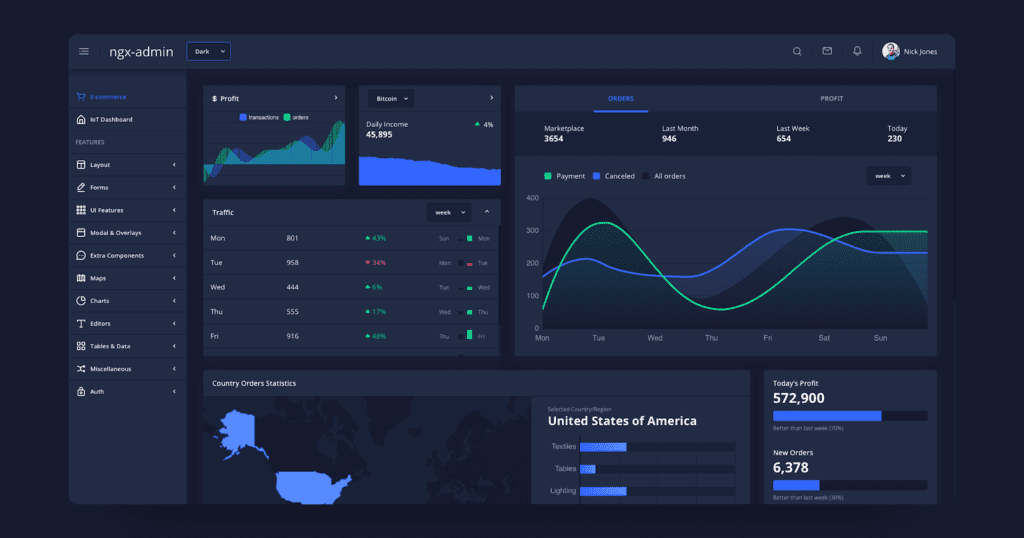
With more than 15,000 stars on GitHub, ngx-admin is one of the most popular Angular projects at the moment this list is created. Dozens of general-purpose components were also moved to a separate package called Nebular which is available for installation via npm. The project has quite a comprehensive online documentation and community support on GitHub. The template has ongoing progress and maintenance by the Akveo team. It comes with three beautiful visual themes (cosmic, light, corporate), two dashboards (IoT and E-commerce), and more than 40 pages.
Angular calendar
GitHub: https://github.com/mattlewis92/angular-calendar
Stars: 2k
Website: https://mattlewis92.github.io/angular-calendar/
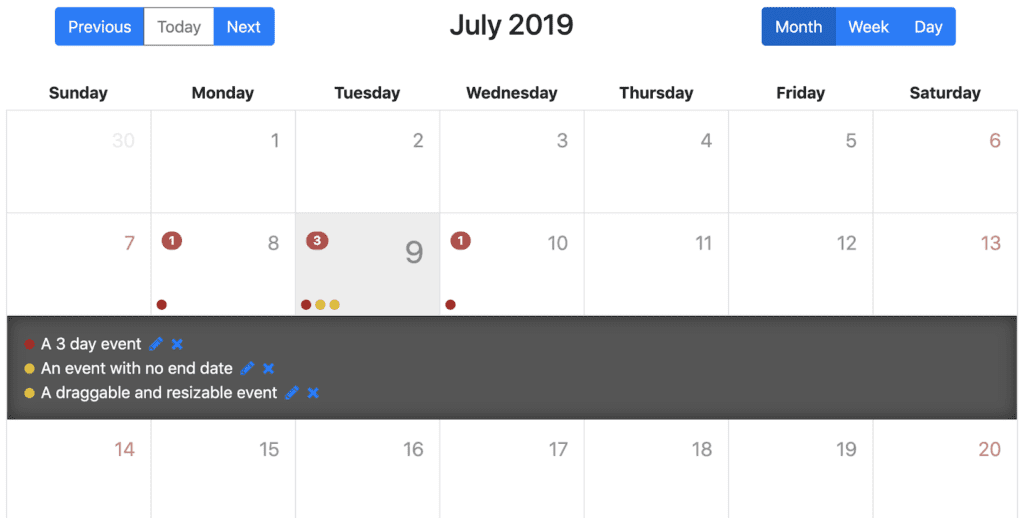
The product is a calendar component for Angular 6.0+ that can display events on a month, week, or day view. The template is highly customizable. You can build your components instead of those not meeting your project specs.
Please note that this library is not optimized for mobile. You will need to do it yourself.
Angularspree
GitHub: https://github.com/aviabird/angularspree
Stars: 1.4k
AngularSpree is an Angular(7) e-commerce application.
It is a plug-and-play frontend application for AviaCommerce API built using Angular(7), Redux, Observables & ImmutableJs.
It is not limited to Aviacommerce and can also be used with any e-commerce solution with an API interface. Examples of these are Spreecommerce, Magento, Opencart, etc.
The product has a set of standard features of the eCommerce platform as reading, updating products, sorting, managing coupons, etc.
Angular google maps
GitHub: https://github.com/SebastianM/angular-google-maps
Stars: 1.9k
Website: https://angular-maps.com/
Now, this is quite a useful project. It allows you to insert Angular components in Google Maps.
Developer Tools
NGRX
GitHub: https://github.com/ngrx/platform
Stars: 6k
Website: https://ngrx.io/
NGRX is a Reactive State for Angular. NgRx Store provides reactive state management for Angular apps inspired by Redux. You can unify the events in your application and derive the state using RxJS.
NgRx Effects gives you a framework for isolating side effects from your components by connecting observables of actions to your store. NgRx Schematics helps you avoid writing common boilerplate and instead focus on building your application.
Compodoc
GitHub: https://github.com/compodoc/compodoc
Stars: 3.1k
Website: https://compodoc.app/
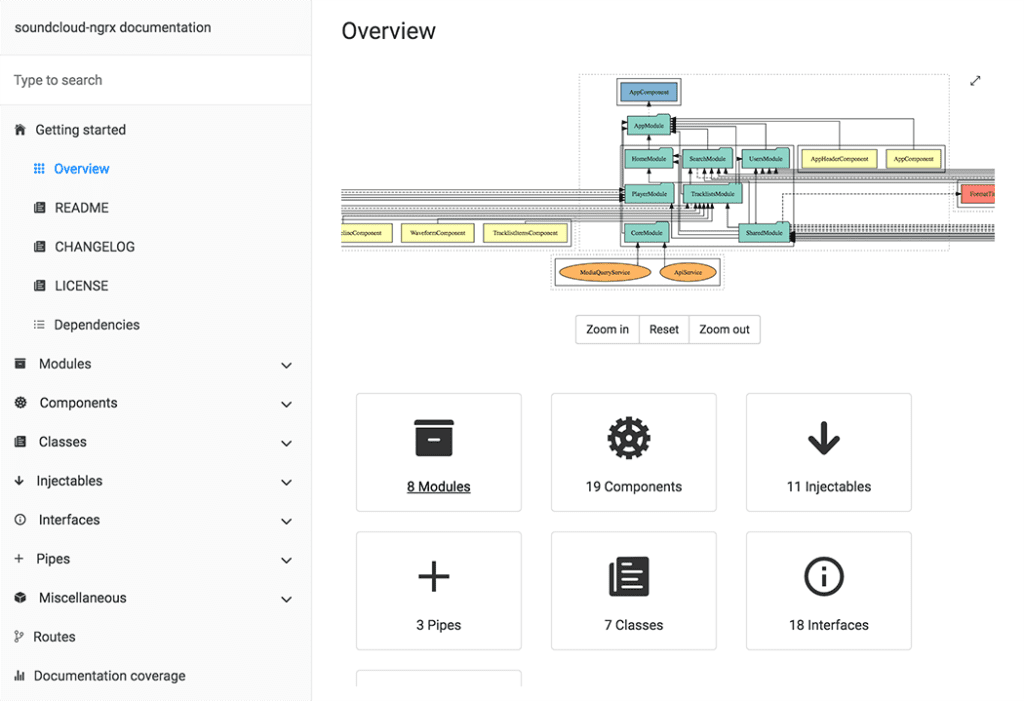
Compodoc is a documentation tool for Angular applications. It generates static documentation of your application.
The goal of the tool is to generate documentation for all the common APIs of Angular: modules, components, injectables, routes, directives, pipes, and common classes.
Compodoc supports all major APIs of Angular. With Compodoc, the main endpoints are on the left side of your documentation, and all the content is there on the right side. The product comes with 8 themes available from famous documentation tools like Gitbook, Read the Docs, or projects like Vagrant, Laravel, Postmark, Material Design, and Stripe.
Compodoc includes a powerful search engine (lunr.js) for easily finding your information. API table of contents is generated using elements found during file parsing. No server is needed and no sources are uploaded online. Compodoc supports Angular-CLI projects out of the box.
NGX-charts
GitHub: https://github.com/swimlane/ngx-charts
Stars: 3.7k
Website: https://swimlane.github.io/ngx-charts/#/ngx-charts/bar-vertical
NGX – charts is a declarative charting framework for Angular2. Ngx-charts is unique: it doesn’t wrap d3. It uses Angular to render and animate SVG elements with all of its binding and speed goodness and uses d3 for excellent math functions, scales, axis and shape generators, etc. By having Angular do all of the renderings it opens up endless possibilities the Angular platform provides such as AoT, Universal, etc.
The styles are also completely customizable through CSS, so you can override them as you please. Also, constructing custom charts is possible by leveraging the various ngx-charts components that are exposed through the ngx-charts module.
Angular UI router
GitHub: https://github.com/angular-ui/ui-router
Stars: 13.8k
Website: https://ui-router.github.io/
Angular UI-Router is a client-side single-page application routing framework for Angular.
UI-Router applications are modeled as a hierarchical tree of states. UI-Router provides a state machine to manage the transitions between those application states in a transaction-like manner.
UI-Router provides state-based routing. Each feature of an application is defined as a state. One state is active at any time, and UI-Router manages the transitions between the states. A state defines a feature’s UI (and UI behavior) using a view (or multiple views).
Starter Kits
Angular Starter
GitHub: https://github.com/PatrickJS/angular-starter
Stars: 10.4k
Website: –
Angular Starter serves as an Angular starter for anyone looking to get up and running with Angular and TypeScript fast. It uses Webpack 4 for building files and assisting with boilerplate. This tool also uses Protractor for end-to-end stories and Karma for unit tests.
This is a great Angular seed repo for anyone who wants to start their project. It has best practices in file and application organization for Angular under the hood. The project has Ahead of Time (AoT) compiled for rapid page loads of your production builds and tree shaking to automatically remove unused code from your production bundle.
Angular fullstack generator
GitHub: https://github.com/angular-fullstack/generator-angular-fullstack
Stars: 6.1k
Web-site: https://angular-fullstack.github.io/

Yeoman generator for creating MEAN/SEAN stack applications, using ES2017, MongoDB/SQL, Express, Angular, and Node – lets you quickly set up a project following best practices.
Other projects
Awesome Angular
GitHub: https://github.com/PatrickJS/awesome-angular
Stars: 7.3k
Website: –
Awesome list of Angular seed repos, starters, boilerplates, examples, tutorials, components, modules, videos, and anything else in the Angular ecosystem.
Angular performance checklist
GitHub: https://github.com/mgechev/angular-performance-checklist
Stars: 3.3k
Website: –
This document contains a list of practices that will help us boost the performance of our Angular applications. “Angular Performance Checklist” covers different topics – from server-side pre-rendering and bundling of our applications to runtime performance and optimization of the change detection performed by the framework.
Create an Angular app in minutes with Flatlogic
At Flatlogic we have built a development platform that simplifies the creation of web applications. The tool allows you to create the Angular app in minutes with tables, forms, and other components, you just need to choose the stack, design and define the database model with the help of an online interface and that is all. Moreover, you can preview generated code, push it to your GitHub repo, and get the generated REST API docs. Try it for free!
See the quick guide below on how to do the full-stack web app with the help of the Flatlogic Platform.
Step №1. Choose your project name
Any good story starts with a title, and any good Angular App starts with a name. So, summon all of your wit and creativity and write your project’s name into the fill-in bar in the Full Stack Flatlogic Platform.

Step №2. Select your Angular App Stack
At this step, you will need to choose the frontend, backend, and database stack of your app. And, to correlate with our illustrative Angular App, we will choose here React for the front end, Node.js for the back-end, and MySQL for the database.
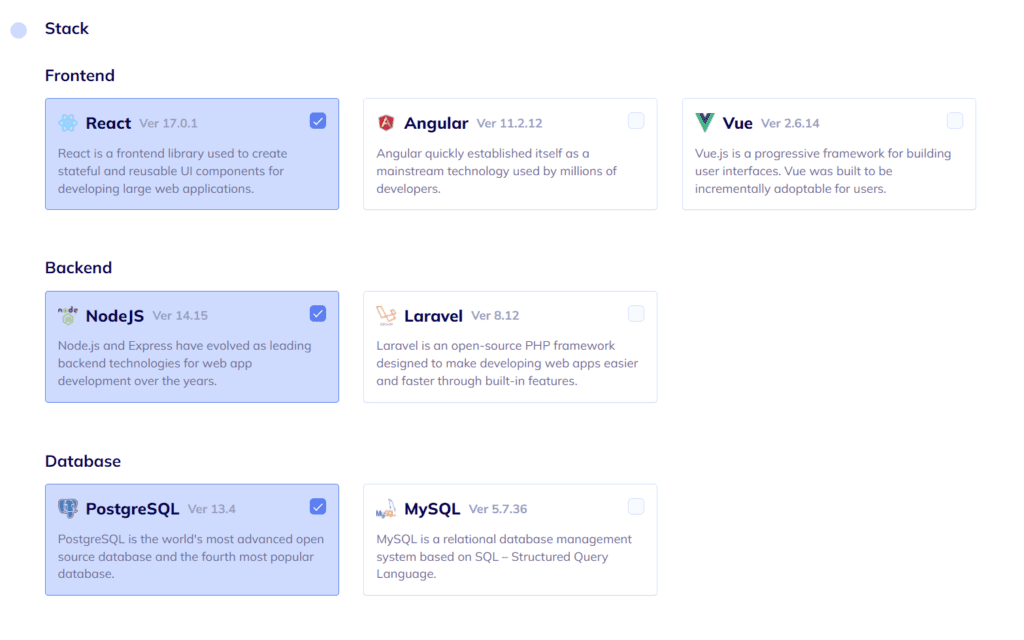
Step №3. Choose your Angular App Design
As we’ve already mentioned, design is quite important. Choose any from a number of colorful, visually pleasing, and, most importantly, extremely convenient designs Flatlogic’s Full Stack Web App Platform presents.
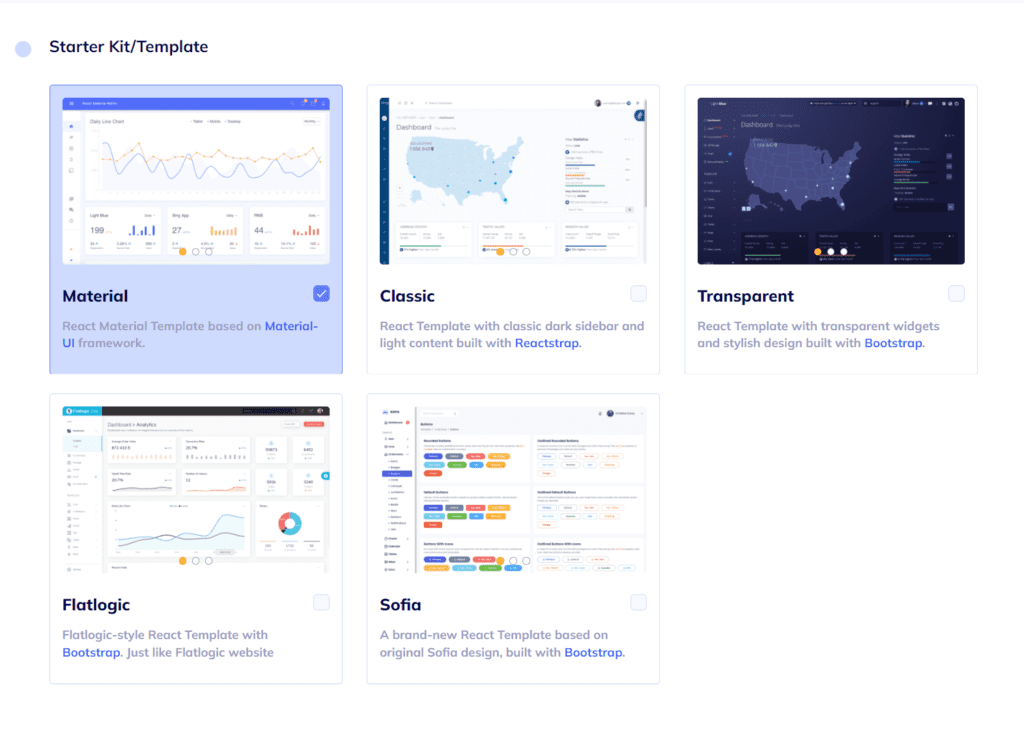
Step №4. Create your Angular App Database Schema
You can create a database model with a UI editor. There are options to create custom tables, columns, and relationships between them. So, basically, you can create any type of content. Moreover, you will receive automatically generated REST API docs for your application.
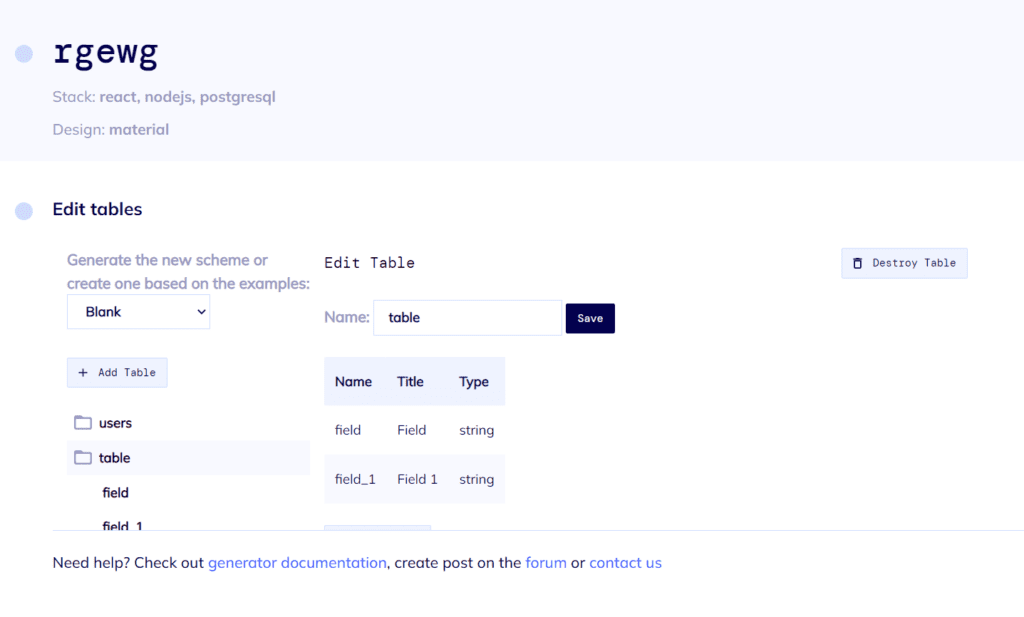
Step №5. Review and Generate your Angular App
In the final step, just to make sure everything is as you want it to be, you can review all of the previously made decisions and click the “Create Project” button. After a short time to generate, you will have at your fingertips a beautiful and fully functional Angular Node.js App. Voila! Nice and easy!
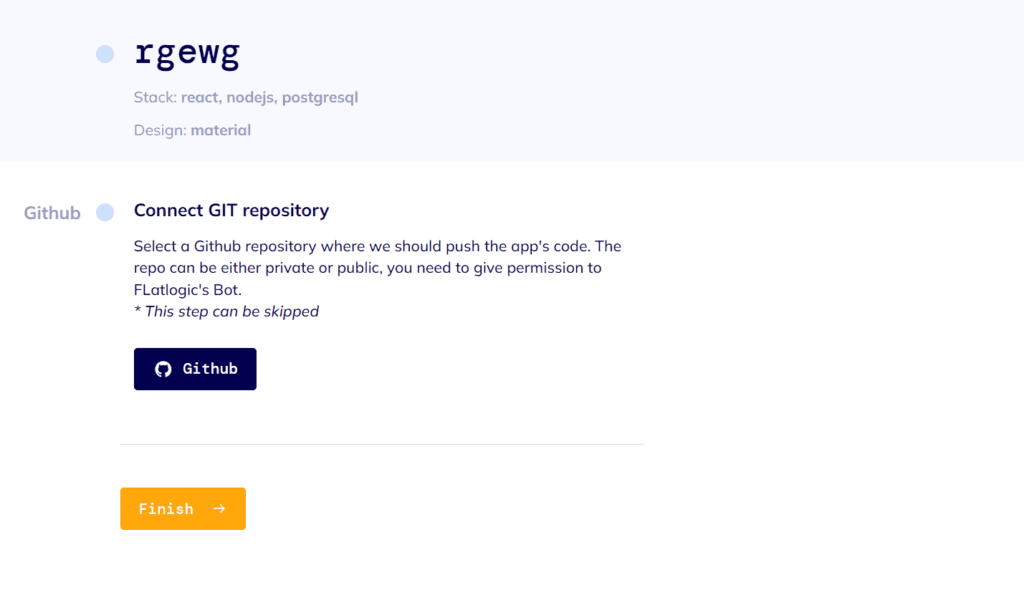
Comments