TL;DR
- Defines low-code, open-source, and how their combo speeds delivery with flexibility
- Compares low-code vs traditional: faster and cheaper vs deeper control and scale
- Highlights six open-source tools: Flatlogic, Budibase, Appsmith, Joget, ProcessMaker, NocoDB
- Forrester: low-code market grew from $4B (2017) to $21B (2022)
- Flatlogic offers AI text-to-app, full code ownership, and enterprise scalability
Fact Box
- Forrester projected low-code market growth from $4B in 2017 to $21B by 2022
- Lists six open-source low-code tools: Flatlogic, Budibase, Appsmith, Joget, ProcessMaker, NocoDB
- Low-code builds apps with minimal hand-coding via GUIs and configuration
- Combining low-code and open-source speeds delivery while keeping flexibility and transparency
- Flatlogic provides AI text-to-app, extensive customization, full code ownership, and scalability
Are you curious about how you can develop software without writing code? Dive into the world of low-code open-source tools and discover the future of software development.
What are low-code open-source tools, and why are they so important? How do they compare to traditional coding methods? Can these tools handle complex applications? What are the best low-code open-source tools available today? As a renowned software developer, Martin Fowler once said, “Any fool can write code that a computer can understand. Good programmers write code that humans can understand.”
The software development landscape is changing rapidly, with low-code platforms emerging as a powerful solution to the growing demand for software. Traditional coding is time-consuming and requires specialized skills, but low-code tools simplify the process, making it accessible to a broader audience. According to a study by Forrester, the low-code market is expected to grow from $4 billion in 2017 to $21 billion by 2022, highlighting these platforms’ increasing importance and adoption.
As an employee of Flatlogic, a company specializing in business software development focusing on low-code tools, I bring years of experience and expertise in this field. With a software engineering and finance background and a proven track record of leading successful software development companies, my insights are grounded in real-world application and industry trends.
By reading this article, you will understand low-code open-source tools, their benefits, the challenges they address, and how to leverage them for your software development needs. You will also gain insights into some of the top tools in this space, helping you make informed decisions for your next project.
What is low-code development?
Low-code development refers to a method of software creation that enables developers to build applications with minimal hand-coding. It relies on graphical user interfaces and configuration rather than traditional procedural coding. This approach accelerates the development process, allowing even those with limited coding knowledge to participate in creating functional applications.
What is open-source software?

Open-source tools are software products whose source code is available for anyone to view, modify, and distribute. This model encourages collaboration and transparency, allowing developers from around the world to contribute to and improve the software. Open-source tools often come with a strong community support network, providing extensive resources and shared knowledge.
What are low-code open-source tools?
Combining low-code and open-source creates a powerful synergy. Low-code platforms democratize software development, making it accessible to a wider audience, while open-source tools ensure that the technology is flexible, customizable, and transparent. This combination allows organizations to rapidly develop and deploy applications without being locked into proprietary solutions, benefiting from community-driven improvements and innovations.
Importance and Benefits of Low-Code Open-Source Tools
In today’s fast-paced digital landscape, businesses need to innovate quickly to stay competitive. Low-code open-source tools address this need by drastically reducing development time and enabling a broader range of people to contribute to software creation. These tools are pivotal in bridging the gap between the demand for new applications and the limited availability of skilled developers.
Benefits of Low-code Open-Source Tools
- Cost Efficiency:
- No Licensing Fees: Open-source tools eliminate the need for expensive licensing, reducing overall costs.
- Reduced Development Costs: Low-code platforms streamline development processes, cutting down on the time and resources needed for traditional coding.
- Flexibility:
- Customization: Open-source tools allow full access to the source code, enabling extensive customization to fit unique business requirements.
- Adaptability: Easily integrate with existing systems and workflows, offering better adaptability to evolving business needs.
- Speed:
- Rapid Prototyping: Quickly build and test prototypes, accelerating the development cycle.
- Faster Deployment: Pre-built components and drag-and-drop interfaces significantly reduce the time from concept to deployment.
- Community Support:
- Collaborative Development: Leverage a vast community of developers who contribute to the tool’s improvement.
- Access to Resources: Benefit from community-driven documentation, forums, and shared best practices.
- Transparency:
- Code Visibility: Full access to the source code ensures transparency, helping to understand and verify the inner workings of the tool.
- Trustworthiness: Transparent codebases build trust, as users can independently verify the security and reliability of the software.
- Scalability:
- Growth Potential: Open-source tools can be scaled to accommodate growing business needs without being constrained by proprietary limitations.
- Seamless Integration: Easily integrate with other open-source or proprietary systems, ensuring a cohesive technology ecosystem.
- Security:
- Auditability: With open access to the source code, users can conduct thorough security audits to identify and mitigate vulnerabilities.
- Community Vigilance: A large community means more eyes on the code, leading to faster identification and resolution of security issues.
- Innovation:
- Cutting-Edge Features: Open-source communities often adopt and implement new technologies and methodologies faster than proprietary vendors.
- Continuous Improvement: Regular updates and contributions from a global pool of developers ensure the tool stays relevant and up-to-date.
- Ownership and Control:
- No Vendor Lock-In: Avoid being tied to a single vendor’s ecosystem, giving you greater control over your technology stack.
- Long-Term Viability: The open-source nature ensures that the tool can continue to be used and developed even if the original creators move on.
For instance, businesses have used low-code open-source platforms to develop internal tools such as CRM systems, inventory management apps, and customer support portals. These applications, built in a fraction of the time it would take with traditional methods, illustrate the practical benefits of this approach.
Low-Code Vs. Traditional Coding Methods
In the rapidly evolving landscape of software development, choosing the right approach can significantly impact the success of a project. Low-code platforms and traditional coding methods each offer distinct advantages and challenges. Understanding these differences is crucial for making informed decisions that align with your business objectives and technical requirements. Here’s a detailed comparison to help you weigh the pros and cons of each approach.
Development Speed
Low-Code:
- Rapid Development: Low-code platforms use visual development tools like drag-and-drop interfaces and pre-built modules. This significantly speeds up the prototyping and development phases, allowing for faster iterations and adjustments.
- Immediate Deployment: With simplified deployment processes, low-code applications can be launched quickly, reducing time-to-market and enabling businesses to respond swiftly to changes.
Traditional Coding:
- Slower Development: Traditional coding requires writing extensive lines of code, which is time-consuming and involves detailed planning, design, and testing phases.
- Manual Deployment: Deploying traditionally coded applications often involves complex, manual processes that can be error-prone and time-consuming.
Cost
Low-Code:
- Lower Initial Costs: Since low-code platforms reduce the need for specialized developers and shorten development cycles, the initial costs are lower.
- Maintenance Savings: Updates and changes are easier and quicker to implement, resulting in lower long-term maintenance costs.
Traditional Coding:
- Higher Initial Costs: Skilled developers are required, which increases the initial investment. The need for extensive coding also prolongs the development phase, adding to the costs.
- Ongoing Expenses: Maintenance can be expensive due to the complexity of the codebase and the need for regular updates and debugging.
Flexibility and Customization
Low-Code:
- Limited Customization: While low-code platforms offer a range of components, customization is often limited to what the platform supports.
- Platform Dependence: Customizations are restricted by the capabilities and constraints of the low-code platform being used.
Traditional Coding:
- Full Customization: Developers have complete control over the code, allowing for any level of customization to meet specific business needs.
- Independent Development: Without platform constraints, developers can implement features and functionalities exactly as required.
Skills and Resources
Low-Code:
- Less Technical Expertise Required: Low-code platforms are designed to be user-friendly, enabling non-developers and business analysts to build applications.
- Rapid Onboarding: New team members can quickly learn to use low-code platforms, reducing onboarding time.
Traditional Coding:
- High Technical Expertise Needed: Developing applications from scratch requires skilled programmers with deep knowledge of coding languages and frameworks.
- Longer Onboarding: The learning curve for traditional coding is steeper, leading to longer onboarding times for new developers.
Scalability
Low-Code:
- Scalable with Limits: Low-code platforms are suitable for smaller projects and can scale quickly to a certain extent, but may encounter limitations with highly complex applications.
- Platform Constraints: Scalability is dependent on the low-code platform’s capabilities and infrastructure.
Traditional Coding:
- Highly Scalable: Applications can be designed and optimized for scalability from the ground up, making them suitable for large-scale, complex projects.
- No Platform Constraints: Developers have full control over scalability, allowing for performance optimization and tailored scaling solutions.
Maintenance and Updates
Low-Code:
- Simplified Maintenance: Visual development and a less complex codebase make maintenance easier and quicker.
- Automatic Updates: Many low-code platforms handle updates automatically, ensuring the application remains up-to-date with minimal effort.
Traditional Coding:
- Complex Maintenance: Maintaining traditionally coded applications requires a deep understanding of the codebase and can be time-consuming.
- Manual Updates: Developers are responsible for implementing updates, which can be labor-intensive and require careful planning.
Innovation and Experimentation
Low-Code:
- Fast Experimentation: Low-code platforms facilitate quick experimentation with new ideas, allowing businesses to test concepts rapidly.
- Limited by Platform Features: Innovation is confined to the features and capabilities provided by the low-code platform.
Traditional Coding:
- Unlimited Innovation: Developers have the freedom to implement cutting-edge technologies and methodologies, pushing the boundaries of what’s possible.
- Longer Development Cycle: While innovation is less restricted, the development process for new ideas can be longer due to the need for custom coding.
Security
Low-Code:
- Built-In Security: Low-code platforms often come with built-in security features and compliance certifications, simplifying the security implementation.
- Limited Control: Users have less control over security measures compared to custom coding, which might be a concern for susceptible applications.
Traditional Coding:
- Custom Security: Security can be tailored specifically to the application’s requirements, providing a higher level of control and customization.
- More Responsibility: The development team must handle all security aspects, which requires thorough expertise and vigilance.
Conclusion
Low-Code is ideal for:
- Rapid development and prototyping.
- Businesses with limited technical expertise.
- Projects with tight budgets and timelines.
- Applications with less need for deep customization.
Traditional Coding is better for:
- Complex, highly customized applications.
- Projects requiring extensive scalability and flexibility.
- Organizations with access to skilled development teams.
- Scenarios demanding complete control over the codebase and security.
Choosing between low-code and traditional coding depends on the specific needs, resources, and goals of the project. Low-code offers speed, cost efficiency, and ease of use, making it suitable for simpler, quicker projects. Traditional coding, on the other hand, provides unparalleled flexibility, scalability, and control, making it the go-to choice for complex and large-scale applications.
Top 5+ Low-Code Open-Source Tools
Low-code platforms let people quickly build apps with less coding, cutting down on the need for expert developers. Open-source versions add transparency and customization. Here are some top open-source low-code tools, their features, and what they’re good for.
Flatlogic
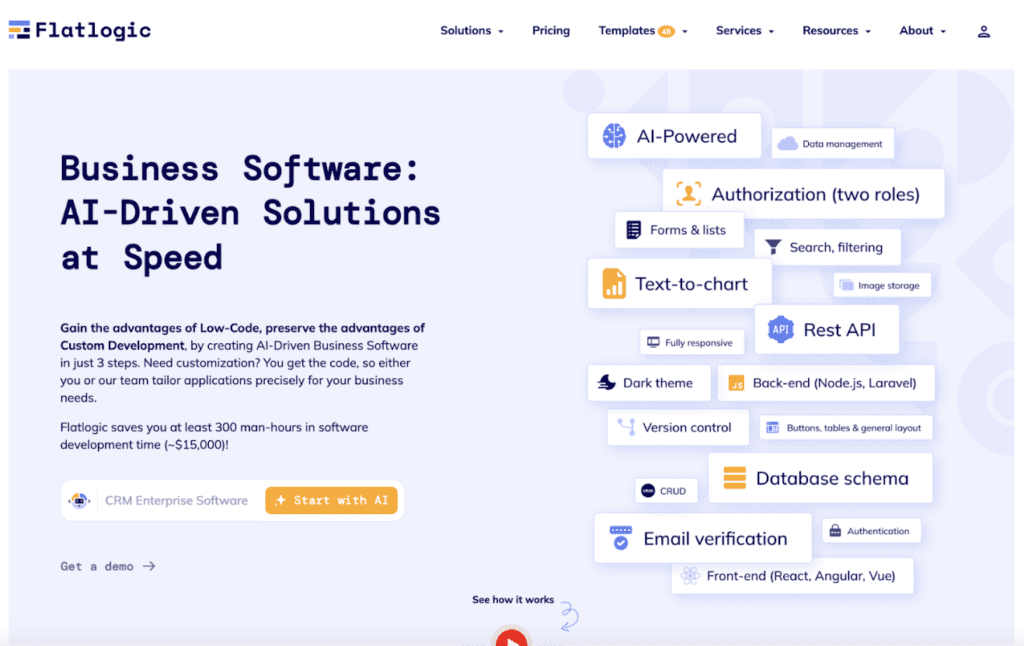
Flatlogic offers a cutting-edge text-to-app AI tool that simplifies the creation of web-based business software. By leveraging conversational AI and an intuitive user interface, it enables users to generate complex applications from plain English instructions. Flatlogic is particularly well-suited for enterprise solutions, providing extensive customization options, full code ownership, and seamless scalability. This makes it an excellent choice for developing ERP, CRM, CMS, and other business or SAAS software. The platform also supports easy integration with various databases and third-party services, ensuring that your applications can grow and adapt to your business.
Key Features:
- AI-Powered Development: Generate applications by conversing in plain English.
- Customization Options: Extensive customization capabilities to meet specific business needs.
- Code Ownership: Full control and ownership of the generated code.
- Scalability: No issues with scalability suitable for enterprise-grade applications.
- Integration: Easy integration with various databases and third-party services.
Use Cases:
- Enterprise Resource Planning (ERP) systems.
- Customer Relationship Management (CRM) tools.
- Content management systems (CMS).
- Custom admin panels and dashboards.
Budibase
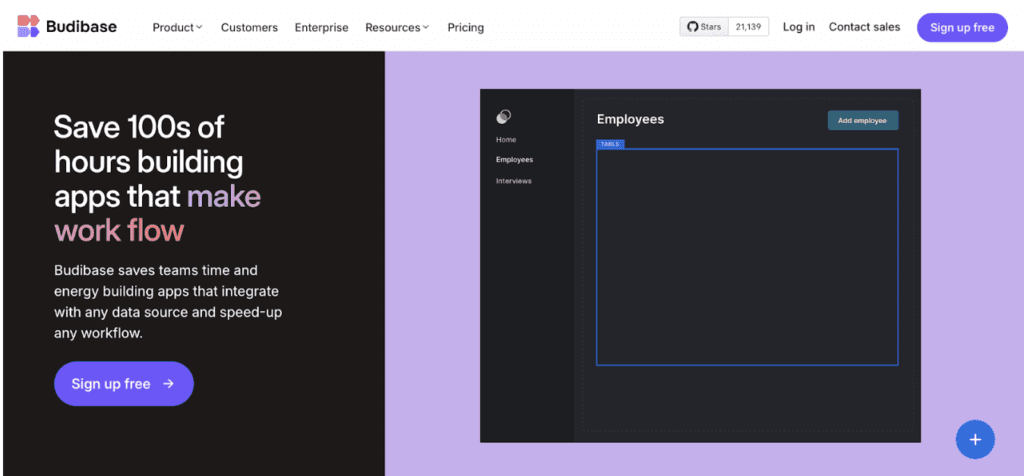
Budibase is an open-source low-code platform designed to create internal tools and business applications rapidly. It provides a user-friendly interface for building applications without extensive coding knowledge. The platform supports data integration from multiple sources and includes built-in automation features, making it ideal for developing internal business tools, workflow automation, and data management applications. Its self-hosting capability ensures complete control over the deployment environment, enhancing security and compliance.
Key Features:
- Drag-and-Drop Builder: Intuitive interface for building UIs.
- Data Integration: Connects with multiple data sources like PostgreSQL, MySQL, and REST APIs.
- Automation: Built-in automation for workflows.
- Custom Code: Allows adding custom JavaScript for advanced functionality.
- Self-Hosting: Can be self-hosted for complete control.
Use Cases:
- Internal business tools.
- Workflow automation.
- Data management applications.
- Dashboards and reporting tools.
Appsmith
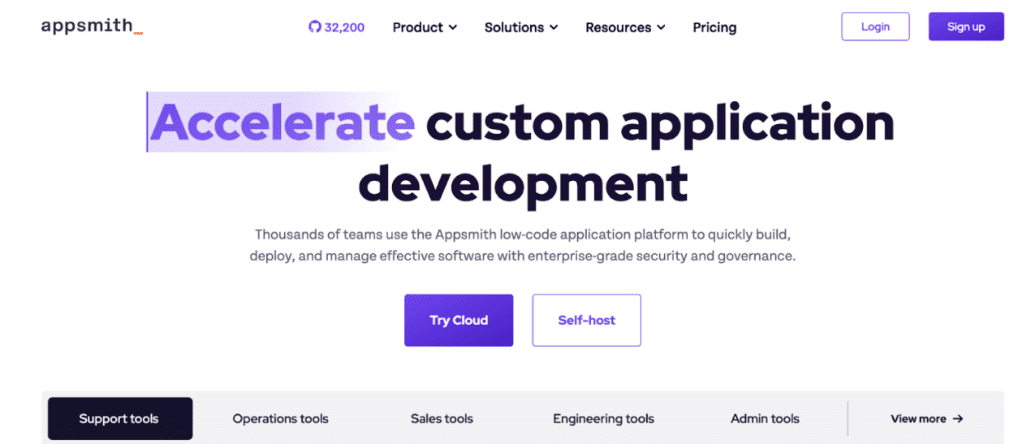
Appsmith is an open-source low-code platform aimed at creating internal applications quickly. It supports building UIs that interact with databases, APIs, and various third-party services. With its drag-and-drop UI builder and extensive integration capabilities, Appsmith allows for rapid development of admin panels, data dashboards, and internal tools. The platform’s ability to sync with Git and manage user roles and permissions further enhances its suitability for enterprise environments.
Key Features:
- UI Builder: Drag-and-drop UI components.
- Data Sources: Connects to databases and APIs.
- Custom Widgets: Create and use custom widgets.
- Git Sync: Integrate with Git for version control.
- Role-Based Access: Manage user roles and permissions.
Use Cases:
- Admin panels.
- Data dashboards.
- Internal tools for business processes.
- CRUD applications.
Joget
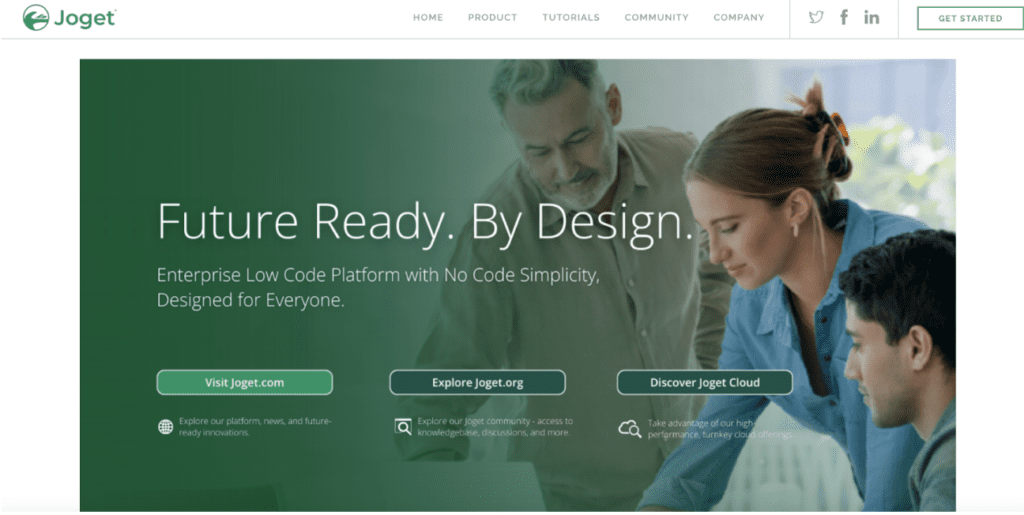
Joget is an open-source no-code/low-code platform for workflow and business process automation. It’s designed to create enterprise applications with minimal coding effort, making it suitable for complex business processes. The platform offers advanced workflow management, a drag-and-drop form builder, and extensive plugin support for extending functionality. Its responsive design ensures that applications are accessible on mobile devices, enhancing productivity and accessibility.
Key Features:
- Workflow Management: Advanced workflow and process management.
- Form Builder: Drag-and-drop form builder.
- Data Integration: Integrates with various databases and services.
- Plugins: Extensive plugin architecture for extending functionality.
- Mobile Support: Responsive design for mobile devices.
Use Cases:
- Business process automation.
- Workflow management systems.
- HR and finance applications.
- Customer service portals.
ProcessMaker
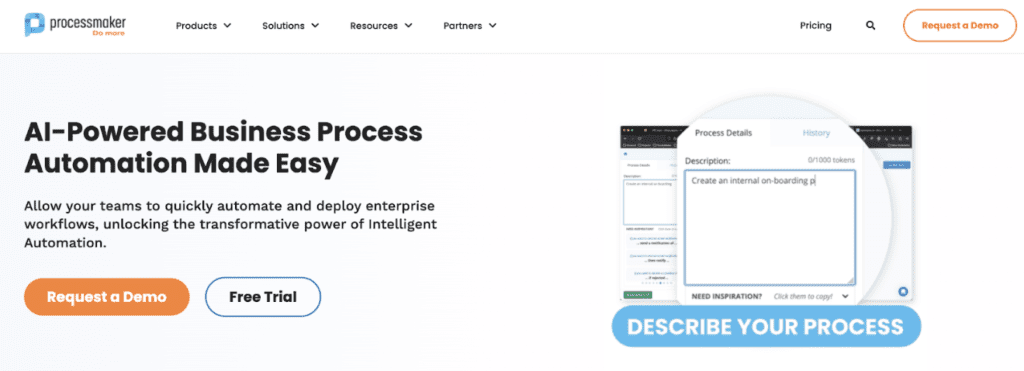
ProcessMaker is a low-code BPM and workflow automation platform. It allows for the design and deployment of workflow-based applications, enabling efficient business process management. With its support for BPMN 2.0, visual form designer, and custom script tasks, ProcessMaker is well-suited for automating complex workflows and managing business processes. The platform also provides robust API integration and built-in analytics, making it a comprehensive solution for enterprise automation needs.
Key Features:
- BPMN 2.0 Support: Create BPMN-compliant workflows.
- Form Designer: Visual form design interface.
- Script Tasks: Custom scripts for advanced functionality.
- API Integration: Connect with external systems via APIs.
- Analytics: Built-in analytics and reporting.
Use Cases:
- Workflow automation.
- Approval systems.
- Task management applications.
- Document management systems.
NocoDB
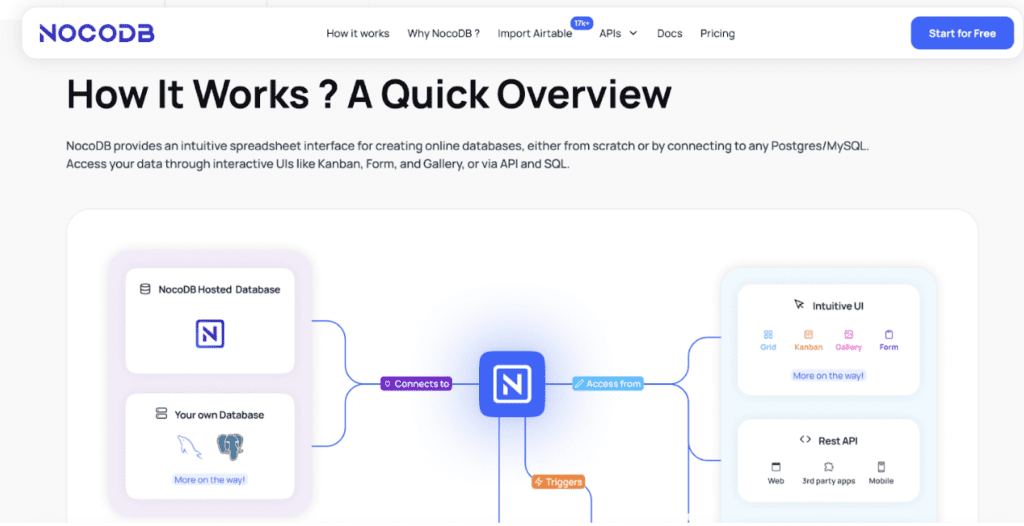
NocoDB is an open-source platform that turns any database into a smart spreadsheet. It offers a low-code environment for building database-driven applications and workflows. With its intuitive spreadsheet-like interface, NocoDB makes it easy to manage data and create applications without extensive coding. The platform supports a variety of databases and includes automation tools for streamlining workflows, making it ideal for data management and business reporting applications.
Key Features:
- Spreadsheet Interface: Intuitive spreadsheet-like interface.
- Database Support: Supports MySQL, PostgreSQL, and other popular databases.
- API Integration: Automatically generates APIs for connected databases.
- Automation: Built-in workflow automation tools.
- Customizable: Add custom scripts for advanced use cases.
Use Cases:
- Data management applications.
- Business reporting tools.
- Collaborative workspaces.
- Inventory management systems.
Conclusion
In summary, this article highlights several top low-code open-source tools that cater to a variety of business needs, from rapid application development to complex workflow automation. These platforms offer flexibility, scalability, and customization, enabling efficient software development with minimal coding effort.
For businesses seeking a powerful, customizable solution to accelerate software development, Flatlogic stands out with its AI-powered platform. Explore Flatlogic’s services to harness the power of AI in generating scalable, enterprise-grade applications efficiently. Visit Flatlogic to learn more and start transforming your business today.
Comments