TL;DR
- Curated seven Material Design admin dashboards to use in 2022.
- Evaluation covers design, code, docs, install ease, updates, pages, support, price, and vendor expertise.
- Flatlogic’s React Material Admin is free, open-source, and MUI-based with 10+ components.
- MDBootstrap offers 400+ elements, frequent updates, but commercial licenses are pricey.
- Pricing spans free to premium: examples from $25–$249, $39–$499, up to €3449.
- Market is smaller than other templates, mixing mature options with some amateur projects.
Fact Box
- Material Design was introduced by Google in 2014 under the codename Quantum Paper.
- React Material Admin is free, open-source, and offers 10+ components including charts, email, and chat.
- Materio VueJS Vuetify template includes 3 dashboards and 2 chart libraries.
- Material Admin licenses range from $25 (single site) to $249 (extended), incl. 1 year of support and free updates.
- Material Pro costs $39 (Single Use), $79 (Multiple), or $499 (Extended), with 1 year of free support and updates.
- MDBootstrap has 400+ UI elements, 600+ icons, and 74 CSS animations; updates occur 1–2 times per month.
- Vue Material Template ranges from free to $599 (extended license); paid versions include 3 months of free support.
As usual, we won’t make the intro too long. I will shortly introduce you to Material Design and mention our traditional criteria for evaluating material dashboards/admin templates.
So, what is Material Design? Material Design, introduced by Google in 2014 as Quantum Paper, focuses on the use of lighting and shadows, offering a cohesive visual framework that enhances the user interface and experience in business software development.
Evaluation Criteria of Material Dashboards
Based on our experience in the development of material dashboards/admin templates, we use the following criteria in their evaluation:
- Design quality
- Code quality
- Ease of installation
- Documentation quality
- Number of unique pages
- How often the project updates
- Quality of support
- Price
- Company and Team experience
- Clients
Top Material Dashboards
React Material Admin by Flatlogic
React Material Admin is a react dashboard template built with the Material UI framework. It is jQuery and Bootstrap free. This react template will be a great start for building a front-end for SAAS, E-Commerce, IoT dashboard, or whatever web app you like.
I won’t dive into details on its design, just mention the template follows all guidelines, and everything is done properly.
The code has minimum extra dependencies and well well-maintainable. It is well-tested and documented. You can install the dashboard via package managers.
The template is in general well documented. There is a quick start guide with an explanation of how to set up the dashboard. Also, all structures and components are explained and described. 
The Material dashboard has more than 10 components. The dashboard provides analytics charts, emails, and chat components.
The company has been developing and selling Templates for 5 years. Alongside the development of templates, Flatlogic has vast experience in developing custom commercial applications. It includes e-commerce websites and appointment management systems. Flatlogic has sold admin templates to companies like Samsung, Cisco, Doculife, and Walmart.
This material dashboard is completely free and open-source.
In conclusion, this template will be a good option for you to start a side project or take a look at the material design. The number of built-in components will ease the task of building an application from scratch.
Materio Vuetify VueJS Admin Template
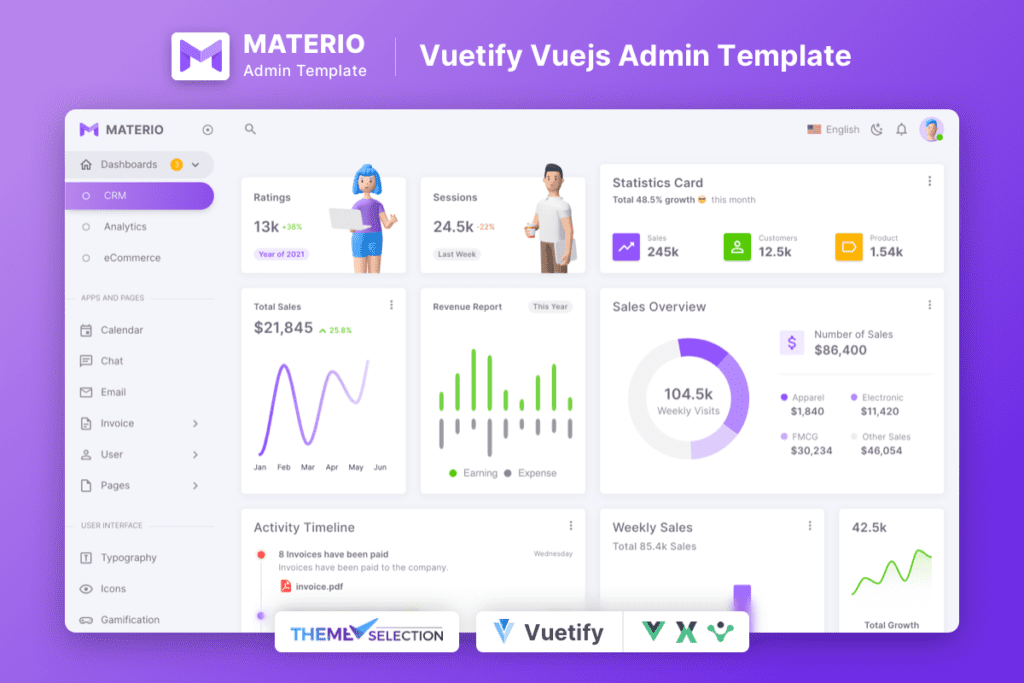
Materio VueJS Vuetify Admin Dashboard Template – is one of the latest developer-friendly & highly customizable templates based on Vuetify. If you’re a developer looking for a Vuejs Admin Template enriched with features and a highly customizable look no further than Materio. Besides, the highest industry standards are considered to bring you the very best Vuetify admin template that is not just fast and easy to use, but highly scalable. Offering ultimate convenience and flexibility, you’ll be able to build whatever application you want without any hassle.
Furthermore, you can use this template to create eye-catching, high-quality, and high-performing web applications. Besides, your apps will be completely responsive, ensuring they’ll look stunning and function flawlessly on desktops, tablets, and mobile devices.
Features:
- Pure Vue js, No Jquery Dependency
- Created with Vue CLI
- Utilizes Vuex, Vue Router, Webpack
- Code Splitting, Lazy loading
- JWT Authentication
- Access Control (ACL)
- i18n Page
- Multi-lingual Support
- 2 chart libraries
- 3 Dashboard
- SASS Powered
- Material Icons
- RTL Supported
Material Design Template
Material Admin is a free material admin template that is entirely built using Google’s Material Design for the Web framework to comply with the Material Design guidelines. It comes with the basic components and a set of pre-built pages required to lay the foundation for any application.
The design of the template is neat, not overloaded with details. Suitable for commercial applications. RTL version is available, you can choose a dark or light sidebar and one of six color schemes for the template.
The template is based on Angular, bootstrap, SaSS. There is support for all modern browsers, including IE10 +. In order to set up the template, you need to use Gulp commands, but it is possible to use the immediately built version.
The admin dashboard has basic documentation. It can help install the dashboard and describes the structure of the template.
The product has more than 20 unique components including Data Tables, Maps, Calendar, Breadcrumbs, etc.
We haven’t found any information on how often it updates and what is the quality of support.
The price varies from $25 for a single site to $249 for an extended license. It includes 1 year of support and free updates.
Material Pro Dashboard
Material Pro is a premium quality material design admin dashboard template with flat design. It is a fully responsive admin dashboard template built with Bootstrap Framework, HTML5 & CSS3, Media Query.
The design matches the material canons but looks a bit amateur. Not really balanced. Some images in the template are inappropriate. Some color mismatch. If I had to give it a mark, it would be 3 out of 5. In my opinion, this is the weak side of this template.
It is a simple static HTML template, so it is easy to install. The template has very good documentation. The installation process is described in detail, the structure and all components are also described. Documentation is done nicely, very convenient, and professional.
The admin template has 120+ UI Components. The description is rather colorful, but we are not sure that the number of pages and components is true.
The product has a well-developed support service. The website says that the support works 24 hours. Support is provided through the site, chat, or email. We did not find any information about the frequency of updates to the template.
Price ranges from $39 for Single Use to $79 for Multiple uses and $499 for Extended License. This cost includes 1 year of free support and updates.
The company has been on the market for more than 3 years. We did not find any public information on the number of sales, but among the company’s clients, there are such names as Forbes, Huffington Post, and others.
Vue Material Template
Vue Material Template is a free and premium Material Admin Dashboard based on Vue and Vuetify with a fresh, up-to-date design inspired by Google’s Material Design.
The code quality is great because Flatlogic has an internal team of top-notch engineers.
This Material Dashboard is installed with the help of npm or yarn.
The product has good quality documentation. Everything is convenient, well structured, and easy to read. Each component is described, it is easy to find how it is written and how to use and modify it.
The material dashboard comes with lots of components and example pages. Components and pages include the following notification elements, maps, table charts, and others.
The price of the product depends on the license and varies from the free version to $599 for the extended license. If you buy a paid version of the product, then you have 3 months of free support. You can also extend it to 6 or 12 months for a separate fee. Support is provided via email responses.
Flatlogic has been working in the template market for several years. The company has strong expertise in this area and a well-established support system. You may not be afraid that you will remain without updates if you buy a product from them.
Mdbootstrap Material Dashboard
MDBootstrap is a material admin dashboard template containing different styles, data presentations, and a number of components. It is built with the newest Bootstrap 4, Angular CLI and Material Design, and delivered under MIT license – free for personal and commercial use.
The template is fully responsive. A design similar to tools by Google gives you a clear view of your data. The style is intuitive and informative. Each piece of information is connected with the corresponding category.
The code is clean and has a well-designed structure. This version doesn’t use jQuery at all. All Bootstrap script was rewritten in plain TypeScript and compiled to pure JavaScript.
You can download the template via direct download, then simply open the folder and work with the template.
The project has good complete documentation with every component described.
This template is built with MDBootstrap, containing 400+ material UI elements, 600+ material icons, and 74 CSS animations.
The project is updated 1-2 times a month.
The company has a knowledge base of support questions. The community is also there to help users with questions. The free support is also included in commercial licenses.
The price for commercial use of the product varies from €599 to €3449.
This template has good quality and an experienced team behind. The support quality is at a good level with a lot of answers from the community. Updates are quite often. But Material design is not a thing everyone would prefer. Plus, relatively high price and a small number of components in the free version are nothing but discouraging.
Angular Material Admin
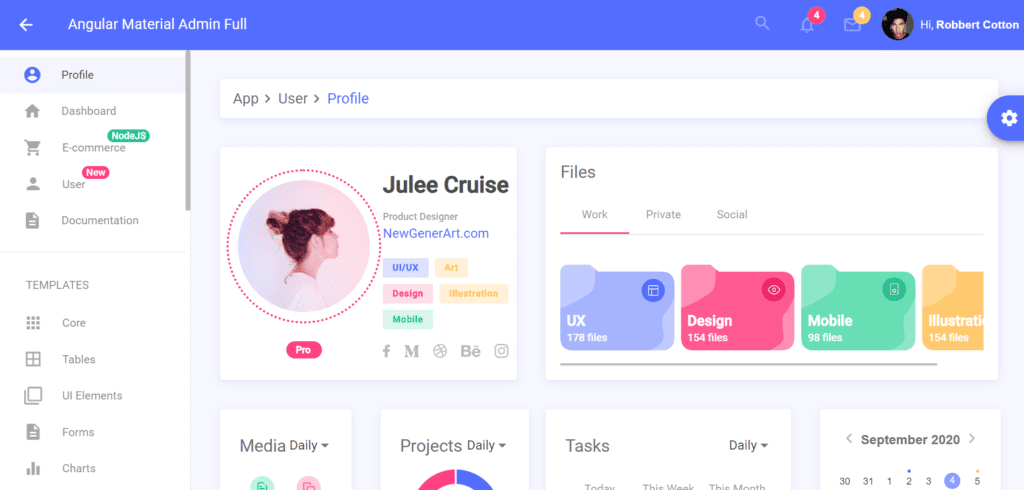
If you are going to build a web application like CMS, data visualization app, or SAAS, with the help of the Angular Material Admin you will handle it successfully. This Angular Material template is versatile in the sense of a responsive layout, so it will fit any device. Angular Material Admin is created by the Flatlogic team using Angular 8, Material Design, and Typescript (you can also see other samples of a material design admin template by Flatlogic).
This beautifully designed template can leave nobody indifferent. It contains several dashboards, four-color themes, hundreds of pages, and components. The left sidebar is made not only static, but you can also hover it for your convenience. The template has a demo version and a documented codebase.
Vue Material Admin
Vue Material Admin Template is based on Vue and uses Vuetify Framework. There are tons of layout components, pickers, widgets, and other necessary sections. This Material Template is enough to make a complex Dashboard or App: it has all the possibilities required to configure a complicated App.
The project is installed through yarn. It looks quite amateur, we did not find any documentation and support. Most likely all support will come from users. Updates from the community occur with a frequency of about once a month.
The template is completely free. Inside you will find all the necessary components:
Social media, Site Traffic, Locations, Sales, Activities, Projects, and some other components are placed in the dashboard to look attractive. Layout comes with some more components which need some time to arrange the APP or Dashboard. Some other sections like Jumbotrons, Lists, Menus, Tabs, Timeline, Toolbars are available here too.
Now concerning the most important section for any type of Admin Dashboard. It contains Editors, Selects, Steppers, Text Fields, General, and Selection control options. These are necessary to get data from users or members.
Recap and Conclusion
The Material dashboard market is not as well developed as other templates. There are few solutions, but there are both proven products for making mature projects with, and amateur projects to get acquainted with the material framework.
We also prepared a comparison table for you to choose products easier:
[table id=2 /]
About Flatlogic
At Flatlogic we develop admin dashboard templates and React Native templates. We are listed among the Top 20 Web Development companies from Belarus and Lithuania. During the last 6 years, we have successfully completed more than 30 big projects for small startups and large enterprises. As a team, we always have a deep desire to help our clients.
Creating Web Apps with Flatlogic Platform
Dashboards come in handy when creating web applications. But at Flatlogic we’ve created a platform that lets us build our Apps from scratch without any additional templates. We’ve simplified web development to five steps. Let’s see how Flatlogic Platform works.
#1: Name your Project

Choose a name for your project so it will be easy to recognize.
#2: Define the Tech Stack
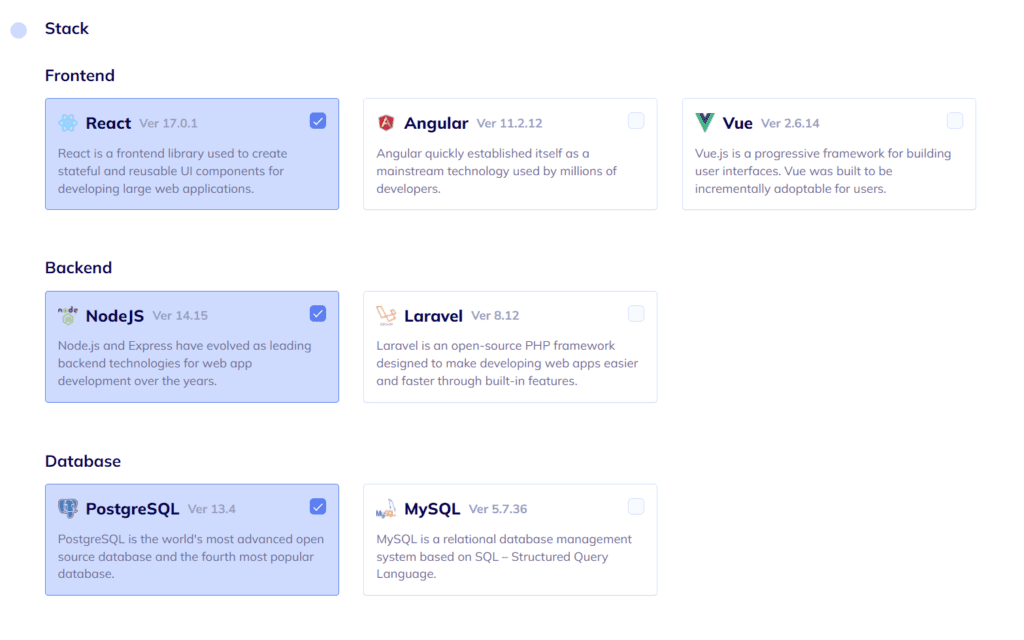
An App contains the front-end, the backend, and the database. Choose technologies each component runs on. In the example we chose React, NodeJS, and PostgreSQL, respectively. Other combinations work great, too.
#3: Choose design
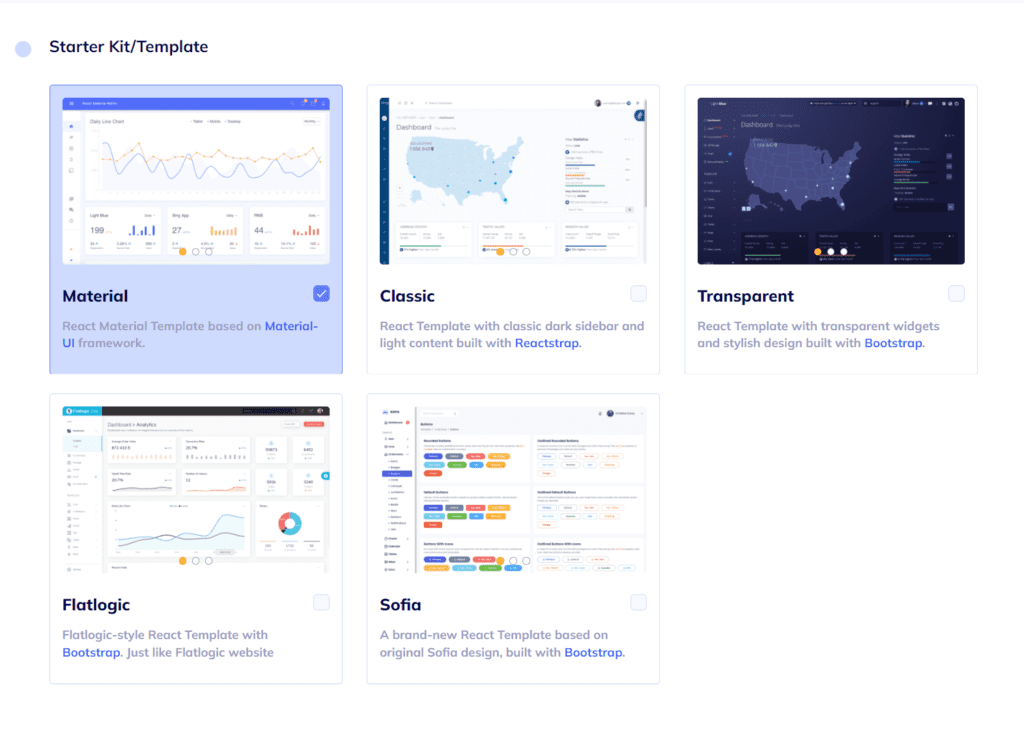
Flatlogic Platform offers several outfits for your admin panel. Choose the one you like the most.
#4: Build Database Schema
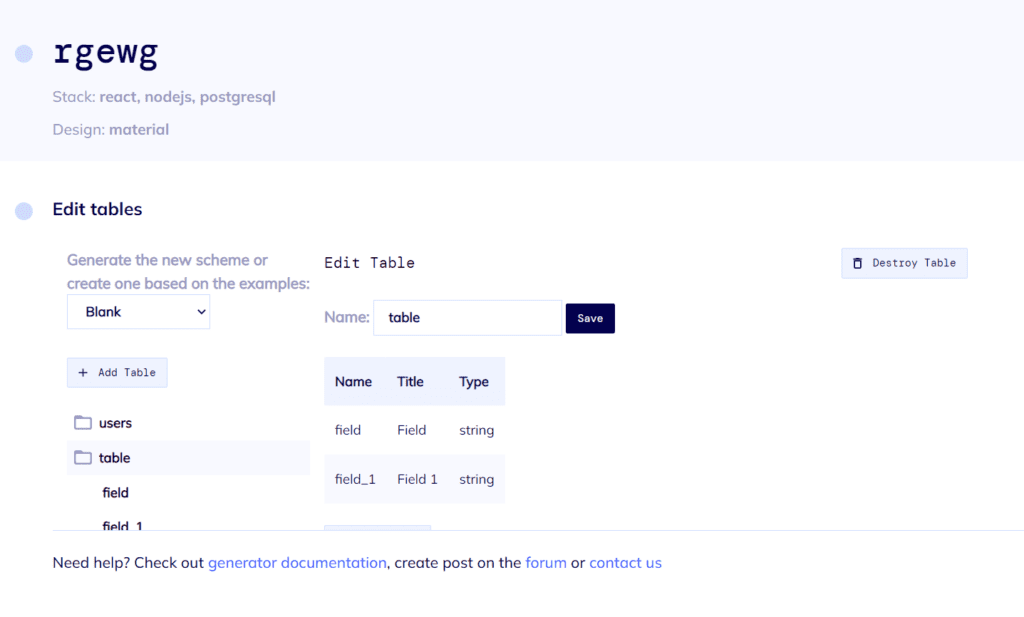
A schema is the structure of a database. It defines the fields, the data types, and the relationships within the database. The integrated schema editor is easy to use. And if you’re short on time, just pick one of the ready schemas
#5: Review and Finish
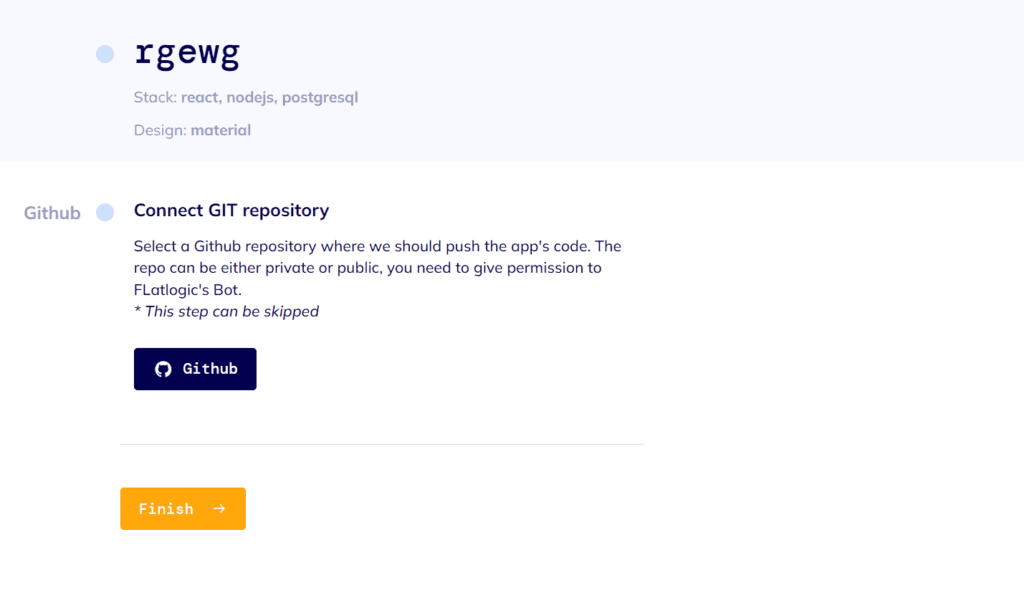
Review all the choices you’ve made so far. Choose the “Connect Git Repository” checkbox if you want to. Hit “Finish” when you’re ready. After a brief compilation, the App will be yours to deploy, host locally, and use how you see fit. Nice job, fellow developer!
We will be helpful for you to support us on Twitter (if it’s still alive), LinkedIn, Facebook, and ProductHunt!
About our company
At Flatlogic we develop React, Angular and Vue templates and give our most professional clients a special tool to generate CRUD applications by themself and save over 250 hours of the development lifecycle. During the last 7 years, we have successfully completed more than 40 big projects for startups and large enterprises. As a team, we always have a deep desire to help our clients.
We are listed among the Top 20 Web Development companies from Lithuania. Fill out the form on the right corner of the main page and feel free to ask! If you are Professional Developer, check out other articles:
- Custom Web Development Services for B2B Software: A Strategic Guide for 2026
- New AI-Managed WordPress VM, SaaS Template & ZurichJS 2026
- Why Vibe-Coding Tools Can’t Deploy Real Applications
- How to Build a Weather-Associated Risk Management Platform in 2026
- What People Built with Flatlogic in December 2025
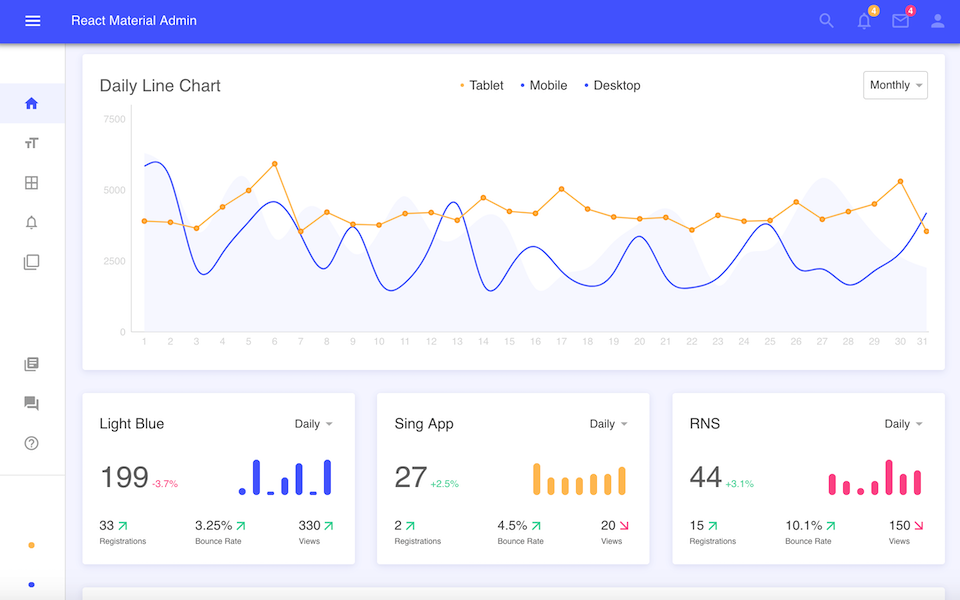
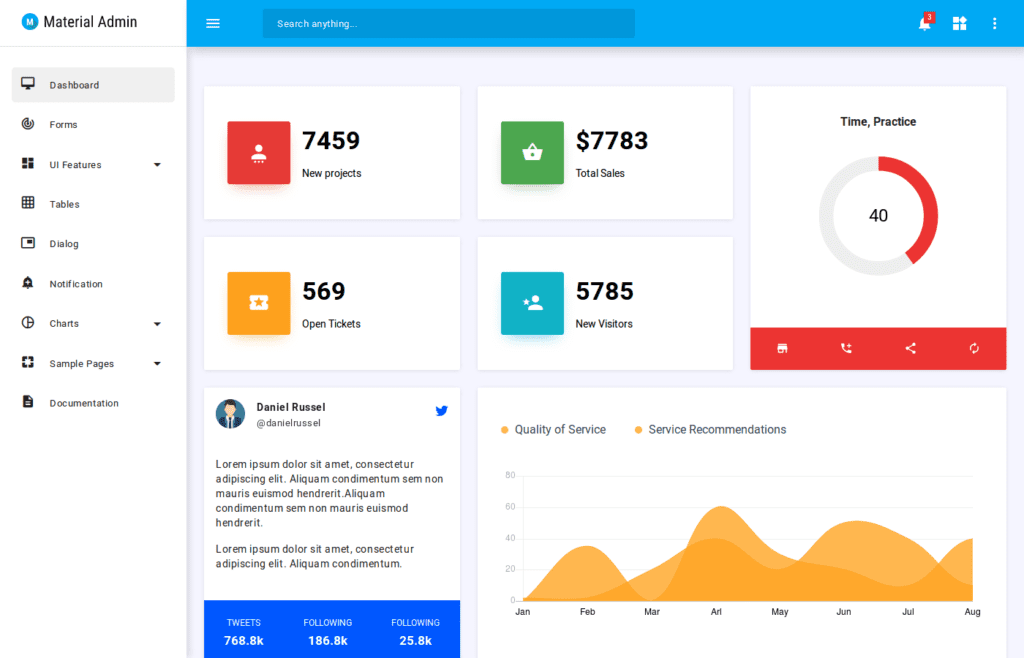
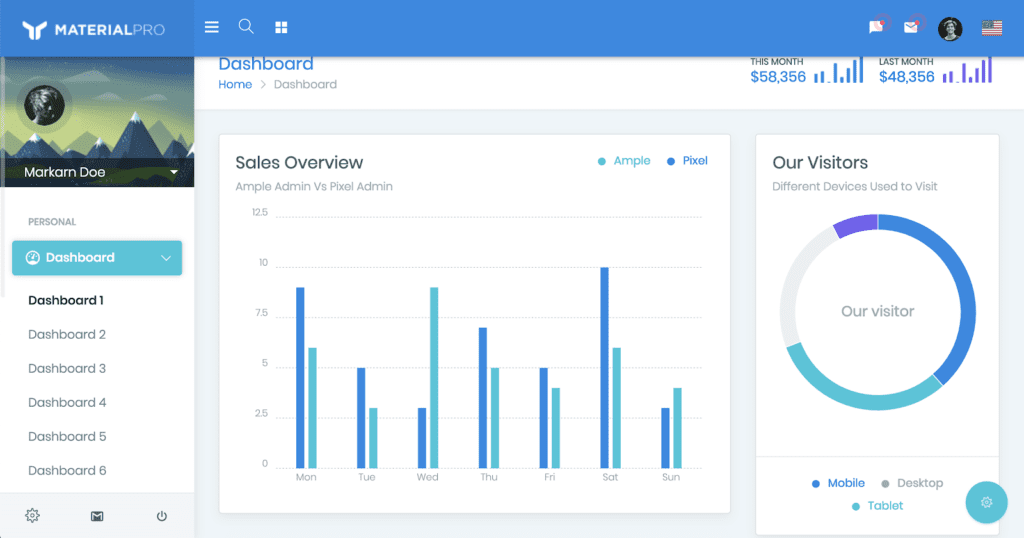
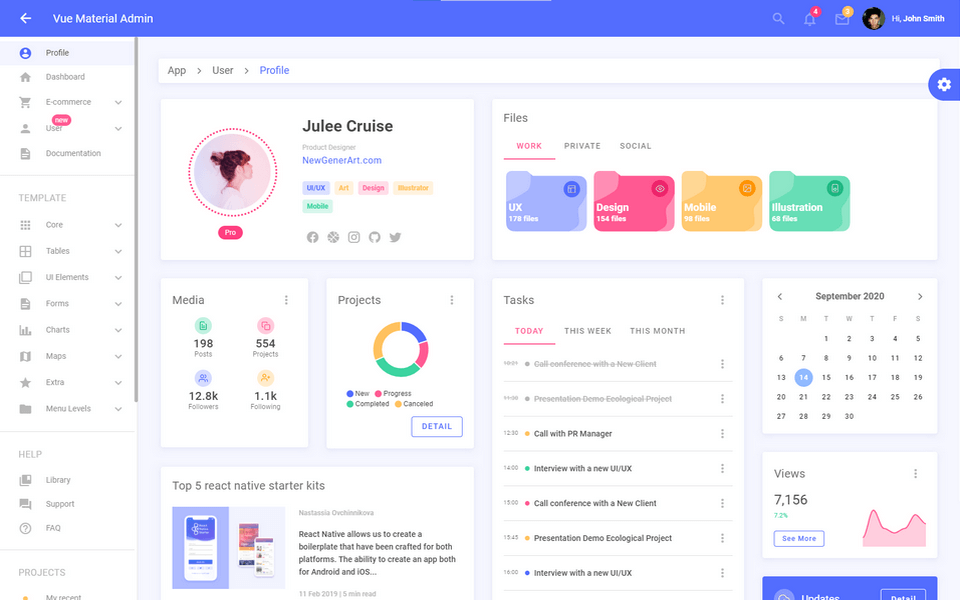
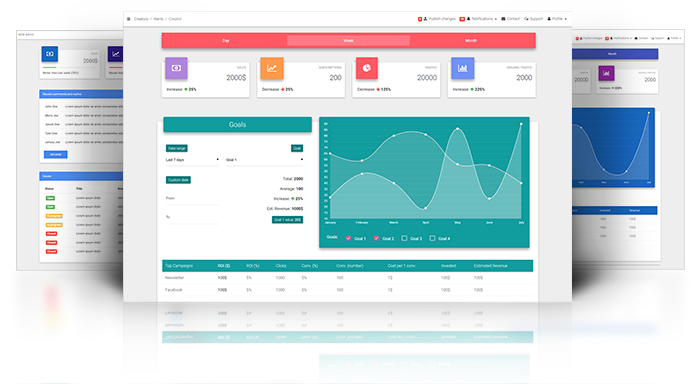
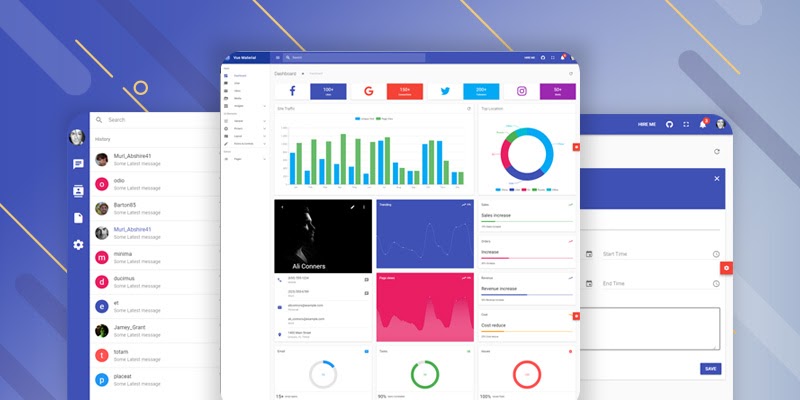
Comments