TL;DR
- Custom ERP aligns with unique workflows; requires executive commitment, priorities, and resources
- Design architecture, stack, and DB early; use APIs/middleware; test, secure, and monitor
- Use templates and two-tier ERP to speed rollout, standardize, and balance central/local needs
- Vendor choice, change management, training, and scalability drive adoption and value
Fact Box
- Two ERP build paths: integrate multi-vendor apps via a central DB, or buy all modules from one vendor.
- Single-vendor ERP is preferred by most businesses for simplicity; multi-system integrations need ongoing maintenance.
- Key drivers: data management, process mapping, scalability, user training, continuous improvement, vendor selection, change.
- Two-tier ERP links a Tier 1 parent system with a secondary ERP for subsidiaries to enable unified visibility. Source
- Flatlogic Platform offers no-code options and full source control to build ERPs on React, Angular, or Vue. Source
Just imagine how much your business can benefit from a personalized Enterprise Resource Planning system that caters to your unique requirements, enhances processes, and maximizes productivity and efficiency.
You may have several questions about developing a custom ERP system (Enterprise Resource Planning). What are the key considerations? What steps should you follow? Are there any recommended frameworks or technologies? How can you ensure the final solution aligns perfectly with business needs? This article will delve into ERP development, addressing these questions and providing valuable insights to guide you toward building an ERP system that empowers your business.
While the development of ERP offers a solution to address specific business needs, it requires a strong commitment from top-level management to ensure an implementation process. Although responsibility and decision-making are crucial, addressing the technical aspect of custom ERP development is equally important. This ensures the creation of a tailored solution that aligns with the organization’s requirements and provides a solid foundation for future growth, eliminating bottlenecks and redundancies that impede productivity.
To gain further insights into managing commitment and technical aspects in ERP implementation projects, we provide guidance and best practices based on our experience. By utilizing these tips, organizations can align priorities, prepare all the business processes and drive successful ERP implementations.
Key Concepts in ERP Development: Defined
Most ERP systems possess the following features: an integrated system that functions in real-time, a shared database that supports all applications, and a uniform appearance across modules.
An integrated software system allows organizations to manage various business functions and processes within a unified platform, such as finance, human resources, inventory, and manufacturing.

There are two primary approaches to building an ERP system. The initial approach entails procuring software from various vendors to manage essential business functions, including accounting, sales, inventory, and manufacturing. These individual solutions are then integrated with a central database, forming the ERP. The second approach is to acquire all the necessary modules from a single ERP vendor, eliminating the need for extensive integrations as the applications are designed to work together seamlessly.
Obtaining the required ERP modules from a single vendor is the preferred option for most businesses due to its simplicity. Integrating disparate systems can be complex and often requires a substantial IT staff or the assistance of an IT services partner, making it impractical for many small and midsize organizations. Additionally, once these integrations are established, they require ongoing maintenance. 
In contrast, a unified platform offers native integrations between modules and a familiar user interface, allowing users to navigate seamlessly between different functions. This streamlined approach simplifies the ERP implementation process. Information flows easily between modules, providing decision-makers with a comprehensive view of the company and facilitating informed decision-making.
Traditional off-the-shelf ERP systems may need to address individual businesses’ specific needs and workflows adequately. This limitation necessitates the development of an ERP tailored to the unique requirements. Customization is the process of building an ERP system to meet an organization’s specific needs. This involves modifying the software’s functionality, workflows, user interfaces, and reports to align with the organization’s processes.
Determining the level of customization required for an ERP system depends on the organization’s specific requirements. Evaluating the existing processes, workflows, and unique functionalities the ERP should support is essential. Customization allows organizations to ensure optimal alignment with their business processes and facilitate efficient operations.
Integrating an ERP system with other software applications or existing systems within the organization is called system integration. This ensures seamless data flow and real-time information sharing across departments or business units.
Pre-built systems typically have various features and functionalities developed for general business needs. They often have a lower upfront cost than custom development of ERP, and it is quicker to implement them. However, these systems may require customization or compromise on specific requirements, leading to potential limitations or inefficiencies. Organizations must evaluate whether the available pre-built solutions adequately address their unique needs and consider such systems’ long-term scalability and flexibility.
Prioritization and Active Participation: Key Drivers in Custom ERP Development
To effectively navigate developing a custom ERP system, organizations need to focus on key concepts that shape the implementation of this solution. Here are the key drivers in ERP implementation that aligns with organizational objectives:
1. Data Management
- Organizing, storing, and maintaining data within the ERP system.
- Data cleansing, migration, security, and governance.
- Accuracy, integrity, and availability of information.
2. Business Process Mapping
- Analyzing and documenting existing business processes.
- Identifying areas for improvement and optimization.
- Aligning the ERP system with desired workflows.
- Enhancing efficiency and productivity.
Info-Tech’s methodology for developing a foundational ERP strategy and roadmap
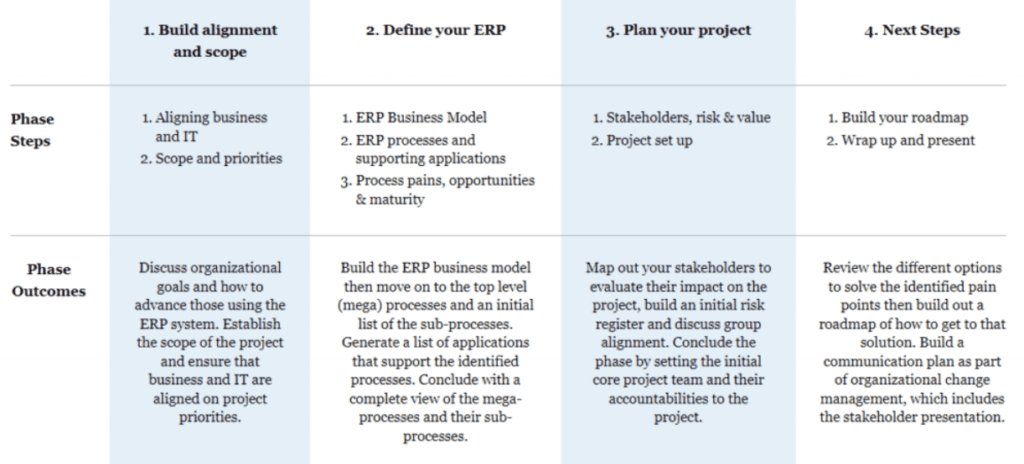
3. Scalability
- The ability of the ERP system to accommodate growth and evolving needs.
- Facilitates the addition of users, functionalities, and modules.
- Adapts to expanding businesses and changing requirements.
4. User Training and Adoption
- Training employees on effective utilization of the ERP system.
- Encouraging adoption and acceptance within the organization.
- Enhancing user competency and familiarity.
- Increasing productivity and efficiency.
5. Continuous Improvement
- Ongoing efforts to enhance and optimize the ERP system.
- Regular evaluation of system performance and user feedback.
- Driving organizational growth through iterative improvements.
6. Vendor Selection and Evaluation
- Choosing the right ERP vendor based on organizational requirements, budget, and industry expertise.
- Evaluating vendor capabilities, system features, and support services.
- Ensuring long-term viability and compatibility.
7. Change Management
- A structured approach to managing organizational changes during ERP implementation.
- Addressing resistance and fostering stakeholder buy-in.
- Facilitating a seamless transition to the new system.
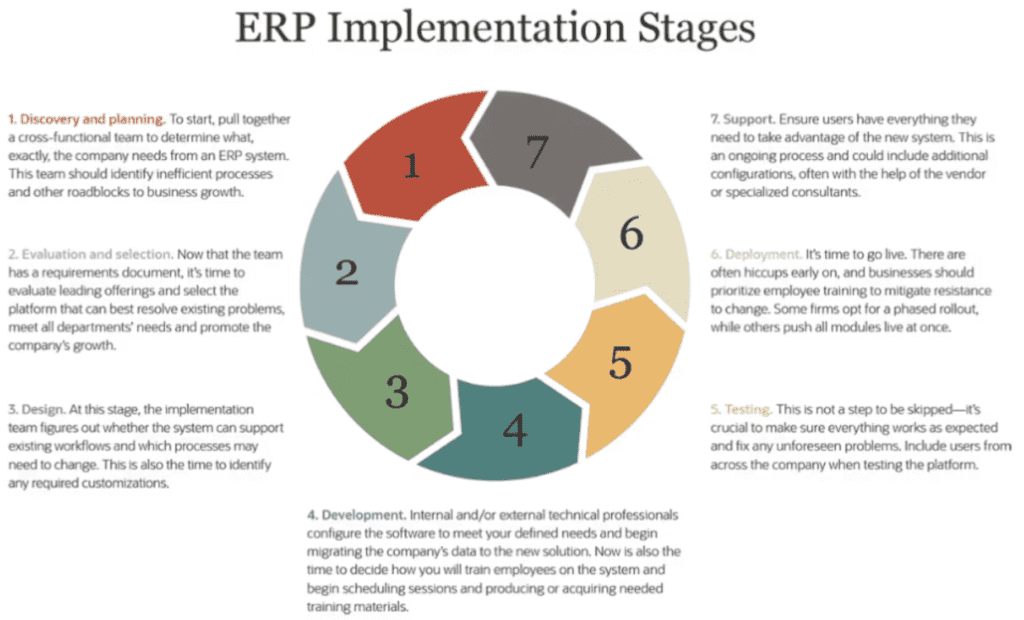
Creating a system from the ground up necessitates proficient developers, thorough testing, and continuous maintenance to guarantee the stability and performance of the system. ERP implementation projects may face delays, cost overruns, and suboptimal outcomes without a clear understanding of priorities. This decision-making procedure involves evaluating resource allocation, project timelines, budget constraints, and the potential impact on daily operations.
The commitment and involvement of top-level management are crucial to aligning the implementation process with the organization’s strategic objectives, providing guidance, support, and resources as needed.
The costs associated with developing a custom ERP can vary significantly. Factors influencing the prices include:
- The complexity of the system.
- The size of the organization.
- The level of customization required.
- The rates of developers and IT services.
Companies need to assess whether the investment in a custom ERP system aligns with their strategic objectives and provides a competitive advantage in the long run.
One promising avenue is the utilization of templates as ready-made solutions. These templates serve as a framework to establish interoperability by configuring individual ERP systems within a company to function identically. By adopting these templates, businesses can facilitate the automatic exchange of information between various ERP systems and leverage the collective knowledge gained from multiple ERP implementations.
This approach enables businesses to streamline their ERP development process, saving time and resources while achieving consistency and standardization throughout the company. It offers a practical and efficient pathway to tailor an ERP solution that meets specific business requirements while benefiting from the accumulated expertise and best practices embedded within the templates.
Implementing a SaaS solution as the secondary ERP offers might also benefit larger companies to strike a balance between central control and localized flexibility. The key aspect of the two-tier ERP approach lies in integrating the Tier 1 system (the primary ERP used by the parent company) and the secondary ERP utilized by the subsidiaries or business units. Integration ensures seamless data exchange, visibility, and coordination between the systems, enabling a unified view of the entire organization.
By executing a two-tier ERP approach, companies can avoid the complexities and limitations of forcing all business units to use a single legacy ERP system. Instead, the subsidiaries or regional offices can leverage a more lightweight, specialized ERP solution that caters to their needs. This allows for greater autonomy and the ability to address unique requirements at a local level.
Addressing Technical Considerations in the Development of Custom ERP Systems
First, you need to identify the specific technical features your organization requires. The essential elements of an ERP system encompass modules dedicated to finance, human resources, supply chain, inventory, customer relationship, and production management. You could send a questionnaire to employees to help identify the features each module should include.
To make sure your personalized ERP system smoothly works with the other software and systems used by your business, consider utilizing application programming interfaces (APIs) or incorporating middleware. This will allow seamless data sharing between various systems and software, increasing efficiency and productivity. Furthermore, conducting comprehensive testing and quality assurance can aid in detecting and solving any integration problems before they are implemented.
Third-party software can enable you to effortlessly connect and integrate data from diverse sources and platforms with your ERP system. If you’re interested in how to export data from BigQuery on a specific schedule, there are solutions available to meet your needs. By leveraging the data integration capabilities provided, you can seamlessly import and synchronize data from various systems, resulting in a comprehensive view of your business operations within the ERP system.
In terms of resources, developing a custom ERP system requires a robust infrastructure, including servers, databases, and networking equipment. Additionally, organizations must allocate personnel resources for ongoing system maintenance, updates, and support. The following sections will discuss the key technical components in detail.
Software Architecture and Design: Essential Considerations in Custom ERP Development
The architecture and design decisions made during the development of the ERP process profoundly impact the system’s functionality, performance, and long-term viability. You can establish a strong groundwork for successfully implementing a custom ERP system by thoroughly considering crucial software architecture and design factors.
The selection of programming languages is the initial factor, influenced by several elements, including the technology stack, the development team’s expertise, and the unique requirements of the ERP system. Major programming languages utilized in custom ERP development comprise Java, C#, Python, and JavaScript. The selection of tools and frameworks will also depend on the programming language and the development team’s preferences, such as using frameworks like Django or Spring for backend development or React or Angular for frontend development.
Before creating your own ERP software design, a strategy must be developed. This strategy may comprise informational elements (data), human elements (users), and intended outcomes (functionality). If all three parts are worked out, the software will become a tool helping people to do their jobs well.
Database Management and Optimization for a Robust ERP Application
ERP applications exhibit complexity and require extensive data-handling capabilities. They serve as repositories and administrators of extensive data volumes, pivotal for an organization’s seamless operations. However, this data can become a liability if not managed and optimized effectively.
Databases are the core foundation of every business application, playing vital roles in collecting, storing, and retrieving substantial data. This centralized repository of information enables critical business processes to take place seamlessly. Therefore, promptly identifying and resolving database issues to enhance performance is essential. By doing so, you can ensure that your databases operate optimally, minimizing potential disruptions to your business operations.
The database management task revolves around the organization and storage of data, ensuring its accessibility and ease of use. Various techniques can be employed for effective database management, with the optimal approach depending on the organization’s specific requirements.
Another significant concept is database optimization, which involves enhancing performance. This can be achieved by modifying the database structure, the data, or how it is accessed. Optimization efforts contribute to improved speed and responsiveness within an ERP application.
Several factors impact the performance of an ERP system, including database size, user count, and the nature of queries executed. To ensure a robust ERP application, it is crucial to meticulously design and normalize the database schema, establish indexes for quicker queries, regularly back up data, and promptly monitor database performance to identify potential issues.
Security Measures for Custom ERP Solutions: Protecting Your Data
Securing and maintaining the reliability of your custom ERP application is of utmost importance to safeguard sensitive data and ensure its continued functionality. Regular updates, bug fixes, and enhancements are essential to maintain the optimal performance and security of the system. Here are several measures you can implement to bolster the safety and reliability of your custom ERP system while safeguarding your data:
- Establish a maintenance plan. Define a schedule for regular updates, backups, and security checks.
- Stay informed about updates and upgrades. Keep track of new releases, updates, and security patches related to the programming languages, frameworks, and libraries used in your custom ERP system.
- Implement a version control system. Use a system like Git to track changes and manage different versions of your custom ERP system’s source code. This helps maintain code integrity, collaborate with development teams, and roll back to previous versions if needed.
- Test and validate changes. Before deploying any changes or updates to the production environment, thoroughly test them in a staging or testing environment. This ensures that updates or modifications prevent unintended issues or conflicts with existing functionalities.
- Robust authentication and access controls. To reinforce the security of your ERP system, it is crucial to incorporate robust authentication mechanisms, such as multi-factor authentication (MFA), to guarantee that only authorized users can access the system. Additionally, implementing role-based access controls (RBAC) is vital, as it restricts access privileges based on job roles and responsibilities, thereby minimizing the likelihood of unauthorized access to sensitive data.
- Secure infrastructure. Host your custom ERP on a safe and reliable infrastructure, leveraging industry best practices for server security, network protection, and data encryption.
- Data encryption. Encrypting data ensures that even if unauthorized individuals can access the data, they cannot comprehend its content without the encryption keys.
- Regular data backups. Perform regular backups of your ERP system data to ensure data recoverability in case of any unforeseen events such as system failures, data corruption, or security breaches.
- System monitoring and logging. Implement robust monitoring and logging mechanisms to track system activities, detect potential security incidents, and identify any abnormal behavior or unauthorized access attempts. Analyze logs regularly to identify and address any security concerns promptly.
- Employee training and awareness. Conduct regular training sessions to raise awareness about phishing attacks, social engineering, and other security threats.
- Regular security audits and penetration testing. Conduct regular security audits and penetration testing to identify vulnerabilities in your custom ERP system. Engage professional security experts to perform thorough assessments and recommend necessary security enhancements.
- Vendor and third-party security. If your system relies on third-party components or integrations, ensure those vendors follow robust security practices. Assess their security measures, data handling practices, and compliance with relevant regulations.
By adhering to these measures and embracing a proactive security approach, you can mitigate the potential risks of breaches and safeguard your invaluable business data. Remember that security is an ongoing endeavor, necessitating continuous awareness of the latest security practices and regular evaluation and enhancement of security measures.
Integration Strategies for Seamless Operations in ERP Development
Integrating diverse systems within an organization can yield streamlined operations and enhance efficiency. The possible specific integrations will be contingent upon the ERP system and the other designs intended for integration.
When assessing the efficacy of a connector, it is crucial to consider its real-time capabilities and capacity to sustain a consistent flow of essential data between systems. Connectors can operate in different modes: some work in real-time, while others synchronize systems daily or weekly. Additionally, connectors may have varying capabilities regarding the data they can handle and the direction in which they operate.
Some of the most common integration strategies include:
- Data integration. Data consolidation involves merging data from diverse sources into a unified repository.
- Application integration. It is the process of connecting different applications to communicate with each other.
- Process integration. It is the process of automating business processes.
Choosing to develop your ERP system can lead to vendor lock-in, making it challenging and costly to transition to an alternative system in the future. However, organizations can achieve seamless operations by carefully considering the different integration strategies and additional ETL (Extract, Transform, Load) tools.
Takeaways for Successful Custom ERP Development
Developing your ERP and customization enhances efficiency by providing a system that aligns perfectly with the organization’s unique requirements. A custom ERP also allows for future scalability and adaptability, accommodating the organization’s growth and evolving needs.
Undoubtedly, embarking on developing an ERP system is a viable endeavor. With adequate resources and expertise, it is possible to create your own ERP application. However, it is crucial to acknowledge that this undertaking is intricate and time-consuming. If you are contemplating developing your system, it is prudent to meticulously evaluate the costs and benefits while considering the utilization of various automated tools available.
Here are some tips for developing your ERP system:
- To begin, it is essential to identify the various systems and applications that require integration – research different development platforms and technologies.
- Create a project plan and timeline. Define your business requirements – what do you need the system to do?
- Assess the data and processes that must be shared across different systems and applications.
- Choose the integration strategy that is best suited for the organization’s needs.
- Implement the integration strategy and test it thoroughly. Perform thorough testing of the system before deploying it for production use.
- Provide ongoing support and maintenance for integrated systems and applications.
- Developing your ERP system can be a challenging but rewarding experience.
How Flatlogic Can Assist in Building Custom ERP Systems
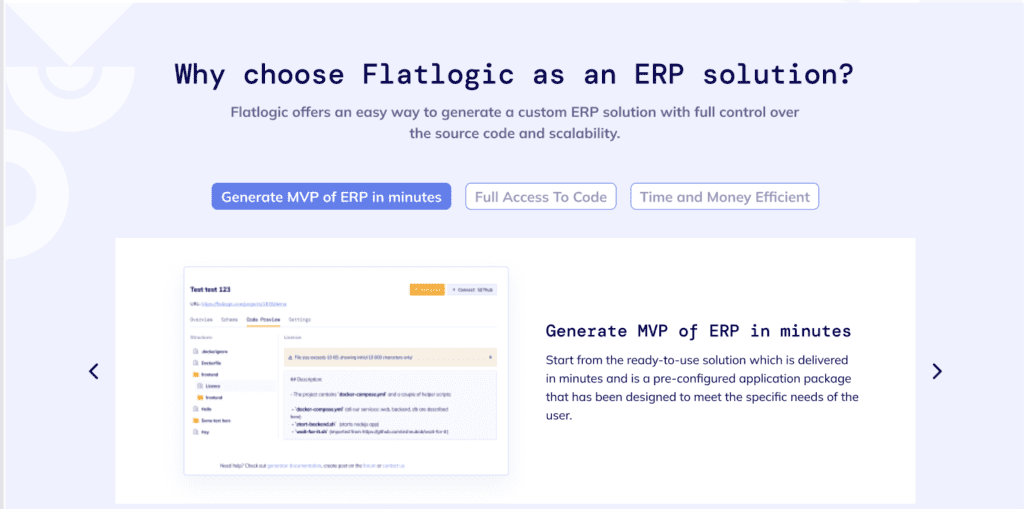
With the Flatlogic Platform, you can enjoy a user-friendly approach to developing a personalized ERP solution on React, Angular, and Vue. This platform grants you complete control over the source code and scalability, enabling you to tailor your ERP system to meet your business requirements. By retaining complete control over the source code, you can ensure that your system possesses the necessary features, scalability, and performance. Moreover, the platform offers a no-code development environment, simplifying modifications without requiring advanced programming skills. This streamlined process facilitates scaling and customization of your ERP solution as your business expands. With the Flatlogic Platform, you can embrace the flexibility of building an ERP system while capitalizing on the scalability advantages inherent in traditional development methods.
Flatlogic is committed to helping developers build better web applications. With the components of an ERP system acting as the building blocks, you have the freedom to choose the right combination that suits your company’s size and unique needs. Whether you prefer a pre-built or personalized ERP, Flatlogic offers a secure and reliable option.
Comments