TL;DR
- Defines no-code vs low-code, components, and key use cases
- Weighs pros/cons: speed and cost vs security, lock-in, and limits
- Highlights scaffolding as a middle path with full code ownership
- Reviews 12+ tools across categories; compares price, integrations, ease
Fact Box
- Bubble pricing ranges from Free to $475/month for the Professional plan. Source
- Flatlogic Generator pricing starts at $19 per project per month. Source
- Bootify professional plan costs $89 per year. Source
- Neptune Software reports 600+ enterprise customers and 3M+ licensed end users. Source
- Mendix pricing starts at $1,875 per month, billed annually. Source
You’ve probably heard of the term No code development recently. No code and low code development are trending methodologies that cater to the need for rapid application development in the business software domain. Our article aims to clarify the distinctions between no-code and low-code approaches, explore their use cases, and assess their advantages and disadvantages, while also presenting a third strategy for developing applications with minimal coding.
The brief history of no code
Low code and no code development platforms stem from earlier Rapid Application Development (RAD) tools such as Excel, Lotus Notes, and Microsoft Access that likewise put some development-like capabilities into the hands of business users, i.e. non-IT professionals.
However, those earlier tools required users to have a thorough understanding of business apps and their development environments to build capabilities. In contrast, low-code and no-code development platforms, with their drag-and-drop features, require users to have either minimal or no real knowledge of the tools or development in general.
Another prerequisite for the emergence of no-code platforms was the lack of developers. Also, people have always sought to simplify software development and take it to a higher level – for example, software development through the User Interface.
What does no code mean?
No code development is a set of tools, applications or platforms that allows you to build a relatively complex application without the knowledge of programming language. But Wikipedia gives another, more concise definition: “No code development platform (NCDPs) allows programmers and non-programmers to create application software through graphical user interfaces and configuration instead of traditional computer programming.”
In addition to using a graphical user interface, developers of no code tools also removed the necessity of creating frameworks, linking databases, and other tasks that are typically attached to hard coding. This made development simpler and easier: even those with no coding knowledge at all could now develop applications.

Common components of no code development platforms:
User Interface builder
It usually contains the ability to use drag and drop to compile application components. You can also build tables and forms.
Visual modeler
This is a feature that allows you to manage data and the logic of the application through a simple interface.
Reusability
For rapid development, application components should be easily reused several times.
Integrations
For full use of the application and for rapid development, it is very important to have a wide range of integrations with other applications.
Is there any difference between low code and no code development platforms?
The line between no code and low code tools is not sharp. The major difference between low code and no code is clear from the names. Low code development platform has very minimal coding requirements, but that doesn’t mean it’s completely exclusive of hard coding. If your implementation or software is highly complex, then there will be some necessity to do some hard coding.
A number of key differences:
- No code development platforms are available to all employees, while Low code platforms require at least basic programming knowledge;
- No code development platforms are more adapted to work in a declarative approach through interfaces. Low code platforms, in turn, are configured to work in hard code mode in order to configure the architecture;
- No code development platforms most often rely on a preset user interface layer that simplifies and streamlines an app’s design. Low code platforms give more freedom in UI interfaces for a more complex software configuration.
Check the table with the main differences between Low code and No code:
[table id=4 /]
There is another area of no code development called Scaffolding, and I think it deserves your attention as it gives the balance between no code and full-code.
Scaffolding
According to Wikipedia, Scaffolding is a technique supported by some model-view-controller frameworks, in which the programmer can specify how the application database may be used. In our own opinion, with the development of MVC frameworks such as Angular, the trend of scaffolding apps will increase drastically.
Scaffolding can occur at two different phases of the program lifecycle: design time and run time. Design time scaffolding produces files of code that can later be modified by the programmer to customize the way the application database is used. Alternatively, run time scaffolding produces code on the fly.
In fact, for many projects, this solution will be more acceptable than low code and no code platforms, due to the fact that developers will save a lot of time on creating the basic structure of the application, but in return receive code that can then be deeply customized. As a bonus, later in this article, we will give a couple of examples of scaffolding platforms for your choice.
Types of applications you can build with no code development?
As a rule, no code platforms are used by companies for which business in custom software development is not the main activity. Some applications have specific use cases such as workflow automation or project management, others have been widely used in different industries.
General Purpose
For most users, a general-purpose low code app development platform will be enough. It can create a wide range of mobile and web applications. With the help of general-purpose low code applications, you can manage databases, improve collaboration, create workflow and workspace applications.
We agree with Kissflow that there are four main types of low code/no code tools:
Request Handling
As the name suggests, request handling low code application development platforms handle the acceptance, processing and handling of requests.
Process low code application platforms
This type of application focuses on helping build applications to automate work processes, as well as to improve communication between employees and customers.
Mobile First
Mobile low code application development platforms help create cross-platform mobile applications without the need for complicated development processes.
Database
Database low code applications help to manage and create relational databases. It is a great alternative to spreadsheets, which may be time-consuming.
We can also distinguish no code development platforms by the problems that they solve:
- Build a web app;
- Migrate legacy app;
- Build a website;
- Manage data;
- Develop a workplace.
Pros and Cons of using a low code and no code approach
Pros
- Fast prototyping;
- Fast learning curve;
- Reduced costs: Developers are expensive. Good developers are even more expensive. No code platforms somehow allow to replace developers with people without technical background;
- Better agility: Thanks to web-apps built with help of a user interface and pre-built components, it is faster to build apps. It also allows your organization to be more agile;
- Easy changing: When you use reusable components and build applications using the UI interfaces, it’s easier for you to make changes to the application;
- More productivity: People can make more apps and features without any coding skills.
- Deployment to several platforms;
- Easy maintenance: You can literally update your app in minutes instead of the long process of changing something by digging into the code;
- Collaboration.
Cons
- Security problems: You need to understand that the safest application is the one that is written in your company and hosted on your servers. If something happens with a low code platform, there is a very big risk of losing the application;
- Dependency on the platform: You can close on one platform, which leads, for example, to hiring engineers at sometimes even higher costs than would be the case with regular developers;
- Lack of deep complex features: You never know when you might need a feature that cannot be done using only the drag and drop interface;
- Debugging: It is not an easy task to debug your app made with the low code platform, because you don’t know what’s under the hood of your app;
- Lack of customization: Often, components in low code applications cannot be deeply modified. In other words, you will have to change business processes instead of tailoring the program to your needs.
- Lack of integrations with legacy systems.
How to compare no code and low code applications?
In our review, we will rely on the following app evaluation factors:
- Years on the market. In other words – company stability;
- Price;
- Number of Integrations;
- Customization Features;
- Ease of use.
The best no code tools, development platforms, and apps in each category
Disclaimer: in this collection, we wouldn’t include the websites and e-commerce no code platforms such as Webflow or Shopify. We assume that these tools are in the other niche. Thus, we focused on the tools that help create proper web applications, like workflow automation software. We also didn’t include things like Zapier because we don’t think they are a part of the no code movement. But we included the platforms to manage content and automate your workplace (Fibery, Notion, etc.).
Scaffolders (Generators):
Bootify
Web-site: https://bootify.io/
Pricing: Basic version for free, advanced features in the professional plan ($89 / year)
Best for: Software development houses, Developers, System integrators
Customization level: Very high, you can download the source code
Integrations level: High, but you need to set it up manually
Years on the market: Started in 2020
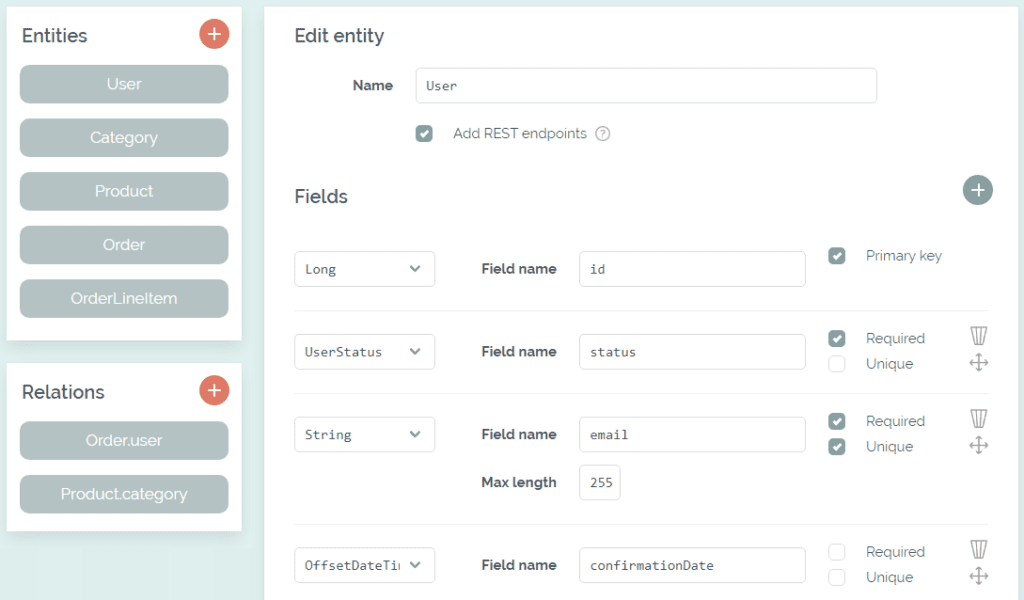
Description
Bootify is an online tool to create Spring Boot applications. You define your custom database model
and/or your REST API, review the result and download the generated code.
Notable features
- Schema creation with UML preview;
- CRUD operations available for your entities;
- Unique URL for collaboration;
- Tests included.
Pros
- Focus on a great developer experience;
- The concept first, code later;
- You own your application;
Cons
- Build for developers only;
- Still, a lot to program after the download.
Conclusion
Bootify can save you a lot of time and hassles in creating the first prototype of your Spring Boot
application, focusing on the backend. If you want to integrate one of our frontend templates with a
Java application might be a good starting point as well.
Flatlogic Generator
Web-site: flatlogic.com/generator
Pricing: Starts from $19/per project per month
Best for: Software development houses, Developers, System integrators, internal tools development
Customization level: Very high, you can download the source code
Integrations level: High, but you need to set it up manually
Years on the market: Started in 2021
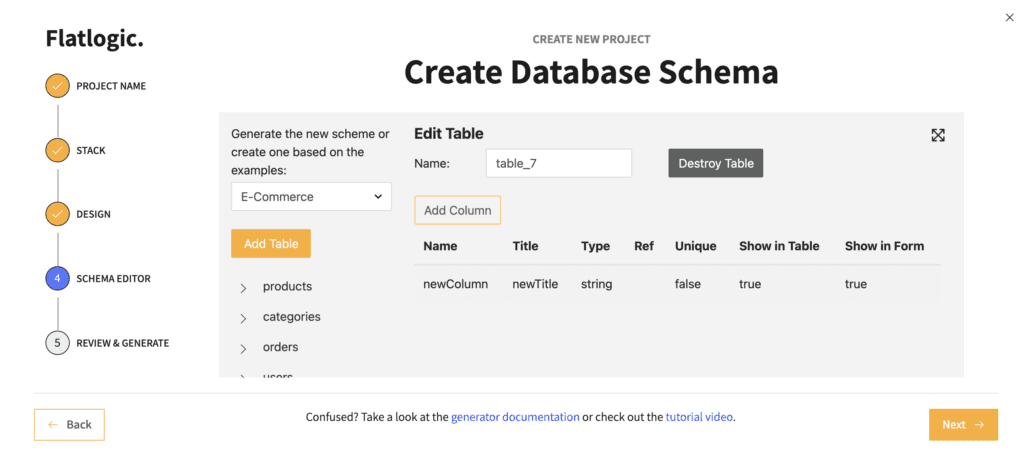
Description
Flatlogic Generator is one of the best tool for fast creating web application boilerplate for future customization. It works very simple – you just need to select desirable stack and design, define the database schema, deploy and download the source code of generated app. For now there availabe all major technologies for web development: React, Vue, Angular, Node.js, PostgreSQL and MySQL.
The main advantage of this product that you can define your own database schema and can create whatever entities and relationships you want. The other good things are the working authentification, form validation and CRUD operations out of the box.
And finally unlike other no-code or low-code application development platforms, Flatlogic Generator allows you to download the source code of the generated application. You are not dependent on our platform and you have the ability to edit the application further.
Notable features
- Many stacks to choose;
- Deployment with Docker;
- Deploy demo before downloading code.
Pros
- Full control of code;
- Good customization options;
- Wide variety of stacks;
- Good User Interface for creating database schema.
Cons
- Young company;
- There are still some bugs;
- You can’t host generated application on one click.
Conclusion
Flatlogic Genertor is a good tool for developers or solution architects who want to save time doing repetitive tasks when starting a new project. You should also have basic understanding of database design to use Flatlogic AI Web Application Generator.
Skaffolder
Web-site: https://skaffolder.com/home
Pricing: Starts from $8/user per month
Best for: Software development houses, Developers, System integrators
Customization level: Very high, you can download the source code
Integrations level: High, but you need to set it up manually
Years on the market: Started in 2019
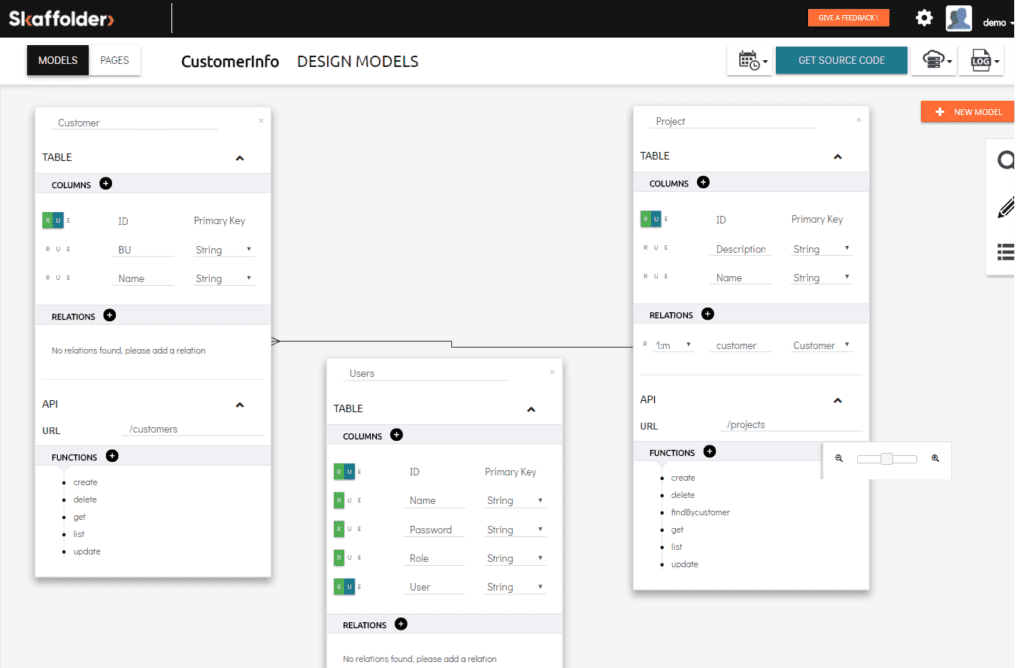
Description
Skaffolder is a documentation-driven AI code generator. Skaffolder allows users to generate frontend and backend code in multiple languages such as AngularJS, Angular 4, Express NodeJS, Java Spring Boot and Slim PHP through a graphical interface. Users can also define APIs, data models and pages of their web applications with a visual interface.
Skaffolder allows users to manage security roles using JSON web tokens and run scripts on servers or trigger Jenkins jobs.
Notable features
- API converter;
- Supports many frameworks;
- Deployment with Docker;
- VS code plugin.
Pros
- Full control of code;
- Integration of legacy projects;
- CLI;
- CRUD interface.
Cons
- Young company;
- There are still bugs;
- Generated code has errors too.
Conclusion
Skaffolder is a good tool for hardcore developers who want to save time creating basic features when starting a new project.
No code development platforms:
Bubble
Web-site: https://bubble.io/
Pricing: from Free to $475/month for Professional plan
Best for: Small and Medium
Customization level: Low
Integrations level: Dozens of different plugins
Years on the market: Company started in 2012
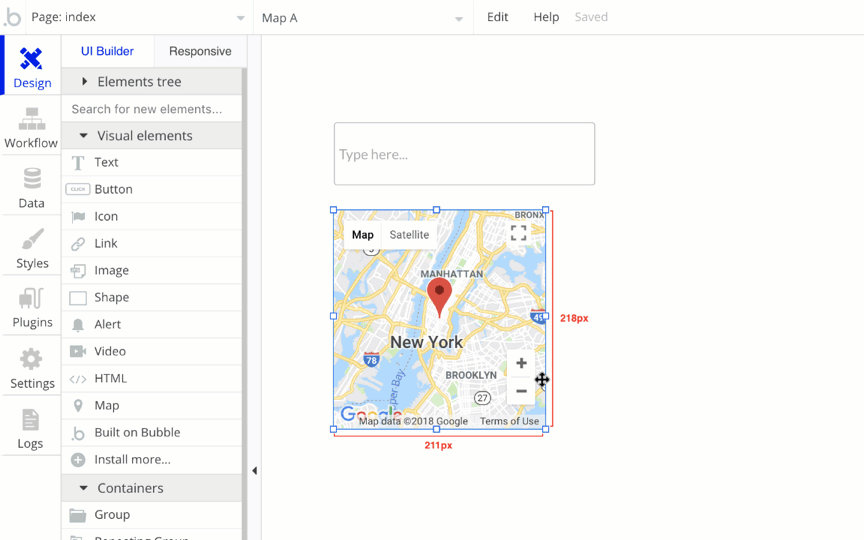
Description
The bubble is a classic no code tool for creating basic web applications with a drag and drop editor. The process of application development consists of 4 parts:
- Design tab: In this section, you drag and drop different components of your future applications.
- The workflow tab allows you to work on the logic of your future product. Just add blogs to create chronological action. You can set some conditions within each block.
- The third tab provides you interaction with the database. For instance, you can store profile information.
Additionally, you can change styles of your application and choose a plugin that can help, for example, accept payments with Stripe or embed a TypeForm.
Notable features
- Workflow-based programming;
- Real-time updates;
- Version control;
- Export user-generated content as CSV.
Pros
- Easy drag and drop interface;
- Fast prototyping and testing on real users.
Cons
- API limitations;
- Scalability;
- Many people across the web think that it takes a lot of time to get into the process of creating apps with Bubble.
Conclusion
Bubble is a good way to do a basic web application, prototype it and test on real users. It just takes some time to get into it.
Kissflow
Web-site: https://kissflow.com/
Pricing: Free trial available, price starts from $480/month to 1300/month
Best for: SMB
Customization level: Low
Integrations level: Medium, needs to set up
Years on the market: Company started in 2012
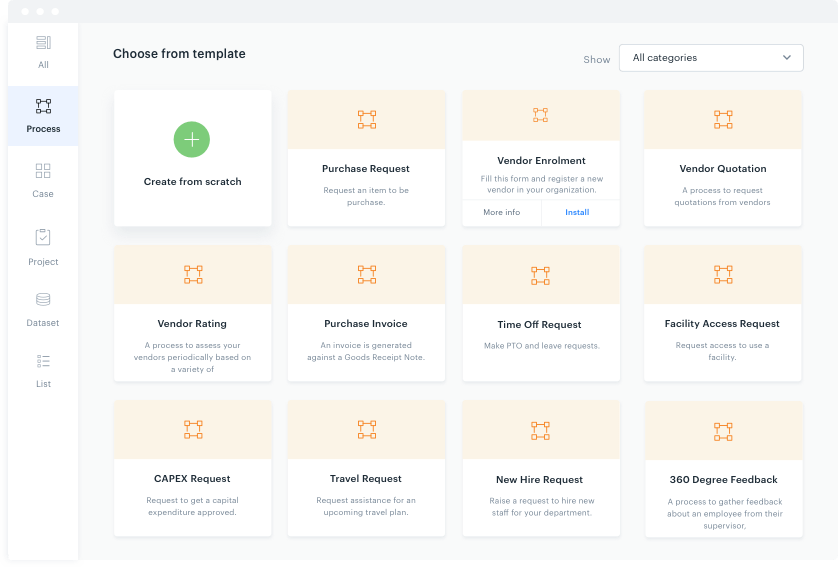
Description
Kissflow provides you with a set of tools to create a digital workplace instead of using a dozen apps. Anyone can create an automated process, build a project board, handle a case flow and collaborate on work topics – an all-in-one, intelligent and easily integrated platform.
Notable features
- Unique 5-Step App Wizard;
- Hands-off Workflows;
- Zapier Support for SaaS Integration;
- Collaboration Features;
- Android/iPhone App.
Pros
- Ease of use;
- Great UI.
Cons
- Some users say that the app itself is buggy;
- Difficulty with saving work.
Conclusion
Kissflows serves very well to those companies that decided to create a digital workplace by using one tool.
Betty Blocks
Web-site: https://www.bettyblocks.com/
Pricing: Starting from 1250 Euro per month (billed annually)
Best for: SMB
Customization level: Low
Integrations level: No pre-built integrations, need to set up
Years on the market: Founded in 2012
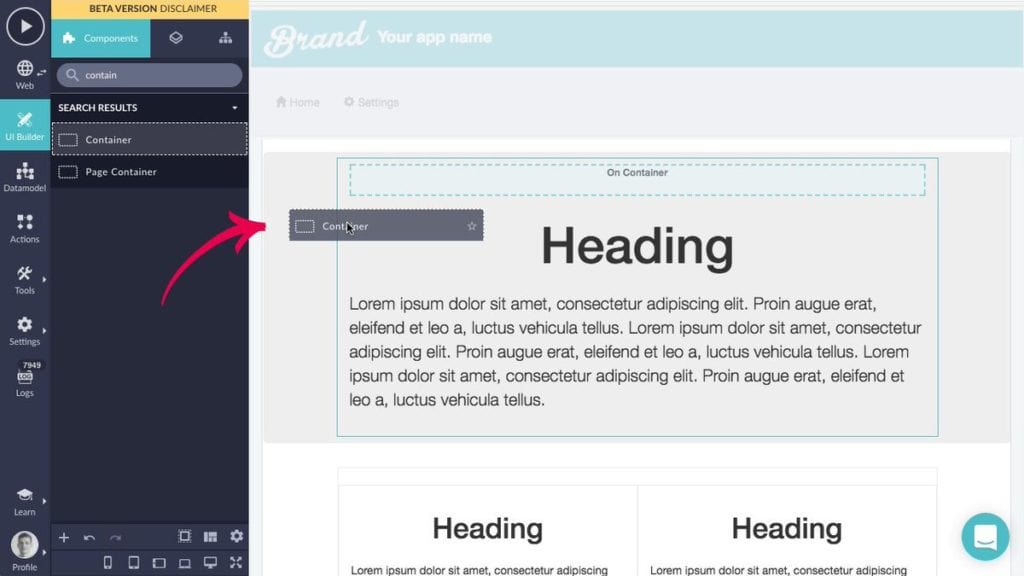
Description
Betty Blocks is a cloud-based application development solution featuring a no code, drag-and-drop interface for developing business applications. The UI-builder is flexible, adapting to various stages of development and maintenance.
Notable features
- Custom back office for SMB;
- Mobile app;
- Custom CRM application;
- Custom Project management application;
- Pre-configured blocks.
Pros
- No deployment needed;
- Easy learning curve.
Cons
- Has no external funding;
- Buggy applications.
Conclusion
Betty Blocks is a good fit for professionals that know the business logic of their applications. People say that there is an easy learning curve, so you can start a basic application within a day.
Neptune DX Platform
Web-site: www.neptune-software.com
Pricing: Inverted pricing model – the more enterprise applications you build, the less you pay per app (unlimited apps, unlimited data, unlimited customer/supplier portals) – $7,200 a year per runtime and $8 per month per user licenses
Best for: Small to Enterprise
Customization level: High
Integrations level: Integrate with any backend through RESTful APIs
Years on the market: Company started in 2011
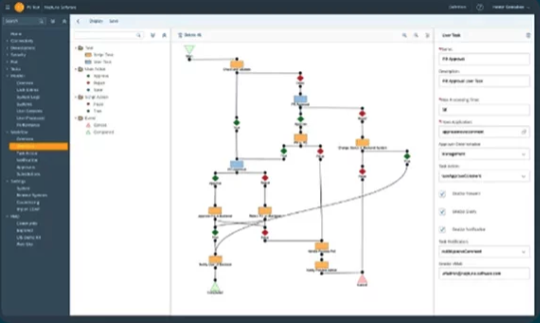
Neptune Software is a rapid application development platform vendor with more than 600 enterprise customers and over 3 million licensed end users globally. Their mission: empower IT departments to drive business results.
Neptune Software’s leading low-code, SAP-centric, enterprise app development platform – Neptune DXP – digitizes and optimizes business processes and user interfaces – at scale and with ease. The platform gives IT professionals the right tools to build the apps they need.
Neptune DXP provides a fast, cost-effective, and future-proof way to industrialize the development of custom applications, turning your IT organization into an app factory, saving time and money on development, integration, and operations.
Notable features
- Only digital experience platform that sits natively inside SAP
- Out of the box offline capabilities
- Application Building Blocks – Drag and drop
- No-code, low-code, and pro-code digital experience platform
Pros
- Provides one common UX/UI across the enterprise
- Build an app once and deploy anywhere – any Android, Windows, iOS device
- Runs anywhere on any cloud or on premise
- Work anywhere on any device
- Integrate anything and scale the enterprise fast
Low code development platforms:
Outsystems
Web-site: https://www.outsystems.com/
Pricing: Free to custom pricing depending on the number of end-users
Best for: Enterprise
Customization level: High
Integrations level: High
Years on the market: Founded in 2001
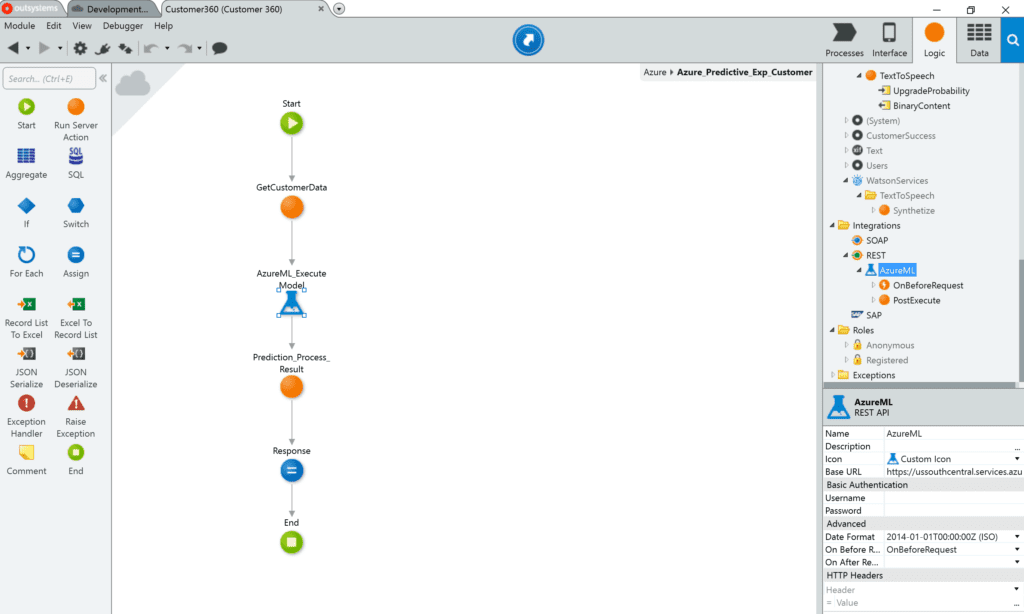
Description
OutSystems is designed to help users build enterprise-grade apps incredibly fast. The vendor says their low code platform is ranked number one by Forrester. This solution lets users visually develop their entire application, easily integrate with existing systems and add their own custom code when they need it. Please note that the application is not suitable for individual use.
Notable features
- Visual development environment;
- Deploy to any device;
- No technology lock-in;
- Offline mode.
Pros
- Easy integrating with your custom code;
- Good support;
- Scalability.
Cons
- Not a good suite for SMB;
- The tool isn’t quite flexible;
- No macOS client.
Conclusion
This is a great tool for building enterprise-grade applications. The company has existed for more than 18 years, so there is no risk to lose application because of company fault.
GeneXus
Web-site: https://www.genexus.com/
Pricing: Free trial available, cost by a developer (no runtime-fee)
Best for: SMB
Customization level: High
Integrations level: High
Years on the market: Company started in 1989
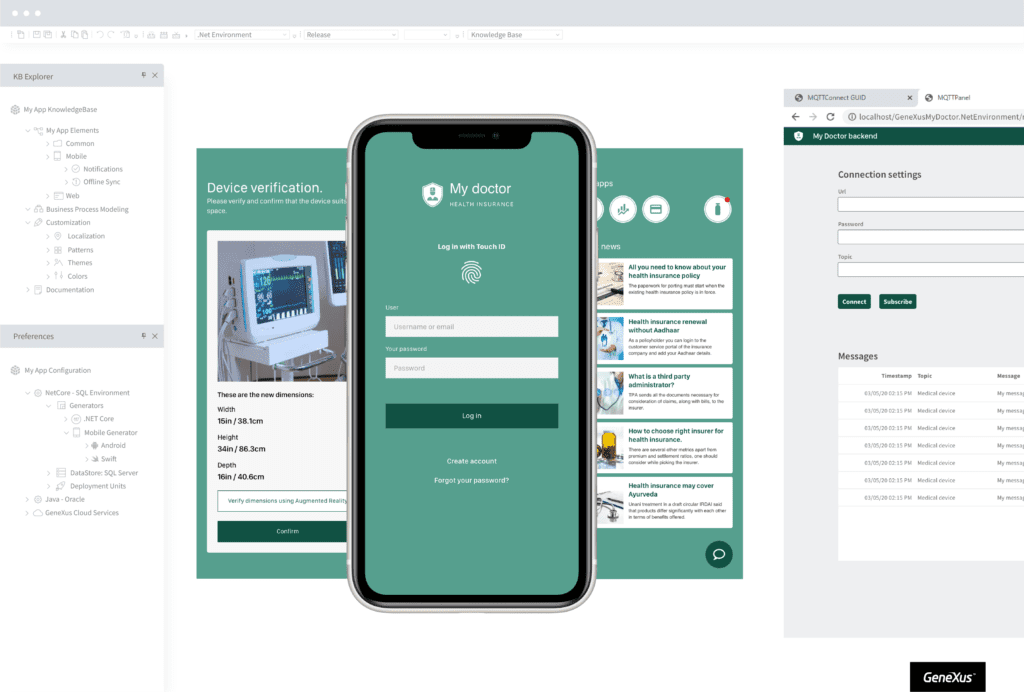
Description
GeneXus is both a Low Code Development Platform and a Multi-experience
Development Platform. With the help of Artificial Intelligence and very strong code generators, it allows for the modeling of applications with a technology-independent approach, simplifying both the creation, maintenance, and evolution of enterprise-class software solutions over long periods of time and even between technology changes.
GeneXus generates code for the most important languages (web and mobile) and databases and comes with more than 30 years of accumulated experience and solutions for integrating the generated application to all kinds of enterprise software systems.
Notable features
- Automatic refactoring of Programs and Databases including data refactoring based on model changes;
- Prototypes are always 100% functional prototypes;
- Generates and deploys web and native mobile applications for the most
- important platforms and scenarios;
- Maximum flexibility for creating sophisticated, integrated solutions swiftly;
- Systems construction is done in a technology-independent manner which makes them future-proof to new technologies or changes in the current ones.
Pros
- Time-proven, technology-independent software modeling;
- Integration and database reverse-engineering of legacy projects;
- Best code generators in the world;
- Cost is by developer seat, doesn’t matter the size of the generated solutions or the number of its users, no runtime;
- Integrated Development Environment (IDE) in several languages including;
- English, Spanish, Japanese, and Chinese.
Cons
- It’s improving, but is not a visual-oriented platform;
- Documentation shows it’s not a native English solution;
- Stronger presence in Latin America and Japan than in the US;
- No managed-hosting cloud offered for deployments (only prototyping cloud).
Conclusion
GeneXus is a great option when you need productivity in the short term, when you are thinking in evolving your solution over long periods of time, and when you need to integrate to different kinds of systems.
Zoho Creator
Web-site: https://www.zoho.com/creator/
Pricing: Starts from $10/month per user to $35, billed annually
Best for: SMB
Customization level: Themes and Layout are customizable
Integrations level: A big marketplace of apps which you can integrate with one click
Years on the market: Launched in 2006
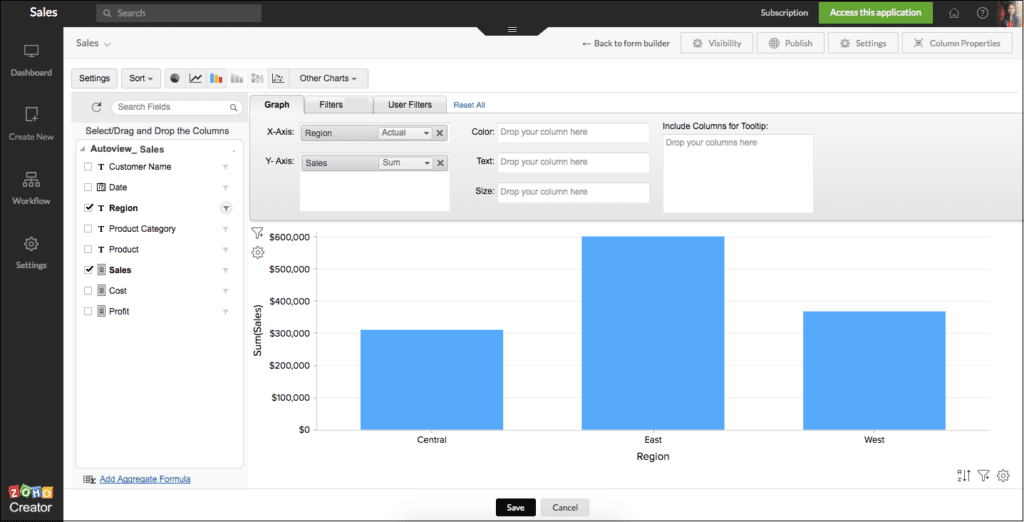
Description
Zoho Creator’s cross-platform AI app builder helps to make native mobile applications faster. You can create apps on the web, publish and use them on your iOS and Android devices with multi-platform access. The company provides so-called App Deck with 50+ ready to use business apps. A notable trait of this tool is that it uses its own scripting language called Deluge.
Notable features
- Drag and drop App builder
- Workflow builder
- Mobile Builder
- Roles and Permissions
Pros
- Mobile apps;
- Ease of creating forms;
- Dashboards and reporting features are excellent.
Cons
- Limited GUI customizations;
- Manipulating data is not easy.
Conclusion
The tool is interesting for its pre-built business template and marketplace of integrations.
Mendix
Web-site: https://www.mendix.com/
Pricing: Starting from $1,875 per month (billed annually)
Best for: Enterprises
Customization level: High
Integrations level: Need to setup integrations
Years on the market: Founded in 2005
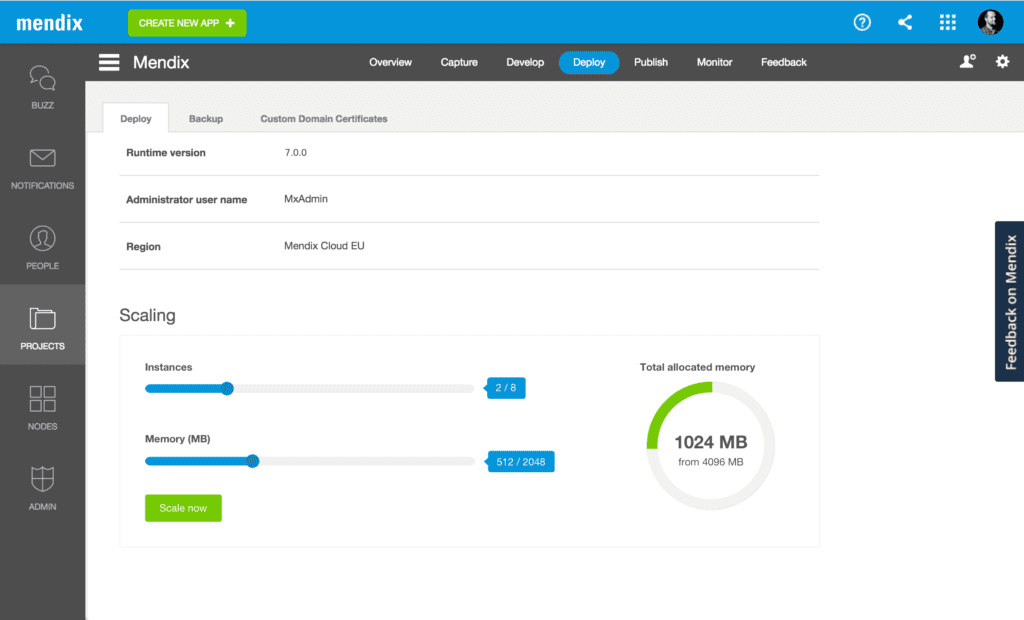
Description
Mendix is a low code platform helping enterprise businesses to build applications faster as a service tool. The company says they aim not only at people without tech skills but for proper developers as well.
Notable features
- Offline mode;
- Multi-channel deployment;
- Wide range of collaboration features;
- App Store.
Pros
- Scalable;
- In many cases no coding needed;
- Data management system.
Cons
- Pretty expensive;
- Some companies noticed performance issues, especially with handling large datasets.
Conclusion
Mendix is another tool for creating apps that serve primarily enterprise companies. Personally, we didn’t notice any critical differences with OutSystems or Caspio. So, it is a matter of taste what tool to start using.
Caspio
Web-site: https://www.caspio.com/
Pricing: Starts from $159/month paid annually or $198.75 monthly
Best for: Enterprise-level companies
Customization level: Layout customization thought UI
Integrations level: Limited number of integrations
Years on the market: Founded in 2000
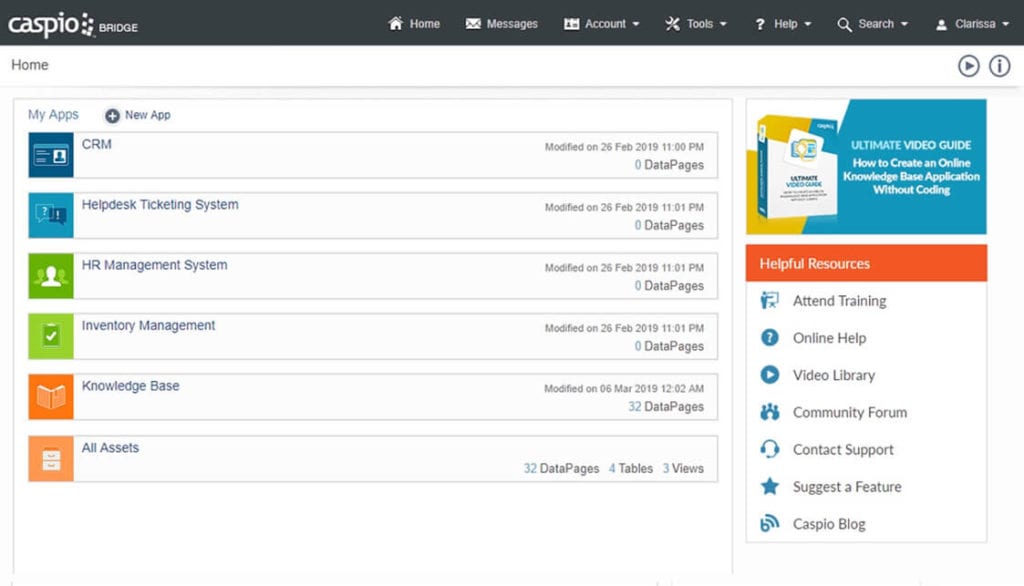
Description
Caspio is a low code platform for creating database applications. The development process with Caspio consists of 3 phases:
- Planning of database, designs, workflows, permission, etc.;
- Building with visual tools;
- Deployment to the web-site, CMS or intranet portal.
Notable features
- App templates;
- Visual AI Application Builder;
- Interactive Reports and Data Publishing;
- Online Forms;
- User Management.
Pros
- The number of online training and learning materials;
- Great at creating online forms and reports.
Cons
- Steep learning curve;
- Aggressive sales team 😉
Conclusion
If you are looking for a tool for manipulation of a large set of data, it may be a good fit.
Workflow management platforms:
Notion
Web-site: https://www.notion.so/
Pricing: Starts from $4.00/month/user
Best for: SMB and Sole entrepreneurs
Customization Level: No customization
Integrations level: You can connect apps to Notion through Zapier or other similar tools
Years on the market: Founded in 2016
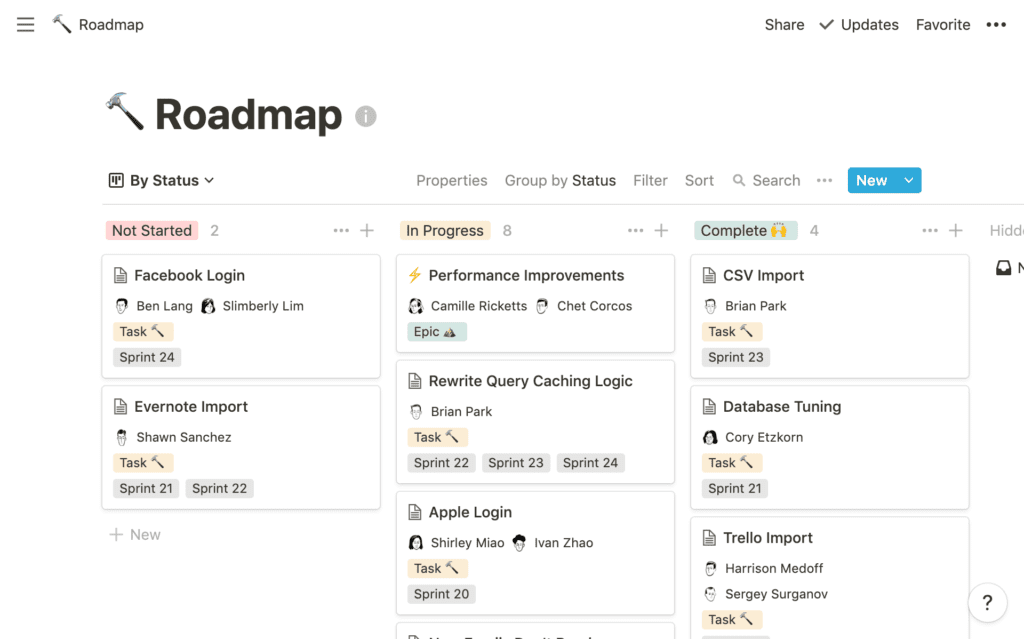
Description
The notion is the all-in-one workplace for creating texts, wikis, project management and collaborative work. You can create and manage databases, projects and notes. The product aims to replace Google Sheets and Docs, Trello, Asana, Jira and other tools.
Notable features
- Pre-built templates;
- Comments;
- Version history;
- Importing data from many sources.
Pros
- Smooth work;
- Great design;
- Many blocks in the free version.
Cons
- Mobile and Desktop apps are awful;
- Not the best spreadsheets;
- Lack of integrations with other software.
Conclusion
Notion is a great tool if you want to replace many different apps. We personally think that tools like Notion and Coda are the next step of no code apps evolution. And in some cases, it is better to use these tools than, for example, bubble.io or Betty Blocks.
Coda.io
Web-site: https://coda.io/welcome
Pricing: Starts at $10.00 per month
Best for: SMB and Sole entrepreneurs
Customization Level: No customization
Integrations level: You can connect apps to Coda through Zapier or other similar tools
Years on the market: Founded in 2019
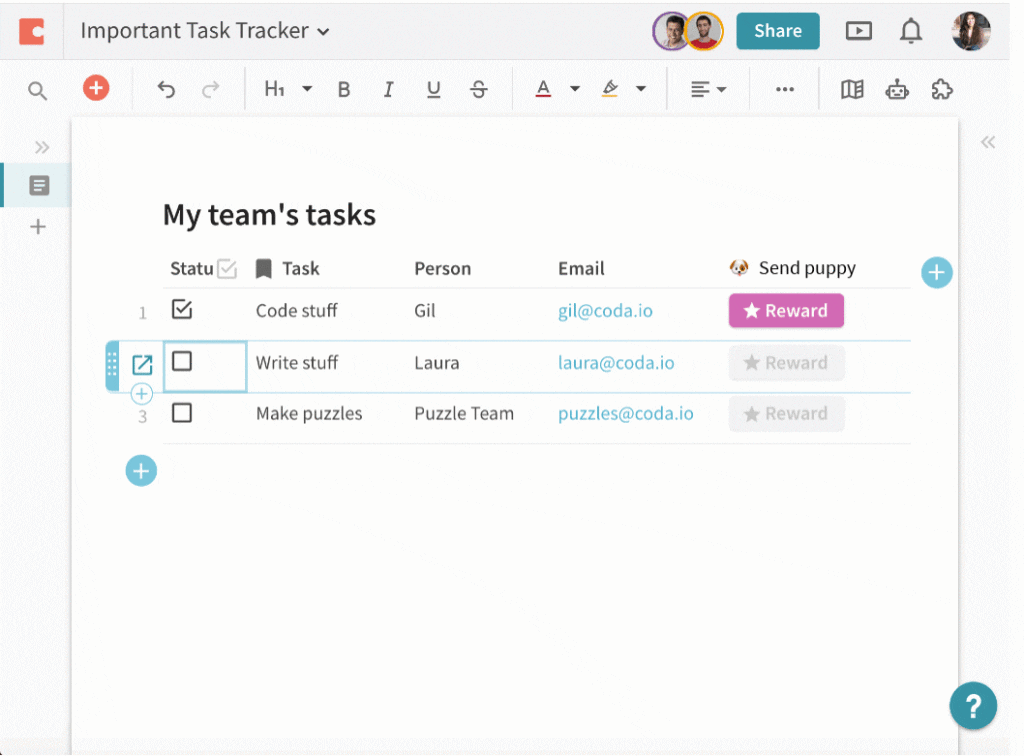
Description
Coda blends the flexibility of a document, the power of a spreadsheet, and the utility of applications into a single new canvas, enabling anyone to make a doc as powerful as an app.
Notable features
- Coda comes with building blocks – like tables and buttons;
- Templates;
- A lot of tables, charts and reporting components.
Pros
- Many use cases;
- Fast work;
- Wide range of integrations.
Cons
- Not good mobile app;
- Not easy to use at the start;
- The vast majority of applications are all available within one app, making it very difficult to search for what is available.
Conclusion
Like Notion, Coda.io is a good tool for managing your business. It has many templates and integrations with other tools, so you can create something valuable for you in just a couple of days. The pricing is also flexible.
Conclusion
In this article, we introduced you to different approaches for solving the task of software development with minimal effort and time. We examined the classic no code and low code development platforms, as well as not quite typical scaffolding solutions and tools such as Notion and Coda.
In our opinion, the No code movement will develop quickly, as more and more businesses will go online or be automated. At the same time, no code platforms are still suffering from a lack of customization and integration. It is still difficult to build mission-critical applications on low code and no code platforms.
We believe that you should use a no code and low code platform in case you want to quickly test an idea or if your business is not directly related to software development.
Additionally, you should be very careful choosing the no code and low code platfrom to make your application with. Carefully look at the price list, as in the future it may turn out that developing an application using the low code approach may turn out to be more expensive than staying with the traditional development approach.
In conclusion, we want to say that in the near future we will have an increasing number of no code development platfroms, as humanity will not abandon attempts to automate and simplify all areas of life, including taking software development to a higher level.
About Flatlogic
Flatlogic develops and sells javascript (React, Angular, Vue, Node.js) admin templates that help to develop or integrate web applications to your business. We have more than 10000 customers such as Samsung, Apple, and others that use our products in different applications. Please check out our products and we will be happy to receive feedback from you.
Comments