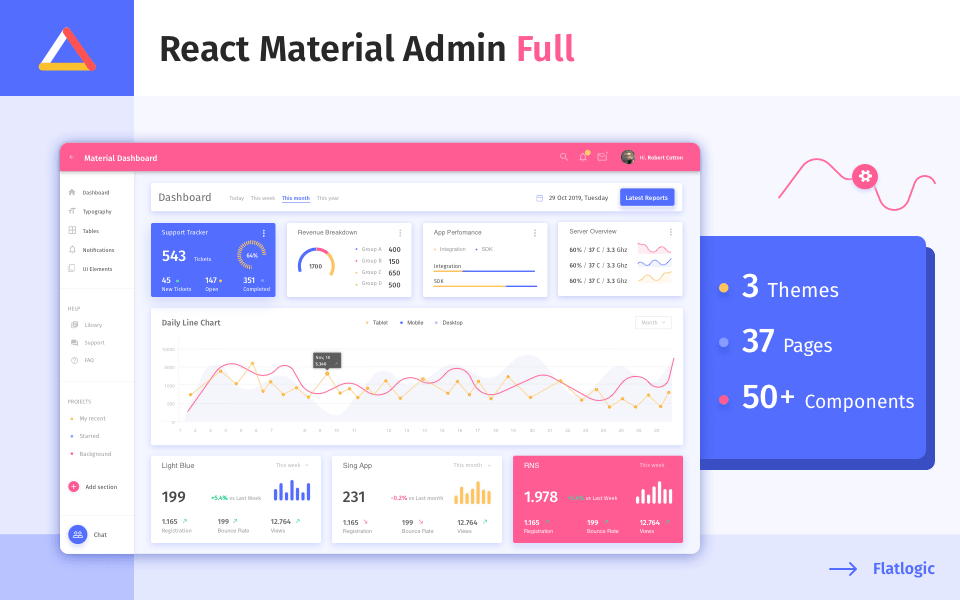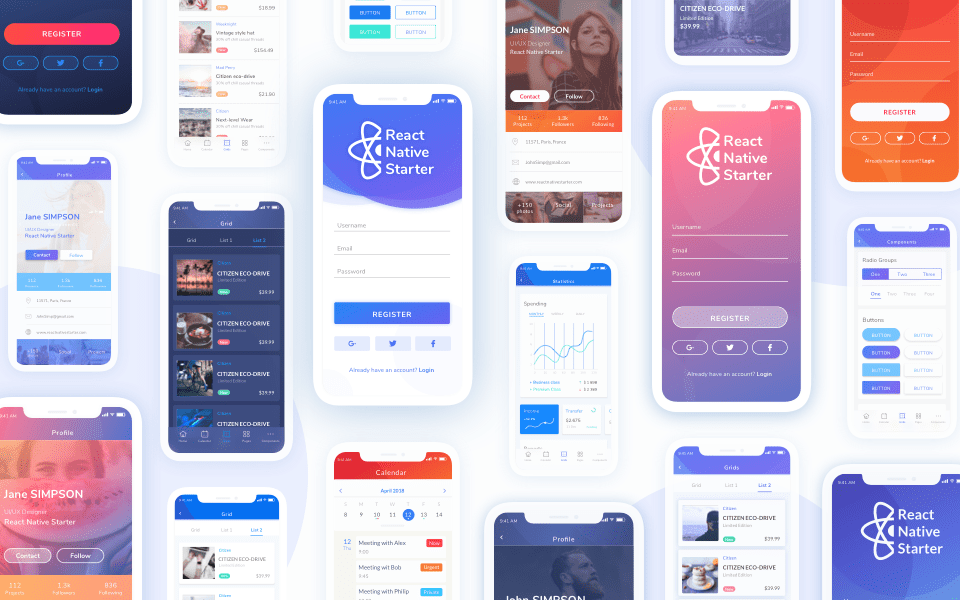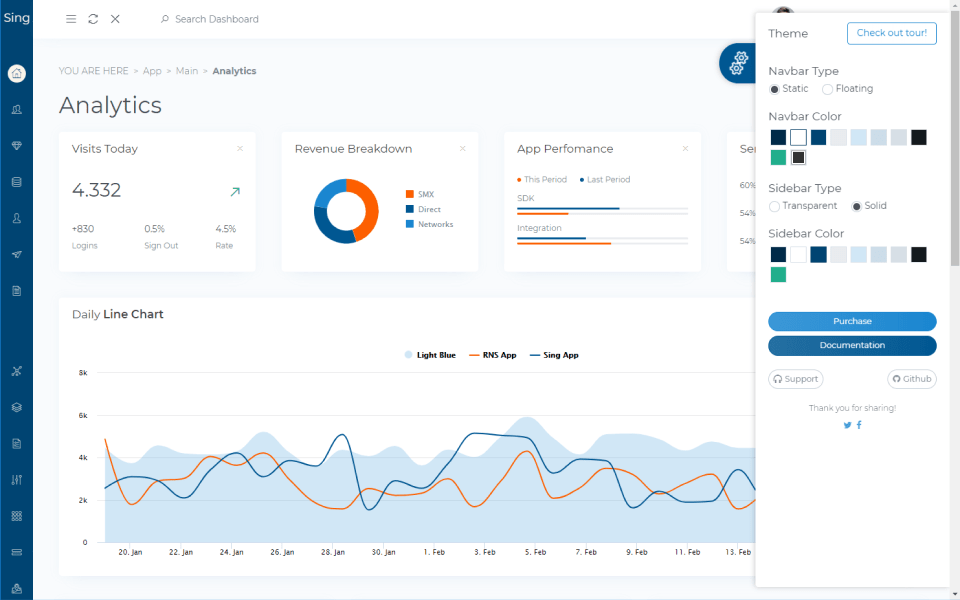
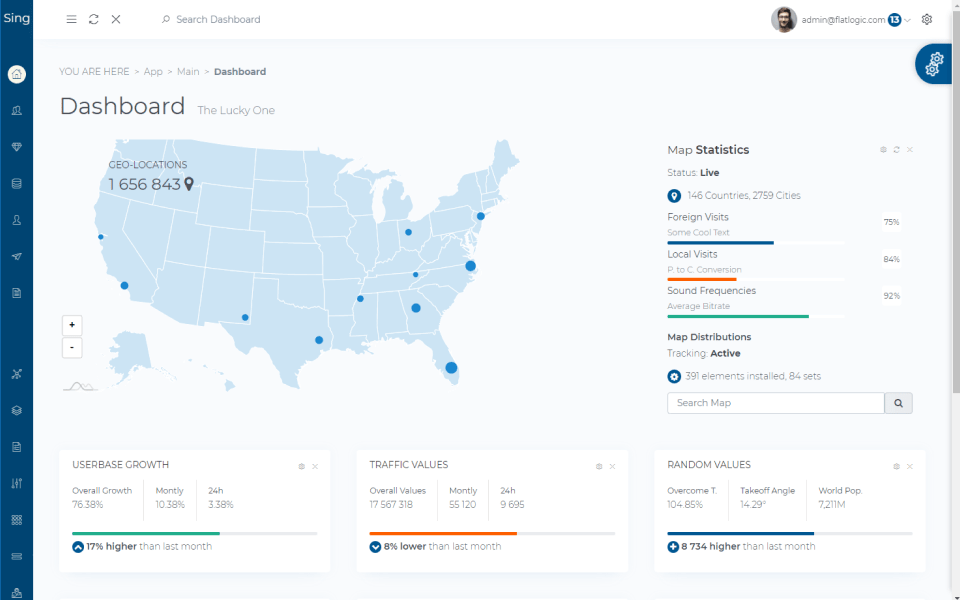
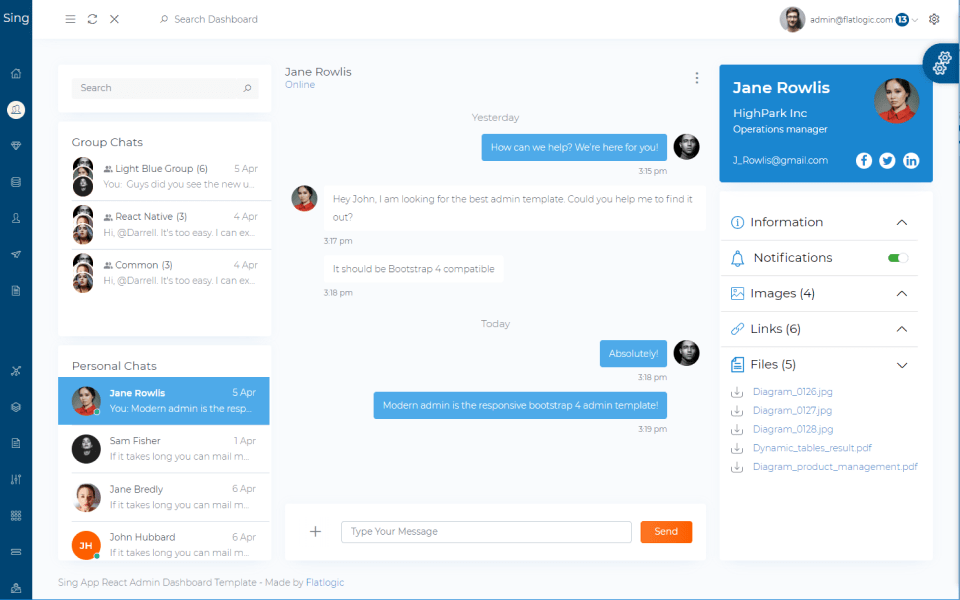
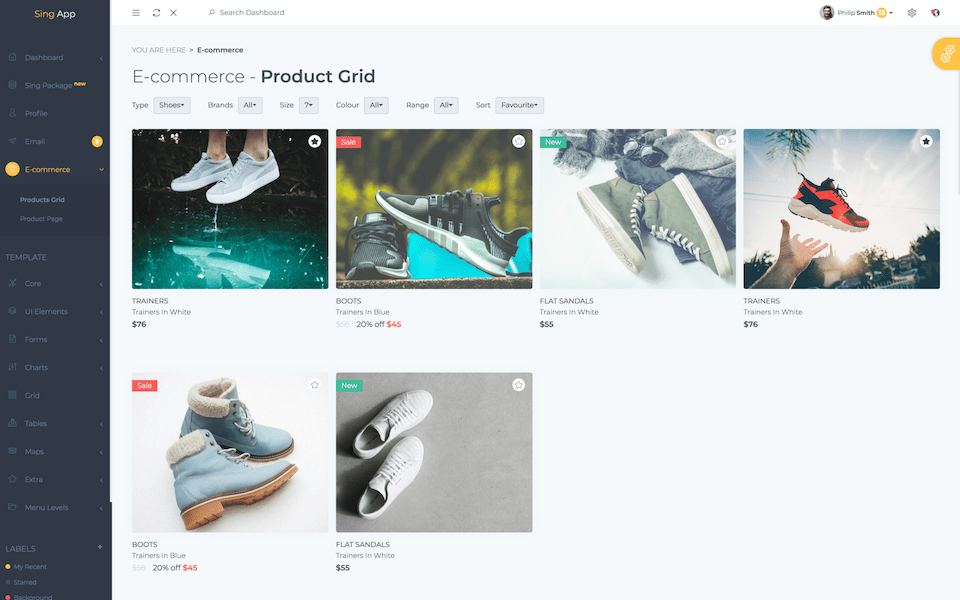
About Sing App React Template
Originally a premium product priced at $119+, made available for free in January 2025! 🎉
Sing App React Template propels business software development to new heights, merging the power of React 17 with the versatility of Bootstrap 5. This isn't just another admin template; it's a comprehensive, intuitive programming framework designed to streamline your development process. With features like Server Side Rendering and a Node.js backend, it significantly accelerates development time. Perfect for crafting a variety of web applications - from SaaS platforms and CMS to financial dashboards and project management tools - Sing App React ensures your project not only meets but exceeds modern business expectations.
Features
- Tens of Pages
- Fully Responsive
- Bootstrap 5
- React 17new
- Reactstrap 9
- 8 Charts Libraries
- 2 Dashboards
- Theme Support
- E-Commerce Section
- Static & Hover Sidebar
- Fully Documented Codebase
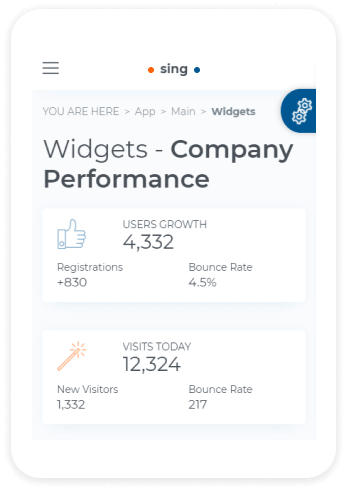
Components
UI Elements
- Badge
- Card
- Carousel
- Jumbotron
- List Groups
- Modal
- Navs
- Navbar
- Pagination
- Popovers & Tooltips
- Progress
- Tabs & Accordion
Charts
Buttons
- Outline Buttons
- Rounded Buttons
- Block Buttons
- Disabled Buttons
- Button Groups
- Button Dropdowns
- Button Checkboxes
- Button Radios
- Buttons with Icons