TL;DR
- Defines ERP and core modules across finance, HR, SCM, manufacturing, CRM, and analytics
- Details steps: requirements, design, development, deployment, training/support
- Use Flatlogic to scaffold a custom ERP in minutes via a 3-step generator
- AI schema generation creates DB structure in ~15s; deploy via GitHub or one-click
- Custom ERP costs vary widely, typically from $50K to millions
Fact Box
- Custom ERP development typically ranges from $50,000 to millions.
- Flatlogic Platform can create CRUD and static applications in a few minutes. Source
- AI Generate with AI builds a database schema from a text description in ~15 seconds. Source
- On Flatlogic, full-stack apps use a 3-step flow; static apps use 2 steps. Source
- Flatlogic Full Stack Generator includes frontend, backend, DB connections, and authentication. Source
Need an effective way to manage your business in today’s fast-paced market? How to build a good ERP for your business? How to save time? Are you struggling to coordinate different departments of your company? As a business owner, you may find yourself juggling multiple tasks and not knowing which ones to prioritize. But what if there was a way to bring a level of automation and systemization to your daily tasks? That’s where Enterprise Resource Planning (ERP) systems come in.
A well-implemented ERP system can enable organizations, regardless of size or industry, to better manage and streamline their operations. An ERP system provides an integrated and continuously updated view of core business processes using common databases maintained by a database management system.
From my early career as an IT consultant to leading a team of software developers at one of the top technology companies in the U.S., I’ve spent much of my professional life at the intersection of business and technology. Along the way, I quickly realized the power and impact that an effective ERP system can have on a company’s success.
Being at the center of this innovative, technology-driven culture fueled my passion for implementing data-driven solutions. This background led me to specialize in ERP systems, which I believe are the backbone of any successful modern business in DC and beyond.
This guide offers valuable insights and practical advice on building and implementing an ERP system for your business, drawing on extensive experience and a deep understanding of the business environment, aimed at enhancing the efficiency and effectiveness of business software solutions.
Join us as we dive into the world of ERP and discuss how it can become the cornerstone of your business operations management. In the end, you will have a comprehensive understanding of how to build a robust and efficient ERP system that aligns with your business needs and goals. Roll up your sleeves, because we’re about to demystify the world of ERP.
What is an ERP?
ERP (Enterprise Resource Planning) system is a centralized platform that helps organizations manage their business processes and data across various departments and functions, such as finance, human resources, supply chain, and operations. It streamlines multiple processes, such as accounting, inventory management, and project management, and provides real-time data visibility and insights to help organizations make informed decisions. 

Modern ERP solutions include in particular important business areas such as
- Financials & Accounting. This includes financial management, budgeting, accounting, and cash flow management.
- Human Resources (HR). This includes payroll, time and attendance, recruitment, benefits, and training management.
- Supply Chain Management. This includes inventory and warehouse management, order management, supplier management, and logistics management.
- Manufacturing. This includes production planning and scheduling, quality control, and cost management.
- Customer Relationship Management (CRM). This includes sales automation, marketing automation, customer service, customer analytics, and customer support.
- Business Intelligence. This includes data mining, data visualization, predictive analytics, and dashboard reporting.
- Analytics. This includes predictive analytics, data mining, and machine learning.
Building your ERP system from scratch can be a daunting task, but with the right tools and resources, it can be done in a matter of minutes. Here’s how you can get started:
- Identify your business needs and objectives. The first step in building an ERP system is determining what you need it to do for your organization. Consider your current business processes and identify the pain points and inefficiencies that an ERP system could address. Determine what features and functionality are essential for your business and prioritize them accordingly.
- Choose the right platform. There are many options available when it comes to choosing an ERP platform, including open-source options and commercial options. Consider factors such as the cost, scalability, integrations, and user-friendliness of the platform when making your decision.
- Set up and configure the platform. Once you’ve chosen an ERP platform, it’s time to set it up and configure it to meet your specific business needs. This may involve importing data from your existing systems, creating custom modules or integrations, and setting up user roles and permissions.
- Train your team. An ERP system is only as good as the people using it, so it’s essential to provide training to your team to ensure they are comfortable and proficient with the new system. This may involve in-person training sessions, online tutorials, or other resources to help your team get up to speed quickly.
- Go live and monitor performance. Once your ERP system is set up and configured, it’s time to go live and start using it for your day-to-day operations. Monitor the performance of the system and make any necessary adjustments or improvements as needed.
The key steps and processes of ERP software development
Requirements Gathering
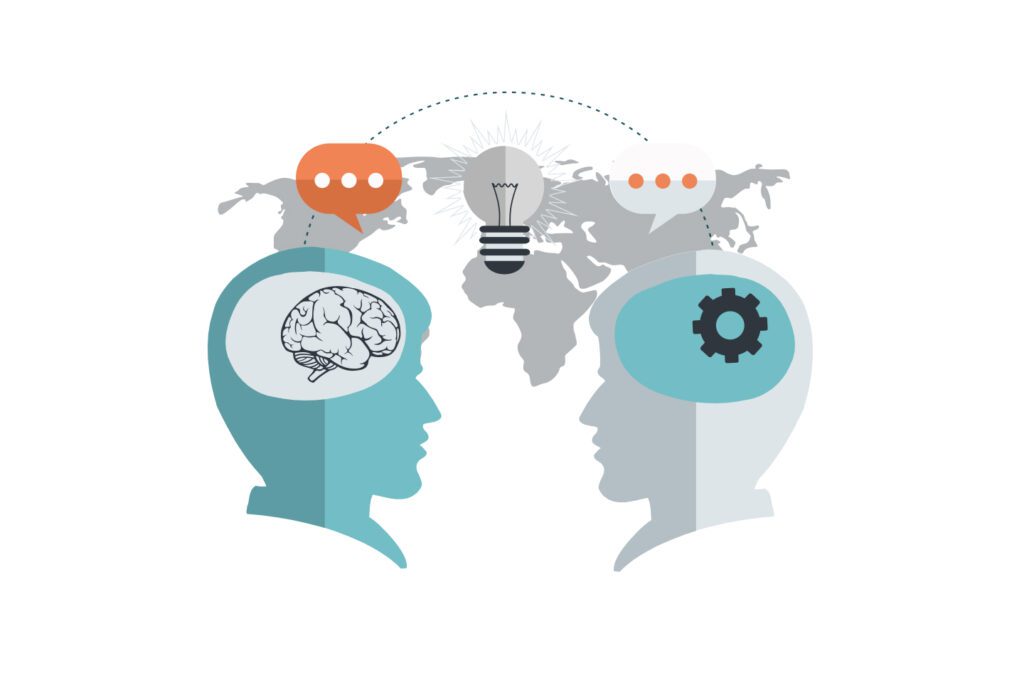
Requirements Gathering involves gathering information about the customer’s business needs and processes and identifying specific requirements for the ERP software. This includes understanding the customer’s current business operations, their goals and objectives, any existing software they use, and any changes they may need to make. The requirements-gathering process also involves identifying and documenting functional requirements, such as the types of data that need to be captured, the types of reports that need to be generated, and any other processes or activities that need to be automated. This information is used to help the ERP development team design and develop the software.
System Design
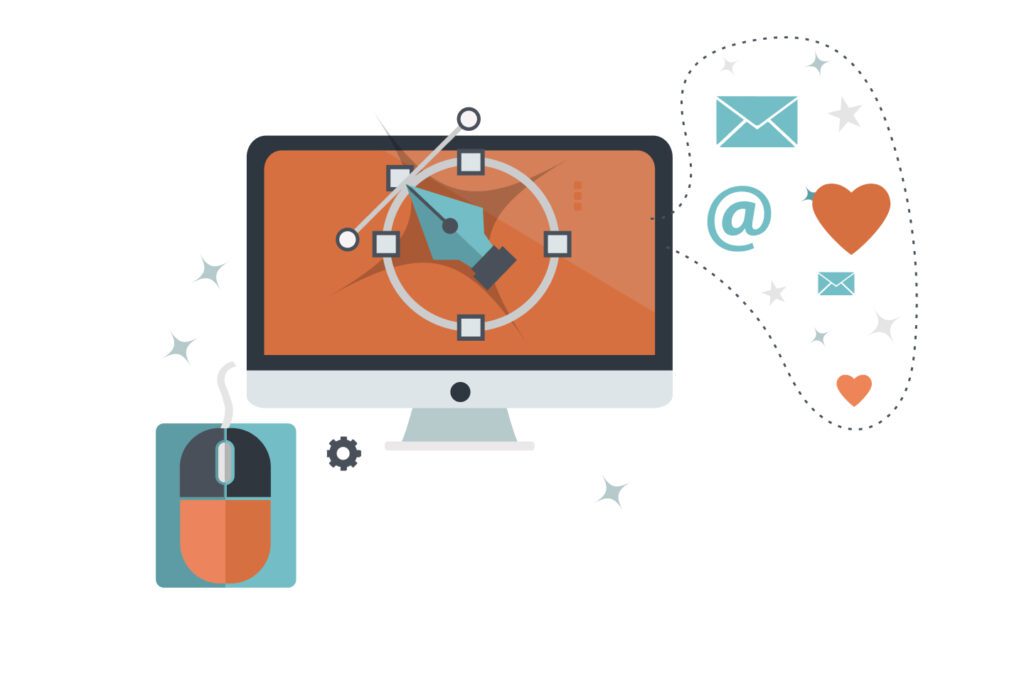
After requirements gathering, the ERP development team will design the system based on the customer’s requirements. System Design is the process of designing the software architecture and user interface to meet the customer’s requirements. This includes designing the database structure, the user interface, the business logic, and any integrations with other systems. The design process also involves creating user stories, which describe the actions a user can take with the software, and identifying potential use cases. This information is used to create the software architecture and user interface that will be used to develop the software.
Development
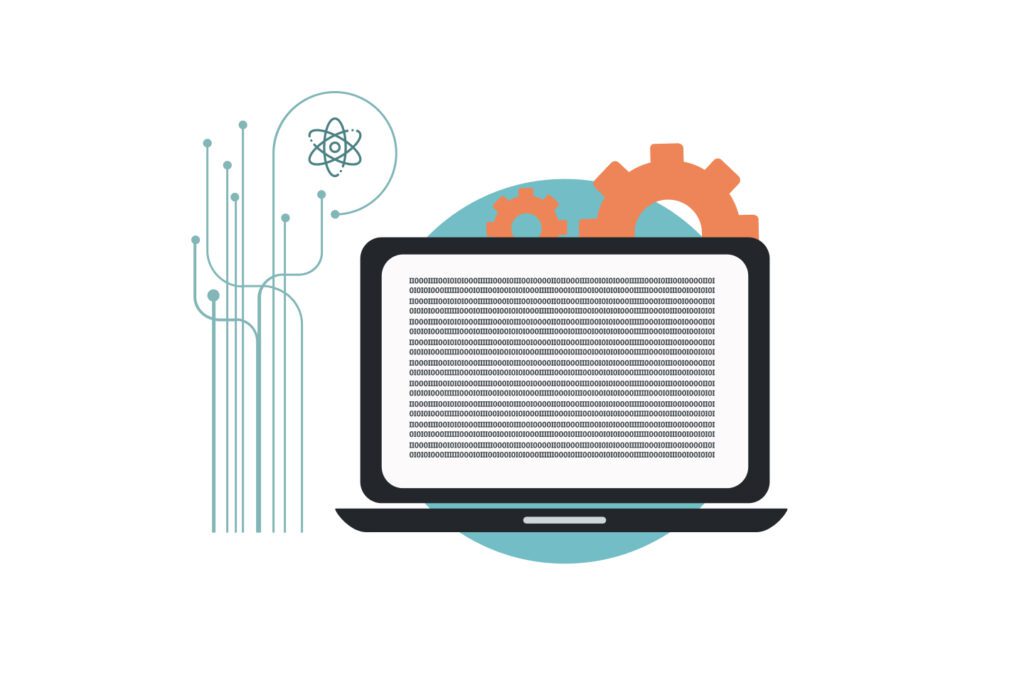
Once the system design is approved, the development team will begin to develop the software according to the design. Development is the process of coding and testing the software according to the system design. This includes writing code to implement the user interface and business logic, as well as testing the software to ensure that it meets the customer’s requirements. This is an iterative process, which involves making changes to the code based on feedback from the customer and testing the changes to ensure that they are functioning correctly.
Deployment

Once the software is developed, it must be deployed to the customer’s environment. Deployment is the process of setting up the hardware and installing the software in the customer’s environment. This includes configuring the hardware, installing the software, and performing data migration and integration with other systems. The deployment process also involves setting up user accounts, configuring security settings, and testing the system to ensure that it is functioning correctly.
Training and Support

After deployment, the customer must be trained on how to use the software. Training and Support is the process of providing the customer with training and technical support to ensure they can use the software effectively. This includes providing user manuals and tutorials, providing access to customer support teams, and providing ongoing maintenance and updates. The customer must be trained on how to use the software, and the ERP development team must provide ongoing support to ensure that the customer can use the software effectively.
The cost of custom ERP software development
The cost of custom ERP software development depends on the scope of your project. Typically, the cost of custom ERP development ranges from $50,000 to millions. Factors that influence the cost include the complexity of the project, the size of the project, the development team, and the technology used. Additionally, if you are implementing an ERP system within an existing software architecture, there may be additional costs associated with integrating the existing architecture with the ERP.
The cost of custom ERP software development also depends on the features and capabilities included in the software. For example, if you need an ERP system that tracks inventory and accounting information, the cost of development will be higher than for a system that only tracks customer and sales data. Additionally, the cost of custom ERP software development may also depend on the type of software development methodology used. For example, agile software development processes typically cost more than traditional waterfall methods. Furthermore, the cost of custom ERP software development may be higher if you require the software to be hosted in the cloud, or if the system requires custom integrations with other software.
Pros & Cons of building ERP Systems
Pros of Building a Custom ERP System
There are several benefits to implementing an Enterprise Resource Planning (ERP) system in an organization:
- Improved efficiency and productivity: ERP systems streamline various business processes, such as accounting, inventory management, and project management, and provide real-time data visibility, which helps organizations make informed decisions and increase efficiency.
- Enhanced data accuracy and integrity: With an ERP system, data is entered only once and is then shared across all relevant departments and functions. This eliminates the need for manual data entry and reduces the risk of errors and inconsistencies, resulting in improved data accuracy and integrity.
- Greater collaboration and communication: An ERP system provides a centralized platform for all departments to share information and collaborate on projects, which improves communication and decision-making across the organization.
- Increased scalability and flexibility: ERP systems are designed to be scalable and flexible, allowing organizations to easily add new modules or integrations as their needs change. This helps organizations adapt to changing market conditions and grow their business.
- Reduced costs: ERP systems can help organizations save money by streamlining processes, reducing the need for manual data entry, and eliminating the need for multiple software systems.
Overall, implementing an ERP system can help organizations improve efficiency, increase data accuracy and integrity, enhance collaboration and communication, increase scalability and flexibility, and reduce costs.
Cons of Building a Custom ERP System
The main problems when building ERP systems include:
- Complexity: ERP systems are complex, and require knowledge and skills to set up and maintain them. This complexity can make it difficult for businesses to understand how to use and configure the system correctly. It can also make it difficult to troubleshoot any issues that arise.
- Cost: ERP systems can be expensive to purchase and maintain, and may require additional hardware and software investments. The cost of an ERP system can be high, and the cost of maintaining and updating the system must also be taken into consideration.
- Vendor Lock-in: Once you have chosen an ERP system, you may be locked into that vendor’s products and services, and unable to switch to another vendor without high costs. This can make it difficult to switch vendors if the current vendor’s services are no longer meeting your needs.
- Integration: ERP systems must be integrated with other systems, such as financial and CRM systems, to be effective. This can be a difficult and time-consuming process and may require additional resources and expertise.
- Security: ERP systems must be secure, as they contain valuable business data. This requires careful planning and implementation and may involve additional security measures, such as encryption and two-factor authentication.
How to create an ERP system using the Flatlogic Platform in minutes
Flatlogic is a company that provides a range of web and mobile application templates and UI components. They offer Full-Stack Generator to build an ERP system by yourself or/and a various number of templates for an ERP system, which is a type of software that helps businesses manage and coordinate various aspects of their operations, such as financials, supply chain, manufacturing, HR, and more. This template includes a range of features and functionality that can be customized to meet the specific needs of an organization, such as CRM, project management, inventory management, and more. It is designed to be responsive and user-friendly and can be easily integrated with other systems and applications. It is worth noting that an ERP template is not a complete ERP system, but rather a starting point that can be customized and developed further to meet an organization’s specific needs.
Flatlogic Full Stack Generator is a tool that helps you create a fully functional full-stack application from scratch. It provides templates for the frontend and backend of the stack, as well as database connections and authentication features. The generator also comes with a range of customizable components, such as user interface elements, forms, and dashboards. Once you’ve chosen your templates and components, you can easily customize and extend the application to meet your specific needs.
Flatlogic Platform provides a ChatGPT+ solution that enables you to create a conversational chatbot for your website or application. The solution can be customized to your exact requirements and includes features such as natural language processing, machine learning, deep learning algorithms, and real-time analytics. Flatlogic’s ChatGPT+ solution can help you create a powerful and sophisticated chatbot that can provide your customers with an engaging and interactive experience.
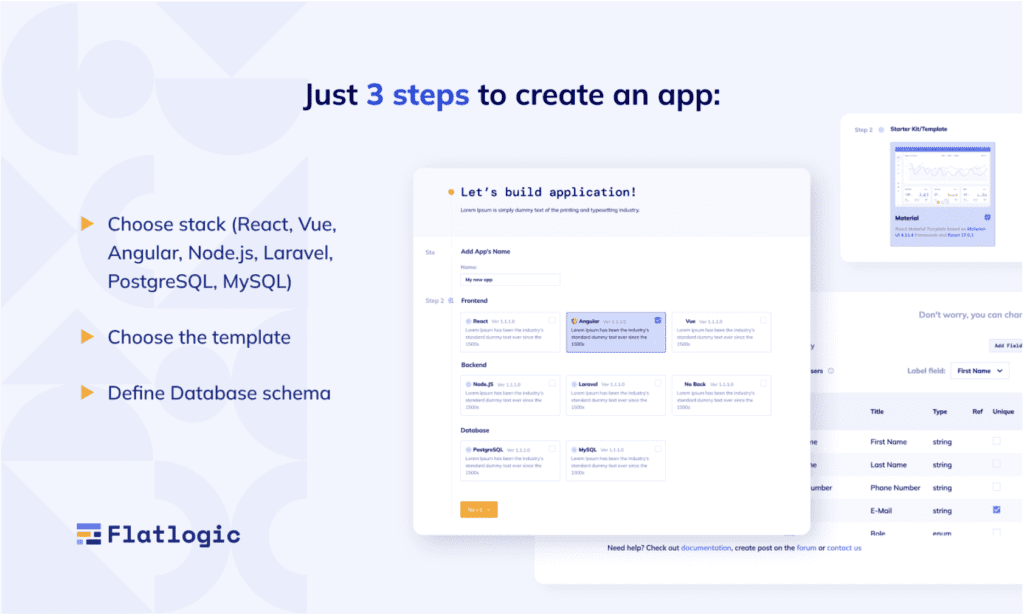
How does it work?
Using the Flatlogic Platform you can create CRUD and static applications in a few minutes. Creating a full-stack application consists of 3 steps and static only 2 steps.
Step 1. Choosing the Tech Stack
In this step, you’re setting the name of your application and choosing the stack: Frontend, Backend, and Database.
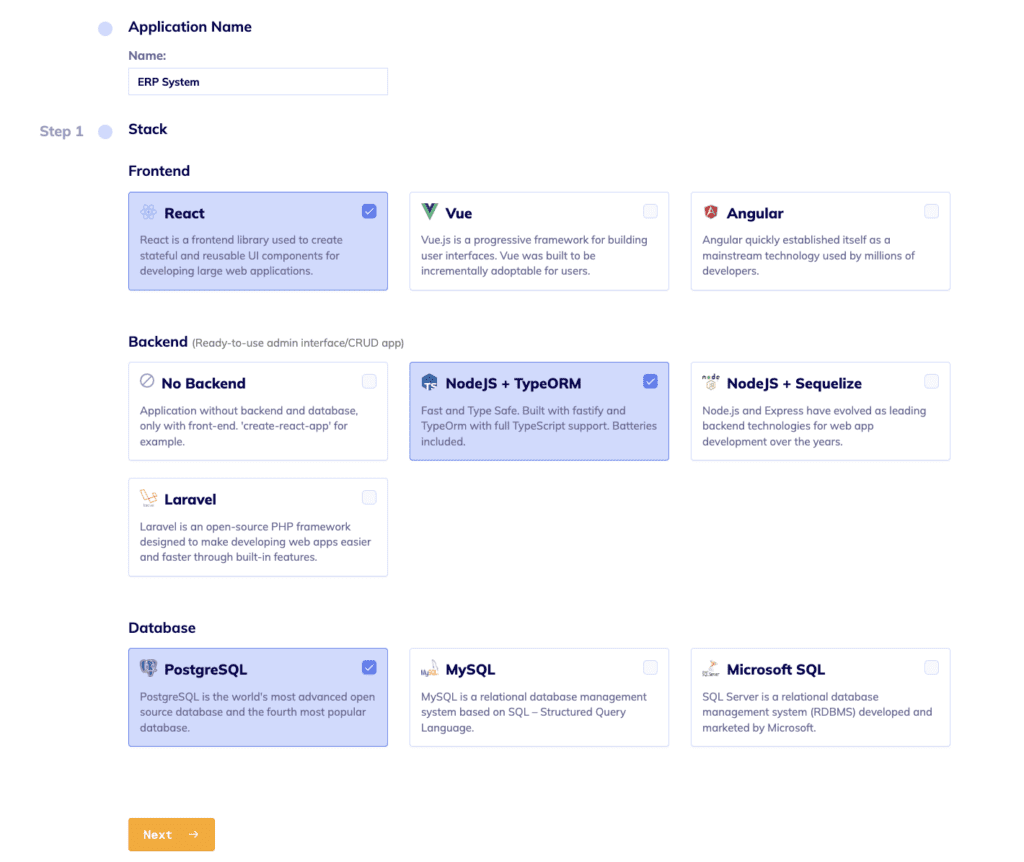
Step 2. Choosing the Starter Template
In this step, you’re choosing the design of the web app.
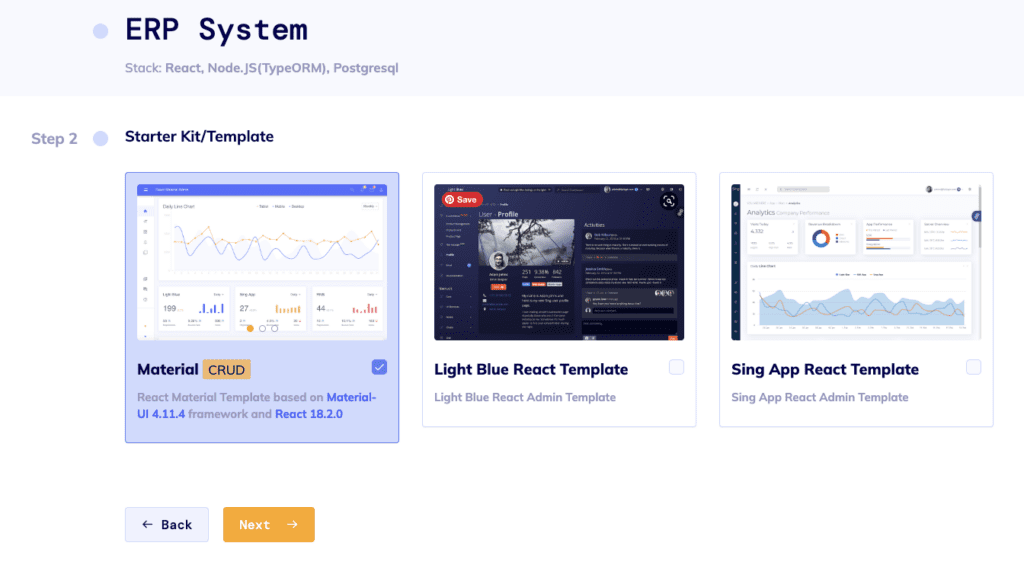
Step 3. Schema Editor
In this step, you can create your database schema from scratch, import an existing schema or select one of the suggested schemas.
To import your existing database, click the Import SQL button and select your .sql file. After that, your database will be opened in the Schema Editor where you can further edit your data (add/edit/delete entities).
If you are not familiar with database design and find it difficult to understand what tables are, we have prepared some ready-made sample schemas of real applications that you can modify for your application:
- E-commerce app;
- Time tracking app;
- Book store;
- Chat (messaging) app;
- Blog.
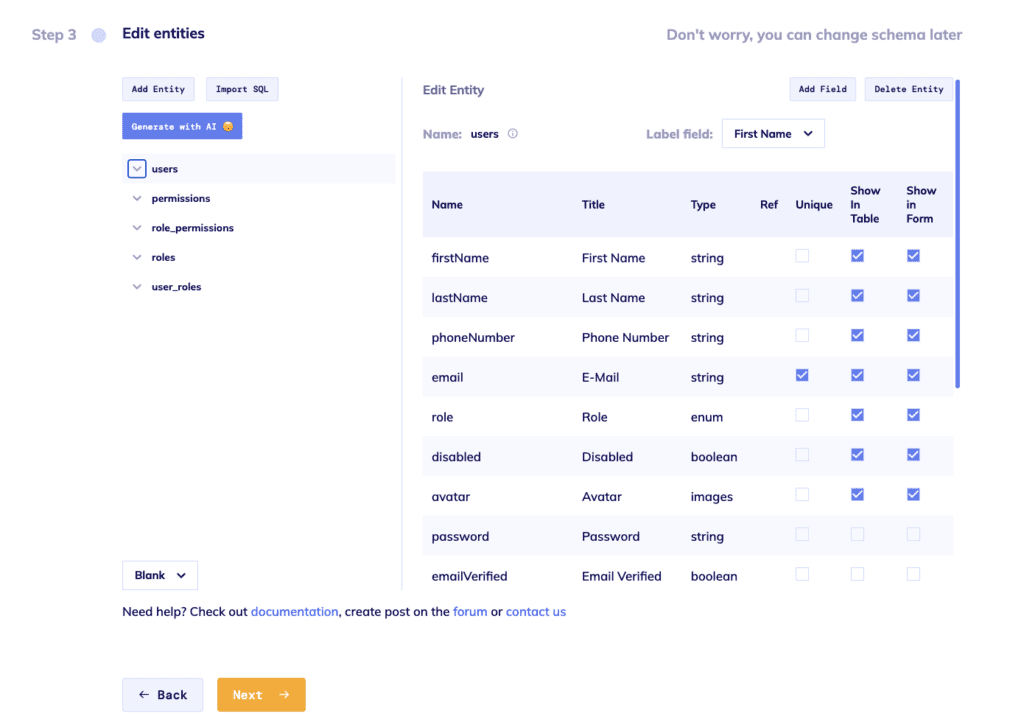
Or, you can define a database schema and add a description by clicking on the “Generate with AI” button. You need to type the application’s description in the text area and hit “Send”. The application’s schema will be ready in around 15 seconds. You may either hit deploy immediately or review the structure to make manual adjustments.
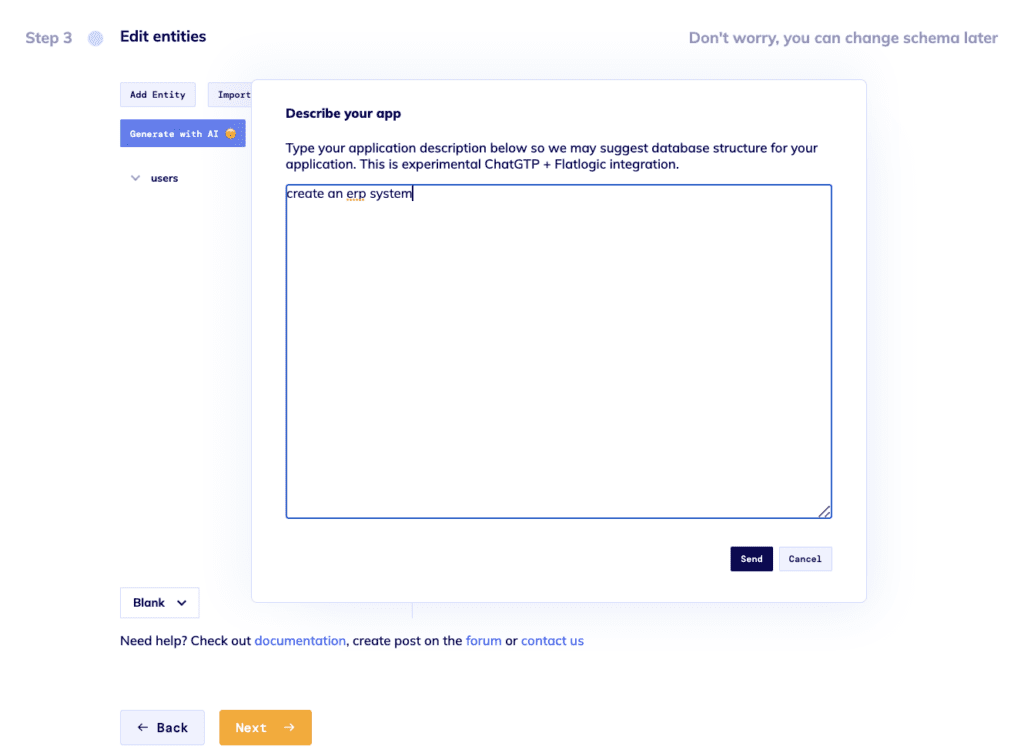
Step 4. Choose Integration method & Features
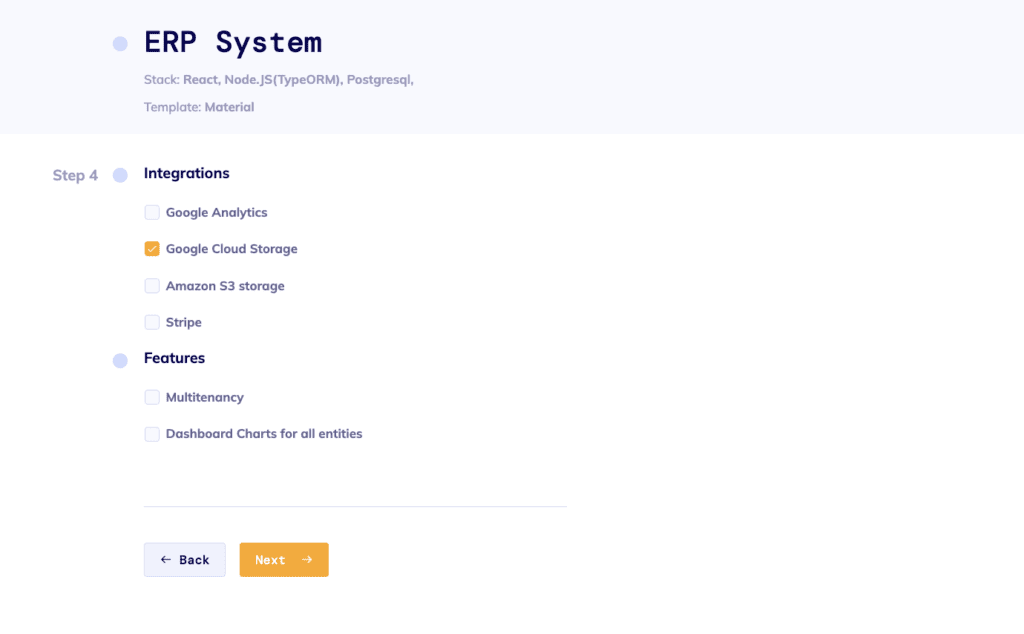
Next, you can connect your GitHub and push your application code there. Or skip this step by clicking the Finish and Deploy button and in a few minutes, your application will be generated.
Benefits of ERP systems created with Flatlogic Platform
An ERP system created using the Flatlogic platform may offer several benefits, such as:
Improved efficiency
An ERP system can help streamline and automate various business processes, reducing the need for manual data entry and reducing the risk of errors. This can save time and resources, and allow employees to focus on more important tasks.
Better decision-making
An ERP system can provide real-time data and insights that can help managers and decision-makers make informed decisions.
Increased visibility
An ERP system can provide a single, centralized source of data that can be accessed by authorized users throughout an organization. This can improve communication and collaboration, and help ensure that everyone is working from the same set of accurate and up-to-date information.
Enhanced security
An ERP system can help protect sensitive data and ensure that it is only accessed by authorized users. It can also help meet regulatory compliance requirements.
Reduced costs
An ERP system can help reduce the costs associated with manual processes, such as paper-based systems and manual data entry. It can also help reduce the costs of training new employees, as they can easily access the information they need to perform their tasks.
It is worth noting that the specific benefits of an ERP system created using the Flatlogic platform will depend on the specific features and functionality implemented, as well as how well the system is customized and integrated with an organization’s existing systems and processes.
Summing Up
In conclusion, building your ERP system can be a daunting task for many businesses. However, with the right tools and resources, it is possible to build a powerful, custom ERP system in minutes. By following the steps outlined in this guide, you can quickly create a customized ERP system that meets your business needs and saves you time and money. By taking the time to research, design, and deploy an ERP system, your business can reap the benefits of a centralized and efficient system that can help you increase efficiency and profitability.