TL;DR
- Defines mobile app testing and why it’s critical for first impressions and retention
- Advocates testing across devices, OS versions, screen sizes, and network conditions
- Covers app types (native, hybrid, web, PWA) and tools: Appium, XCUITest, Espresso, Selenium
- Guides on real devices vs emulators/simulators, manual vs automation, and key test types
It is not a surprise to find more smartphones in the world than humans, and more than that we will find apps in exceeding numbers. Mobile applications are go-to-devices for any person and apps make all processes easier. But developing an application is a daunting task, it involves a lot of rigorous QA processes on different types of mobile devices. When you decide to make a mobile application, there are multiple tests that it has to undergo. Mobile app testing is one of the popular ways to make your application run successfully without any flaws or blocks.
Without much ado, it’s time to get started with the fundamentals of Mobile app testing tools, its importance, types of mobile apps, and all other ways which make mobile app testing different from others. So, let’s get started.
What Is Mobile App Testing?
With the understanding that we have and as the name suggests, Mobile app testing service is the procedure of evaluating an Android or iOS mobile app for usability and functioning prior to its general release. Mobile application testing lets users confirm whether an app satisfies the expected business needs and technical criteria.
To conduct successful mobile app testing, teams must test mobile apps across a range of screen resolutions, operating system iterations, and network bandwidths. When the app is made available to the general public, this helps to assure flawless performance across various mobile devices setups. Mobile app testing generally entails the following:
- It includes examining the functioning of an application, knowing how an application would look in a setup like in landscape and portrait modes
- Verifying an app’s performance and compatibility when used with a particular configuration
- Checking the app’s compatibility with mobile sensors such as the GPS, and accelerometer, and examining the overall fundamentals
- Integration of third-party apps in mobile devices can also be tested using different mobile application testing tools.
The Essential Role of Mobile App Testing Tools
Increasing corporate outreach to more customers throughout the world is the ultimate purpose of creating mobile apps. But if the software is broken or difficult to use, people won’t likely utilize it. Naturally, no firm wants customers to delete its apps and use those of a rival. 
If mobile apps aren’t thoroughly tested, there’s a reasonable risk that users could run across serious flaws on their devices that could make using them unpleasant, especially for novice users. Remember that a mobile app’s success is heavily dependent on its first impression. Any unanticipated app crash or functionality flaw can result in immediate removal of the program. Additionally, potential clients and income are lost as a result of this.
Types of Mobile Apps Testing Tools
There are four different categories of mobile apps that businesses create today. Additionally, your mobile testing strategy might change depending on the kind of app you’re creating.
Native Apps (Android/iOS apps)
Native apps are only available on iOS or Android. An IPA binary file, which can be tested using the Appium and XCUITest frameworks, contains an iOS app that has been built into it. Additionally, an APK package containing an Android app is created and may be tested using the Appium and/or Espresso frameworks.
Hybrid Apps
Native app wrappers that are not specific to iOS or Android are included in hybrid apps. A hybrid application can thus access the unique features of all operating systems. You can download a hybrid application from Google Play or the Apple App Store. The Appium test also supports hybrid applications.
Web Applications
Mobile native browsers like Chrome, Safari, or Firefox are used to access mobile web apps on the go. These programs are solely for the web. So the Selenium test framework supports them.
Progressive Web Apps (PWA)
An installable web link made specifically for Android and iOS apps is known as progressive web app. PWAs include, for instance, Twitter and Instagram. These apps can be installed without visiting the Google Play or App Store by creating a shortcut to them.
These are the major four types of applications that mostly goes under mobile application testing efforts. Mobile application testing for these types is designed generically that would work best on any mobile device. You are free to perform different types of testing processes on the application types.
Strategizing the Mobile Application Testing
The process of Mobile application testing needs definite planning. It starts with streamlining your testing procedures, you can increase the efficiency and efficacy of your testing operations. When planning your mobile app testing efforts, it is advisable to take the following fundamental factors into account so as to reduce rework
Start To Choose A Device That Suits Your Needs
The best choice for testing your mobile application is always to use a real device. This means using a device that you are going to offer to your clients and customers. The accuracy in such mobile devices will be higher than in others. However, choosing the best mobile device for your testing might be difficult given that there are hundreds of different brands and models available in the market. You can use them and other guidelines if you want to choose the right device.
You can also conduct market research on the mobile device that is held and used the most.
Be on the lookout for smartphones with various screen resolutions.
Check the OS that you would like to use in order a testing process for mobile apps
You must keep in mind aspects such as compatibility with third-party apps, memory, details, and other important aspects. This will make the process of strategizing the testing process simpler and fast. You might need to make a choice between different aspects one of which is like should we go for manual testing or an automated one. There could be another need to understand which one to use, whether emulators or stimulators. So, we must know that as well.

Emulators Or Stimulators. Which One To Go For?
That makes sense, to some extent. Since emulators and simulators are comparable in many aspects, a test engineer may not always care about the distinctions between them.
Simulators and emulators are, however, two distinct types of software. Understanding how simulators and emulators differ from one another and when to use each is crucial if you want to get the most out of each type of software testing tool.
However, just because simulators and emulators have related functions do not indicate that they operate in the same manner. Between them, there are key distinctions.
All of the software configurations and variables that will be present in an app’s actual production environment can be simulated using a simulator. The software and hardware features of a production environment are all attempted to be replicated by an emulator, though. Writing an emulator in assembly code is often required to accomplish this. Simulators don’t try to mimic the real hardware that will run the application in a real environment, though. Simulators only produce software environments, therefore they can be built using high-level programming languages.
However, emulators are most helpful when you need to test how software communicates with underlying hardware or a mix of hardware and software.
Are you interested in learning whether a firmware update may have an adverse effect on your application? You can learn that using an emulator. Or maybe you want to know how your program performs when utilizing various CPU architectures or memory allocations. Emulators are useful in situations like this as well.
Automation vs Manual Testing: Which is Best
For you, it might be a real confusion when is an ideal automation testing process to be used and when should you use a Manual testing process. Well, under certain circumstances,
● If the application contains new functionality, test it manually.
● If the application requires testing once or twice, do it manually.
● Automate the scripts for regression testing cases. If regression tests are repeated, automated testing is perfect for that.
● Automate the scripts for complex scenarios which are time-consuming if executed manually.
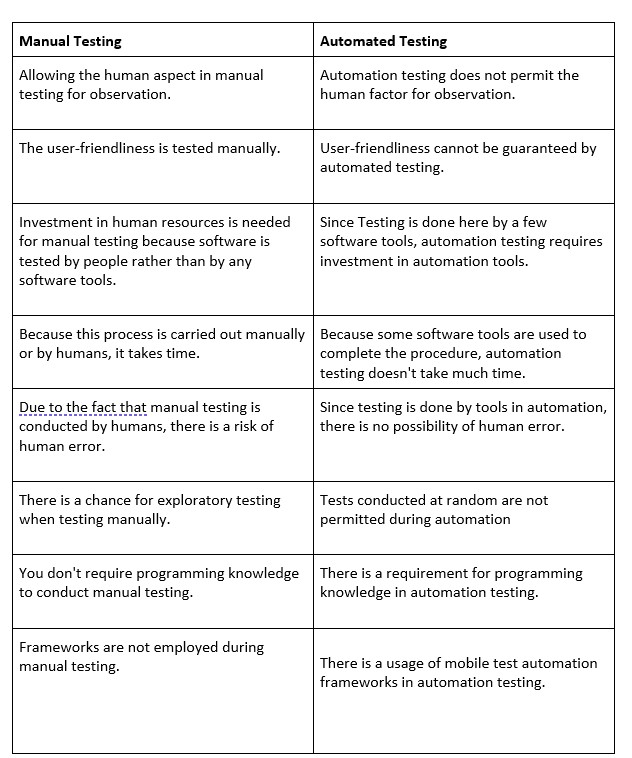
These are two generic ways you can do mobile application testing, but there are some types of testing mobile apps for each type of functionality like compatibility, testing user interface or mobile device testing, or any other similar types of testing. To know more about this, let’s get the dice rolling and start with different types of Mobile app testing tools.
Types of Mobile Apps Testing
Documentation Testing
The first one we are going to discuss is documentation testing. We can say that Documentation testing is the initial stage of preparation for the mobile testing tool. The testers are assigned various tasks that include screen layouts, navigational charts, and other specifications about the design. This information is given even before the initiation of the mobile app development process.
Analyze the needs for wholeness and disparity throughout this phase. Before development begins, all the potential differences discovered should be rectified. The generation and analysis of requirements (Specification, PRD), test cases, test plans, and traceability matrices occur during the documentation phase.
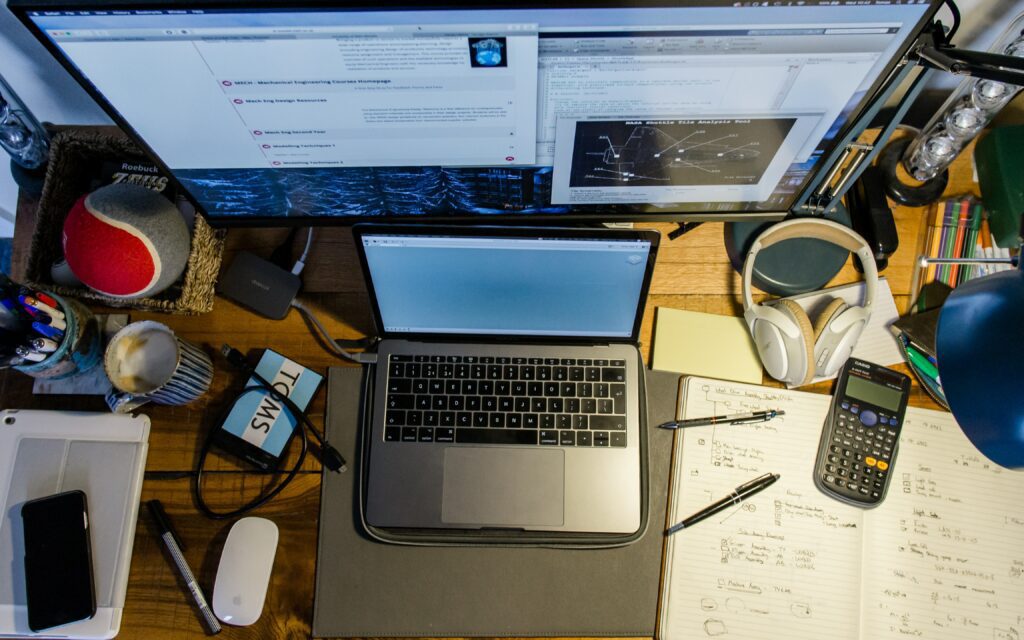
Usability Testing
It is a barrier that must be overcome in order to establish the pass criteria to test mobile applications. It also involves extensive room for improvement and analysis of end users’ usage trends. Therefore, it is preferable to include actual users while conducting usability testing in order to gather feedback, implement the necessary changes, and make sure the app passes.
Any mobile application must pass the usability test to prove it meets the requirements for user experience and ease of use. The user experience can be impacted by, among other things, making sure that an app’s layout, buttons, navigation options, color scheme, and response time to user actions are all intuitive.
Say for instance, if the app doesn’t pass the usability tests before going live. Then in such cases, it’s difficult to navigate where the issue was, and it will fail in the app stores with low ratings. Also, there might not be much chance of retaining or attracting new customers. As a result, your app’s reputation would suffer. Eventually, the organization or team responsible for developing the app would fail. This makes usability testing one of the most vital parts of the mobile testing process.
Functional Testing
The functional part of mobile apps needs regressive tests. It might be different from real devices. Thus, it is recommended to use mobile testing tools on the actual different devices that customers are going to use. Mobile app functional testing makes it possible to confirm that the app’s features support the necessary goals. Such testing places a lot of emphasis on the main goal and logic of the mobile app. Functional testing services check that the mobile app’s features are highly responsive and meet the necessary requirements.
Functionality testing determines whether a program can launch and install correctly. Additionally, it checks the functionality of text boxes and buttons as well as the simplicity of registration, login, and presentation of push alerts.
Accessibility Testing
Testing your mobile and online apps for usability for users with and without disabilities, such as vision impairment, hearing loss, and other physical or cognitive issues, is known as accessibility. The digital product will be evaluated during the accessibility testing process to see how well it satisfies the needs of people with disabilities. Email, electronic documents, social media posts, online applications, and websites are among the types of digital content that are frequently examined for accessibility compliance.
Either manually or via software tools, accessibility checks can be carried out. The most beneficial assessment is frequently achieved using a hybrid strategy that combines automated test tools and manual techniques.
Compatibility Testing
Non-functional testing called compatibility is done to guarantee client happiness. It is to ascertain whether your software program or product is competent enough to run in various browsers, databases, hardware, operating systems, mobile devices, and networks.
The application may also be impacted by different versions, resolutions, internet speeds, configurations, etc. Therefore, it’s crucial to test the application thoroughly in order to avoid failures and avoid embarrassing bug leaks. Compatibility testing, which is a non-functional test, verifies that the application functions correctly across the mobile browser, OS versions, and networks. It is usually preferable for compatibility tests to run in a real setting as opposed to a simulated one. In the Compatibility testing, there are other tests too that are included in this testing phase like
● OS Configuration Testing
● Database Configuration Testing
● Device Configuration Testing
● Browser Configuration Testing
● Network Configuration Testing
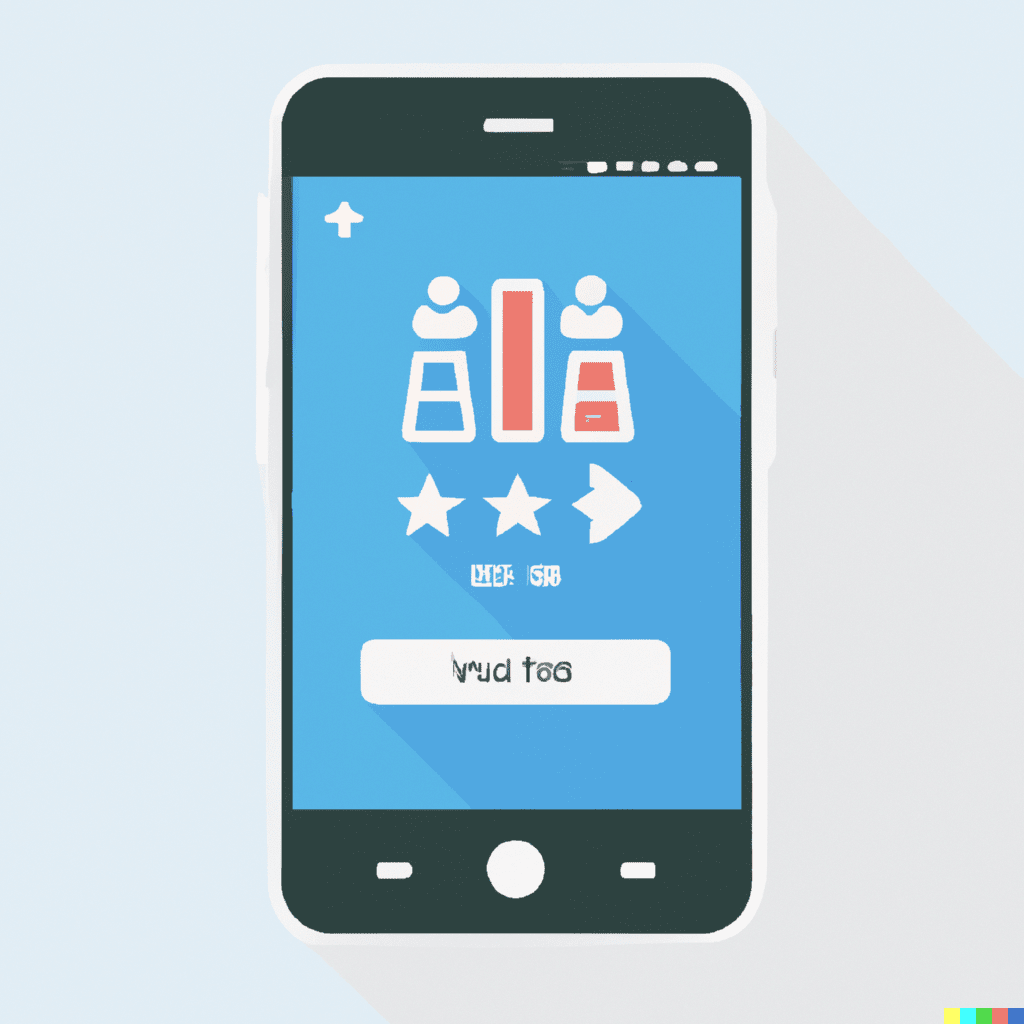
Performance Testing
When initiating an action within a mobile app, customers have high expectations for how the app will react. The anticipation of the response time of each event, starting with the app’s launch, navigation, response to a click event, transaction completion, and putting the app in the background when switching between apps, is very important. They will become impatient and may even delete the app if the app doesn’t reply to these events within a time frame of two to three seconds.
Performance tests must therefore be performed by developers and testers to identify bottlenecks in their mobile apps. A mobile app must typically be put through a variety of trials in order to perform well, and each trial’s results must be recorded. Features of performance testing:
Load testing is carried out to examine how an application will behave under both moderate and heavy pages.
Stress testing is carried out to evaluate an application’s resilience under pressure. It guarantees that your application can withstand excessive stress.
Stability testing determines whether your application can function effectively under typical loads for a longer period of time.
Testing your application’s performance under heavy loads of data is known as volume testing.
Concurrency testing evaluates how well your application operates when numerous users are signed in.
Security Testing
In the modern era, practically all owners of mobile apps have security as one of their top concerns. Your application’s security features are verified through security testing. The threats posed by application hackers, security measures, viruses, and illegal access to highly sensitive data are also examined. As a result, it is imperative to concentrate on security testing for mobile apps.
For various transactions, some programs, like travel apps, need the personal information of users. If your app requests something similar, it is crucial that you offer a guarantee of the app’s validity, confidentiality, and integrity. So the data security and app behavior under various device permission schemes should be a top priority for the Security QA testing team.
Localization Testing
It is essential to make sure the app is available and functional in a variety of markets, which includes translating it into a variety of languages, changing the currency, and adhering to local regulations and laws. Testing for localization is now relevant in this situation.
In this localization technique, you need to ensure that the Software accuracy is fine, and the behavior and suitability of certain tests and areas are all verified through the process of localization testing or not. From a single city to a whole nation, this is possible. The procedure models the behavior of the program in multiple contexts.
To make sure that software is localized, you must see that linguistically, and culturally appropriate apps work well in all parts of the world. Localization testing tries to test software that operates on a global scale. The goal of this process is to modify a website or app for the target language, area, audience preferences, etc
Installation Testing
The best way to ensure that a mobile app tools are installed and removed correctly is to perform installation testing or implementation testing. Additionally, it’s essential to test the installation to make sure that updates are seamless and error-free. Additionally, installation testing examines what happens if consumers don’t update a certain mobile app.
The testing team must validate the ambient parameters, as well as the implementation and removal flow during installation testing, making it a multifaceted job. The whole range of installation testing categories relies on the size of the project and the number of business requirements that teams must meet.
Beta Testing
To verify usability, compatibility, functions, and reliability testing, real users evaluate beta versions of products on real hardware. An example of user acceptability testing is beta testing, in which the product team sends a set of target users a nearly finished product to assess how well it performs in the real world.
There is no established standard for how to do beta testing or how a beta test should be set up. The testing process itself needs to support your testing objectives. But before a product can be prepared for beta testing, there are a few standards that it must meet.
The following considerations should be made before submitting your app for beta testing. Several test subjects were involved.
● Time for testing
● Changes as per customer needs
● The overall customer base represented
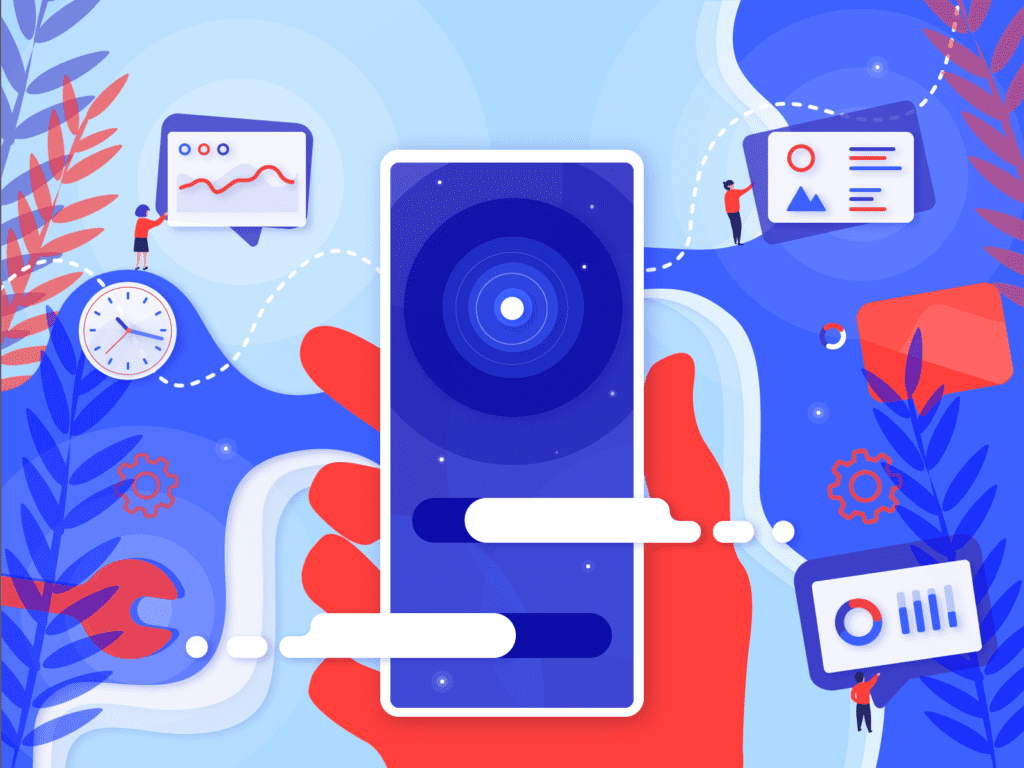
Maximizing the Effectiveness of Your Mobile App Testing: Tips and Tricks
Developers can enhance application performance and offer users useful apps that will keep them interested with the aid of mobile testing. The process of testing mobile applications, however, involves more than one phase.
Furthermore, the development of mobile applications by teams is becoming increasingly easy because of an expansion in the number of technologies available. Here, we’ve gathered some advice to help you successfully complete the test.
Determine your goals
You must have a clear mobile testing plan of your goals before the test even begins. List the factors you must consider and the actions you must take in order to make your app effective.
Understanding the Type of Your Mobile App
Any app can be useful for communication, business, entertainment, and other purposes. They occur in several forms, you should be aware of them like which device type, which OS, and several similar details because each one calls for a particular strategy for mobile testing.
Use Test Automation To Increase Productivity And Efficiency
You might be able to fix some bugs and vulnerabilities in your software by manually testing mobile applications. However, it can be time- and resource-intensive, and it is prone to errors.
Purchasing a Quality Testing Tool
Although you can discover a lot of testing tools online, it’s crucial to spend your money on a practical one that will enable you to effectively complete the test you need at the most reasonable price.
Strategizing Your Mobile Application Testing: Tips and Best Tool Practices
The overall performance of your mobile application is the most influential reason why you as a business must test mobile applications. The number of Mobile app Development tools is exploding and hence there can be anything that can turn your user off, so to save yourself from such cases you must ensure that the app is upright and meets all requirements of your user. Act wisely if you choose Mobile app testing to prevent errors, meet your quality standards, and guarantee the best user experience. App testing will enable you to go through a number of steps, including mobile testing.
Therefore, be careful to plan everything out before releasing your app on the market. Also, be aware of the best tools that you have to employ, and the ideal testing approach for your app. Take into account the above-mentioned useful strategies. We hope this advice provided will be able to assist you effectively in the future as well for testing your mobile application.
Comments