TL;DR
- Curated AI tools across dev, project management, support, analytics, and content.
- Flatlogic Generator speeds app development and now generates Kanban boards.
- Clear benefits, drawbacks, and target users per tool to guide selection.
- Cites data: AI may lift productivity 40%; 83% of firms prioritize AI adoption.
Fact Box
- PwC expects AI to boost employee productivity by 40% over the next decade.
- 83% of companies believe using AI should be a top priority in their processes.
- This guide reviews 15 AI tools for startups across web dev, PM, support, analytics, and content.
- Flatlogic’s app generator builds full-scale apps in minutes and now lets you generate a Kanban board.
- Unicef used Flatlogic’s generator to build scalable, data-driven web apps for global projects.
A startup journey is always similar to a rollercoaster ride. With all those businesses trying to fight for a place in the sun, sometimes, it seems you need a real superhero to differentiate yourself and stay ahead
But, you know what? All this competition is not a life sentence. With the right tools, you can turn the odds in your favor.
Enter the world of TOP AI tools for startups to help you make faster, smarter, and more creative moves to outperform your competitors. For example, Flatlogic’s app generator is a fast way to build full-scale apps in minutes, which saves both time and money for your business.
Read our article and discover 15 TOP AI tools for startups to help you rise above the competition. Let’s start the ball rolling!
What are AI tools?
AI tools are specific software applications that leverage artificial intelligence to help businesses automate their processes, solve complex problems, and enhance decision-making. They have become trendy in 2024 and 2025, as they help entrepreneurs answer key questions they struggle with.
We bet you’ve encountered at least one AI tool earlier. Think about ChatGPT, for example. However, AI tools reviews come in various forms. Such are, for example:
- Chatbots
- Automation software
- Predictive analytics tools
- And much more!
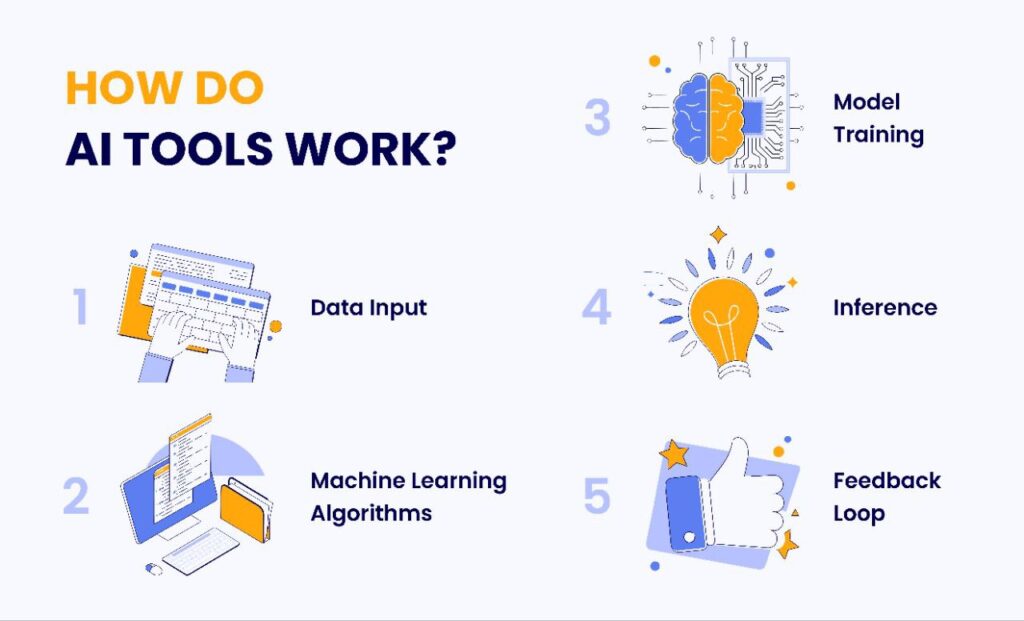
Why do you need AI tools?
According to PwC research, AI can boost employee productivity by 40% in the next ten years. What’s more, most companies (83%) believe using AI should be a top priority in their business processes. 
If you are still not convinced, see the reasons below showing how AI tools can drive growth in 2025.
Increased efficiency: AI tools transform repetitive processes into automated workflows, giving your employees time to do more complicated, value-add projects. This results in increased overall productivity and faster decision-making.
Enhanced Customer Experience: Artificial intelligence enables businesses to personalize the customer experience with chatbots, recommendation engines, and predictive analytics, all of which enhance customer experience and loyalty.
Data-Driven Decisions: AI tools scour large datasets, revealing actionable insights that assist businesses in making data-driven decisions and discovering growth opportunities.
Cost Savings: By automating tasks, improving workflows, and optimizing resources, AI tools can significantly reduce operational costs and improve the bottom line.
AI tools for startups: Web App Development
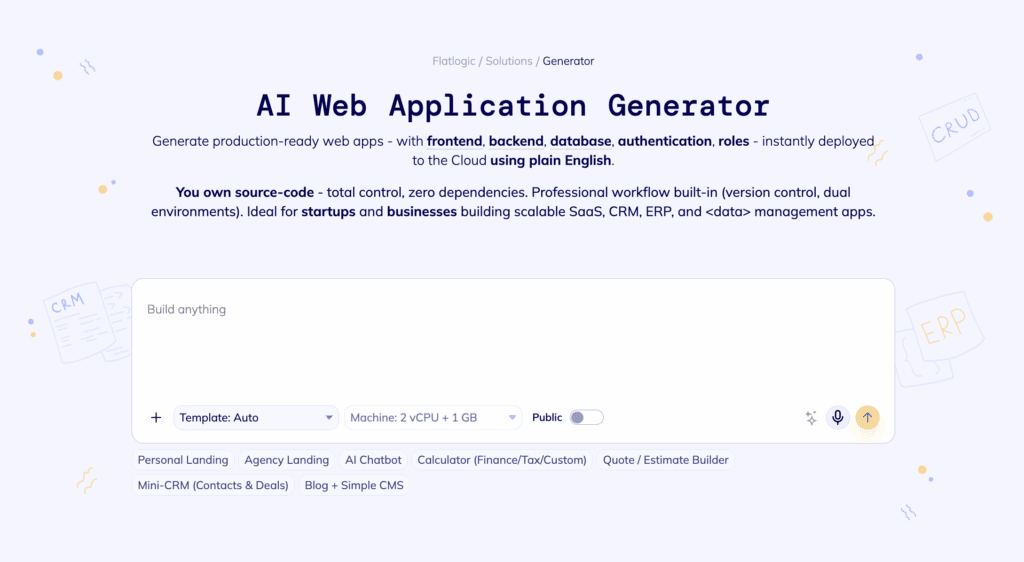
Flatlogic Generator allows users to quickly and efficiently build custom SaaS, ERP, CRM, CMS, and other solutions with full code ownership and scalability. With a focus on enterprise applications, it helps businesses save time and resources while delivering robust and customizable solutions.
The cherry on top is a new feature, which helps you generate your own Kanban board with the Flatlogic’s app generator.
| Benefits | Drawbacks |
| Rapid app development | Customization limitations for advanced features |
| Pre-built templates | Dependence on Flatlogic’s ecosystem |
| Customizable features | |
| Integrated backend | |
| Scalable and flexible | |
| Reduced manual work | |
| Cost-effective |
Target audience: Startups, small to medium-sized businesses, and developers looking to quickly build scalable web applications with pre-built templates and integrated backend solutions.
Real-world use cases
- Unicef: Unicef used Flatlogic’s app generator to build scalable and data-driven web applications that streamline their operations and enhance collaboration for global humanitarian projects.
- Hubsoft: With the help of Flatlogic’s app generator, Hubsoft reduced development time, integrated essential CRM features, and improved data management efficiency.
- CiviLaw.Tech: Flatlogic’s app generator helped CiviLaw develop a tailored case management system, streamlining legal operations and document handling.
A no-code app builder with drag-and-drop functionality for simple multi-platform apps. It allows users to create mobile and web applications without coding skills, making it ideal for small businesses and entrepreneurs. With a variety of pre-built templates and integrations, Apple Pie streamlines the app development process for non-technical users.
| Benefits | Drawbacks |
| App templates | Limited customization for advanced users |
| AI integration | Limited backend functionality |
| Multi-platform support | Performance issues |
| Drag-and-drop interface | Dependence on Appy Pie’s ecosystem |
Target audience: Small businesses, non-technical users, and entrepreneurs seeking an affordable, no-code platform for building simple apps quickly without hiring developers.
Real-world use cases
- University of Westminster: University of Westminster has integrated Appy Pie into their curriculum. This helped students to design responsive and versatile apps using intuitive drag-and-drop features.
- Tosoh Bioscience, Inc.: Appy Pie created a user-friendly mobile application, which helps to provide customers essential information about the products.
- CPA Reviewer: CPA Reviewer is an online education institution in the Philippines. With the help of Appy Pie, it got a mobile app for both Android and iOS platforms, which helped students with access to courses, mock tests, live classes, and tutorials.
Highly customizable visual web development platform with AI-powered features for scalability.
| Benefits | Drawbacks |
| Visual web development | Learning curve for beginners |
| AI-powered features | Performance and load times |
| Highly customizable | Limited mobile app support |
| Price for advanced features |
Target audience: Tech startups, SaaS companies, and businesses requiring customizable, AI-assisted solutions for building dynamic and scalable web applications.
Real-world use cases
- Zapier: Used Bubble for creating internal tools to manage integration workflows.
- Tesla: Developed internal dashboards for monitoring operations and tasks.
- Reddit: Prototyped community engagement features using Bubble’s highly customizable web development tools.
How to choose the best one?
Flatlogic can be your ideal solution if you prioritize scalability and integrated backend support. However, if your teammates do not possess technical expertise at all, you can also consider other AI tools for startups.
For example, Appy Pie can be more intuitive for non-technical users. Lastly, one of the Bubble’s core strengths is its focus on visual web development. This makes it perfect for projects requiring advanced front-end customization.
AI tools for Project Management and Collaboration
An all-in-one project management platform offering AI-driven task prioritization, workflow centralization, and writing assistance. ClickUp provides customizable dashboards, real-time collaboration tools, and automation features to streamline team productivity.
| Benefits | Drawbacks |
| Offers task prioritization based on deadlines and resource availability | Initial setup can be time-consuming |
| AI-powered writing assistant for task descriptions and updates | AI recommendations may not align perfectly with all industries |
| Centralizes multiple workflows, reducing the need for other AI tools for startups | Over-customization can make the tool cumbersome |
Target audience: Small to medium-sized businesses, project managers, and teams looking for a centralized project management solution with AI-driven insights to optimize workflows.
Real-world use cases
- Google: Google used ClickUp AI to manage cross-functional team projects, integrate communication tools, and automate workflows
- Airbnb: The company benefited from ClickUp’s AI recommendations and improved team collaboration and task prioritization
- Nike: Nike enhanced project timelines by utilizing AI task prioritization features
A customizable platform with automation and predictive analytics, enabling seamless integration with tools like Slack and Zoom. Monday.com offers visual project tracking, workflow automation, and AI-powered insights to enhance team collaboration and efficiency.
| Benefits | Drawbacks |
| Automates repetitive tasks like scheduling and notifications | High cost for advanced AI features in larger teams |
| Provides predictive analytics for project deadlines | Requires a learning curve to use advanced automation effectively |
| Seamless integration with popular tools like Slack and Zoom | Customization options can overwhelm less tech-savvy users |
| Highly customizable dashboards for real-time tracking | |
| AI enhances collaboration by suggesting task dependencies and priorities |
Target audience: Medium to large enterprises and teams that require advanced automation, predictive analytics, and seamless integrations for efficient project management.
Real-world use cases
- Coca-Cola: Coca-Cola used Monday.com for task automation and real-time tracking.
- BBC Studios: Utilized AI-enhanced workflows to manage production schedules.
- Unilever: Simplified internal team collaboration and used predictive analytics to meet deadlines.
A visual project management tool featuring Kanban-style boards, ideal for organizing simple tasks and workflows. Trello has a built-in AI feature called Butler, which helps to reduce repetitive tasks by setting up rules, triggers, and actions.
| Benefits | Drawbacks |
| A Kanban-style board system, which makes it easy to track tasks visually | Not ideal for managing large-scale or highly complex projects |
| Ideal for organizing simple projects and workflows | Lacks advanced reporting and task dependencies |
| Minimal learning curve | Requires third-party integrations for time management |
| Customizable boards, lists, and cards for various project types | |
| Integrates with popular tools like Slack, Google Drive, and Jira |
Target audience: Freelancers, small teams, and individuals who need an easy-to-use, visual project management tool for organizing simple to moderately complex workflows.
Real-world use cases
- Google: Utilized Butler to streamline internal workflows, automate the scheduling of tasks, and improve coordination among teams.
- Airbnb: Automated the assignment of tasks related to customer service inquiries.
- The New York Times: Utilized Butler in its editorial and content management workflows.
How to choose the best one?
If we talk about AI capabilities, ClickUp AI shines in terms of task prioritization and automation features. This makes this tool ideal for workflows needing strong AI task management. However, compared to Monday.com, it lacks advanced predictive analytics and seamless integrations with external tools like Slack or Zoom, which are critical for larger enterprises managing complex projects.
Trello is the weakest of the three AI tools for startups mentioned above. However, it can still be useful for simple project management (that is, project management that does not require advanced AI automation, predictive analytics, or intricate task dependencies).
AI tools for Customer support
Compared to other AI tools for startups, Zendesk offers AI-driven ticket prioritization, multilingual support, and analytics to enhance customer satisfaction. Its intelligent automation streamlines customer interactions by providing instant responses and routing queries to the right agents.
| Benefits | Drawbacks |
| Smart AI bots reduce response time and improve customer satisfaction | AI features require higher subscription plans |
| Ticket prioritization ensures critical issues are addressed first | May need additional configuration for specific industries |
| Advanced analytics provide insights into customer support performance | |
| Multilingual AI bot support for global scalability |
Target audience: Medium to large-scale businesses with high customer interaction volumes, including e-commerce and service providers looking for scalable and multilingual AI-driven support systems.
Real-world use cases
- Shopify: Improved customer response times with Zendesk AI bots and ticket prioritization
- Netflix: Used Zendesk AI to analyze customer feedback and enhance user experience
- Uber: Scaled multilingual support for global operations using Zendesk’s AI features
Automates repetitive queries and personalized responses using customer behavior data, optimizing engagement. Intercom AI leverages machine learning to deliver proactive support, guiding users with real-time recommendations.
| Benefits | Drawbacks |
| AI-powered chatbot automates repetitive customer queries | Expensive for startups with limited budgets |
| Personalizes responses using customer behavior data | AI features may not adapt well to niche customer queries |
| Requires training to optimize chatbot effectiveness |
Target audience: Startups, small to medium-sized businesses, and tech-savvy companies that prioritize personalized customer engagement and automated chatbot support.
Real-world use cases
- Slack: Used Intercom to handle customer queries while delivering fast and efficient responses.
- Amazon Web Services (AWS): Automated customer support and personalized responses using Intercom AI chatbots.
- Notion: Enhanced onboarding experience for new users through Intercom AI’s personalized engagement features.
Automates ticket categorization, prioritization, and workflows across multiple support channels. Freshdesk AI enhances customer service efficiency with intelligent chatbots, sentiment analysis, and self-service solutions.
| Benefits | Drawbacks |
| Automatically categorizes and prioritizes tickets based on customer urgency | Some advanced features may not be customizable enough for businesses with unique workflows or needs |
| Provides instant support for basic customer inquiries, reducing wait times and improving customer experience | Many advanced AI features, such as sentiment analysis and in-depth automation, are only available on higher-tier plans |
| Suggests relevant help articles to customers based on their inquiries, making self-service more effective | It might take some time to train the AI for optimal performance properly and to fine-tune its responses |
| AI automates workflows such as assigning tickets to the right agents, follow-ups, and escalations, reducing manual effort | |
| Offers AI assistance across email, phone, chat, and social media, providing a unified support experience |
Target audience: Small to medium-sized businesses and growing enterprises looking for a unified and AI-enhanced customer support solution that integrates across multiple channels.
Real-world use cases
- McDonald’s: Automated customer interactions for delivery and loyalty program inquiries
- Honda: Improved customer query categorization and follow-ups using Freshdesk AI workflows
- HP: Leveraged Freshdesk AI for ticket automation and support across multiple communication channels
How to choose the best one?
Talking about customer support AI tools for startups, Intercom AI offers the most personalized customer engagement. However, it still falls behind when it comes to niche customer needs.
The thing is that its effectiveness in this realm fully depends on how well the chatbot is trained and customized. This means you may require more time to get the desired results with Intercom AI.
By contrast, Zendesk AI is less focused on deep personalization. It offers robust tools to address standard customer needs quickly and efficiently. It also requires less effort to implement for businesses with structured workflows. Freshdesk AI is a middle-ground option between Intercom AI and Zendesk AI.
AI tools for Data analysis and decision-making
Provides advanced data visualizations and predictive analytics for actionable business insights. Tableau with AI leverages machine learning to uncover trends, automate data analysis, and generate intelligent recommendations.
| Benefits | Drawbacks |
| Advanced AI visualizations make complex data easy to understand | Expensive for startups, especially for advanced AI features |
| Predictive analytics identify trends and opportunities | Requires training to leverage AI capabilities effectively |
| Customizable dashboards offer deep insights into key metrics | May be overkill for startups with simpler data needs |
| Integrates with multiple data sources for flexibility |
Target audience: Large enterprises, data analysts, and decision-makers seeking advanced visualizations, predictive analytics, and insights from complex datasets.
Real-world use cases
- Starbucks: Used Tableau AI to analyze sales trends and personalize marketing campaigns.
- SpaceX: Utilized Tableau AI to process complex datasets and visualize operational performance.
- Walmart: Leveraged Tableau for predictive analytics and inventory management
Specializes in text analysis, sentiment detection, and keyword extraction for actionable insights.
| Benefits | Drawbacks |
| AI excels at text analysis, sentiment detection, and keyword extraction | Requires training data to set up effectively |
| User-friendly interface for setting up machine learning models | Best suited for text-heavy data analysis; limited for numerical datasets |
| Offers actionable insights for customer feedback and reviews | Some advanced features may require coding knowledge |
Target audience: Businesses focused on analyzing customer feedback, surveys, and other text-heavy data for actionable insights, such as marketing teams and customer support departments.
Real-world use cases
- Spotify: Implemented text analysis for customer feedback and playlist optimization.
- HubSpot: Analyzed customer sentiment in emails and chats for improved customer support.
- Uber Eats: Used MonkeyLearn to extract keywords and sentiments from user reviews to refine services.
Integrates with Microsoft tools to deliver real-time data updates, trend identification, and insights. Power BI with AI enhances decision-making through automated data modeling, anomaly detection, and predictive analytics.
| Benefits | Drawbacks |
| Seamless integration with Microsoft tools and services | May require advanced knowledge for full utilization |
| AI features provide automated insights and trend identification | Subscription-based model may be costly for small businesses |
| Interactive dashboards and real-time data updates | Limited customization for highly specific business needs |
| Scalable solution suitable for organizations of various sizes | Relies heavily on Microsoft ecosystem for optimal performance |
Target audience: Organizations of all sizes, particularly those heavily integrated into the Microsoft ecosystem, seeking scalable and AI-enhanced business intelligence tools.
Real-world use cases
- Heineken: Integrated Power BI to analyze supply chain data and enhance decision-making
- Toyota: Used AI insights from Power BI for optimizing manufacturing workflows
- Procter & Gamble (P&G): Visualized complex sales and consumer data with interactive dashboards
How to choose the best one?
The choice between these AI tools for startups fully depends on the type of data you handle.
For example, MonkeyLearn specializes in text-heavy data analysis (e.g., sentiment detection, and keyword extraction). It is user-friendly, easy to implement, and well-suited for customer support departments that handle customer feedback, surveys, and reviews.
At the same time, its capabilities are limited for numerical data analysis. Tableau AI excels in visual analytics and intuitive data presentation but may fall short in performing complex statistical modeling or advanced numerical computations. It is also important to note that Tableau AI has a high cost, and its learning curve can make it less accessible for startups or smaller businesses with simpler analytical needs.
AI tools for startups: Content creation and writing
Generates high-quality text for blogs, articles, and customer communication with customizable tones. ChatGPT can also help you translate content into nearly any language, optimize for SEO, and even write code!
| Benefits | Drawbacks |
| Generates high-quality, human-like text | May provide inaccurate or overly generic information |
| Customizable for various writing tones | May require editing for industry-specific details |
| Can create articles, blogs, and marketing copy | May overuse repetitive phrases in extended outputs |
| Speeds up content creation | Ethical concerns if used without proper attribution |
| Supports multiple languages | |
| Can be fine-tuned for specialized industries |
Target audience: Businesses looking for customizable text generation for customer communication.
Real-world use cases
- The New York Times: Used ChatGPT to draft article outlines and automate repetitive content.
- Duolingo: Generated conversational practice content for language learners.
- KLM Airlines: Enhanced customer engagement by using ChatGPT for writing personalized responses
AI-driven platform for ads, blogs, and SEO-focused content, offering ready-made templates.
| Benefits | Drawbacks |
| AI-driven content creation for various use cases, including ads, blogs, and emails | AI-generated content may need further refinement for brand-specific tone |
| Offers templates and customizable options for specific content types | Can produce generic content that may lack originality |
| SEO-focused writing suggestions to improve ranking |
Target audience: Startups and small businesses needing cost-effective, ready-made content templates.
Real-world use cases
- SEMrush: Generated SEO-focused articles and meta descriptions.
- HubSpot: Produced blog drafts and marketing content for faster publication cycles.
- Hootsuite: Created social media posts and campaigns using Writesonic’s ad copy templates.
An AI-powered writing assistant designed to enhance communication by analyzing text for grammar, spelling, clarity, and tone. Using advanced natural language processing, it provides real-time suggestions to help users write with accuracy and confidence.
| Benefits | Drawbacks |
| Real-time grammar and spell-check with deep contextual understanding | Can be too aggressive with suggestions for creative writing |
| Tone detection to match the writing style with intended audience | Requires a premium plan for advanced features like plagiarism checking |
| Advanced plagiarism detection |
Target audience: Businesses requiring tone-appropriate writing for internal and external communication.
Real-world use cases
- LinkedIn: Enhanced tone consistency in posts and articles for professional communication.
- IBM: Improved internal and external business writing using tone analysis and plagiarism detection.
- Dell: Used Grammarly AI to maintain clarity and grammar in customer-facing communication.
How to choose the best one?
WriteSonic is more suitable for generating SEO-optimized content and ready-made templates. So, this tool can be good for startups and businesses that rely heavily on SEO.
Choose ChatGPT if you prioritize flexibility in tone and creativity but are ready to edit for accuracy.
Finally, Grammarly is best for tone suggestions and polishing your grammar (compared to other AI tools for startups).
Final words…
AI tools for startups help to unlock fresh opportunities and launch your venture like a lightning bolt. By thoughtfully selecting the right technologies, you can drive efficiency, creativity, and scalability in every aspect of your business.
Don’t be afraid to experiment with AI tools for startups. Try Flatlogic’s app generator to watch your startup soar with the fast app development! With the help of our platform, you can generate full functional apps in a few minutes.
The competition may be fierce, but you have all chances to rise above the rest!
Comments