TL;DR
- AI coding agents relieved repetitive coding, restoring focus on architecture and creativity
- Tools used: Copilot, ChatGPT, testRigor, Replit Ghostwriter, CodiumAI, Devin, AppWizzy
- Benefits: code completion, debugging, NL test generation, CI/CD testing, cloud IDE access
- AppWizzy builds full-stack, production-ready apps in minutes with editable code
- Cautions: hallucinations, privacy; keep humans reviewing outputs; AI moving from assistant to co-creator
Fact Box
- GitHub Copilot integrates with VS Code and JetBrains and is powered by OpenAI’s Codex.
- testRigor offers self-healing tests that adjust to software changes.
- testRigor can auto-generate test cases from plain English instructions.
- Devin is described as a fully autonomous AI software engineer with multi-step programming.
- AppWizzy by Flatlogic generates full-stack, production-ready applications in minutes.
A few years ago, I was a technical architect. I used to take care of not just designing the solution but also building its code. During the initial years of my career, coding was quite exciting. The joy you get from compiling the code with zero errors and seeing the output generated is outstanding. You must have studied software programming in college, but when you put it into practice in your job, the game is totally different. The practical implementation of years of hard work tests your strength and analytical skills. When you get a chance to work on real-life projects, the excitement reaches the top of your being. The joy of making a real difference in the world is unmatched by all the theoretical studies you did for years.
Nevertheless, as the initial stage of excitement passed, the job became repetitive and mundane. The same kind of coding required for building programs, APIs, and functional modules put all my curiosity backstage. The joy of building something new got buried under the daily rut demanded by the job’s responsibilities. That made me question – is this what I really signed up for when I chose to become a developer? The endless logic of the code, the long hours of debugging, and reading and creating the same kinds of documents made my job dull. The creative juice stopped flowing and got overpowered by the monotonous, rigorous responsibilities aimed at meeting deadlines.
Then, almost like a magical fantasy, I stumbled upon a solution to my despair – AI coding agents. My first impression of this was that it must be some auto-completing tool that may extend my coding capabilities. But within no time, I discovered its immense potential to revolutionize my entire journey as a software developer and architect. It totally changed the way I developed code, debugged errors, and created documents, giving ample amount of time for creativity. Creativity is something that arises out of a vast space in the mind. And these coding agents exactly provided me with that by taking up my monotonous responsibilities.
Today, I am going to share with you my journey of how these AI coding agents transformed my software development approach and gave me superpowers to build, test, and document my software deliverables.
My First Encounter with an AI Coding Agent

When you get used to your job, there’s hardly any room for trying something new. I carried the same perspective when I spent years coding and designing. To try something new was to risk wasting hours getting used to and figuring out how to work with it. I had been hearing about AI coding agents for quite some time, but I never took the initiative to try it out by myself. Then one fine day, when the job pressure was low, I thought of trying it. The first AI agent I tried was GitHub Copilot. I had heard a lot about it, but I still had apprehensions about how useful it could be. 
But my first encounter with it changed my perspective instantly. I tried writing a function to calculate Fibonacci numbers, and the moment I wrote def fibonacci, it auto-completed the entire code by itself. I tried running it and boom! It generated the perfect output. Thoughts started rushing through my mind as if I were being assisted by another developer whom I cannot see.
That was the impact of the AI coding agent on me for the first time. I instantly realized the immense power it could bring to my software development journey. If all that I want to create can be delegated to an AI agent, the time and effort that I save can be used for so many creative endeavors. I immediately started imagining that if AI can build code, it can also debug it, create documents, and perform all other mundane tasks. Thus, I got curious to explore its capabilities at its highest potential.
Soon enough, I shortlisted the top five AI agents for software development that I started using regularly in my team. Let me share my experiences of using them with you.
GitHub Copilot – The Coding Assistant
I already told you my first encounter with an AI coding agent was with GitHub Copilot. But let me share my experience with it in detail now.
Software development is a decades-old field. The challenges I was facing were not in isolation, but were faced by every software developer for many years or decades. The repetitive coding, the mundane tasks, and long hours of debugging errors born out of human negligence were some of the issues that caused nightmares for every software developer.
As Plato said quite aptly, “Necessity is the mother of invention“, the invention of an AI agent cannot be more justified.
The conception of AI-assisted coding didn’t come as a luxury. It originated to resolve all the above-mentioned challenges of software developers had been facing for decades. My experience with Copilot was quite smooth. It integrated seamlessly into VS Code and JetBrains. Powered by OpenAI’s Codex model, it is quite intelligent in detecting the context for which it must develop the code.
E.g., all I need to write is the initial comment like “function to convert temperature from Celsius to Fahrenheit”, and it will generate the entire code by itself within no time. I started using Copilot for all my coding tasks, like building programs, functions, APIs, and even unit test cases. By taking care of the syntax part, it freed me up to focus solely on architecture and design.
That’s how Copilot became my first “AI colleague”.
ChatGPT – The Coding Mentor
While Copilot became my coding assistant, ChatGPT turned out to be my coding mentor. Initially, I thought ChatGPT to be a more advanced version of a chatbot that is programmed to answer pre-defined questions. But later, to my surprise, it turned out to be more than just a chatbot. Its intelligence is at par with human experts in any field.
Initially, I used it for direct queries, like “What is the difference between async and multithreading?”, or “How do I optimize my SQL query?”. It, no doubt, gave me the clear responses with the space for follow-up questions, while driving the conversation in detail. But as I got used to it, it opened up higher possibilities for me to explore.
I started engaging with it on higher-level solutions, like designing the architecture as well. I would provide the complete project requirements to it and ask it to show me the clear architecture of the solution that would be most appropriate for the solution. I started using it for front-end design to backend logic, and it would provide me with the most efficient solutions for them. When I encountered an error, it would patiently guide me through the solution to fix it.
Soon, I realized its immense potential spanning all areas of software development. From coding to suggesting architecture, refactoring to creating documents, it opened doors for all the software development-related tasks. For someone like me, who turned out to be a technical writer from a programmer, it would generate structured explanations, project-level documentation, code comments, and even Markdown text without any hassle.
And the final potential of ChatGPT revealed its capabilities to brainstorm ideas and solve problems with a creative approach. That’s how ChatGPT became my coding mentor.
testRigor – The Code Testing AI Agent
Another revolutionary tool I encountered was testRigor. Although test cases could have been suggested by Copilot and ChatGPT, when it comes to a dedicated tool just for testing, testRigor has no competition. Testing has always been a pain for QA professionals with repetitive test cases, writing test scripts in programming languages, and manually running them. Moreover, maintaining a test suite is even more difficult when the software goes through frequent changes. Any changes in the software code would cause the traditional tools’ test cases to break because they were based on hard-coded logic. But with testRigor, it became quite a smooth journey for me. Its self-healing capability allows the tool to readjust the test cases according to the software updates. That means, once the test cases have been created, they keep evolving with the code.
testRigor is a San Francisco-based test automation company that provides this tool for AI-powered testing. One of its most useful features is that it can generate test cases automatically based on natural language instructions. All you need to provide is the context of the application being tested, or just plain instructions in English, and it automatically generates test cases in no time. It significantly removed the technical barrier within the team. Employees from all backgrounds, whether a business analyst, program manager, or product owner, can test the software from their own viewpoints. This ensures robust testing from all angles.
My main concern about repetitive and quick testing, demanded by deadlines, was resolved by it quite effectively. It can be integrated with the CI/CD pipeline so that testing becomes a regular part of the software development lifecycle, and that too, automatically.
I do not doubt saying that testRigor, as a test automation tool, is my AI companion for testing all my software development projects.
Replit Ghostwriter – The Cloud-based AI Agent
While the above-mentioned tools are quite helpful when working in an office setup, another tool that made my job simpler while I am traveling is Replit Ghostwriter. This is a cloud-based code-generating tool, which means I can access it from anywhere. I don’t need to work on the same machine on which it has been installed. I can just open it in any browser through my login credentials and start working on it. After logging in, I can select the project that I have been working on, and Ghostwriter would auto-complete my code, fix bugs, and even suggest improvements on the go.
This AI agent, which is built right into the Replit IDE, can perform quick tasks on any handy device. I built several web apps on my tablet using this AI agent that are in line with the web app development trends. When you have the power to build applications on any device, on any browser, you can achieve a lot. The goal of any software, when it comes to its accessibility, must be to enable its diverse usage patterns. And Replit has achieved it through Ghostwriter. Gone are the days when you have to install the software and work on it locally.
The simplicity of Ghostwriter is amazing. You don’t need to install any libraries or dependencies. Just log in and start working. While coding, it acts like your silent companion by suggesting smarter ways to implement features, generating code snippets, and test cases as well.
When it comes to building lightweight applications on the go, there’s no better option than Replit Ghostwriter.
CodiumAI and Devin – The Autonomous Developers
While the above tools were mostly about fulfilling a particular functionality, like coding or testing, imagine how it would be if these tools achieved more human-like capabilities, like reasoning and planning? This is what CodiumAI and Devin have achieved.
CodiumAI is a complete package one needs for building software. It can analyze your entire codebase, like an expert reviewer, and generate useful insights for improvements and enhancements. One of its deeper features is that it not only understands your code but also uncovers the intent behind it. Meaning, it not only understands the “what” part, but also the “why” behind it. This deeper analysis enables it to produce insights that not only act as quick fixes for your code but also align it with the background intention for which the code was built.
If results can be achieved through a much simpler logic, there’s no need for a lengthy, complex one. A typical tool would only look for corrections in the syntax or functional dependencies, but CodiumAI can simplify the logic as well and produce the new code to achieve the same results with much ease and agility.
And Devin is one step ahead – it is the fully autonomous AI software engineer. It works at a whole new level compared to other tools. Its multi-step programming for tasks like cloning repos, setting up the environment, debugging, and even deploying makes it a completely autonomous system for software development.
Using this tool made me question, “If AI could handle the end-to-end project completely, where does it leave me?” The answer to that was more positive than the fear of losing my job and relevance. Once you delegate your routine tasks, you get the bandwidth to perform higher ones. And that’s exactly what I am doing currently by focusing on high-value tasks and creative projects that use these tools for execution.
AppWizzy (Flatlogic Generator) – The Full-Stack Builder
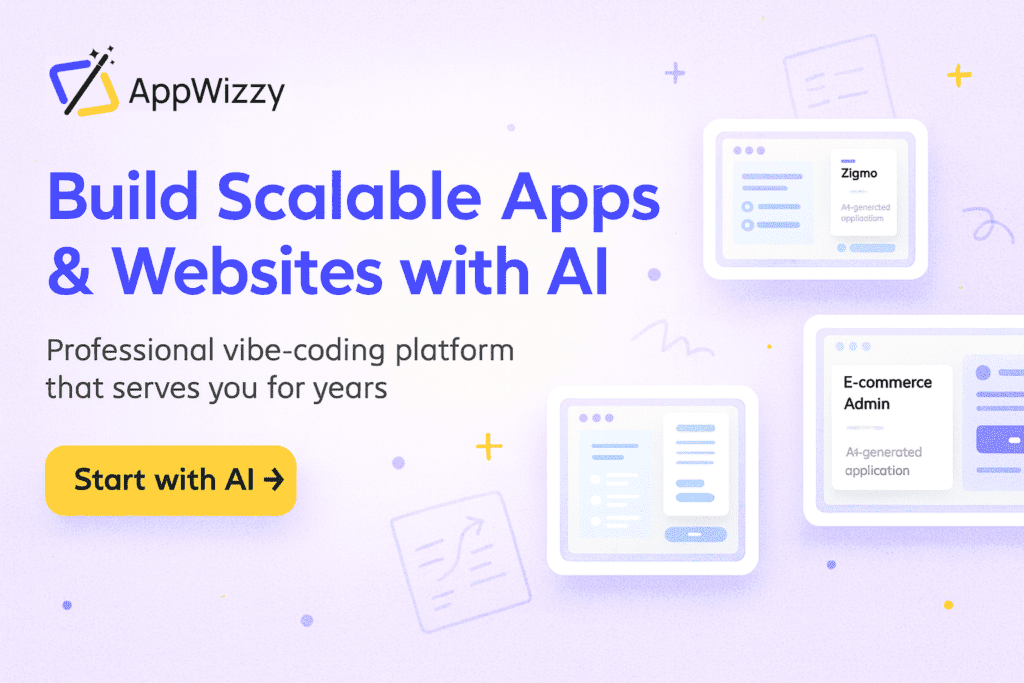
After exploring various AI coding agents that assist with specific development tasks, I came across AppWizzy, powered by Flatlogic, a tool that takes AI-driven software creation to the next level. Unlike other agents that help you code or test, AppWizzy can generate entire full-stack, production-ready applications in just minutes.
All you need to do is define your app’s structure, such as data models, design style, or tech stack (React, Node.js, PostgreSQL, etc.), and AppWizzy automatically builds it for you. The generated code is clean, editable, and ready to deploy. It’s perfect for quickly creating MVPs, dashboards, or internal tools without repetitive setup or boilerplate coding.
What makes AppWizzy stand out is its blend of speed and flexibility. You retain full control over the code, so you can customize it to fit your project’s goals. This balance makes it a powerful companion for developers who want to spend less time setting up and more time innovating.
If you’re ready to experience the future of AI-powered software development, AppWizzy by Flatlogic is the ideal starting point, transforming your ideas into deployable apps faster than ever.
Challenges and Lessons from Using AI Coding Agents
Using any new tool rarely comes without challenges, and AI coding agents are no different. Every tool has its own challenges that users face while getting used to it. The initial friction is necessary for the users to completely understand the strengths and weaknesses of the tool to be able to use it most effectively. In a few areas, your AI tool can produce great results, while in others, it needs human supervision or even intervention.
One of the most common problems with AI agents is that sometimes they hallucinate. Meaning their output, like a code or a test case, might look perfect but won’t work. This is pretty understandable for a tool that uses complex analysis to generate human-like capabilities. Their neural networks and thinking mechanisms are quite deep and complex. Producing a coherent and flawless result may not be possible out of such complexity all the time.
I was not aware of these challenges initially. I once deployed an AI-generated microservice and found out that it missed a critical error-handling mechanism. After that, I became more suspicious of every result it would produce. Instead of treating it as a replacement, I started seeing it as an assistant. When it produces the code, the responsibility is on me to review, test, and understand the reasoning behind it.
Another challenge comes with the issue related to privacy. “When using open-source AI coding agents, should we disclose our private information, business goals, and objectives embedded in the code logic?” And even another point came to my mind that “would over-reliance on AI erode my primary skills?
On a deeper level, these questions can be answered by the benefits that outweigh such challenges. All we need to do is to use this powerful tool more consciously, through which we can reap its maximum benefits.
Closing Statement
Whether we use AI coding agents currently or not seems like a choice, but trust me, it won’t be in the future. AI is bringing a new era of software development, and no one can remain insulated from it. Currently, an AI system acts like an assistant, but in the future, it will be more like a co-creator. It will understand our intent more deeply, cross-question us, brainstorm new ideas, and generate even greater results than we assumed initially.
The real-time collaboration across teams and projects will be enhanced to a whole new level through AI agents. Everyone would be working at their augmented version. An AI-assisted developer would be more advanced, and so would be the testers, designers, and architects. It is a whole new leap in the progress of humanity, and whether we agree to it or not, we are already on board in this journey. By taking up the mundane tasks, it is reigniting our creativity and passion, which once got buried under the daily rut.
If you are thinking about using one of the best AI coding agents, use Flatlogic to generate full-stack, production-ready applications in minutes, not months.