TL;DR
- Project Events add real-time, in-chat logs of builds, changes, and errors
- AI Architect explains errors and guides an interactive troubleshooting flow
- Flatlogic's AI modified a deployed app via natural language and committed to GitHub
- Integrated Tour Guide streamlines onboarding; available in generated apps and sample demos
Fact Box
- Project Events add real-time chat notifications logging builds, changes, and error details.
- The AI-powered Architect explains errors in chat and guides an interactive troubleshooting flow.
- Flatlogic's AI changed a deployed app from a natural-language request and committed to GitHub. Source
- Tour Guide is live on the Personal Finance Goals Tracker sample app. Source
- Tour Guide is live on the Book Club Manager sample app. Source
We are happy to announce the release of Project Events to further enhance the user experience in managing and troubleshooting web application projects. Project Events provide real-time notifications within the project chat, giving users a detailed log of project-related events, including project builds, changes, and error information.

Checking project status by asking Context-Aware AI Assistant
With the addition of Project Events, users can now access a comprehensive timeline of their project’s development directly within the chat interface. This feature brings a new level of transparency, displaying both general and technical information in one accessible location.
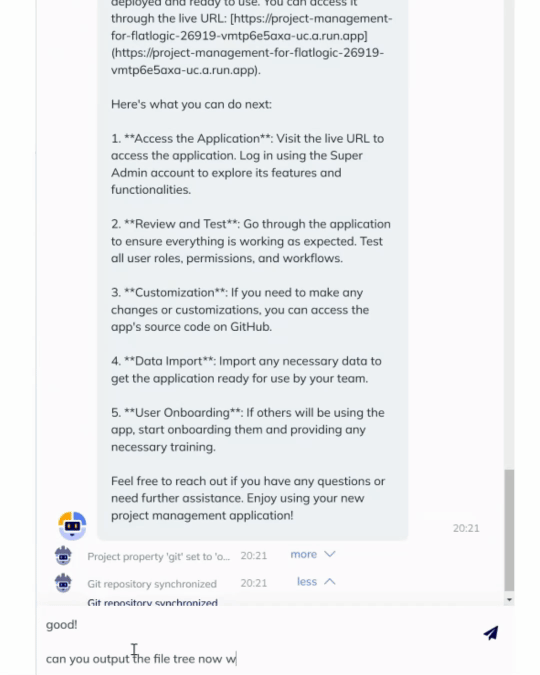
Outputig the first level of the file tree by Context-Aware AI Assistant
In the event of an error, the AI-powered Architect assistant will provide users with a detailed error description in the chat and offer further assistance. Users who accept this offer will experience an interactive troubleshooting flow where the AI gathers relevant information and presents a possible solution. This hands-on support enables users to navigate potential issues quickly and continue focusing on their core objectives.
Also, we are working on an assistant to help you make changes and edit the code instantly via chat!
As our CEO, Philip Daineka announced on LinkedIn: “Today, for the first time, Flatlogic’s AI successfully made a change in a deployed app based solely on a natural language request – and committed it directly to the GitHub repo. This is a major step toward enabling full app modifications with simple language instructions – the most requested feature of our users so far” 
Interactive Tour Guide in Flatlogic Generated Applications
We are also excited to introduce an integrated in-app Tour Guide that provides users with a structured walkthrough of the application’s core features.
This new addition is available for applications built within Flatlogic’s primary tech stack and offers an intuitive onboarding experience, ensuring users can quickly familiarize themselves with key functionalities.
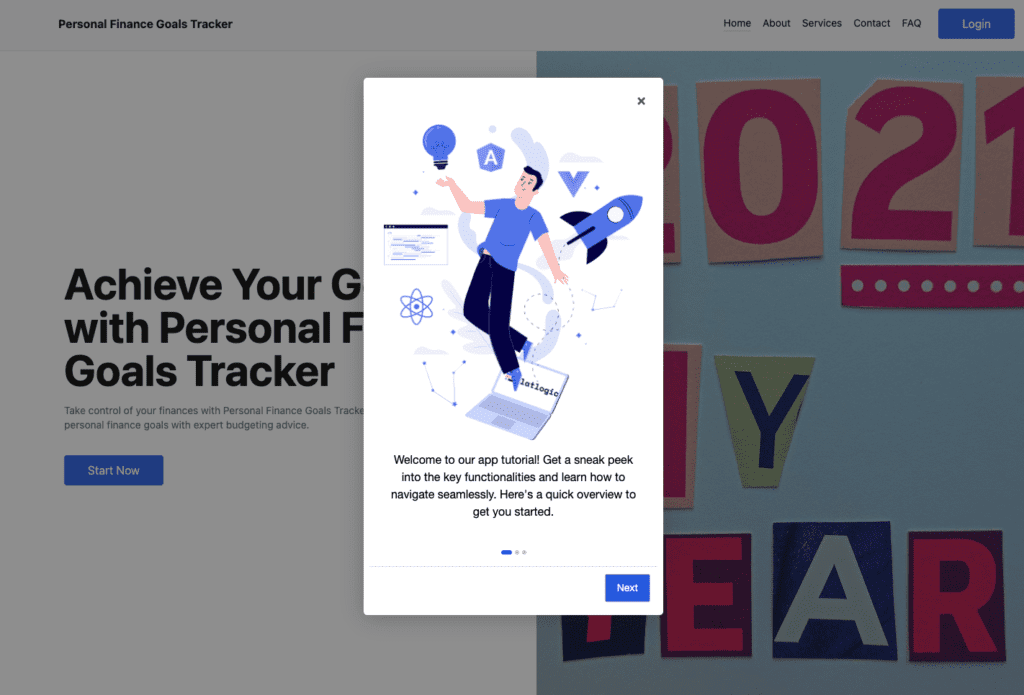
The Tour Guide includes:
- Welcome Screen: A warm greeting screen, setting the tone for new users as they enter the app.
- Landing Page Overview: A brief explanation (if the app includes a landing page) to orient users to the primary value propositions and navigation.
- Login Page Tips: Guidance on logging in, emphasizing ease of access and security options.
- Application Walkthrough: Step-by-step guidance through the application’s main features, including search capabilities, widgets, and dashboard insights.
- User and Role Tables: Instructional prompts for managing and navigating user and role data.
- Final Message: A closing screen featuring an image and message, ensuring users are fully prepared to leverage the app’s capabilities.
This Tour Guide feature is now live on sample applications such as the Personal Finance Goals Tracker and the Book Club Manager, showcasing its functionality and adaptability across different use cases.
For more information, please visit Flatlogic. If you need any assistance or have questions regarding this new feature, please don’t hesitate to contact our support team, which is always ready to help and assist you.
Thank you for being a part of the Flatlogic community!
Comments