TL;DR
- Defines chat-to-app builders and contrasts stacks, code ownership, CI/CD, and production readiness.
- Compares 10+ tools: AppWizzy, Lovable, Bolt.new, Replit, v0, Debuild, Cursor, Dust.tt, Pythagora, Quickbase, others.
- Recommends matching tool to needs: prototype speed vs long-term maintainability, team skills, budget, lock-in risk.
- Highlights AppWizzy for investor-ready, code-owned, Dockerized full-stack apps; cautions on prototype-first tools.
Fact Box
- 38% of respondents use AI-powered app generators as their primary way to build web apps in 2025.
- AppWizzy gives full repo ownership plus Docker, CI/CD and self-hosting for LAMP or Node/Next.js stacks.
- Lovable targets rapid MVPs, typically using Supabase backend with GitHub export for source control.
- v0 by Vercel generates React/Next UI (Tailwind, shadcn) and focuses on frontend; backend must be handled separately.
- Pythagora is an open-source backend generator that produces APIs and automated tests from conversational prompts.
When someone Googles “AI web app chat-based builder” today, they’re usually not browsing for fun. They’re staring at a deadline, a budget, or an investor meeting and quietly thinking: “Please let this actually work.”
You might be asking yourself questions like:
- Can I really build a usable web app just by talking to an AI?
- Will this thing still work once I have hundreds of real users, not just demo traffic?
- Do I own the code, or am I locking my business into one vendor forever?
- Which AI web app chat-based builder is safe for an investor deck, not just a cool demo?
As Satya Nadella famously put it, “Every company is now a software company.” That line stopped being a prediction years ago. In 2025, it’s closer to a survival rule.
From our own annual Starting Web App in 2025 research, 38% of respondents already use AI-powered app generators (Flatlogic, Bolt, Lovable, and others) as their primary way to build web apps – more than traditional hand-coding or classical low-code. Academic surveys on zero-code LLM platforms show the same trend: conversational, LLM-driven builders are no longer toys; they’re a definable category in software engineering research.
The problem is: speed came first, engineering discipline came later. Many teams discover that the wrong AI web app chat-based builder leaves them with brittle code, painful migrations, or security risks. Tools like Lovable, Bolt.new, Replit, and others are growing explosively in usage and funding, but their capabilities and trade-offs differ a lot.
In this article, I’ll walk you through:
- What an AI web app chat-based builder actually is (and is not).
- How the landscape looks in 2025 – who’s raising billions, who’s open-source, who’s quietly winning enterprise deals.
- A practical comparison of 10+ AI web app chat-based builders.
By reading this article, you’ll know which AI web app chat-based builder belongs in your stack – and which ones you should avoid for serious, long-term products. 
Terminology: What I Mean by “AI Web App Chat-Based Builder”
Let’s clear the jargon before we drown in it.
Key Terms (Cheat-Sheet)
In other words: an AI web app chat-based builder is your new “junior engineer” you talk to in Slack… except it’s actually an IDE, a generator, and a deployment system glued together.
How an AI Web App Chat-Based Builder Actually Works
Stripping away the hype, most of these platforms follow a similar internal pipeline.

The difference between tools is not the chat window. It’s:
- What schema they infer and how strict it is.
- Whether they give you real repos and Docker images or just “magic cloud” hosting.
- How safely they handle migrations, tests, CI/CD, and rollbacks.
- Whether the AI web app chat-based builder understands production constraints (multi-tenancy, RBAC, compliance) or just UI skeletons.
Keep that model in mind as we go through the top players.
TL;TR: Top AI Web App Chat-Based Builders
Here’s a table view before we deep-dive.
Top AI Web App Chat-Based Builders (2025)
| Platform | Best For | Code Ownership / Export | Stack / Output | One-Line Take |
| AppWizzy (by Flatlogic) | Serious SaaS, CRM, ERP, investor-ready MVPs | Full repo, Docker, self-hosting | Full-stack (LAMP, Next/Node + DB + CI/CD) | Engineer-minded AI web app chat-based builder built for apps that need to live for years. |
| Lovable | Fast MVPs for non-technical founders | GitHub export; hosted runtime | Full-stack SaaS templates | Incredibly fast for early validation, less obvious story for long-term ops. |
| Bolt.new | Developers who want full control, in-browser | Full code, open-source core | Full-stack in-browser IDE | Chat-plus-IDE combo; powerful but assumes you’re comfortable as a dev. |
| Replit (AI Web App Builder) | General apps + learning, with AI help | Projects & repos on Replit | Multi-language cloud IDE + builder | Great “playground → startup” path if you like living inside one environment. |
| v0 (by Vercel) | Designers/devs obsessed with UI speed | React/Next code export | Text-to-UI → Next.js, Tailwind, shadcn | AI web app chat-based builder that’s almost pure front-end muscle. |
| Debuild | Indie makers, demo-first projects | React + Node export | Low-code web apps | Early “chat-to-app” experiment; still solid for quick dashboards. |
| Cursor | Engineers living inside an AI-native editor | Full repo, your infra | Any stack you edit in Cursor | Less “no-code”, more “AI super-IDE” with strong chat-based refactors. |
| Dust.tt | AI workflows + internal tools | App definitions, agents & flows | Agentic AI apps & dashboards | Think: chat-to-agent workflows rather than typical CRUD. |
| Pythagora | Backend-heavy teams that love OSS | Open-source backend generator | API-driven backends & tests | Great AI web app chat-based builder for backend scaffolding and automated tests. |
| Quickbase AI Chat-to-App | Ops teams sitting on spreadsheets | Hosted no-code apps | Internal workflow apps | Chat-to-app, but within a classic enterprise no-code ecosystem. |
| Google AI Studio, Dyad, BuildAI & others | Mixed cases; mostly experiments or niche | Varies | Varies | Worth watching, but not yet my go-to for production business systems. |
Top 10+ AI Web App Chat-Based Builders in 2025
If you’ve wondered how chatting with AI can instantly turn your ideas into a robust web application, this guide reveals precisely that. Deep Dive: The Platforms, Through a Practitioner’s Eyes
AppWizzy
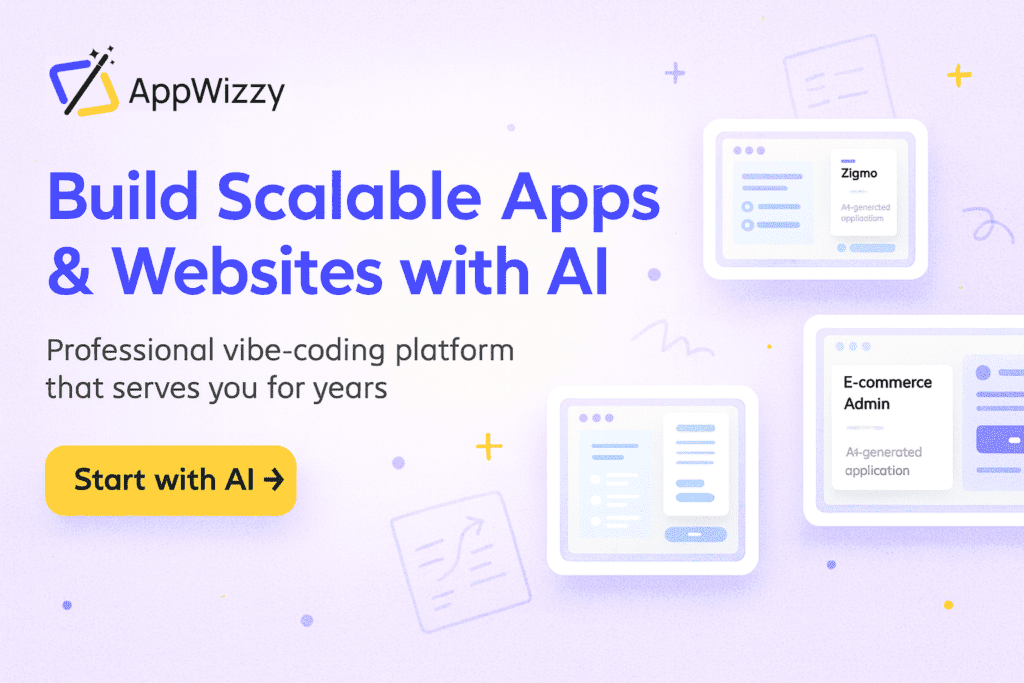
AppWizzy enables users to effortlessly chat with AI to build full-stack applications with dedicated VMs, supporting frameworks like LAMP or Node/Next.js. It includes critical infrastructure such as databases, domains, CI/CD pipelines, and Docker containers. The system prioritizes long-term sustainability, focusing heavily on maintainability and code quality. Users own their code, avoiding vendor lock-ins, with robust integration of version control via Git and containerized deployments. Its hybrid deterministic and AI-driven approach guarantees predictability in app performance.
Target Audience: Startups, capital-raising founders, enterprise-level businesses, and software agencies.
Key Features: Code ownership, real-time schema migrations, Docker containerization, structured code generation.
Pitfalls: Not ideal for rapid throwaway prototypes due to the structured workflow.
Pricing & Complexity: Premium pricing; moderate complexity, ideal for teams or founders with tech knowledge.
Lovable
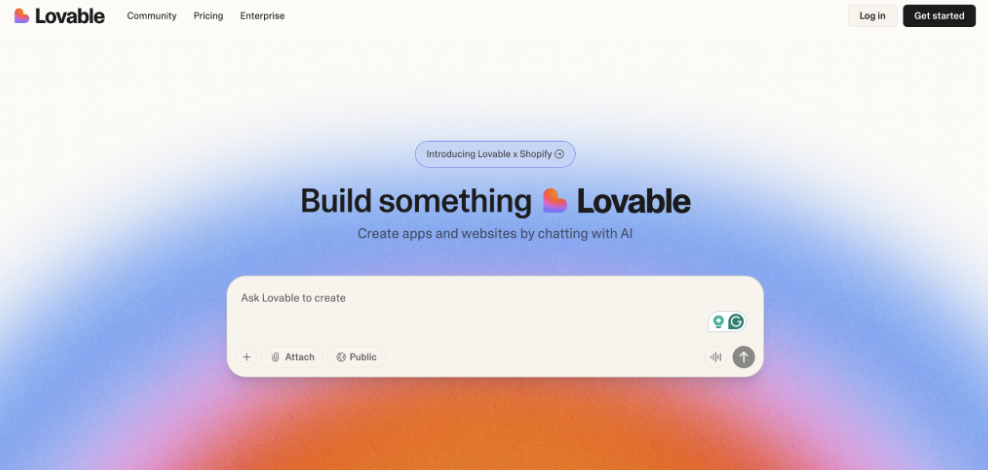
Lovable streamlines rapid prototyping by allowing users to create SaaS applications through simple AI conversations. The backend is typically powered by Supabase with GitHub integration for source control. Lovable excels at delivering rapid MVPs, primarily aimed at validating concepts quickly. It’s designed predominantly for non-technical founders needing visual, functional results rapidly. However, this speed can sometimes compromise long-term maintainability and code cleanliness.
Target Audience: Solo entrepreneurs, indie hackers, marketing teams.
Key Features: Instant prototypes, AI conversational UI, and user-friendly.
Pitfalls: Potential messy code, security vulnerabilities in rapidly generated apps.
Pricing & Complexity: Affordable; low complexity suitable for beginners.
Bolt.new
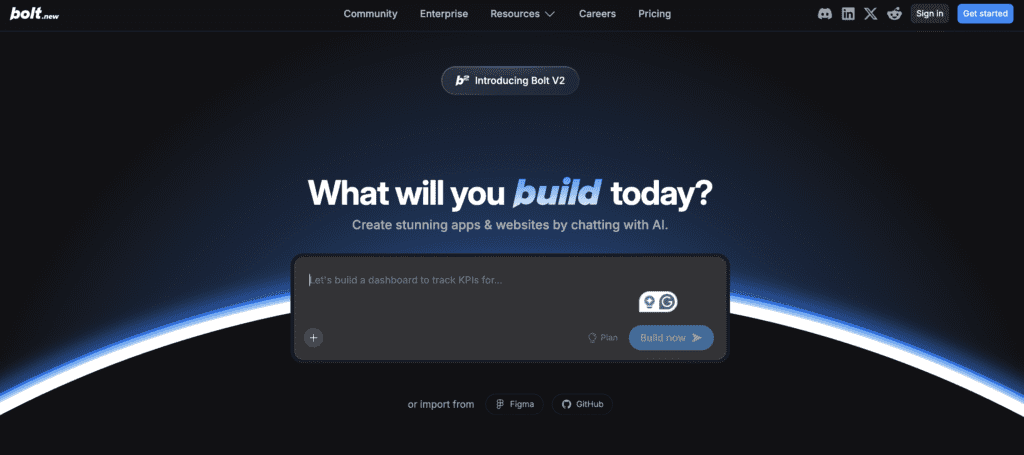
Bolt.new provides an integrated browser IDE where developers interact with an AI agent to scaffold, modify, and deploy full-stack applications directly. Ideal for technical users, Bolt emphasizes a seamless developer experience, complete with file management, real-time preview, and direct deployment. Its powerful AI capabilities accelerate typical development workflows substantially. However, non-technical users might find it overwhelming, given its rich, terminal-oriented environment.
Target Audience: Experienced developers, dev teams, hackathons.
Key Features: Full IDE, terminal access, instant deployment.
Pitfalls: Complexity for non-developers, potential for uncontrolled AI token expenses.
Pricing & Complexity: Moderate pricing; high complexity suited for experienced developers.
Replit
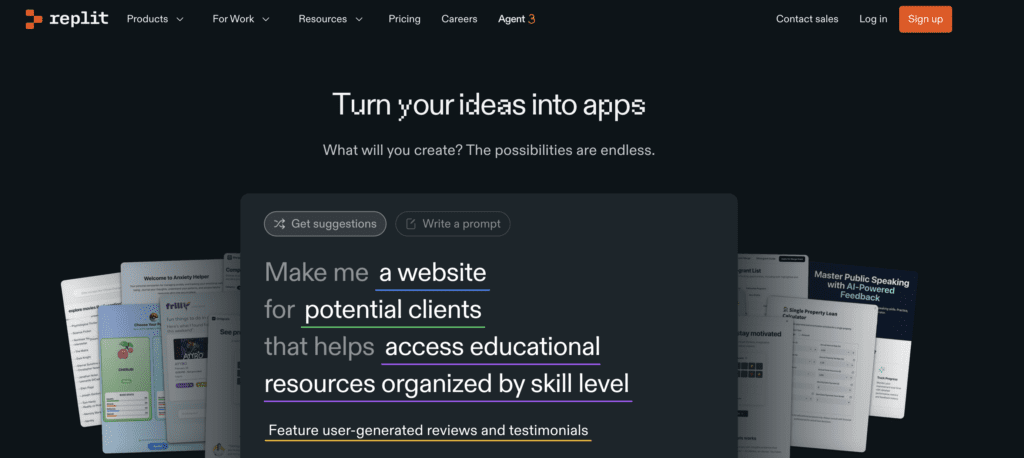
Replit’s AI-powered web and chat app builders provide users with a streamlined cloud-based environment to scaffold and refine applications through conversation. Users can seamlessly transition from app idea to deployed projects entirely within Replit’s ecosystem. Its robust community and educational resources make it highly accessible. Nonetheless, reliance on a single environment raises concerns about vendor lock-in and occasional AI-driven operational errors.
Target Audience: Educational institutions, developers, and startup founders.
Key Features: Comprehensive ecosystem, educational resources, built-in IDE, and hosting.
Pitfalls: Occasional severe AI mistakes, ecosystem lock-in risks.
Pricing & Complexity: Competitive; moderate complexity, balanced between beginners and experts.
v0 (by Vercel)
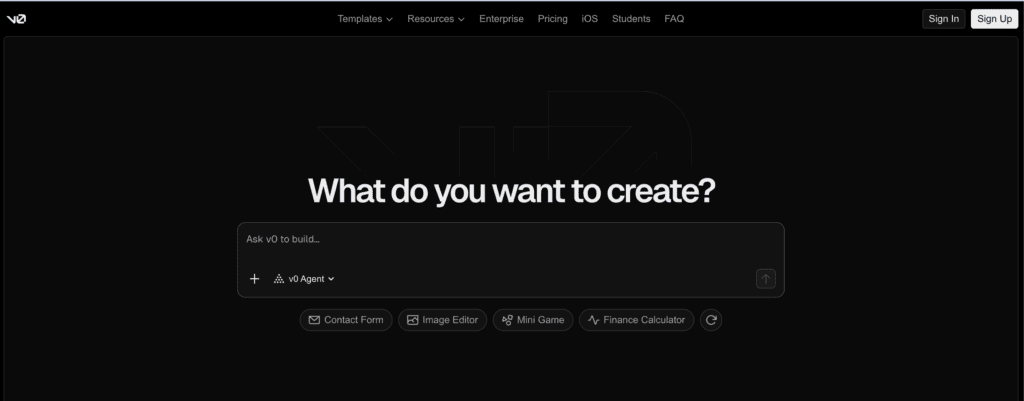
v0 specializes in generating frontend components and UI designs via AI-driven conversational input. Designed explicitly for rapid UI prototyping, it delivers React, Tailwind CSS, and Shadcn UI components optimized for Vercel deployment. Ideal for teams and individuals focused heavily on UI/UX, it offers detailed refinement capabilities. However, the backend component must be managed separately, limiting its scope for full-stack solutions.
Target Audience: Designers, front-end developers, startups focused on UI.
Key Features: High-quality React exports, detailed UI refinement, direct deployment to Vercel.
Pitfalls: Limited backend capabilities, potential codebase complexity with larger apps.
Pricing & Complexity: Moderate pricing; low to medium complexity.
Debuild
Debuild quickly translates plain-English descriptions into functional web apps, mixing visual assembly with conversational prompts. It offers fast iteration with immediate app deployment, making it highly suitable for quick testing and investor demos. Its mixed conversational and visual approach simplifies development but can fall short for enterprise-grade long-term app stability.
Target Audience: Indie makers, fast-moving startups, hackathons.
Key Features: Instant app generation, visual assembly, intuitive workflow.
Pitfalls: Limited long-term maintainability, insufficient for complex regulated applications.
Pricing & Complexity: Budget-friendly; low complexity.
Cursor

Cursor operates as an AI-enhanced coding editor offering code generation, multi-file handling, and deep Git integration via a conversational AI. While not strictly a builder, its capability to quickly scaffold and refine projects makes it highly useful for developers familiar with coding workflows. Its AI acts as an advanced coding assistant rather than a purely conversational tool, making it suitable for professional coders.
Target Audience: Professional developers, software engineering teams.
Key Features: Multi-file understanding, seamless Git integration, and AI-assisted refactoring.
Pitfalls: Requires coding experience, lacks no-code simplicity.
Pricing & Complexity: Moderate pricing; high complexity.
Dust.tt
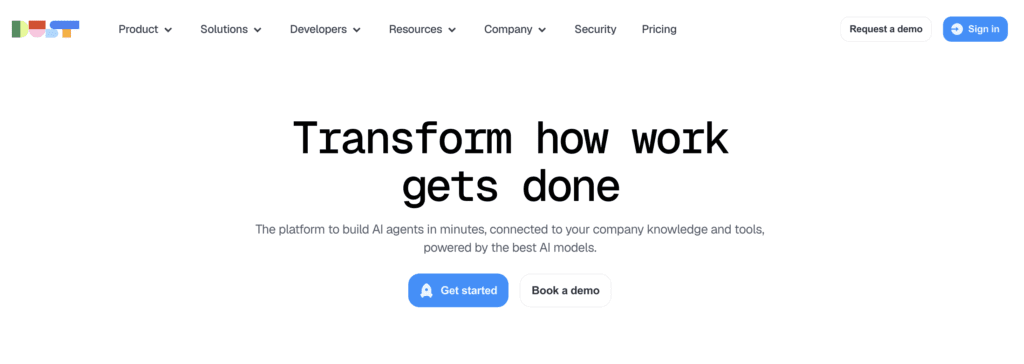
Dust.tt enables users to build complex AI agent-based workflows and applications without extensive coding skills. It is highly effective for integrating disparate data sources and automating processes using conversational interactions. Ideal for internal tools and dashboards, Dust.tt simplifies workflow creation for non-technical users. It may, however, be too niche for traditional CRUD web app scenarios.
Target Audience: Data teams, internal operations teams.
Key Features: AI workflows, no-code automation blocks, and internal app creation.
Pitfalls: Limited traditional web app capabilities, specific agentic workflow orientation.
Pricing & Complexity: Mid-tier pricing; low to medium complexity.
Pythagora
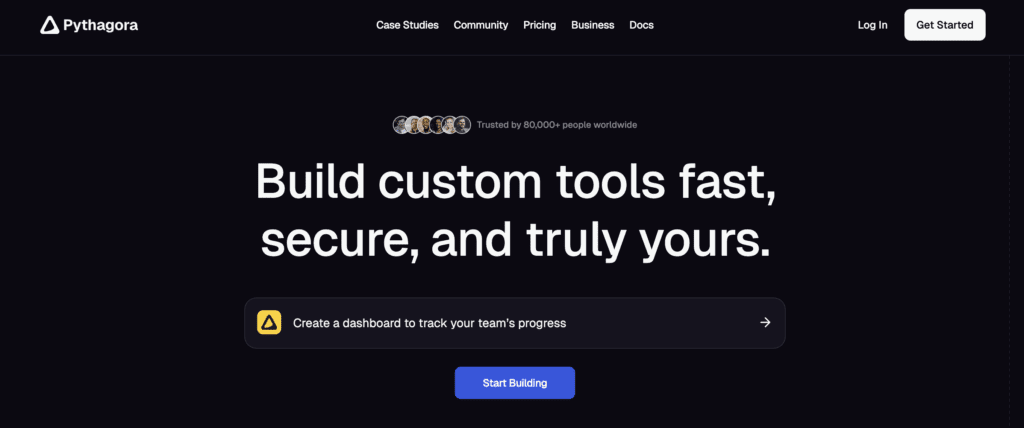
Pythagora focuses heavily on generating backend applications and automated test cases directly from conversational prompts and API data. Designed with engineers in mind, its open-source transparency ensures maximum developer control and adaptability. It excels in API-driven backend scaffolding and rigorous automated testing scenarios.
Target Audience: Backend-focused dev teams, API developers, open-source enthusiasts.
Key Features: Automated backend generation, robust testing framework, open-source.
Pitfalls: Primarily backend-oriented, requires development expertise.
Pricing & Complexity: Open-source/free; moderate to high complexity.
Quickbase AI Chat-to-App
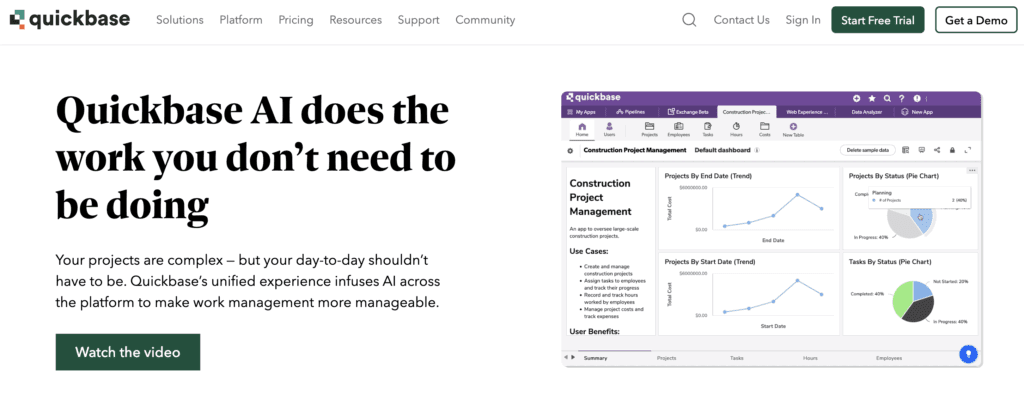
Quickbase integrates conversational AI capabilities into its established no-code enterprise platform, enabling rapid generation of internal business applications. Its primary strength is workflow automation based on existing data structures, such as spreadsheets. It is ideal for operations and IT departments seeking quick and governance-compliant application development.
Target Audience: Enterprise ops managers, IT teams, business analysts.
Key Features: Instant app generation from spreadsheets, built-in compliance and governance.
Pitfalls: Limited external use cases, heavy reliance on the Quickbase ecosystem.
Pricing & Complexity: Enterprise-level pricing; low complexity.
Google AI Studio, Dyad, BuildAI & Emerging Players
Emerging platforms such as Google AI Studio, Dyad, and BuildAI offer various capabilities ranging from LLM-driven prototypes to locally friendly and privacy-focused solutions. While promising, these platforms currently serve specialized or experimental niches rather than comprehensive production use cases.
Target Audience: Innovators, hobbyists, small-scale experimental projects.
Key Features: Varied, niche capabilities, strong experimental features.
Pitfalls: Limited maturity for enterprise use, rapidly changing ecosystems.
Pricing & Complexity: Generally affordable or experimental; complexity varies.
How to Choose the Right AI Web App Chat-Based Builder
Choosing the right AI web app chat-based builder requires understanding your specific project needs, team composition, and long-term objectives. Consider the following factors:
Identify Your Project Requirements
- Determine whether you need quick prototypes or comprehensive enterprise-level applications.
- Evaluate if your project requires specific integrations, backend services, or complex frontend designs.
Assess Your Team’s Expertise
- Clearly define your team’s technical capabilities and familiarity with development processes.
- Choose tools aligned with your team’s existing skillset to maximize productivity.
Evaluate Long-Term Viability
- Consider the importance of code ownership and flexibility for future development and maintenance.
- Understand potential vendor lock-in risks associated with proprietary platforms.
Budget and Complexity
- Analyze your available budget against the complexity and feature set of potential builders.
- Factor in scalability and future growth when considering pricing structures.
Conclusion: The 80/20 of AI Web App Chat-Based Builders
Choosing the optimal AI web app chat-based builder significantly impacts the efficiency and quality of your application development. A thoughtful selection tailored to your specific requirements, expertise, and long-term strategic objectives ensures not only immediate project success but sustained growth and adaptability. As the technology landscape evolves rapidly, it is critical to invest in tools that provide flexibility, scalability, and ease of integration with emerging technologies.
Leveraging AI chat-based builders effectively allows teams to accelerate development cycles, reduce operational overhead, and deliver more refined products to market faster. Staying agile and adaptable with AI tools ensures businesses can respond swiftly to market changes, maintain a competitive edge, and continuously innovate.
To effectively streamline your web app development process and maintain full control over your project’s future, explore AppWizzy today and see firsthand how intuitive AI-driven development can transform your ideas into fully functional, scalable applications. Embrace the potential of conversational AI and position your projects for ongoing success in an increasingly digital-first world.
Comments