TL;DR
- Curated top 8 mobile code editors to streamline app development, with quick pros/cons.
- Coverage spans language support, offline use, previews, tutorials, and cloud/FTP/Drive access.
- Editors include Dcoder, Turbo Editor, Quoda, QuickEdit, Our Code Editor Free, AWD, AIDE, Codeanywhere.
- 42% of businesses have a mobile app, underscoring the value of solid tooling.
Fact Box
- About 42% of businesses have a mobile app, according to Clutch's 2018 small business survey. Source
- Dcoder supports languages like Ruby and C; reliance on cloud APIs means it doesn't work properly offline.
- Turbo Editor supports CSS, JavaScript, HTML5, and Python; a bug can prevent previewing results.
- QuickEdit supports 40+ languages including Java, JavaScript, PHP, Python, and Swift, with FTP and Google Drive access.
- Our Code Editor Free works offline, offers a syntax checker and search/replace, and can import files from Dropbox.
Mobile app development is an all-time beneficial investment for companies and, according to Clutch, about 42% of businesses have a mobile app. They help connect the business to its consumers, promote brand recognition and loyalty, promote impulse spending, and generally raise profits.
However, not just any app that’s hastily thrown together will rake in these positive benefits. Instead, this is a process that takes careful planning, the right skills, and the right tools. That’s why it’s so important to look into products and services that can help this process along, such as working with an experienced application developing company that can work as a better advisor or you can use a code editor.
Unfortunately, not every code editor out there is worth a developer’s time. That’s why this list is handpicked for you to help find a high-quality code editor that will help rather than inhibit the creative process.
Dcoder
Dcoder uses a wide variety of programming languages including Ruby and C. You can easily use this tool to see any errors in your code and has features such as custom themes. The only downside is that since the editor uses cloud APIs, it doesn’t work properly offline.
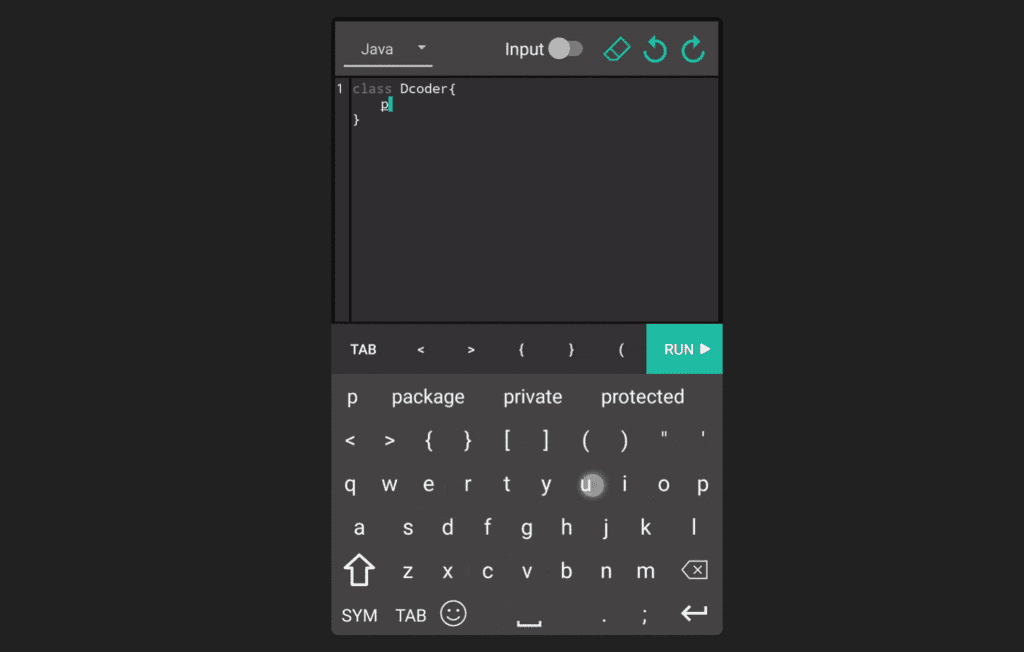
Turbo Editor
Turbo Editor also supports a number of languages such as CSS, JavaScript, HTML5, and Python. The code editor has a clean interface that’s easy to use and navigate around. There is a bug in the app that can prevent you from previewing the results of your code.
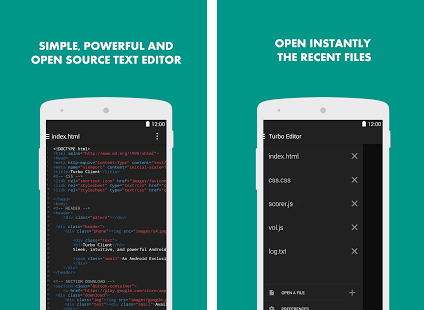
Quoda
Quoda is an Android-based code development tool. Like the other tools discussed here, this is also a multi-language tool that has some adaptability to the developer’s preferred codes. It also has handy tools such as automatic suggestions, syntax highlighting, HTML file previews, and a find and replaces function. 
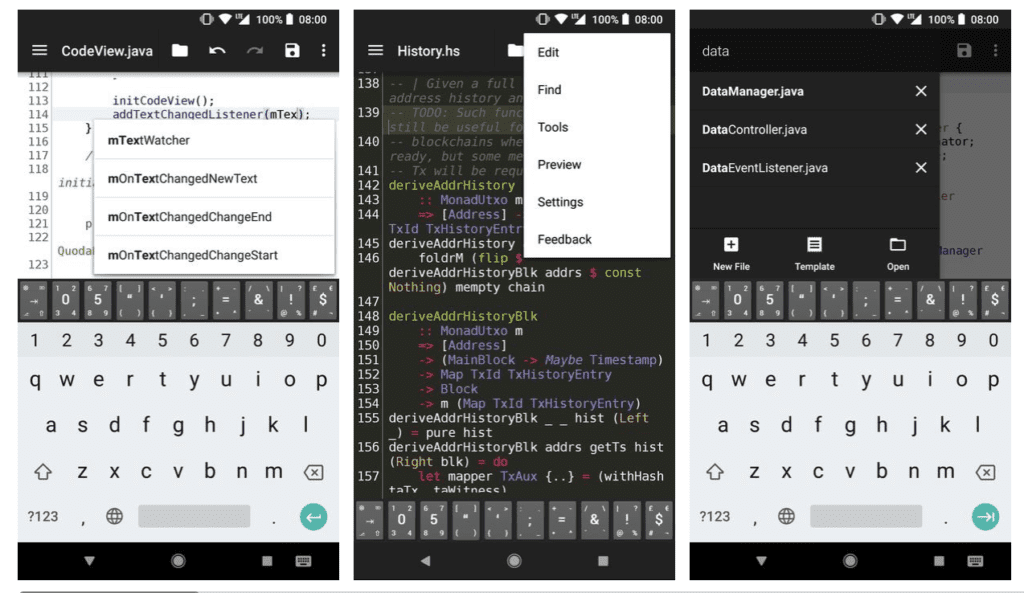
QuickEdit
QuickEdit, as the name suggests, is meant to be a fast-working code editor while still offering exceptional stability. The editor works with more than 40 different coding languages including popular options such as Java, Javascript, PHP, Python, and Swift. It also allows you to access files from various file collections like FTP and Google Drive.
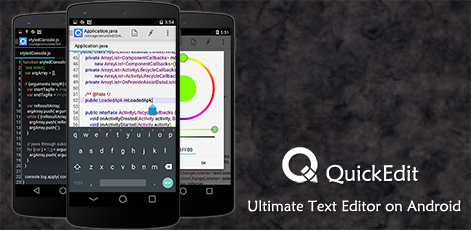
Our Code Editor Free
Our Code Editor Free is a free code editor that also serves as a text editor and an integrated development environment or IDE. You can download files from sources such as Dropbox to get started right away. Internet connection isn’t required and it still offers features such as a syntax checker as well as a search and replaces function.
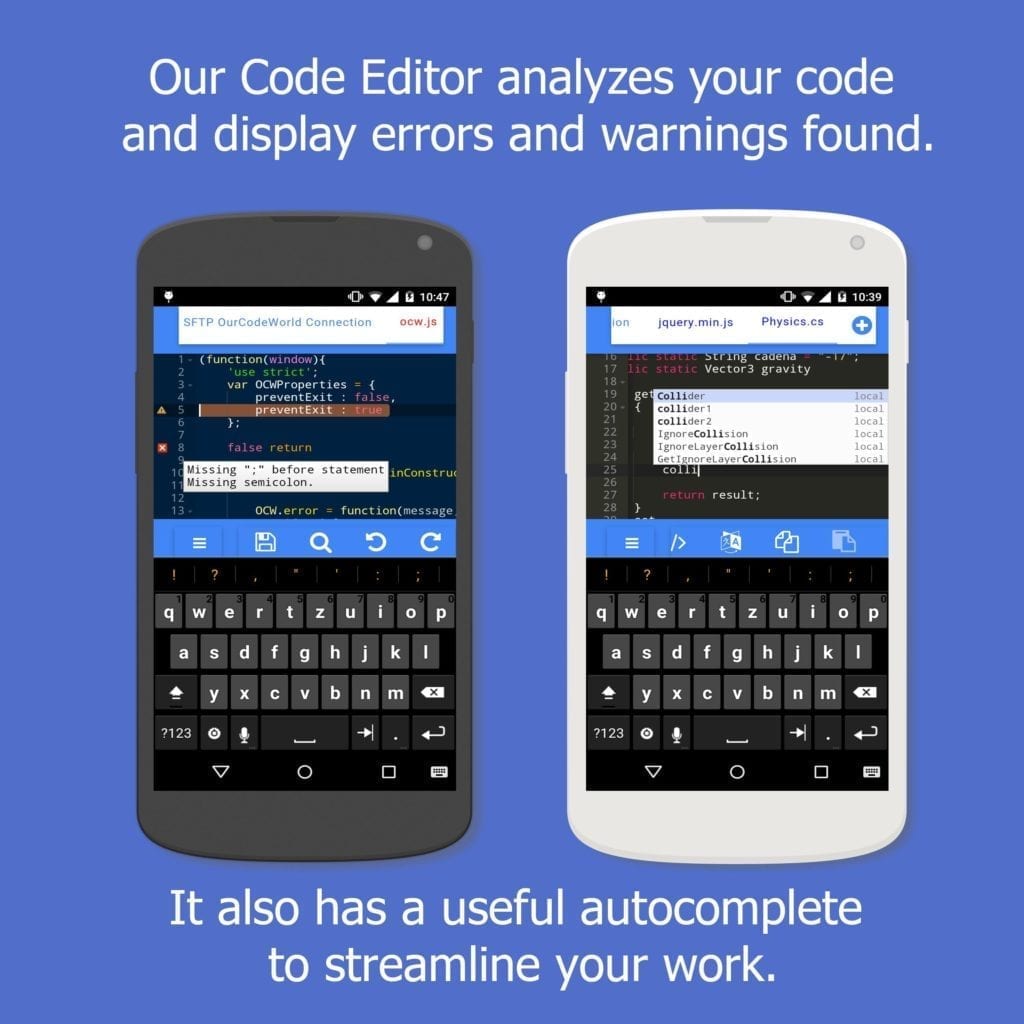
Android Web Developer (AWD)
AWD is compatible with HTML, CSS, PHP, and JavaScript. While simple, AWD is full of handy features. This includes code highlighting, completion, error checking, and fast navigation. You can even quickly preview your page periodically as you go.
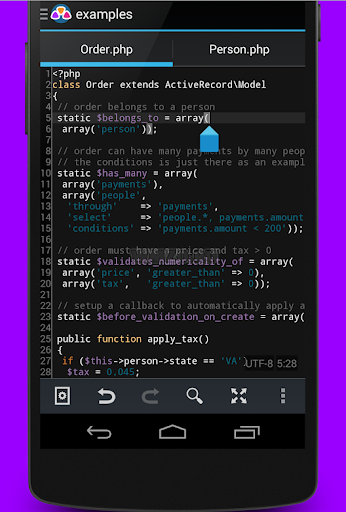
Android Interactive Development Environment (AIDE)
AIDE is made to be a complete tool for developers by offering an intuitive design that caters to both beginners and experienced users. It even has a library of tutorials that give users a free primer on how to make the most out of the platform.
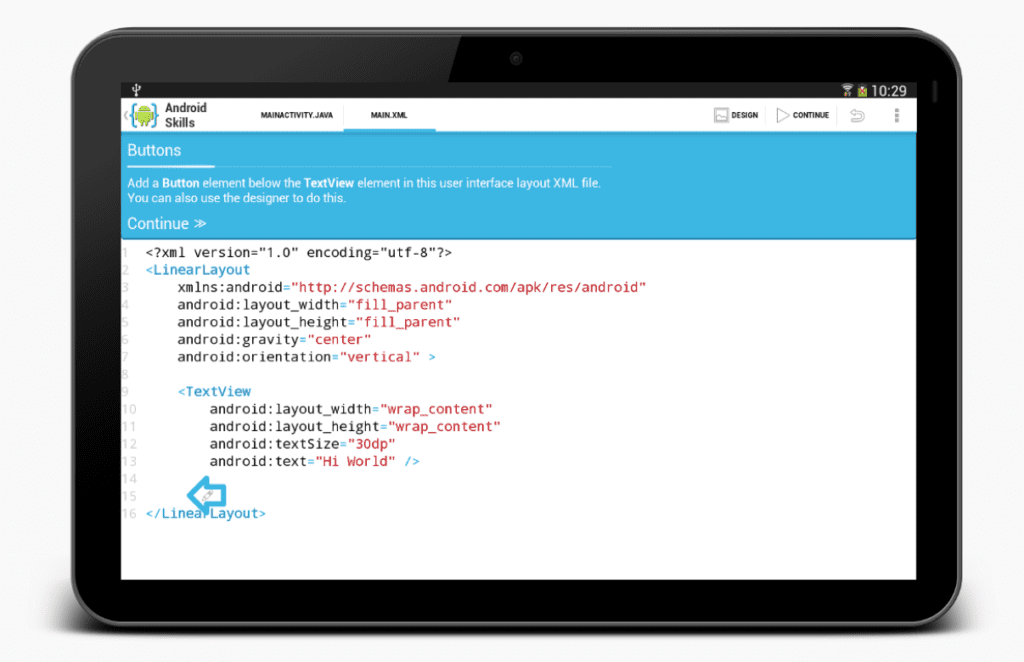
Codeanywhere
Finally, developers can use Codeanywhere as a code, markup, and text editor. It’s mobile-friendly and designed to make your coding easy and quick. Generally, it’s made to cater to busy developers working off their desktop, phone, or tablet.
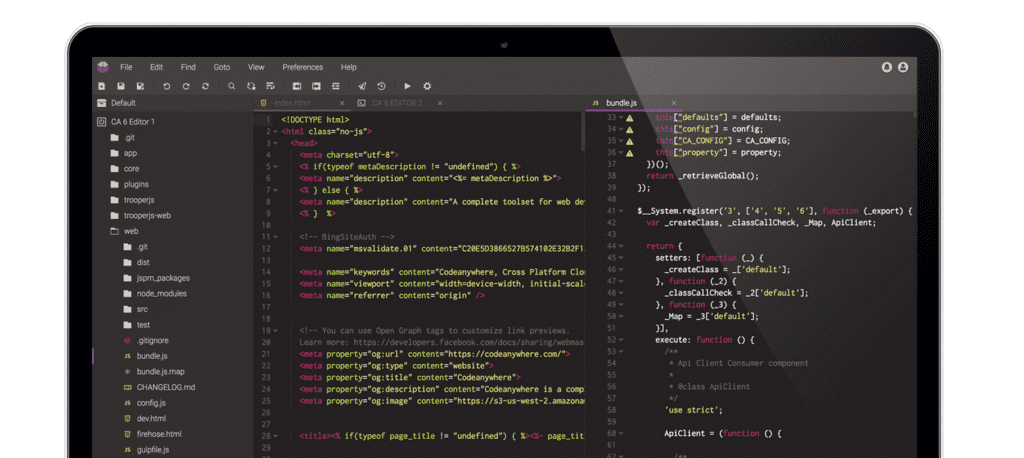
Conclusion
Code editors help streamline the fundamental tasks that are associated with developing your company’s mobile app. There are plenty of choices out there when you’re looking for a code editor to use. These are eight of your best options that will keep your project on track.