TL;DR
- Choose the right web app type (static, dynamic, PWA, SPA, MPA) based on your goals
- Define vision; research market and audience; use SWOT to position your app
- Prioritize core features, build an MVP, and test edge cases, networks, load, and browsers
- Deploy, collect feedback, iterate; Flatlogic’s generator cuts build time to minutes at $33
How many apps do you regularly use on your web? 5? 10? More?
We bet you know – the battle for the user’s attention is fierce. But this does not mean it’s time to give up on your web app idea.
To be competitive, you need to plan strategically. The road map from a sparkling idea in your mind to testing and launching is intricate and challenging. But it could also be highly rewarding (if everything is properly done).
Remember, each step is important, and each could either make or break your users’ experience. Flatlogic is here to help you overcome challenges and profit from your web app’s success!
Read this blog post and find out:
- Which type of web app to choose?
- What are the core stages of web app development?
- What is the best method to reduce both time and costs in web app development?
We’ll walk you through the most essential steps so that you could build a web app of your dream. Dive in!
What are the types of web apps & how to choose one?
First and foremost, it’s good to know there are different types of web apps. Each serves a different purpose.
Let’s be more specific:
- Static web applications – Fixed content remains the same for all users. Static web apps are often used for informational websites that require minimal interaction.
When to use: Choose static web applications when you need a simple app and do not want to make frequent updates or user interactions.
Example: GitHub
- Dynamic web applications – These applications adjust their content based on real-time data or user interactions. Examples include online forums and social networking sites.
Example: Facebook, Twitter, YouTube
When to use: Dynamic web applications are needed when you want to build a web app that needs interaction in real-time, based on user input. 
- Progressive web applications – These are web apps that can provide a native app-like experience (with functionalities like being able to function offline, with fast load times and push notifications).
Example: Spotify Web Player
When to use: Choose progressive web applications if you want to provide a mobile-friendly experience that feels like a native app.
- Single-page applications – Single-page applications are web apps that load a single HTML page and dynamically change the displayed content based only on user interaction. Without the need to reload the entire page
Example: Gmail, Google Maps
When to use: When you want a smooth, fast user experience with minimal loading times and dynamic content changes, such as for dashboards or interactive web apps.
- Multiple-page applications – These are web pages where each action or request loads a new page from the server. Suitable for larger websites with extensive content
Example: Amazon, eBay
When to use: When your site has a lot of content and you need a well-structured navigation system, making it suitable for e-commerce, blogs, or informational sites with multiple categories.
How to choose the best fit?
The choice of the best-suited web app type fully depends on your goals.
Selling products and generating revenue
Let’s imagine you want to sell products and make a profit. Then, a dynamic web application can be your best option. This type adapts their content based on user interactions and real-time data, enhancing the shopping experience.
Optimizing internal business processes
If you want to focus on internal company processes, such as tracking performance metrics and workflows, then a static web application or a multiple-page application would be ideal. These options provide the necessary structure and reliability for internal operations.
Creating a seamless user experience
And if you dream of building the next Spotify, a progressive web app would definitely benefit you. Progressive web apps offer fast load times, offline functionality, and push notifications, making them ideal for media platforms, music apps, or services that need a mobile-friendly interface.
Once you’ve decided on the type of web app, the next critical step is turning your idea into a clear vision. Without a solid plan, even the best web app type can fall short.
Develop both: creative idea and clear vision.

One of the biggest mistakes businesses make to fail with their apps – is not being clear about what they want from the start. And if you don’t have a clear vision, how could your audience?
Being successful in this highly competitive landscape requires one thing: an understanding of what makes an app different and what it brings to customers.
Ask yourself:
- What is the main purpose of my web app?
- Who is the target audience?
- How much time do I want to invest?
- What is my budget?
- Who are our competitors?
- What is the main difference between our app?
- How will the web app be tested?
- How am I planning to maintain it?
Remember: your goal is not to create “the best app in the world.” Your goal is to create the right app that solves the pain points of your customers.
Market research
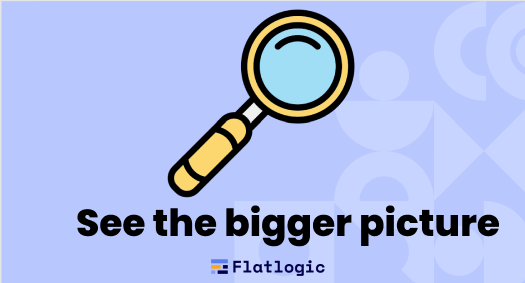
Before starting the development stage to build a web app, you need to be sure whether people actually need it. Here, you can see the problem from two angles:
- If a similar product exists
- If a market exists
If the answer to the first question is “No,” do not worry. This is actually a sign that your competitors already laid the groundwork and educated the market.
Analyze competitors
Let’s say you want to build a web app that helps people buy shoes. There are many of them (like Zappos or Nike, for example). Analyze, sign up for their free trials, and note what are the good and bad sides. Find opportunities to differentiate yourself.
If you can’t find a single company that can solve the problem, you’ve struck lucky! But…there is also a possibility that someone before you have tried and failed. Anyway, do your research and try to find other ways to build a web app and address the customer’s needs.
For example, regarding shoes, people could go to the physical shop and try on shoes there. They could also go to online websites. In this case, they do not even need to download one more app (and they already have many of them!). So, why should they choose you?
To build a web app that truly stands out, you need to know who your potential users are and what drives their choices.
Understand your audience
Try to collect as much information about your customers as possible. Who are they? What do they like? Are they primarily male or female? What age group do they fall into?
Recent research has shown that Facebook knows its users even better than their families. It’s not for nothing, of course. The more insight you have into your audience, the better equipped you’ll be to create an app that resonates with them.
SWOT analysis, why do you need it?
SWOT analysis helps you to answer the main questions regarding your app. If you are still not sure about your product value or how to position your app in the market, a SWOT analysis can help to organize everything neatly.
SWOT stands for Strengths, Weaknesses, Opportunities, and Threats. What does this mean? Below is an example of how it can look like for a shoe app.
Strengths:
- What unique features or advantages does your app offer?
- How does your app solve a specific problem for users?
- Do you have a skilled development team or strong technical expertise?
- Is there something about your app’s design, user experience, or technology that makes it stand out?
Weaknesses:
- What features or aspects of your app could be improved?
- What could make users choose a competitor’s app over yours?
- Are there any budget constraints?
- Are there any technological limitations?
Opportunities:
- Is there a growing market or new trends in this niche?
- What new features or services could you add to enhance the app and attract more users?
- Can you enter new markets or expand your reach to different user demographics?
- Are there any partnerships or collaborations that could strengthen your app’s position?
Threats:
- Who are your main competitors?
- Could shifts in customer preferences negatively affect your app?
Expert tip: Market research is important not only before starting to build a web app and the launch of the product. Blockbuster, one of the biggest competitors to Facebook, lost its battle because of its unwillingness to transfer to a digital model of streaming. This happened because they did not understand that the market had changed.
Of course, SWOT analysis should not be an exclusive method for defining your audience. Flatlogic has handpicked other tools and resources to help you build a web app faster.
App’s functionality
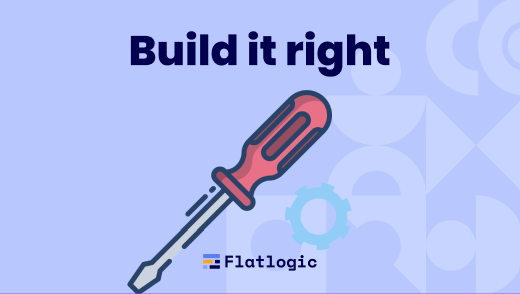
Think: what features should address the problem you are trying to solve?
For example, with the shoe-selling app (mentioned above), you’ll need at least those:
- Product Catalog
- Search functionality
- Shopping cart
- Secure payment integration
However, of course, you can go far beyond these essential components. Below you can see a table showcasing the most popular features you may need to build a web app.
| User account creation | Creating a user’s account |
| Password recovery & update | Retrieving the lost passwordChanging the password |
| Search functionality | Searching for products by name, category, or other criteria, improving navigation and user experience |
| Push notifications | Sending real-time alerts to users regarding new products, sales, order updates, and other relevant information |
| Shopping cart | Adding and reviewing items users plan to purchase |
| Secure payment integration | Providing multiple payment optionsEnsuring safe and smooth payment processing |
| User reviews | An opportunity to leave ratings and reviews |
Optional features:
- AI-driven personalization
Use AI to provide tailored product suggestions. For example, you can build a web app that
generates personal promotions based on user activity. Or build a web app that allows users to “try on” shoes virtually.
- Wishlist
Let users save products they are interested in into a wishlist. This could improve user engagement and encourage return visits.
- Social media integration
Allow users to log in or sign up using their social media accounts.
Expert tip: Too many features mean longer development time. First, focus on the core ones.
Now that you’ve identified the key features of your app, it’s time to focus on getting the app into the hands of users quickly and efficiently. This is where the concept of a Minimum Viable Product comes in.
Create an MVP
MVP is a Minimal Viable Product. It is a basic version of your app. And it contains only the most necessary features.
The goal of MVP is to launch quickly and efficiently. Compared to a finished product, it has a shorter development cycle and lower initial investment.
To start working on MVP, sketch out the structure of your web app.
It does not have to be exact, but you need to make sure to include all essential components that contribute to the user experience and functionality.
When sketching, consider following:
- Navigation
How will users move through your app and access different features?
- Buttons
What are the buttons to drive users’ action? For example, “Buy now,” “Learn more,” etc.
- Forms
What types of forms will your app include? For example, input or submission fields.
- Any other interactive elements
Think about features like pop-up windows that allow users to interact with the app without leaving the page.
- Branding
Here, you need to consider the color scheme of your app, fonts, icons, and graphics that match your brand’s voice.
Outline your app’s workflow
Next, you need to outline how your app should work and think about the different versions. Map out the steps the user should take to buy shoes through your app (or consider other goals you want to achieve). Identify which features are a must, and which should be added later.
Test your app
See if your app functions as expected. It is important to test it in different environments (such as different browsers or devices with varying screen sizes). This could help you ensure you build a web app that performs well in various conditions.
Below, you can see some crucial but often overlooked testing strategies.
Test for edge cases and unpredictable user behavior
Your users will not always interact with your app as intended. For example, imagine somebody putting an emoji in a name field. What happens next? Your app could either crash or handle the input.
Non-obvious insight: Sometimes, the smallest and most unexpected user actions can cause the biggest issues.
Test in different network conditions
Not all users will have access to high-speed internet. There is a chance that some will log in in areas with poor connectivity, and if an app struggles to function properly, users will definitely be frustrated.
Non-obvious insight: Simulating slow 2G or 3G network speeds during testing can reveal bottlenecks in loading times, timeouts, or functionality that aren’t visible under optimal conditions.
Load testing
Simulate different users interacting with your app, all at the same time. What if 100 users try to buy the last pair of shoes? How does your app perform under this level of traffic?
This factor is also important in terms of web app scalability. If you notice significant delays or crashes, there is a high probability you need to ensure your architecture is equipped for future growth and increased demand.
Test for compatibility (different browsers and devices)
This test helps you ensure your web application functions smoothly and looks consistent regardless of the user’s platform.
Every website looks different on different browsers and devices. Compatibility testing aims to ensure that the user experience and functionality remain consistent across all browsers, such as Chrome, Firefox, Safari, Opera, or device types, including desktops, tablets, and smartphones.
Non-obvious insight: Features like CSS animations or certain JavaScript functionalities will perform differently across various browsers and devices.
Deploy your web app
Congratulations! This is the final step, which means you are ready to make your app live.
Although it may seem like your work is done, the truth is that it’s only the tip of the iceberg.
Once your web application is live, actively seek user feedback. Analyze user behavior through analytics tools and identify areas for improvement. Use this data to make informed decisions on which features to enhance or add in future updates.
Expert tip: Assess your server’s load capacity to handle a potential surge in traffic.You certainly don’t want your app to crash down!
Try Flatlogic’s code generator
Of course, you can go through all these steps and meticulously build a web app from scratch. But what if there is a way to make things happen faster?
Remember this episode from Matrix with two pills? You also have this choice.
The blue pill is a standard app development process. It takes about 1-3 months, And it costs $5,000+.
The red pill – a Flatlogic’s code generator. It could create any app you wish in less than 5 minutes. And it costs only $33.
Flatlogic’s code generator is a simple and easy way to have a ready-made product in minutes.
What would your app from Flatlogic have?
- User authentication
- Rapid deployment
- Highly customization
- Integration capabilities
- Robust security features
- User-friendly interface
- Real-time data updates
- Built-in UI components
Technical details:
- Both frontend and backend
- Three roles: super-admin, admin, general user
- Backend languages: Node,js, Lavarel
- Frontend languages: React, Angular, Vue
- Database options: MySQL, PostgreSQL
- Cloud-based system
Summing up…
So, we’ve had a long road. Now we hope you get a glimpse of the main steps involved in the web app development process in 2025. You can try to go this way or use Flatlogic’s code generator.
Either way, remember that your app is not a Swiss army knife. It should not try to do everything, but it should have the most essential web app features that solve your users’ primary problems.
Ready to get started? Try our code generator and see what it can do for you! Build a web app with Flatlogic.
Comments