TL;DR
- AI now auto-generates unique descriptions for login page images and videos.
- High-quality visuals are sourced from Pexels to match interface context.
- Choose media placement: left, right, or full-screen background on the login page.
- Set placement in the project description and toggle visibility on the authorization page.
Fact Box
- Flatlogic's login page now uses AI to auto-generate unique descriptions for images and videos.
- All visual content comes directly from Pexels. Source
- Media on the login page can be placed left, right, or as a full-screen background.
- Placement can be specified in the project description, including for the authorization page.
- Support is available via the Flatlogic forum. Source
We would like to introduce you to the advanced customization options of the login page. Our system now incorporates the latest in AI technology to automatically generate unique descriptions for the images and videos that appear on your login pages.
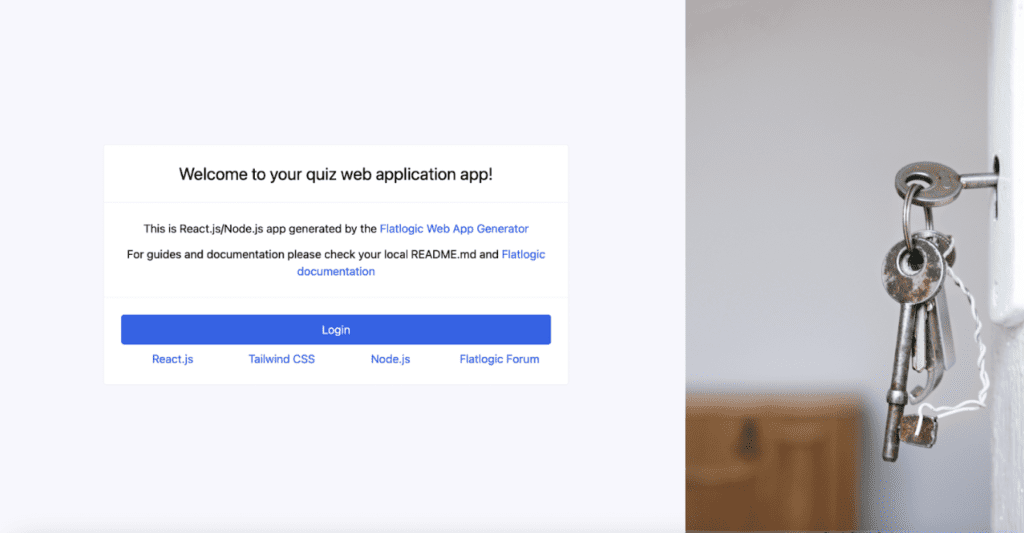
All visual content comes directly from Pexels‘ extensive collection, thus providing high-quality and varied media resources perfectly suited to your interface’s context.
Now you can specify directly in the project description where you want the image or video to appear, whether you want it to appear on the authorization page, and where you want it to appear. Media placement options include left, right, or a stunning full-screen background for the login page.
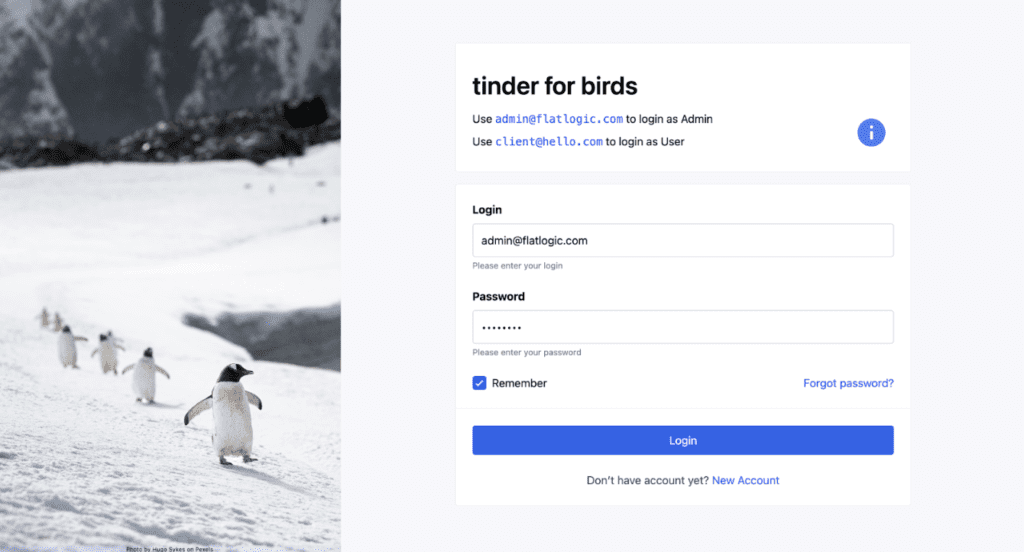
This update significantly enhances the aesthetic and functional appeal of the site and uses artificial intelligence to generate inspiring and contextually relevant descriptions that improve the overall user experience in business software.
If you face any difficulties, please message us on our forum, Twitter, or Facebook. We will respond to your inquiry as quickly as possible!

Comments