Introducing the Collaboration feature: Empowering Teamwork in the Flatlogic Platform.
This new feature is designed to streamline teamwork and enhance project collaboration, bringing efficiency and productivity to a new level.
Now you can add collaborators to your project via email!
How To Add Collaborator?
To add the collaborator to your project, open your project settings and go to the Collaborators section.
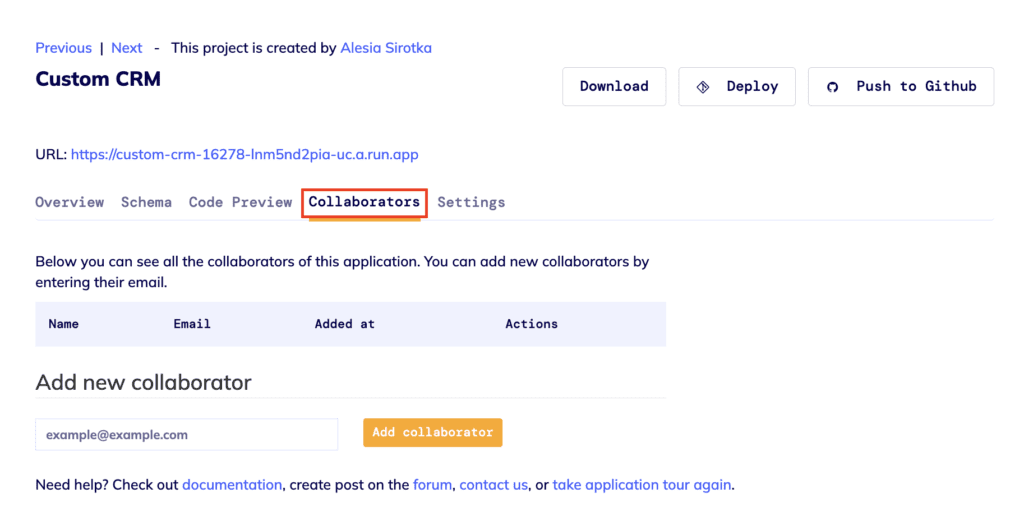
Next, enter the email of the collaborator you want to add and click “Add collaborator”.
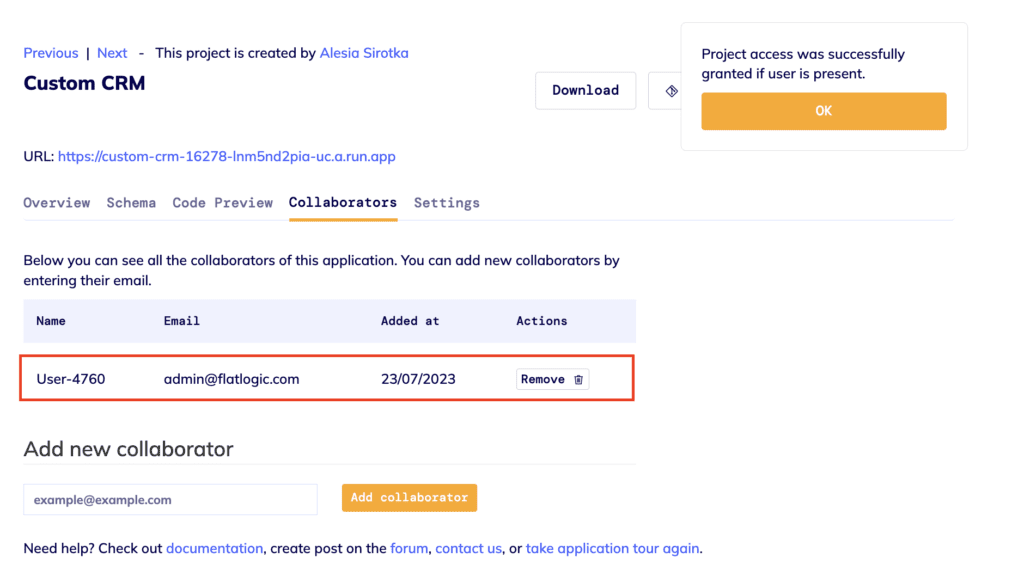
The collaborator will receive an email that they have been added to your project. The project will also appear in the collaborator’s projects list.
Important note! The collaborator must be registered on flatlogic.com with the email address used to add him/her. And must also be logged in on the platform to see this project in the list of his projects. Collaborators don’t need a Flatlogic Subscription to work on collaboration projects.
Some More Flatlogic Platform Updates
We’ve also updated our Next.js Tailwind Template!
What’s new:
- Added server-side sorting
- Added server-side pagination for tables
Need more useful information?
Starting Web App in 2023 [Research]
We are proud to announce the launch of our annual research studying the way web apps are started. Last year, we conducted the same research and it received considerable attention and numerous feedback. This year’s research is going to show the dynamics of the industry and changes in patterns of web app development.

Comments