TL;DR
- Start with goals and data: define devices, variables, alerts, and UI before building.
- Design on a 3-layer architecture: devices, gateways, data systems; pick channels per latency/volume.
- Choose protocols that fit constraints: MQTT for low-power, DDS for real-time, AMQP for middleware, Bluetooth for short-range.
- Pick platform vs custom: ready-made for simple/low budget; custom for complex, multi-protocol, branding and alerts.
- Flatlogic provides analytics, widgets, user management, charts/maps/tables, and white-labeling to build IoT dashboards.
Fact Box
- The article defines a three-level IoT architecture: devices, gateways, and data systems.
- It outlines four transmission channels: device-to-device, device-to-gateway, gateway-to-data systems, and between data systems.
- MQTT, DDS, AMQP, and Bluetooth are presented as key IoT dashboard communication protocols.
- Ready-made dashboards suit simple, low-budget needs; custom builds fit complex, multi-protocol fleets with branding and alerts.
- Popular platforms listed: Thingsboard, Thingstream, ThingWorx, Thingspeak, Wolkabout, and Kaa.
Understanding the complexities of IoT dashboards is critical in today’s connected world. Read on for clear, practical insights.
As you embark on the journey of creating an IoT dashboard, you may ask yourself: How do I ensure real-time data accuracy? What are the key features of an effective dashboard? How do I seamlessly integrate disparate IoT devices? To paraphrase Kevin Ashton, the man who coined the term “Internet of Things”: “The IoT integrates the interconnectedness of human culture-our ‘things’-with the interconnectedness of our digital information system-the Internet. That’s the IoT.”
In the realm of business software, especially within the Internet of Things (IoT), the creation of intuitive dashboards is paramount for navigating and making sense of the extensive data produced by a multitude of devices. This necessity underscores the critical role of advanced data visualization and management strategies to enhance decision-making and operational efficiencies in IoT ecosystems.
I have 10 years of experience designing and deploying IoT solutions across multiple industries. With a background in both software engineering and user experience design, I bring a balanced perspective that combines technical skills with user-centered design principles.
By reading this article, you will have a comprehensive understanding of the essential components of an IoT dashboard, including data visualization techniques, integration strategies, and user interface design considerations. This knowledge will enable you to build a dashboard that is not only functional but also intuitive and adaptable to evolving IoT landscapes.
What is IoT?
The Internet of Things (IoT) refers to the network of physical objects-“things”-that are embedded with sensors, software, and other technologies to connect and exchange data with other devices and systems over the Internet. These devices range from common household items to sophisticated industrial tools.
The diverse applications of IoT in business software span from enhancing smart home functionality to revolutionizing industrial and urban operations. By leveraging connected devices and data analytics, IoT aims to forge systems that are not only smarter and more efficient but also highly responsive, offering significant improvements in productivity and decision-making processes across sectors.

Why build IoT dashboards?
IoT dashboards are critical to unlocking the full potential of connected devices. Here are some compelling reasons to consider building one:
- Automatically enhance incoming data from your equipment with the location, time, weather, temperature, and other external factors unique to your customers;
- With the help of IoT Dashboards, users and operators can (remotely) monitor and control specific assets and processes and, depending on safety requirements, access and control an environment from anywhere in the world.
- Monitor hardware and software performance to reduce operating costs, as well as lower maintenance costs by pre-empting product failures and minimizing downtime;
- Learn how customers use IoT devices at a granular level and let it guide your product development.
- Quickly bring your own IoT analytics product to market to offer customers premium dashboards and reporting functionality.
Before building an IoT dashboard
Before you start building your IoT dashboard, it’s important to do some detailed planning to ensure that the end product effectively meets your needs and goals. Consider the following questions to help guide your planning process:
- What components should be presented on the dashboard?
- Where will my data be received and processed?
- What protocols will I use?
- Will I build custom dashboards or use ready-made solutions?
- What gateways will you use?
- Why do I even do IOT dashboards?
In this article, we will delve into the intricacies of IoT data processing platforms and examine various protocols, as well as the nuances of connecting devices to platforms and dashboards. This exploration will help you navigate the diverse range of solutions available in the market.
It’s important to note that resources on this topic are generally categorized into two types: those focusing on the user interface (UI) design of dashboards and those concentrating on the underlying infrastructure. We will first examine the contents, platforms, and software of the dashboards, offering a comprehensive understanding of both these critical aspects.
For those who have ventured into building their own IoT application architecture, the complexity of seemingly simple decisions becomes evident. Each element of an IoT system – including devices, variables, dashboards, and alerts – requires careful consideration and alignment. This process can be both time-consuming and resource-intensive, underscoring the importance of thorough planning and strategy.
Remember, a well-planned IoT dashboard not only streamlines your operations but can also significantly enhance decision-making and operational efficiency.
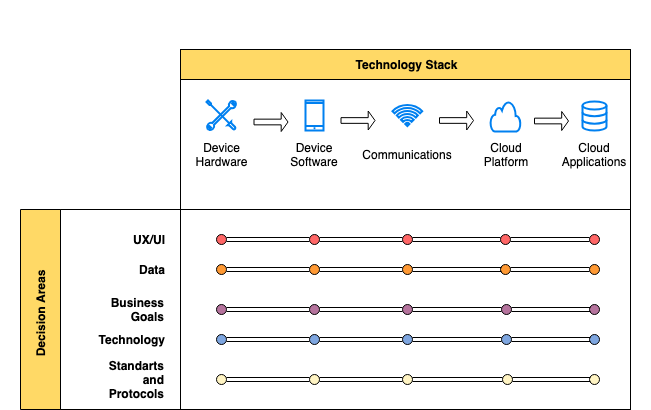
Types of IoT connections, architecture, and networks
An IoT system has a three-level architecture: devices, gateways, and data systems. The data moves between those levels via four types of transmission channels.
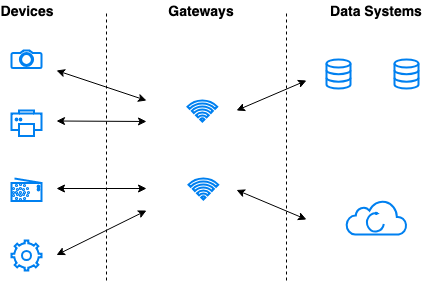
- Devices: This level is where the ‘things’ in the Internet of Things are found. These are typically sensors, actuators, or smart devices that interact directly with the environment. Sensors gather data (such as temperature, light, or motion) while actuators perform actions based on instructions (like opening a valve or turning off a light). These devices are often designed to be low-power and efficient, as they usually operate on battery power and need to function reliably over extended periods.
- Gateways: Gateways serve as the critical bridge between the devices and the higher-level data systems. They perform several important functions:
- Data Aggregation: Collecting data from multiple devices.
- Protocol Translation: Converting device-specific protocols to standard protocols understood by higher-level systems.
- Data Preprocessing: Sometimes, gateways perform initial processing of the data, like filtering or basic analysis, to reduce the volume of data that needs to be sent to the cloud or data centers.
- Data Systems: This level is typically hosted in the cloud or on-premises data centers. It includes the servers and storage that manage and process the IoT data. This layer is responsible for more sophisticated data processing, analytics, and decision-making processes. It can include applications for data visualization, advanced analytics, machine learning models, and user interfaces for interacting with the IoT system.
Types of IoT Connections
Data in an IoT system moves through four primary types of transmission channels:
- Device-to-Device: Direct communication between IoT devices, often used in systems where devices need to coordinate closely or share data in real-time.
- Device to Gateway: The most common form of data transmission, where devices send their data to a gateway. The gateway then forwards this data to the higher-level data systems or processes it as required.
- Gateway to Data Systems: This channel involves the transfer of processed or raw data from gateways to centralized data systems for further processing and analysis.
- Between Data Systems: This involves communication between different data systems or between different components within a data system, often used for integrating IoT data with other business systems or data sources.
Understanding these layers and transmission channels is crucial for designing an effective and efficient IoT system. Each layer has its specific roles and requirements, and the choice of transmission channels depends on factors like data volume, latency requirements, and the nature of the IoT application.
Types of IoT Networks
IoT networks vary significantly in scale and application. Here’s an overview of the different types of IoT network configurations:
- A nanonetwork – a set of small devices (sized a few micrometers at most) that perform very simple tasks such as sensing, computing, storing, and actuation. Such systems are applied in the biometric, military, and other nanotechnology areas.
- NFC (Near-Field Communication) – a low-speed network to connect electronic devices at a distance within 4 cm from each other. Possible applications are contactless payment systems, identity documents, and keycards.
- BAN (Body Area Network) – a network to connect wearable computing devices that can be worn either fixed on the body or near the body in different positions or embedded inside the body (implants).
- PAN (Personal Area Network) – a net to link up devices within a radius of roughly one or a couple of rooms.
- LAN (Local Area Network) – a network covering the area of one building.
- CAN (Campus/Corporate Area Network) – a network that unites smaller local area networks within a limited geographical area (enterprise, university).
- MAN (Metropolitan Area Network) – a big network for a certain metropolitan area powered by microwave transmission technology.
- WAN (Wide Area Network) – a network that exists over a large-scale geographical area and unites different smaller networks, including LANs and MANs.
Each type of IoT network serves different needs, from the microscale of nanonetworks to the vast reach of WANs, highlighting the diversity and adaptability of IoT connectivity.
IoT Protocols
This section delves into the key protocols that facilitate communication in IoT dashboards, each playing a vital role in the IoT ecosystem.
- MQTT (Message Queue Telemetry Transport) is a lightweight protocol that is the most popular for sending simple data flows from sensors to applications and middleware. This protocol functions on top of TCP/IP and includes three components: a subscriber, a publisher, and a broker. The publisher collects data and sends it to subscribers. MQTT suits small, cheap, low-memory, and low-power devices.
- DDS (Data Distribution Service) is an IoT standard for real-time, scalable, and high-performance machine-to-machine communication. You can deploy DDS both in low-footprint devices and in the cloud.
- AMQP (Advanced Message Queuing Protocol) is an application layer protocol for message-oriented middleware environments. It is approved as an international standard. Its processing chain includes three components that follow certain rules.
- Bluetooth is a short-range communication technology integrated into most smartphones and mobile devices, which is a major advantage for personal products, particularly wearables. Bluetooth is well-known to mobile users.
Choosing the Right IoT Platform
Selecting an appropriate IoT platform is crucial for the efficient management of IoT devices and the effective handling of the data they generate. An IoT platform typically encompasses both hardware and software systems, designed to manage IoT devices, collect and store data, as well as provide visualization and analysis tools.
The market offers a diverse range of IoT platforms, each with varying functionalities. It’s important to understand that while all IoT platforms include a dashboard for data display, some are exclusively dashboards with limited capabilities beyond displaying data from devices.
The terms ‘Dashboard’ and ‘Platform’ are often used interchangeably, yet they signify different levels of functionality. A basic IoT dashboard, for instance, typically can display data and, in some cases, control devices.
In contrast, a comprehensive IoT platform usually offers a broader range of features, such as:
- Data Collection: Aggregating data from a variety of sources, ensures a holistic view of the IoT environment.
- Data Storage: Securely storing collected data for further processing and analysis.
- Device Control: Enabling remote control and management of IoT devices.
- Data Display: Visualizing data in an intuitive and accessible manner.
- Testing Capabilities: Running tests to ensure the smooth functioning of devices and systems.
- Device Updates: Deploying updates to IoT devices, ensuring they are up-to-date and secure.
- Inventory Management: Keeping track of device inventory, aiding in maintenance and management.
Understanding these distinctions and functionalities is key to choosing an IoT platform that best suits your specific needs and objectives.
The most popular IoT Platforms
- Thingsboard – is an open-source IoT platform for device management, data collection, processing, and visualization for your IoT projects
- Thingstream – Thingstream’s intelligent Global Connectivity Platform provides low power, low cost, ubiquitous IoT connectivity via MQTT over GSM.
- ThingWorx – delivers tools and technologies that empower businesses to rapidly develop and deploy powerful industrial IoT applications and augmented reality (AR) experiences.
- Thingspeak – is the open IoT platform with MATLAB analytics.
- Wolkabout – IoT Application Enablement Platform that integrates any device, transforms real-time readings into meaningful data, and combines different devices and services into a complete IoT solution.
- Kaa is an open-source IoT platform for device management, data collection, analytics and visualization, remote control, software updates, and more.
Difference between IoT platforms and dashboards
An IoT platform, in simple words, is an ecosystem that is already combined and put together to facilitate the hassle-free and less time-consuming creation of IoT products and solutions. An IoT platform is an Internet of Things environment on its own, and it can be used by businesses anywhere and everywhere to create their very own versions of IoT products, solutions, and IoT services.
On the other hand, an IoT DIY solution is when you, as a business or System Integrator, combine your thoughts, experiences, and mindsets to create technological innovations and advancements that will help you put together your very own IoT solution on the world map.
If you need a fairly simple solution, the budget is very limited, there is no need for branding and you work with the most experienced devices with widespread protocols – choose a ready-made solution.
For more complex cases, consider building your custom solution.
Examples of ready-made IoT dashboard solutions
These are the dashboards that support the MQTT protocol and can be used to display data from MQTT devices.
- Node-Red – Open source Node.js-based platform for flow-based programming. Device management using the Node-red UI. Check out this tutorial to learn how Node-RED combines with Mosquitto MQTT broker.
- Thingsboard– Open source data visualization and device management. Open-source Apache license. Available as a cloud service or via installation on local hardware.
- Freeboard.io – Open-source. Very popular, but doesn’t currently support MQTT out of the box.
Of course, you can use custom solutions.
Building a custom IoT dashboard
Embarking on the journey to create a custom IoT dashboard requires careful planning and consideration. Follow these initial steps to lay a solid foundation:
- Develop a Comprehensive Structure: Begin by outlining a structure that encompasses all the critical elements of your IoT application. This includes:
- Devices: The physical components, like sensors or actuators, that interact with the environment.
- Variables: The specific data points these devices will monitor or control.
- Dashboard Interface: The user interface where the data will be visualized and interacted with.
- Alert Systems: Mechanisms for notifying users about specific conditions or changes detected by the devices.
- Careful Device Selection: Choosing the right devices is pivotal. Consider the following:
- Environment Compatibility: Ensure that the device is suited for the environment where it will be deployed. For example, outdoor environments may require more robust, weather-resistant devices.
- Data Requirements: The device should be capable of sensing the specific data types relevant to your application’s needs.
- Connectivity Protocol: Decide on the most appropriate connectivity technology for your setup, whether it’s WiFi, Bluetooth, Sigfox, LoRa, Ethernet, or others. This choice will depend on factors like range, power consumption, and existing infrastructure.
By methodically structuring your solution and judiciously selecting devices, you lay a strong foundation for a functional, efficient, and user-friendly custom IoT dashboard.
Components of an IoT dashboard
The selection of components for your IoT dashboard is inherently tied to both the nature of the data you intend to display and the overarching purpose of the dashboard itself.
Let’s explore different data types and their corresponding dashboard components through an illustrative scenario. Consider a system equipped with multiple temperature sensors, designed to regulate home heating. These sensors, ideally networked via MQTT (Message Queuing Telemetry Transport), send data to specific topics, which the heating controller then subscribes to for real-time monitoring.
For a dashboard designed to interface with this system, the primary goal is to display the current temperature data, accessible through MQTT subscriptions. However, to develop a more comprehensive understanding, historical temperature data is also essential, necessitating a robust data storage solution.
Key Components for a Home Heating IoT Dashboard:
- Status Indicators: To provide immediate visibility of system operation.
- Temperature Readings: Displaying real-time and historical data.
- Camera Integration: For visual monitoring, if applicable.
- Mapping Features: If managing multiple sensors across different locations.
- Graphical Representations: To visualize temperature trends over time.
- Time Stamps: To correlate data with specific times and dates.
When building a dashboard intended for broader user applications, additional modules become necessary:
- Alert System: Implement alerts for specific conditions, such as when a sensor reading exceeds preset thresholds or stops transmitting data. These alerts could be in the form of emails or SMS (see SMS deliverability for more details).
- Authentication and User Management: Essential for securing access to the dashboard.
- Custom Branding: Tailor the dashboard’s appearance to align with your or your client’s brand identity.
Each of these components plays a crucial role in ensuring that your IoT dashboard is not only functional but also intuitive and user-friendly, catering to the specific needs of your IoT environment.
Building Comprehensive Profile Management: The People module allows you to develop a complete profile management system, integrating user-specific data and preferences into your IoT dashboard.
Exploring Options with Charts, Maps, and Tables: Our Charts, Maps, and Table modules offer extensive choices for displaying your data, allowing you to tailor the presentation to your specific needs.
Customization for Unique Branding: Flatlogic enables full customization of your IoT dashboard. Design layouts to perfectly suit your requirements, modify widgets and background colors, add your logo, and align the aesthetics with your branding.
Recap and conclusion
In today’s variety of technologies, before choosing any solution, you need to determine what you need it for. There are 2 main ways to display data from IoT: build your solution or trust ready-made platforms.
Ready-made platforms can be useful for some common cases. There is no deep customization, and only a basic set of components is included. Also, do not forget that you depend on the capacity and protocols of the platform with which you work. There is also a chance your data will leak.
If you have a lot of devices with different protocols and data, consider building your solution. You should choose this option if you want to build a complete solution with alerts, user rights, your design, and an article. In general, you need to know what you want. And here, ready admin templates can be useful.
Comments