TL;DR
- Six AI-driven web app generators help SaaS founders ship faster: Flatlogic, GPT Engineer, FlutterFlow, Frontly.ai, Autobackend.dev, AppyPie
- Platforms span full-stack to backend-only, with AI code generation, drag-and-drop UIs, templates, and code export
- Low/no-code can cut build time up to 90%, moving projects from months to days while reducing errors
- Choose by code ownership, ease of use, customization, backend/database support, security, scalability, templates, price, support
Fact Box
According to research, it has been found that the average number of SaaS applications used by businesses has increased to 106. So, there is increasing pressure on the SaaS founders to roll out web applications faster to market their solutions as soon as possible. Thus, it points out the pressing need to have rapid, scalable SaaS solutions.
This is where the AI-powered web application generators are bridging this gap with their no-code or low-code technology. It allows the founders to develop powerful web apps within days instead of months.
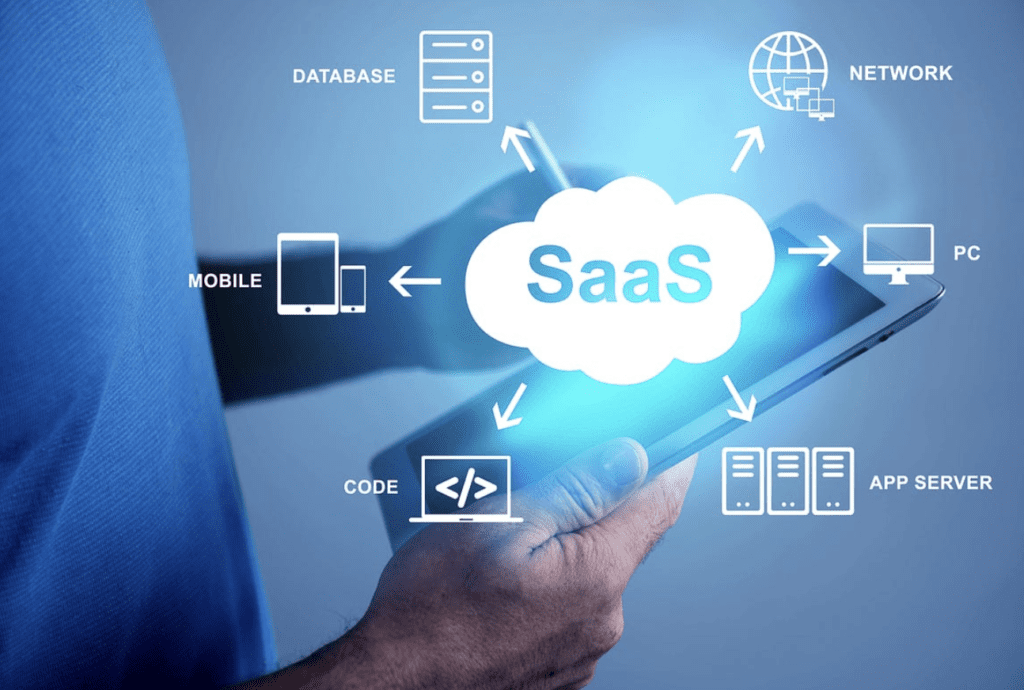
Thus, Gartner forecasts that 75% of the firms will adopt at least four low-code and no-code tools. But not all web application generators are that effective and work in equal measure. Therefore, this guide explains the best 6 SaaS-based web app generators that provide SaaS developers with an opportunity to select the most appropriate tool for their new projects.
What is a Web Application Generator?
A web application generator is a program or platform that allows automation of web application development. Such generators make this process easier by generating a significant part of the code and configuration needed to have a fully functional web app.
It usually depends on user input, templates, or AI-based prompts. Both the developers and non-developers use them to speed up the development processes, simplify manual coding and reduce errors.
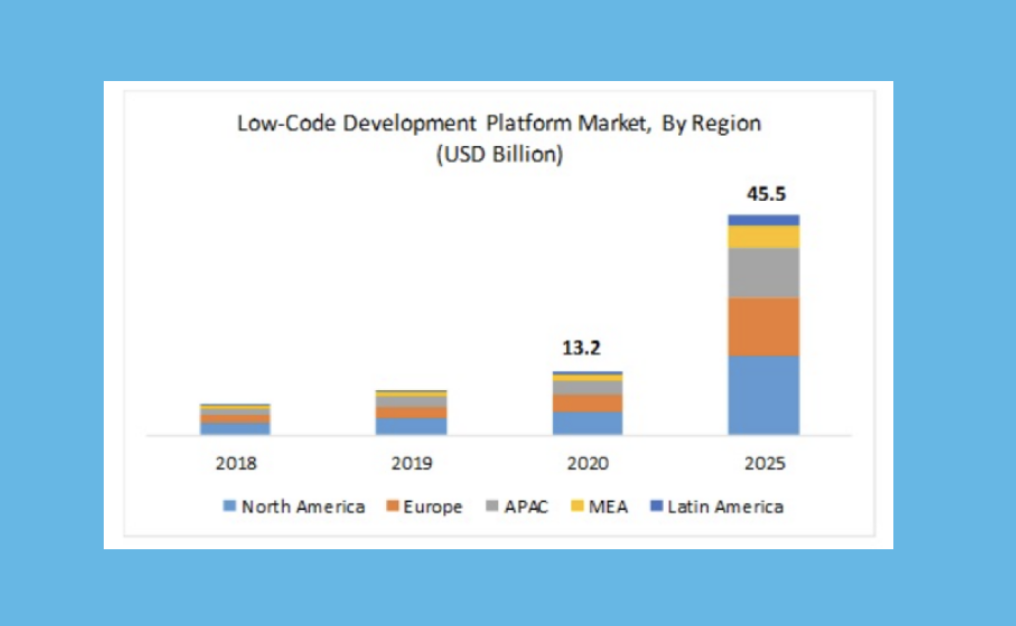
How Does This Work?
The web application generators work through user responses, and then they turn those responses into foundational elements of a web application. Here you have a breakdown of how they usually work: 
- User Input and Project Description
First, users enter the name of a project and the overall description of its application purpose or functionality. Depending on the generators, they enable the users to choose from the templates or even pick out the preferred technologies.
- Auto Analysis and Planning
Then, the web app builders analyze the input. This is crucial to get the structure, components, and functions that are required. AI-powered generators can process natural language specifications to specify both the architecture of the application and the user interface.
- Code Generation
The tool will auto-increment the source code (both front-end (UI) and back-end (server logic). It establishes key factors, including:
- User authentication
- Connections and database models
- Mapping and the API, and routing
- Well-responsive UI structure
However, you can modify the generated code, introduce third-party extensions, or do UI modifications. On some platforms, it is possible to further customize without coding by using drag and drop interface. Then, SaaS founders can test the code and preview it to deploy.
Basic Features of Web Application Generators
Web application generators make web app development easier, eliminating repetition in coding. They provide quick prototyping, AI suggestions, and even templates ready to use. If your team conducts regular product walkthroughs or demo reviews, video summarizers can help extract key highlights from lengthy recordings, making internal reviews faster and more actionable.
The tools are the best resource for SaaS founders aiming at the development of scalable applications with minimal technical work. The basic features of these tools are
- Drag-and-drop builder
- Export of code possibilities
- Database integration
- User authentication
- Prebuilt templates
- API connectivity
- Role-based access
- Cloud deployment
- Real-time preview
- Responsive design
Top 6 Web Application Generators for SaaS Founders
As per a report by a survey, no-code and low-code platforms have the potential to cut the development time of a web app by 90%. So, such an innovation is a game-changer among SaaS founders.
The marketplace is highly competitive, where speed in web app development is everything. So, the following best online app development platforms will help you create powerful and advanced web apps without heavy programming or costly development.
1. Flatlogic
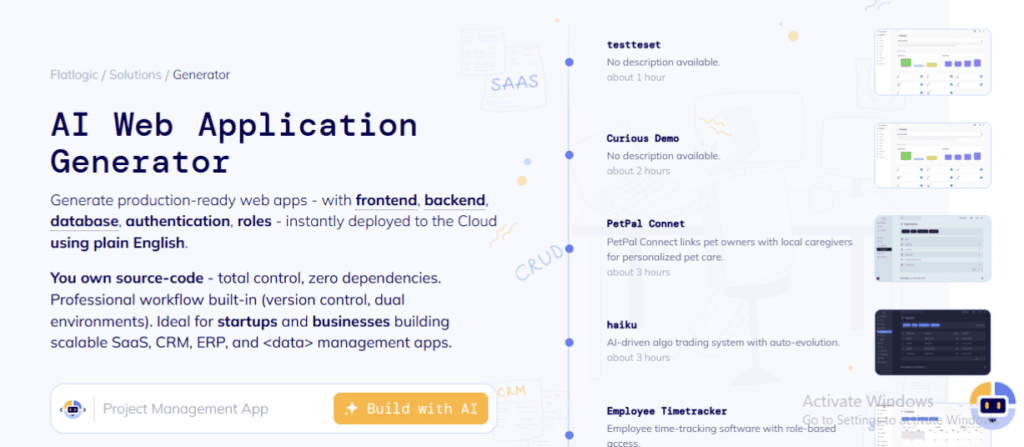
Web applications such as ERPs, CRMs, ATS (applicant tracking system) and admin panels can be created within minutes using Flatlogic, an AI web application generator. The SaaS developers can easily create all the fontends, backends, and databases automatically.
The best part of using Flatlogic is that it can offer you clean, production-grade code for the user, and you can modify it later. User schema customization, user authentication, and role management make it user-friendly for both startups and enterprises.
Key Features:
- Web apps are generated quickly and efficiently
- A variety of tech stacks are offered, including React, Vue, and Angular
- Enable customizable codebases, Compatibility with MySQL and PostgreSQL databases
- Provide generated code for the users to further adjust, granting full access
2. GPT Engineer
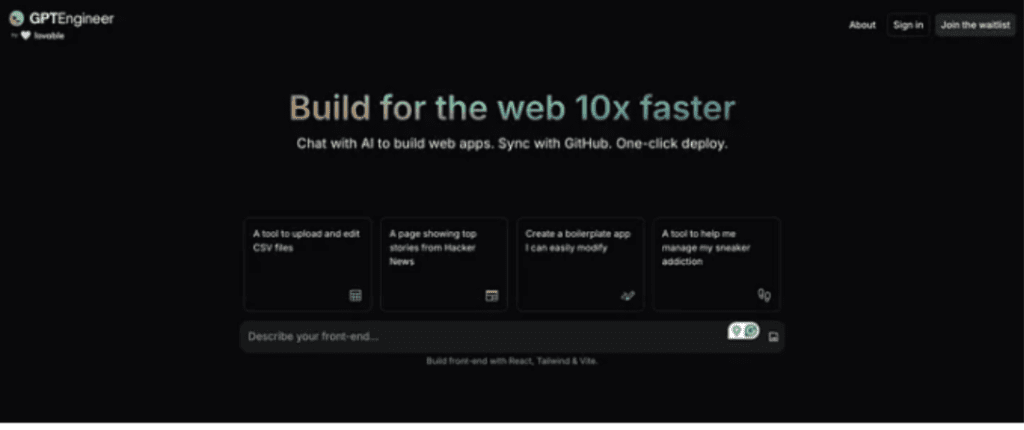
GPT Engineer is one of the best AI-driven web application generators that will turn plain-language requests into practical code. It is also perfect when the developer wants to develop some rudimentary prototypes, automate some routine tasks, or scaffold whole applications.
Having a powerful open-source community and the freedom to customize beyond a rough development experience, a GPT Engineer will assist in simplifying the initial stages of development. It also transforms the concept of a product into its functioning code base in an easy way.
Key Features:
- Plain language code generation with AI
- High level of speed in installation and deployment
- The most appropriate generator for building simple applications
- It is open-source and developer-friendly
3. FlutterFlow AI Gen
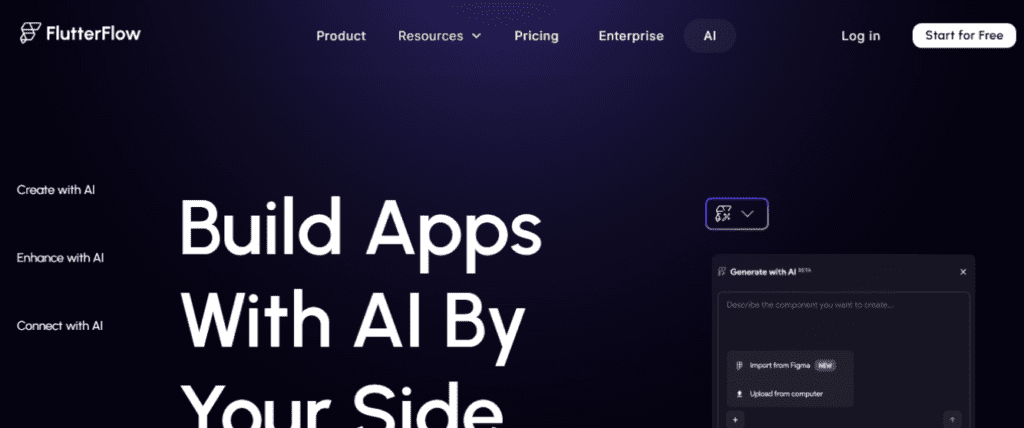
The FlutterFlow AI Gen tool is a visual no-code solution that uses artificial intelligence to develop top-quality Flutter applications. The tool generates UI design, back-end code, and data schema by merely describing your screen or app idea.
Perfect fit of developers and non-technical founders, it allows exportable code for both mobile and web. It means that users can quickly build beautiful cross-platform apps in the shortest time possible.
Key Features:
- AI screen production from prompt texts
- Auto-creation of schema in the backend
- Flutter drag and drop interface
- Mobile/web app export code
- Lightweight code with integrated infrastructure monitoring options
4. Frontly.ai
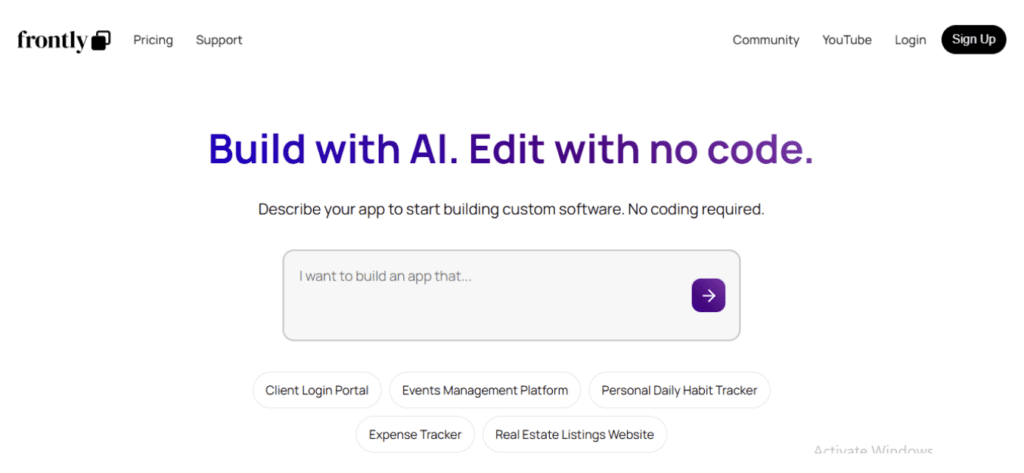
Frontly.ai allows the creation of a clean internal tool, portals, or dashboards with no code. It is one of the best web app builders that only asks you to describe your app using simple words. Then, it creates a fully functional front-end UI that gets connected to real data sources like user details, contact forms, or phone number fields.
It has tools such as access control and live collaboration, which make it ideal for business users who require custom tools on short notice. Although it is more concerned with customizing the front-end, it is still flexible enough to allow the development of simple apps within a short time.
Key Features:
- AI prompts to UI transformation
- Real-time data connectors
- Role-based access controls
- Design and text editing features
5. Autobackend.dev
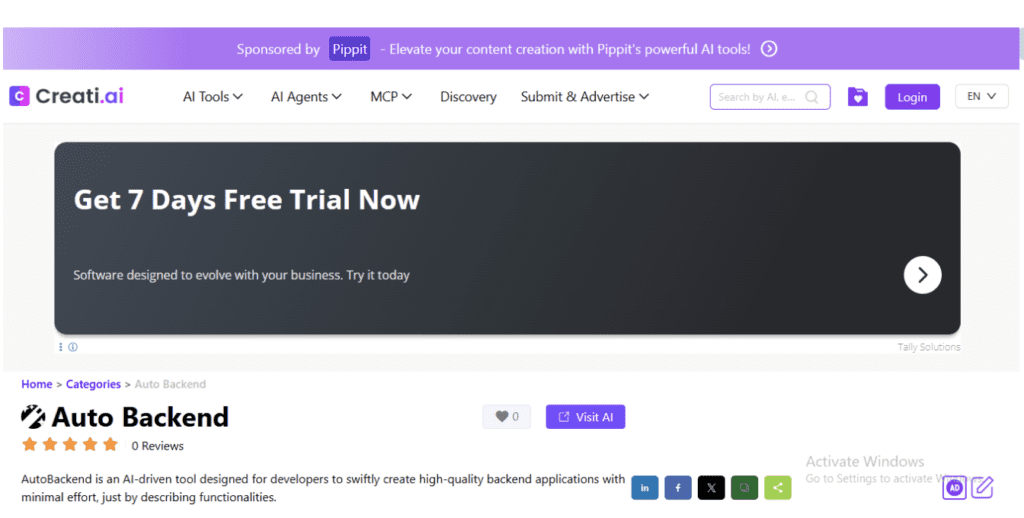
Autobackend.dev makes building the backend more accessible and easier to learn than ever. With its advanced features, it helps convert natural language instructions into backend code. It will provide you with backend infrastructure using APIs, database structures, and logic workflows in seconds.
This is one of the best platforms to make backend solutions for SaaS founders. They can use it as it works perfectly with individual developers or small groups that hope to automate the backend configuration of SaaS programs and internal tools.
Key Features:
- AI-generated API routes, DB models, and logic
- Updating of real-time data
- Easy front-end integration
- Template apps
6. AppyPie
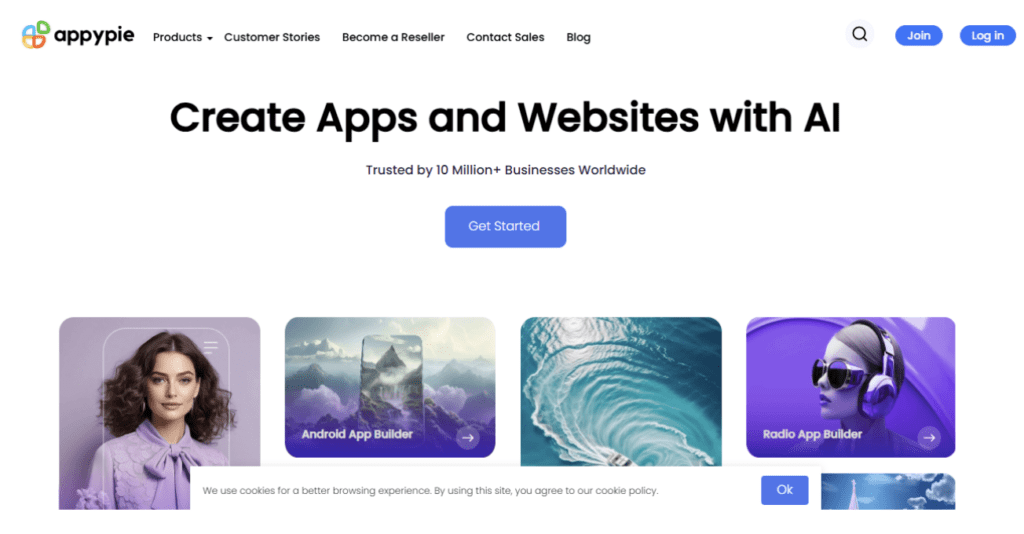
AppyPie is one of the well-known online app development platforms with the no-code feature. This solution uses the power of AI to allow everybody to create web and mobile apps. Whether it is an eCommerce store, chatbots, or booking apps, AppyPie’s drag-and-drop builder takes care of everything.
It is perfect for solo developers, small companies or those who want to test MVP faster and affordably. The generator also offers ease of use in connection with other tools such as Zapier, Google Sheets to add value to functionality. It can create professional-level apps with minimal effort.
Key Features:
- Drag-and-drop feature
- Prebuilt modules for shops, surveys, and others
- Desktop, mobile deployment
- Cross-lingual and search engine optimization tools
All web application generators can save time and expenditure drastically. These AI-powered platforms are fast, scalable, and simple to use. So, choose the one that aligns with your business needs and see your SaaS idea implemented within the shortest period of time.
How to Choose the Right Web App Generator for Your SaaS Startup?
The appropriate web app generator may either make or break your SaaS launch. So, choosing the correct web application generators is more important than ever if you wish to speed up your SaaS development. With the right one, you can get the desired assistance.
So, to help you make the right choice, this section will take you through some of the important criteria. They enable you to pair the platform advantages with the demands of your startup. Also, it can assist you in striking a balance between features, control, and usability for the quick success of the SaaS launch.
- Identify Your Technical Needs
You can begin by understanding what your SaaS product actually requires. Do you need an all-stack (frontend + backend + database) or a single-layer (e.g., UI or API) solution? There is also a back-end only, where tools such as Flatlogic are full-stack, and Autobackend.dev is backend only.
So, consider what tech stack you like. Related to this, think of your scalability requirements in the future. Note that clear definitions will help you find the right generator that matches your requirements.
- Check Code Ownership and Portability
Whether you will own all the generated source code is one of the most important aspects when choosing web app builders. On some sites, users are able to access the open-source code or download it. But, in others, there is only limited access. Like both Flatlogic and GPT Engineer, they enable you to export and edit everything.
This is important in terms of flexibility, customizability, and freedom in the long run. But never get entangled in proprietary technology platforms where you end up getting trapped. So, find a builder that provides a well-documented definition of licensing and code editing rights.
- Assess Ease of Use and Learning Curve
The technical capabilities of your team should dictate your decision. For solo founders without technical skills, no-code options such as AppyPie or Frontly.ai are best. GPT Engineer and FlutterFlow are more suitable for teams with a technical background.
However, before using, test the free demos for usability. Is the interface user-friendly? Are the results presented in an understandable manner? What is the time taken to set up a basic page? Remember, even though some platforms are more complex to master, their advanced features can offer better results.
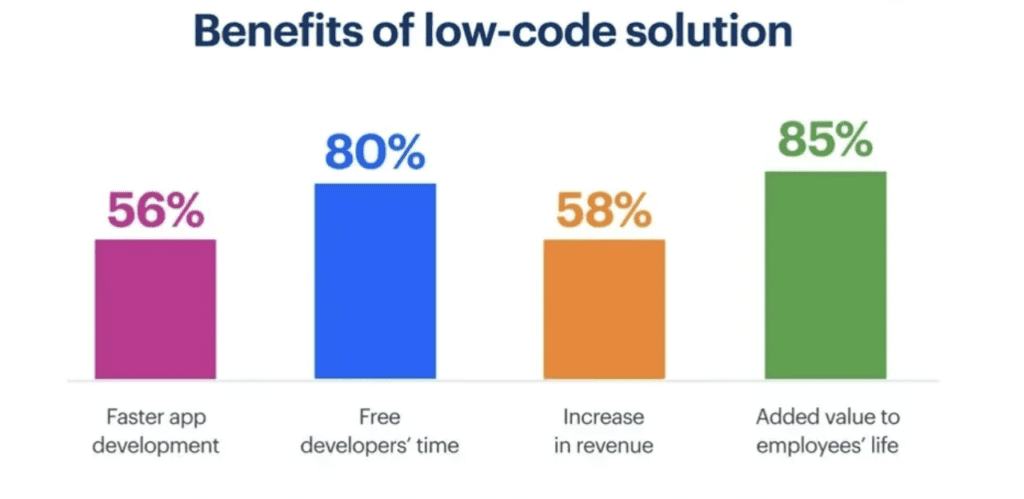
- Evaluate the Customization Options of the Application
Are you able to make more advanced changes to the app beyond generating its core parts? As your SaaS evolves, you may want to expand functionality, perform API integrations, and overhaul UI/UX design, including visual elements such as logo design, to ensure brand consistency. That is why you must pick web app builders that don’t hinder your flexibility.
For example, both Flatlogic and FlutterFlow permit code alteration and logic editing. Tools that conceal advanced features behind subscriptions or plugins are a no-go. Also, consider whether the generator allows adding custom HTML, JavaScript, or server logic. Remember, your MVP may be simple today, but how easily you can adapt your app architecture will determine your future scalability.
- Think about Backend and Database Support
Some web application generators emphasize the frontend and leave backend management to you. But, web app generators like Autobackend.dev, take care of API logic, authentication, and database configuration. But, always look into which databases are supported, such as PostgreSQL, Firebase, MySQL, or Supabase.
Then, ask yourself, are schemas modifiable with ease? Does it generate CRUD operations endpoints automatically? Built-in backend functionality is helpful for SaaS founders reluctant to juggle various tools. Also, check if it provides secure data handling, role-based access, and custom APIs for integrations with other apps.
- Built-in Authentication and Security
Focusing on systems for registering and logging into accounts, any SaaS platform should implement secure and scalable systems for logging in. So, select a web app generator that offers options like two-factor authentication.
Check if the generator offers user management and role-based access control. This strong security support can help strengthen the trust of users and meet compliance benchmarks during scaling.
- Evaluate Efficiency and Scalability
As your audience expands, efficiency and scalability take center stage. Always evaluate whether the auto-generated code can be optimized for better performance. Check whether it includes adequate rendering, caching, responsive design measures, and hooks for infrastructure monitoring so you can see how your app behaves in production.
For example, tools such as FlutterFlow export lightweight Flutter code that performs well across devices. Also examine how easily you can scale the underlying infrastructure, monitor critical resources, service thousands of users, and add microservices later without losing visibility.
- Check for Pre-Made Components and Templates
In SaaS development, time is precious. So, services that offer templates such as login screens, dashboards, and CRUD applications can be highly beneficial. They ease design and boost your work productivity. So, you can pick AppyPie and Frontly.ai as they offer customizable templates for non-tech users.
Also, Flatlogic offers AI-powered template designs. Tools that provide pre-built fragments (modals, tables, and user management) are the best pick. Also, the template import functionality can maintain consistency for improved brand awareness from draft to finished product.
- Assess the Pricing and Long-Term Costs
All SaaS founders should know that each platform has a different pricing structure, such as free tiers, monthly subscriptions, or pay-per-export. So, be aware of what each plan entails, as some may include important features only at higher tiers.
Like, AppyPie has one of the most accessible prices for non-tech founders, while Flatlogic offers enterprise-grade options. Remember to account for hosting services, third-party API costs, and upgrades down the line. Choose a builder that aligns with your budget, particularly when you are bootstrapped or creating an MVP. To support long-term growth, partnering with an SAAS SEO service can ensure your SaaS platform scales efficiently while maintaining strong search rankings.
- Check Community, Support and Documentation
Good documentation can save you from all the hardships during development. So, find out whether the web app builders consist of how-to manuals, video tutorials, live demonstrations, or lines of code examples. Places that have well-developed community forums or groups offer peer support as well as troubleshooting assistance.
An example is FlutterFlow, which has an active and regular community of users. So, always locate tools that provide live chat or emails in case of urgent questions. Remember, a responsive support team can assist you in getting through roadblocks.
- Test Before You Commit
Check the productivity of the application builders before you pay or spend your time and money. Create a simple application such as a login or to-do list. Evaluate code quality, UI responsiveness, documentation clarity, and the deployment process.
This real-life testing allows you to confirm how easy it is to use, how customizable its features are and how powerful it is. The majority of them provide free trials or test projects. So, take advantage of this to make comparisons in real results.
Conclusion
In the modern-day rapid SaaS world, speed and efficiency matter a lot. That is why modern SaaS companies are using AI-powered web application generators such as Flatlogic, GPT Engineer, FlutterFlow, and others. They change the way founders get products on the market quickly with reduced resources. So, this guide has reviewed the best 6 tools and discussed the selection of the tool that would suit your startup.
In case you are willing to support your SaaS initiative to make it an actual product with extensible code, Flatlogic will be the right platform. Develop full-stack applications within minutes and not months. Start building with Flatlogic and release the next excellent solution as fast and confidently as possible.
Comments