TL;DR
- AI dev agents deliver real ROI: faster coding, fewer bugs, quicker releases
- Top 7: Copilot X, Tabnine, Flatlogic Generator, DeepCode, Harness AIDevOps, Cody, Testim AI
- Field results: 30% faster builds, 45% fewer rollbacks, onboarding cut from 4 to ~2 weeks
- Select by deployment, support, integration, transparency, scalability; pilot and measure
Fact Box
- McKinsey: Applying AI to software development can boost developer productivity by up to 40%. Source
- Boston fintech team cut average feature build time by about 30% using GitHub Copilot X.
- Austin healthcare SaaS reduced internal compliance review cycles by 20% with Tabnine Enterprise.
- San Francisco SaaS saw emergency rollbacks fall 45% in six months after adding Harness AIDevOps.
- An LA agency cut new developer setup from 4 weeks to about 2 using Sourcegraph Cody.
Are you interested in knowing what it is like to have an AI co-pilot, a 24/7 reviewer, and a hidden designer at your side?
When we initially began to venture into AI and software development, several questions blew our minds:
- What are AI agents in software development, and can they actually do more than impressive demos?
- Which AI Software Development tools really cut time and bugs in reality?
- Are these tools really about replacing developers or empowering us?
The late AI pioneer Andrew Ng once remarked, “AI is the new electricity.” Years later, we came to realize why: it’s not boisterous or flashy, but it humbly energizes everything around it, revolutionizing the way we construct, test, and deliver code day in and day out.
Why this topic matters now
As per a recent McKinsey report, applying AI to software development has the potential to increase developer productivity by as much as 40%.
Gartner forecasts that more than 80% of software projects will employ AI agents for at least some aspect of their process by 2026.
But in our day-to-day experience, most mid-sized teams still heavily depend on manual code reviews, sluggish CI/CD pipelines, and ancient testing pipelines, without realizing what true value modern AI businesses can deliver.
Why you can trust our point of view
We’re a team that doesn’t just talk about AI-we help build and integrate it. Over the last few years, we’ve worked with clients across industries to embed AI and software development solutions: from predictive deployment systems to AI-powered code analysis tools. Along the way, we’ve gathered honest lessons, case studies, and real success stories from teams in Boston, Austin, Seattle, and beyond.
Table of Contents:

- Defining AI agents: What they are & why they matter
- The Top 7 AI Software Development Agents (in-depth guide)
- What software can learn from artificial intelligence in manufacturing
- How to select the ideal AI Software Development company
- Conclusion: Future-proof development with reliable partners
Definition Of AI Agents & Why They Are Important To Actual Teams
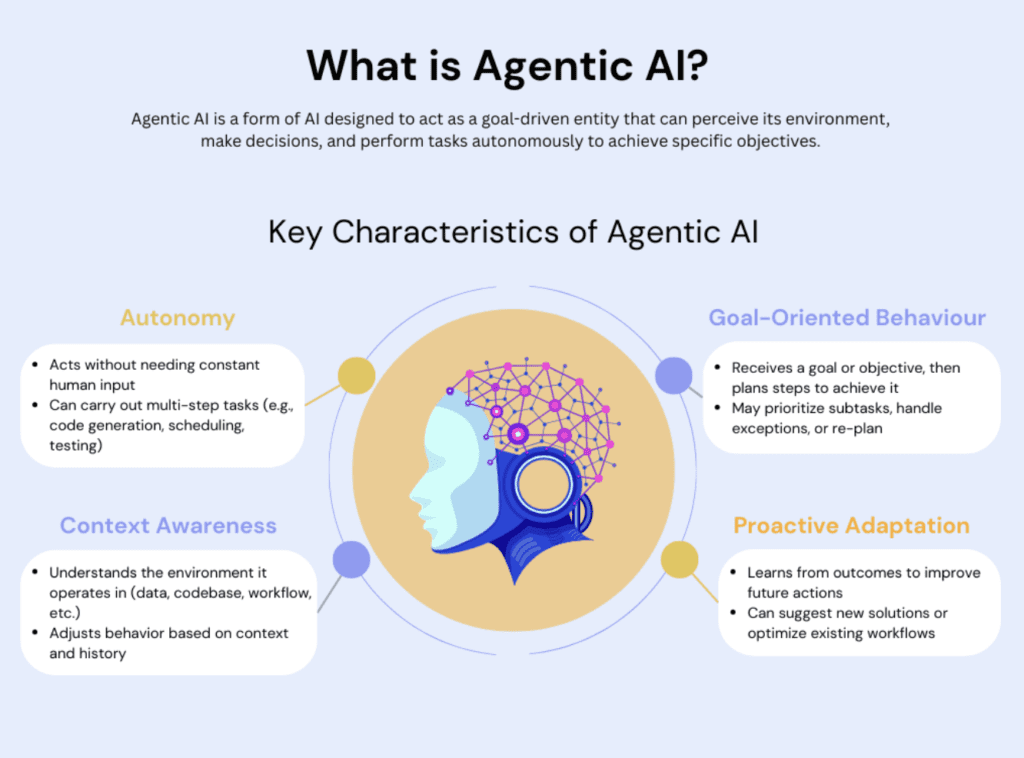
In simple terms, AI in software development is the process of applying AI to accelerate, automate, or enhance any phase of constructing, testing, and releasing software.
AI agents in software development take things a step further: they are tools or systems acting semi-autonomously to assist developers, either by coding, reviewing pull requests, executing tests, forecasting deployment issues, or even managing documents.
They’re developed by agentic AI companies that teach them how to operate within actual developer workflows.
Consider them the coding version of a factory-line robot arm: they perform tedious, time-consuming tasks so that humans are free to concentrate on creative, high-value work.
Why AI Is Not Nice To Have, But Rather A Must-Have
Software today is more complex than ever before: microservices, distributed systems, and high-frequency feature releases make it so that human teams can’t always keep up on their own.
Studies indicate that programmers spend as much as 70% of their time reading and navigating the code and only 15% dedicated to writing it.
This is why contemporary software and AI tools are worth so much. They:
- Offer greater code quicker
- Identify bugs or logic issues before launch
- Automate UI tests to cope with fluctuating front-ends
- Guess which deployment could break the system
- Everything saves time, minimizes burnout, and enhances software quality.
The Top 7 AI Software Development Agents

Over the past two years, we’ve worked hands-on with dozens of tools and frameworks promising to revolutionize AI and software development. Some sounded impressive on paper but didn’t fit real workflows. Others quietly transformed how teams write, review, and ship code.
The seven agents listed here won our endorsement because they produced quantifiable ROI, onboarded easily, and actually assisted teams code more intelligently, not merely more quickly.
1) GitHub Copilot X
Pair programming with an AI teammate who never needs lunch.
When we initially used GitHub Copilot X, we questioned whether an AI solution could transcend autocomplete.
But through months of experimentation with dev teams in Boston, MA, and Seattle, we got to see how effective it is in actual situations.
For instance, when developing a REST API, developers would type a couple of lines – Copilot X would complete the controller logic, provide appropriate test cases, and even suggest docstrings. It was as if having a junior developer who understands your code style.
Main ways teams leverage Copilot X:
- Generating entire controller and service functions based on method names and comments
- Recommending edge-case test cases, we’d sometimes miss
- Writing docstrings to make code easier for teammates to understand
Pros:
- Cuts repetitive coding time significantly
- Learns context over time, giving better suggestions
Cons:
- Suggestions sometimes use outdated or less secure patterns
- Still needs a careful human review before merging
A fintech group in Boston cut average build time for features by about 30%, allowing senior engineers to work on architecture rather than boilerplate.
2) Tabnine Enterprise
An absolute necessity when privacy and compliance are as important as velocity.
For businesses that deal with healthcare records, financial information, or sensitive government code, having cloud-based AI coding assistants is a risk. That’s where Tabnine Enterprise excels.
While Copilot X sends code snippets to the cloud for training, Tabnine allows teams to host the AI model on-premises, and thus trains exclusively on your own private codebase.
Real-world impact:
- Developers receive intelligent auto-completions and suggestions that adhere to project conventions
- Compliance teams sleep better knowing no data is exported off local servers
Benefits:
- Protects proprietary IP and assists with regulations such as HIPAA or GDPR
- Learns your team’s distinctive coding patterns
Drawbacks
- Involves investment in infrastructure (GPU servers or specialized hardware)
- Has a learning time for models in the beginning
A healthcare SaaS firm in Austin cut internal compliance review cycles by 20% because code suggestions never escaped their network.
3) Flatlogic Generator Agent
Flatlogic Generator will turn the description into a fully working business web application.
Picture explaining your business rules and data model in plain English, and receiving a functional web app as tidy React, Angular, or Vue code.
We discovered Flatlogic Generator is ideal for admin dashboards, MVPs, and internal applications where you don’t require a drastically custom UI but want solid CRUD capabilities, authentication, and database integration.
How teams gain:
- Accelerates development so back-end and front-end get connected immediately
- Enables startups to test ideas without spending months of dev time
- Makes the codebase uniform, which allows for easier scaling later
Advantages:
- Creates working apps in hours or days rather than weeks
- Generates readable, clean code that can be further improved upon by teams
Disadvantages:
- Ideal for CRUD-heavy apps; more intricate workflows still require manual coding
A digital agency in Seattle utilized Flatlogic Generator to launch a marketing analytics dashboard in the course of a weekend – something that would otherwise take weeks.
4) DeepCode AI PR Bot
Your tireless pull request reviewer, driven by AI.
Each team grapples with bottlenecks when lead developers must review each pull request. DeepCode AI takes over the task of reviewing PRs in real time, detecting logic bugs, style violations, and anti-patterns.
What impressed us:
- Catches subtle problems (such as off-by-one bugs or unreachable code)
- Provides explanations so developers learn, not simply patch blindly
- Operates in real-time, lowering PR backlog
Advantages:
- Enhances code quality and accelerates merges
- Assists junior developers in learning from AI comments
Disadvantages:
- Can’t substitute for architectural debate or context-driven design decisions
Inspirations from AI in manufacturing: Similarly, while AI vision systems detect microscopic faults on assembly lines, DeepCode detects minute but vital code errors prior to production.
5) AIDevOps by Harness
Forecast deployment failures ahead of time, before they sabotage production.
Even excellent code turns problematic upon reaching production. AIDevOps uses AI to learn from previous deployment information to forecast high-risk deploys, suggest safer rollout methods, and initiate auto-rollbacks if abnormalities are detected.
Why it matters:
- Avoids downtime that can run into thousands per minute
- Develops confidence among developers for CI/CD pipelines
Benefits:
- Decreases failed deployments and panic rollbacks
- Improves predictions over time, making them smarter
Drawbacks:
- Requires historical deployment data for training
- Increases pipeline setup complexity at first
Following the addition of AIDevOps, a SaaS firm’s emergency rollbacks in San Francisco fell by 45% within six months, improving customer confidence.
6) Cody by Sourcegraph
Ask your codebase anything.
Reading and comprehending legacy code is one of the most difficult aspects of software development. Cody is an expert teammate who knows your entire repository and responds to natural language questions.
Typical team questions Cody responds with:
- “Where else is this method called?”
- “Which module loads this component?”
- “How does this segment tie into our billing service?”
Benefits:
- Explosively shortens new dev onboarding time
- Allows seniors to concentrate on architectural advice, not describing simple code paths
Drawbacks:
- Less valuable for entirely greenfield projects with little code history
An LA-based software agency inactivated a new developer setup from 4 weeks to about 2, enabling teams to deploy features faster.
7) Testim AI
Eliminate flaky UI tests without the constant upkeep.
Front-end tests tend to fail when UI changes moderately, causing time spent on repairing locators and selectors. Testim AI applies intelligent locators and self-healing to maintain UI tests while your product changes.
Benefits for teams:
- Fewer manual test fixes after design changes
- Supports cross-browser testing out of the box
Pros:
- Saves hours per sprint otherwise wasted on “false failure” fixes
- Increases developer confidence in automated tests
Cons:
- Primarily addresses front-end; back-end tests continue to require standalone tools
Manufacturing parallel: Much like production robots automatically adjust for part differences, Testim AI maintains test suites stable in the face of UI drift.
Quick Comparison Table:
| Tool | Best For | Pros | Cons |
| Copilot X | Coding | Faster code | Needs review |
| Tabnine | IP-sensitive projects | Keeps data private | Setup cost |
| Flatlogic Generator | MVP/internal tools | Whole app in days | CRUD focus |
| DeepCode | PR reviews | Instant checks | Limited scope |
| AIDevOps | Deployments | Predicts failures | Needs data |
| Cody | Legacy systems | Explains code | Less for new builds |
| Testim AI | UI testing | Auto-updates | Front-end only |
Lessons From The Factory Floor: What Software Teams Can Learn From AI In Manufacturing
When we consider the way artificial intelligence in manufacturing has been quietly transforming production lines, there’s much that software teams have to envy – and much more to steal.
Manufacturing has taken decades to perfect how AI can enhance without taking the place of talented human operators. Rather, it is a collection of additional eyes, quicker reactions, and anticipatory alerts. That looks like this in our world of AI in software development:
- Cameras spot small defects early before they’re giant issues → just as DeepCode AI PR Bot alerts on minute but vital bugs before they hit production.
- Predictive maintenance ensures machines continue to operate efficiently → the same way AIDevOps through Harness inspects deployment data to alert us of high-risk releases, preventing expensive downtime.
- Digital twins enable manufacturers to simulate systems ahead of actual rollout → the same way that we utilize staging environments to test new code under conditions that simulate production so that it’s stable before going live.
These systems are based on the idea that small, frequent, automated checks result in fewer failures and better quality. For us, the actual lesson:
“AI and software development shouldn’t focus on replacing engineers, but on liberating them from boring, error-prone work – allowing them to spend their time on building smarter features, fixing customer issues, and adding value.“
And just as factory teams came to trust AI after decades of incremental progress, we’ve watched software teams achieve their best outcomes by beginning small, measuring what mattered, and relying on what really worked.
Our Most Important Lesson as a Team
When we initially began to bring AI agents into software development, we covertly wished for a sudden, wholesale overnight revolution – to halve delivery time or double productivity within one sprint alone.
Rather, what we found was more earthy but surprisingly potent:
- It was the minutes Copilot X saved by completing repetitive code patterns.
- The one or two bugs DeepCode caught per day – bugs that could have made it into production and cost hours of midnight firefighting.
- And how new hires could query Cody with questions about unknown modules, rather than waiting for a senior engineer’s schedule to open up.
None of those changes individually felt revolutionary. But when we stepped back over weeks and months, we realized these small daily efficiencies added up to:
- Fewer late nights spent chasing regressions.
- More attention from senior developers on architecture and mentorship.
- Whole sprints are gained back to spend on creating new features, not repairing old ones.
That’s when it clicked for us: the real power of AI isn’t always loud or headline-grabbing. It’s quiet, consistent, and cumulative. And over time, that’s exactly what transforms teams from reactive to truly innovative.
How to Choose the Right AI Software Development Company
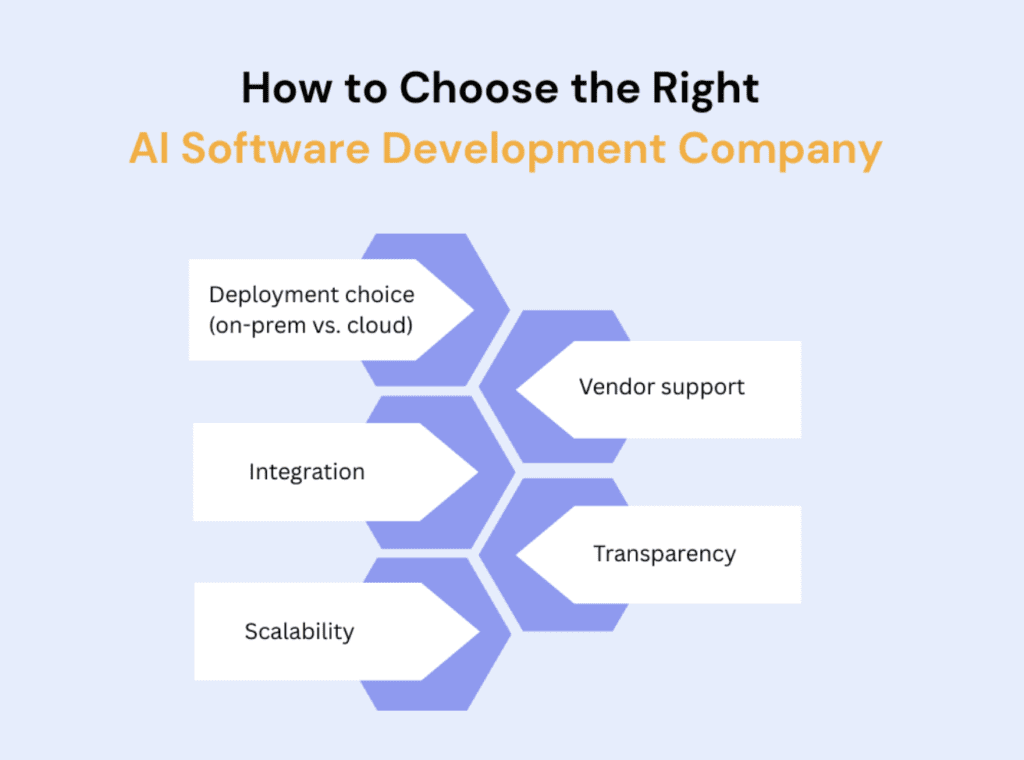
Over multiple projects, we’ve found these five factors help teams pick the right AI software development company wisely:
1. Deployment choice (on-prem vs. cloud):
Critical for industries handling protected data or proprietary algorithms.
2. Vendor support:
AI tools change rapidly; active updates keep you safe and compatible.
3. Integration:
The top tools seamlessly integrate into your stack – from GitHub to Jenkins to Slack.
4. Transparency:
Stay away from black-box AI; see how it makes recommendations to keep developers trusting you.
5. Scalability:
Select solutions that accommodate both your team now and scaled growth later.
Tip: Always pilot small, measure real-world ROI (not vendor hype), then roll out more broadly.
Why Local Expertise is Important: Empowering Teams They Create
One of our greatest insights is that each company’s path to AI is unique, forged by its data, tech stack, and team dynamics.
That’s why, here in Boston, MA, our network of partners assists developing companies with selecting and implementing AI solutions that integrate into their process, not disrupting change.
By working closely with local dev teams, these experts ensure AI tools aren’t just adopted – they’re trusted, used daily, and measured for real impact.
And from what we’ve seen, this approach isn’t just about convenience. It’s about making sure that AI investments drive genuine ROI and help teams do what they do best: build great software faster, smarter, and with fewer surprises.
Conclusion: Future-ready development with trusted partners
AI and software development are not about substituting human creativity – it’s about liberating developers from drudgework, minimizing risk, and accelerating delivery.
We have observed that the best teams employ several AI agents in software development – to code, review, deploy, and test. And notably, they frequently adapt techniques first implemented in artificial intelligence in manufacturing, such as predictive maintenance and quality control.
If you’re exploring your next step, it’s worth looking at experienced agentic AI companies that’ve built real solutions, not just demos.
Because at the end of the day, AI shouldn’t be hype – it should enable us to write better software, more quickly.
Comments