TL;DR
- Top AI tools for web apps across no/low-code, AI code generators, and enterprise ML platforms.
- Compares features, pros/cons, and pricing; options include Flatlogic, OutSystems, Bubble, Power Apps, AWS.
- Selection guide: align goals, check scalability/integration/customization, assess support, and weigh cost vs value.
- Trends: AI-first dev, NL-driven coding, real-time debugging, personalization, and broader non-coder access.
Fact Box
- Flatlogic 2024 research: 60%+ use AI tools; <40% struggle to use AI solutions. Source
- Flatlogic Platform pricing starts at $24 per month. Source
- OutSystems enterprise pricing starts at $4,000 per month. Source
- Microsoft Power Apps pricing starts at $5 per user per month. Source
- Zoho Creator pricing starts at $10 per user per month. Source
Harness the potential of AI development tools to bring your app idea to life. Stick with us to explore the most powerful tools that can turn your vision into a reality.
As you dive into the world of AI development tools, you may be asking yourself:
- What are the leading AI development tools available today?
- How can I leverage AI development tools to build smarter, faster, and more adaptable apps?
- What features should I prioritize when selecting an AI development tool for my app?
- Which AI development tools are easiest for non-coders and beginners?
As AI pioneer Andrew Ng once said, “AI is the new electricity.” Just like electricity transformed every industry, AI is now set to revolutionize how we build web apps.
AI development is a rapidly growing field, but choosing the right tool for your needs can be overwhelming. According to recent Flatlogic research on web app development in 2024, over 60% of respondents already incorporated AI tools into their workflows, and less than 40% struggle to use AI solutions. This underscores the importance of selecting the right tools and services for a successful AI project.
By reading this article, you’ll understand the top AI development tools, their key features, and how to select the one that best suits your project. You’ll also gain insights into how these AI development tools can accelerate the development process, reduce costs, and help your app stand out in a competitive market.
Understanding AI Development Tools
AI development tools are specialized solutions that allow businesses to integrate artificial intelligence (AI) technologies into their processes. These tools range from machine learning platforms to natural language processing (NLP) instruments and computer vision systems, all designed to make apps smarter and more efficient. AI development tools are specialized solutions that allow businesses to integrate AI technologies into their applications. These services can generally be divided into three main segments:
- Low-Code/No-Code Platforms – Designed for users with little to no coding experience, these platforms simplify the development process by offering drag-and-drop interfaces and pre-built templates. They enable the rapid creation of AI-powered apps with minimal coding.
- AI-Powered App Generators – These tools use machine learning to automatically generate code based on user inputs, allowing developers to quickly build and customize applications while significantly reducing development time.
- Enterprise-Level Machine Learning Platforms – Focused on large-scale AI deployments, these platforms provide advanced tools for integrating machine learning models, predictive analytics, and other AI functionalities into enterprise applications, offering high scalability and security.

Each segment caters to different business needs, from simple app creation to complex enterprise solutions.
Why AI for app development?
Incorporating AI into app development offers several key advantages:
- Intelligent Automation: AI tools can automate key development stages, such as testing, code generation, and debugging, significantly reducing manual effort and improving accuracy. This automation enables development teams to allocate more time to strategic, innovative tasks rather than repetitive, time-consuming ones.
- Data-Driven Decision-Making: AI can analyze vast amounts of data to uncover patterns and insights that inform app development. These insights can help optimize functionality, from enhancing the app’s performance to identifying areas for improvement in real-time. For instance, an AI tool might suggest adaptive UI/UX changes based on user interaction data, enhancing the app’s usability and engagement.
- Personalized User Experience: AI-powered development tools allow apps to deliver more personalized and context-aware experiences, dynamically adjusting features or content to fit individual user preferences. This customization enhances user engagement and satisfaction by making the app feel intuitive and responsive to each user’s unique needs.
Choosing the right development tools ensures that your app can harness AI’s potential without running into these pitfalls. The demand for AI in app development is steadily growing, and by selecting the right service, you can ensure your app not only meets current standards but also stays ahead of the curve.
The Future of AI Tools in Web App Development
AI-driven tools are on the cusp of revolutionizing web app development, pushing the boundaries of what’s possible, and transforming the way developers and businesses approach software creation. As these tools evolve, we’re likely to see several key trends that will shape the future of AI in web development:
- AI-First Development Processes
Web development will increasingly shift towards AI-first processes, where AI tools are embedded in every stage-from ideation and prototyping to testing and deployment. Rather than functioning as mere assistive technologies, AI will act as a core component in development environments, streamlining processes and enabling faster, smarter workflows. - Greater Personalization and Adaptation
AI development tools will enable apps to evolve in real-time based on user behaviors, preferences, and environmental data. This level of adaptive, personalized design will empower businesses to deliver user experiences that dynamically adapt to individual users, creating deeper engagement and satisfaction. - Enhanced Collaboration between AI and Human Developers
Instead of replacing developers, future AI tools will act as intelligent collaborators, providing insights, automating routine tasks, and offering predictive solutions. This will enable developers to focus on high-value, creative aspects of design and functionality while reducing time spent on repetitive coding. - Natural Language-Driven Development
As natural language processing (NLP) models grow more sophisticated, we’ll see a future where developers can describe app requirements in plain language, and AI tools will convert these instructions into code. This evolution will make web development accessible to a broader audience, blurring the line between technical and non-technical roles. - Code Ownership and Flexibility with AI-Generated Solutions
Businesses are moving away from closed, SaaS-only approaches and embracing AI tools that provide full code ownership. This trend will continue to grow as companies prioritize control, security, and the ability to customize their applications fully, avoiding the limitations of traditional SaaS models. - Seamless Integration with Other Emerging Technologies
AI development tools will increasingly integrate with other technologies like blockchain, IoT, and augmented reality to create holistic web applications. This interoperability will enable developers to build complex, feature-rich applications tailored to emerging business needs and modern user experiences. - AI-Powered Error Handling and Real-Time Debugging
AI will advance in real-time error prediction, diagnosis, and automatic fixing. These features will reduce downtime, prevent bugs before they’re deployed, and optimize applications for performance, reliability, and security. AI-driven debugging will be essential for rapid deployment cycles in agile environments. - Sustainable and Scalable Code Generation
Future AI development tools will focus on sustainable, scalable code that grows with user demands and industry standards. By generating modular, reusable code, AI tools will support long-term growth without requiring constant refactoring, making it easier to maintain and expand web apps. - Accessible AI Development for Non-Coders
As AI development tools become more intuitive and user-friendly, we’ll see wider adoption by non-developers. The accessibility of these tools will drive innovation by enabling entrepreneurs, designers, and business analysts to take an active role in development, bridging the gap between vision and execution.
The future of AI development tools in web app development is about empowering both developers and businesses. As these tools evolve, they will catalyze a new era of intelligent, responsive, and scalable web applications that are not only easier to build but also adaptable to the ever-changing needs of users and businesses alike.
Top 10+ AI Development Tools for Web Apps: Must-Haves for 2024
Artificial intelligence is revolutionizing web app development, and companies now have a wide range of tools and services to help them implement AI in their applications quickly and efficiently. Whether you’re building from scratch or adding AI-powered features to an existing app, these services allow you to leverage machine learning, natural language processing, and other advanced AI technologies. Below is an in-depth look at the top AI development tools available today, including low-code/no-code platforms, AI-powered web app generators, and enterprise-level machine learning platforms, each offering unique features, scalability options, and pricing models.
GPT Engineer
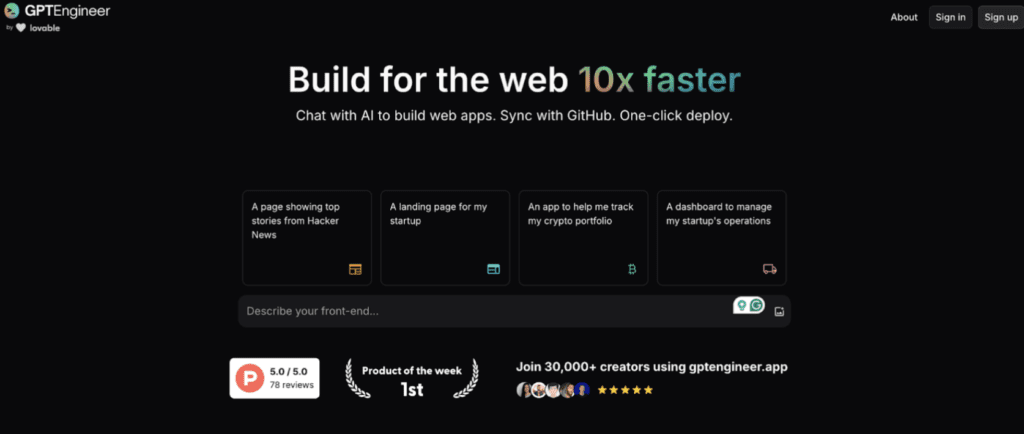
GPT Engineer is an AI-based coding assistant that can turn natural language descriptions into fully functional code. It excels at rapid code generation and simplifies complex programming tasks by allowing users to input plain text instructions.
Key Features: Automated code generation in multiple programming languages, real-time error detection, and debugging assistance.
Pros: Supports complex applications with minimal human intervention, reducing development time and costs.
Cons: Limited customization and flexibility for highly specialized projects without further human refinement.
Ideal for: Startups and businesses looking for fast, automated coding solutions with minimal resources.
Pricing: Offers a free trial, with tiered pricing for extended features and larger projects.
Flatlogic Platform
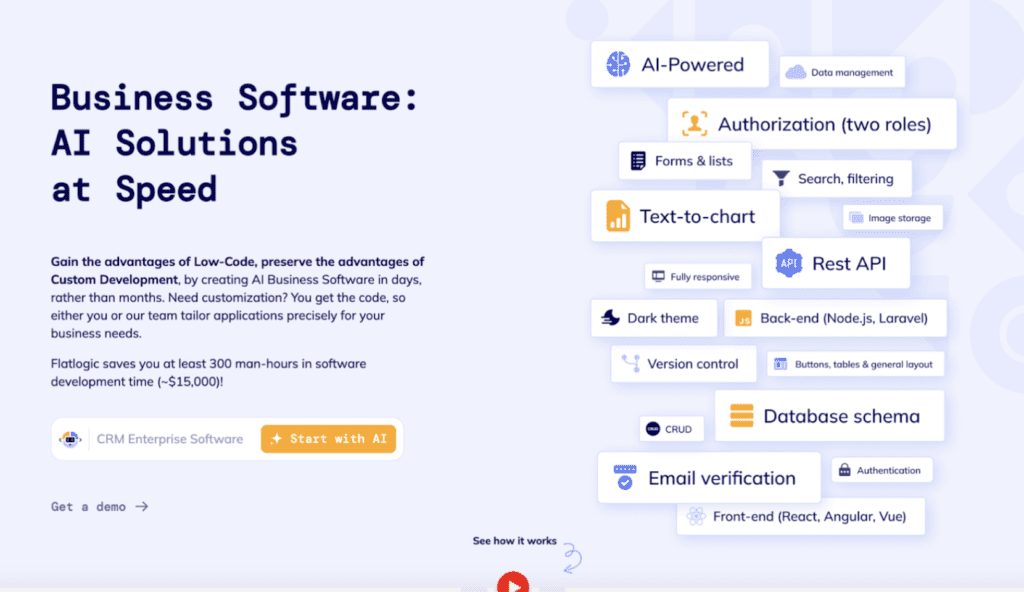
Flatlogic is an AI-driven platform that allows users to generate fully functional web applications with minimal coding input. Flatlogic’s system provides extensive customization options, making it ideal for businesses that want both speed and flexibility in their app development. Users can generate applications, integrate them with existing data models, and customize UI components through an intuitive interface.
Key Features: AI-powered code generation, responsive and mobile-friendly design, seamless GitHub integration for version control, and a rich library of customizable templates.
Pros: Combines the speed of automated app generation with high levels of customization, and supports both new and legacy projects.
Cons: Some advanced customization may require more technical knowledge.
Ideal for: Businesses and startups looking to quickly develop scalable web applications with control over the generated code.
Pricing: Free and paid plans are available, starting at $24 per month.
AppGyver
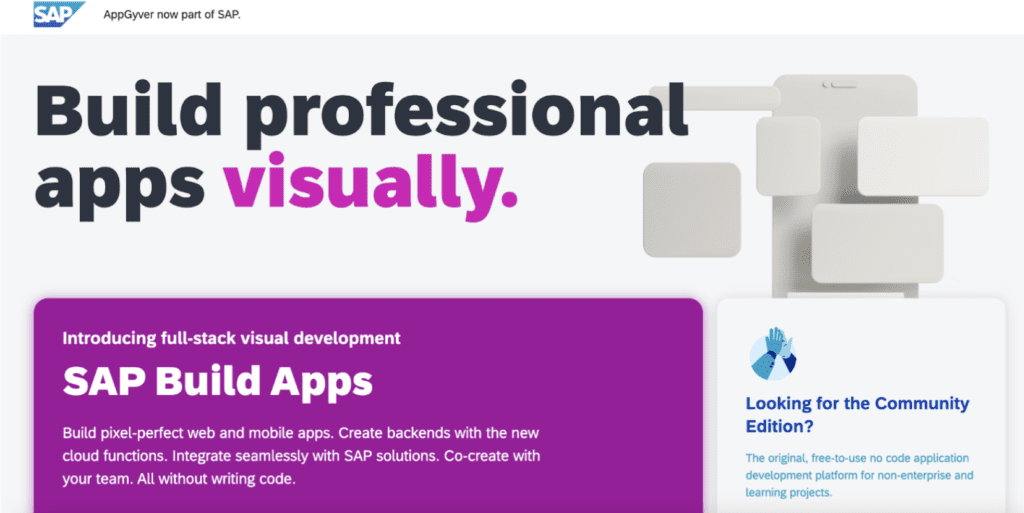
AppGyver offers a low-code platform designed to enable users without deep technical expertise to create sophisticated web and mobile applications. Its drag-and-drop interface and wide range of pre-built components make app creation accessible to beginners, while advanced backend integrations allow for more complex workflows.
Key Features: Visual development interface, pre-built components, cross-platform deployment (web, Android, iOS), and real-time collaboration.
Pros: Easy for non-developers, quick prototyping with drag-and-drop features, strong backend integration options.
Cons: Limited flexibility for high-end customization or large-scale enterprise applications.
Ideal for: Small businesses, startups, and individuals looking for a fast, user-friendly solution to build functional apps without coding experience.
Pricing: Free for small projects, with enterprise options available.
OutSystems
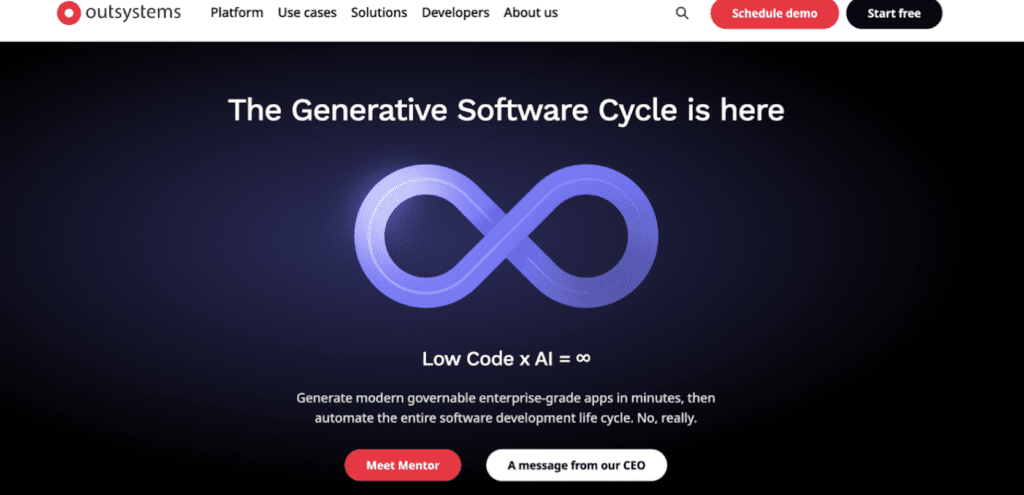
OutSystems is an enterprise-grade low-code platform that empowers users to develop full-stack applications rapidly. It provides both frontend and backend development tools within a visual interface, making it ideal for businesses that need robust, scalable applications.
Key Features: End-to-end development (UI, backend, database), automated deployment and scalability, and integration with third-party services and APIs.
Pros: Excellent scalability for enterprise-level applications, strong performance monitoring and debugging tools.
Cons: High cost, steep learning curve for beginners.
Ideal for: Large enterprises needing a scalable, full-stack solution for complex application development.
Pricing: Starts at $4,000 per month for enterprise solutions.
Bubble
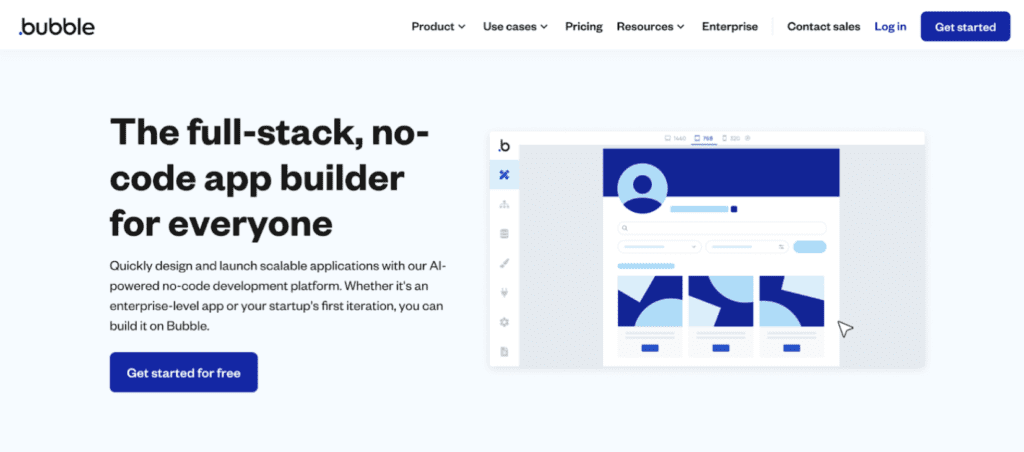
Bubble is a no-code platform that allows users to build fully functional web applications using a visual programming interface. Users can create complex apps through clicks and drags, without any need to write code. It also offers scalability options, making it suitable for both startups and small businesses.
Key Features: Visual editor, drag-and-drop interface, large plugin library, scalability options.
Pros: User-friendly interface for beginners, extensive community support, suitable for fast prototyping and MVPs.
Cons: Limited flexibility for highly complex or custom apps, slower performance with very large applications.
Ideal for: Startups, small businesses, and individuals building web apps without technical expertise.
Pricing: Free tier available, with paid plans starting at $25 per month.
Mendix
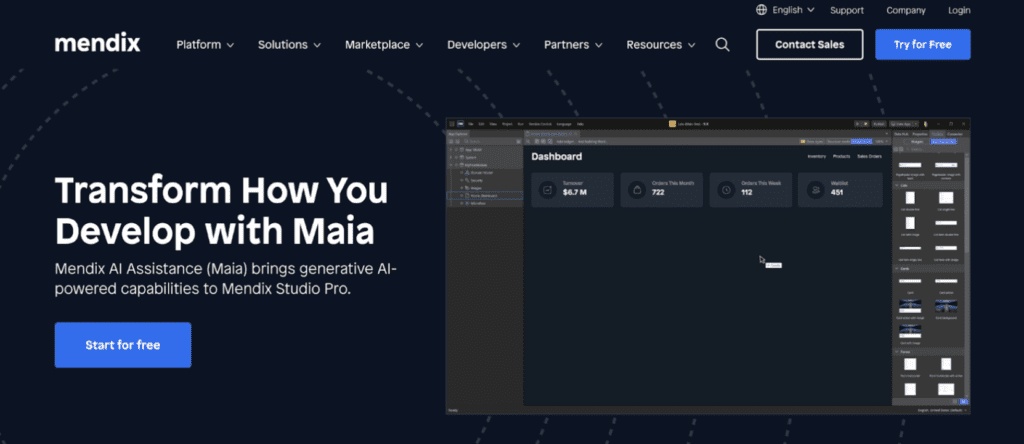
Mendix is a low-code platform that emphasizes collaboration between business and IT teams, ensuring that applications meet business requirements while leveraging AI for improved efficiency. It’s designed for enterprises that need large-scale, secure, and efficient applications.
Key Features: AI-assisted development, collaboration tools, cloud-native architecture, compliance with industry standards.
Pros: Enterprise-focused features, strong collaboration between departments, AI-driven automation of development tasks.
Cons: High learning curve for complex use cases, pricing can be high for small businesses.
Ideal for: Large enterprises needing secure, scalable applications with collaboration between business and IT.
Pricing: Custom pricing for enterprise needs.
Zoho Creator
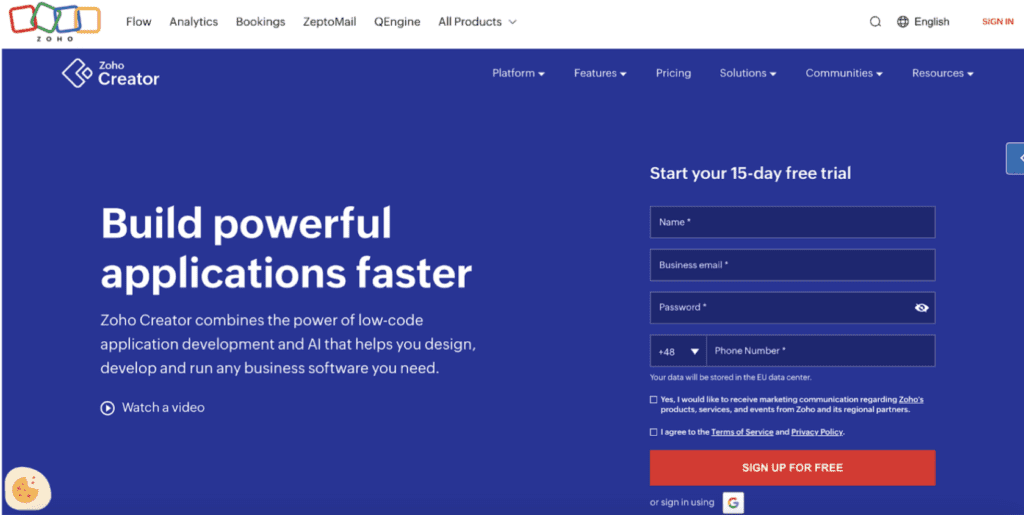
Zoho Creator is a low-code development platform that helps users build applications with minimal coding and integrates well with Zoho’s ecosystem of business apps. It’s a versatile tool for businesses that already use Zoho products, allowing seamless integration.
Key Features: Drag-and-drop interface, workflow automation, AI integrations, built-in analytics.
Pros: Smooth integration with Zoho apps, easy for beginners, flexible deployment options (cloud, mobile, web).
Cons: Best suited for businesses already using Zoho’s ecosystem.
Ideal for: Small to medium-sized businesses and those already using Zoho’s suite of tools.
Pricing: Starts at $10/user/month.
Microsoft Power Apps
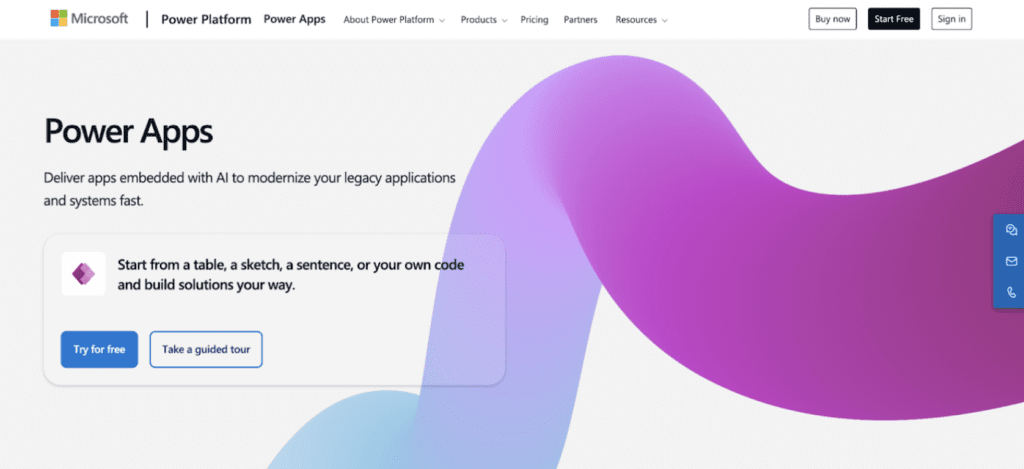
Microsoft Power Apps is a low-code platform that allows businesses to build custom applications with integration into the broader Microsoft ecosystem. It is perfect for companies already using Microsoft 365 and Azure.
Key Features: Pre-built templates, integration with Microsoft services (365, Azure), automation through Power Automate.
Pros: Strong integration with Microsoft products, customizable templates, ease of use.
Cons: Limited for non-Microsoft ecosystems.
Ideal for: Enterprises and businesses that rely on the Microsoft ecosystem for their operations.
Pricing: Starts at $5/user/month.
C3.ai
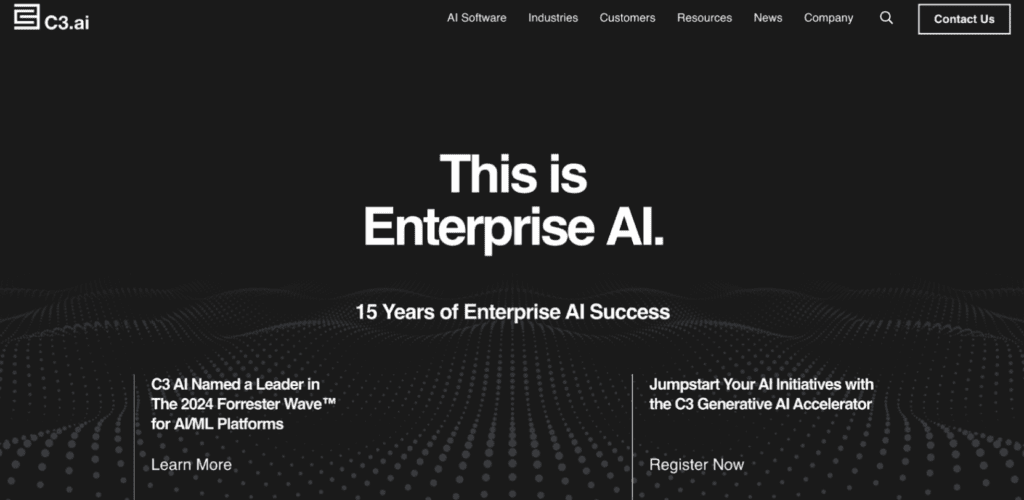
C3.ai is an enterprise-level AI platform designed for industries such as manufacturing, healthcare, and energy. It allows businesses to build AI models and integrate them into their operations to optimize performance and enhance decision-making.
Key Features: Predictive analytics, IoT integration, and pre-built AI models for various industries.
Pros: Highly scalable, tailored for large-scale AI deployments, and industry-specific AI solutions.
Cons: High complexity and cost, best suited for large enterprises.
Ideal for: Large enterprises in specialized industries needing AI for predictive maintenance, supply chain optimization, and data-driven decision-making.
Pricing: Custom pricing based on enterprise needs.
AWS AI Services
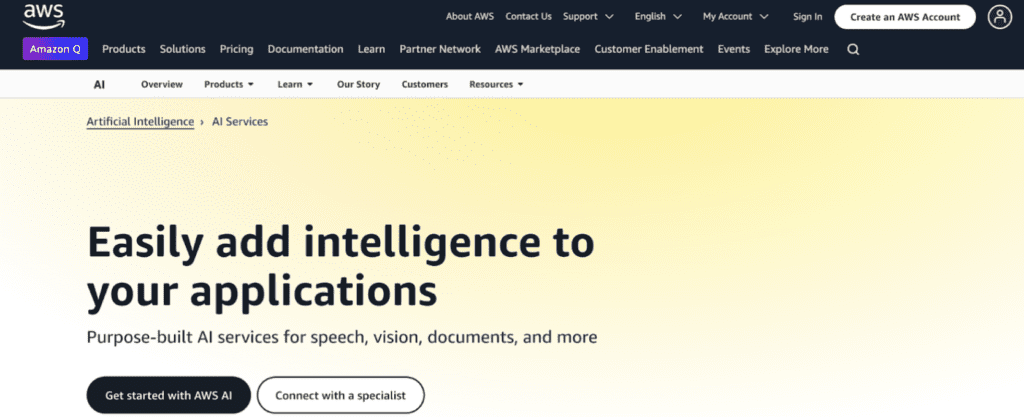
AWS AI Services provides a wide array of pre-trained AI tools to help businesses add intelligence to their applications. These services include natural language processing, machine learning, and image recognition capabilities, all supported by AWS’s robust cloud infrastructure.
Key Features: Pre-built AI models, scalable machine learning, secure and reliable cloud services.
Pros: Highly scalable, enterprise-level security, deep integration with AWS ecosystem.
Cons: Complex pricing structure, requires familiarity with AWS infrastructure.
Ideal for: Enterprises needing scalable AI tools and cloud services integrated with AWS.
Pricing: Pay-as-you-go pricing, based on service usage.
This extended list offers a broad overview of the top AI development tools in 2024, providing options for startups, small businesses, and enterprises alike. Whether you’re looking for ease of use, deep customization, or scalability, these platforms cover a wide spectrum of needs to help bring your app ideas to life.
How to Choose the Right AI Development Tool
Selecting the right AI development tool isn’t just about finding the latest features-it’s about ensuring that the tool integrates smoothly with your entire software development life cycle (SDLC) processes and aligns with your project’s strategic goals. Making an informed choice is crucial for a successful, scalable AI-driven application that fits within your development process from start to finish. Here’s a step-by-step guide to picking the right tool:
1. Identify Project Goals and Requirements
Define exactly what you need AI to accomplish in your project. Whether you’re focusing on automation, predictive analytics, or personalization, having clear objectives will guide you toward tools that support your specific goals without causing workflow interruptions.
Key Questions:
- Is real-time data processing a priority?
- Will you need machine learning algorithms or natural language processing capabilities?
- How critical is scalability as your project grows?
2. Evaluate Core Features
Once your goals are clear, look for tools that offer essential features aligned with your requirements.
- Scalability: Ensure the tool can handle growth in users and data volume without complicating future development.
- Integration: Seek tools that integrate smoothly with your existing tech stack, databases, and APIs, minimizing the need for extensive rework.
- Customization: Look for tools that allow you to tailor AI models to your project’s specific needs, making them flexible enough to adapt as requirements evolve.
- Ease of Use: Determine if the tool supports low-code or no-code development, or if it requires technical expertise that matches your team’s skill set.
Quick Tip: Use a feature checklist to objectively compare AI development tools, focusing on those that align closely with your core requirements.
3. Check Support and Documentation
Reliable support is essential, especially when complex issues arise or updates need synchronization with your development timeline.
- 24/7 Support: Round-the-clock support is crucial for teams working across time zones or handling real-time data.
- Documentation Quality: Clear, comprehensive documentation enables faster onboarding, easier troubleshooting, and smoother integration.
- Community Resources: Active forums and user communities can be invaluable for troubleshooting and sharing best practices.
- Onboarding and Training: Many providers offer tutorials or training resources, which can be valuable if the tool requires a specific skill set or has a learning curve.
Quick Tip: Review user feedback and forums to get real-world insights into support quality.
4. Analyze Cost vs. Value
Balance upfront and ongoing costs with the long-term value the tool brings to your project’s objectives. Many AI development tools offer flexible pricing options, such as pay-as-you-go or subscriptions.
- Usage Costs: Check how pricing scales with usage to avoid unexpected expenses down the line.
- Transparent Pricing: Look out for hidden fees on features like API calls or additional data storage.
- Long-Term Value: Don’t just go for the lowest price; choose a tool that delivers the functionality and support you need for future growth.
Quick Tip: Prioritize tools with proven ROI-investing in a reliable, feature-rich option often pays off by preventing delays and supporting sustainable growth.
Following these steps will help you choose an AI development tool that meets your project needs, offers strong support, and aligns with your budget, setting you up for success.
Conclusion
Artificial intelligence is rapidly changing the way apps are developed, providing opportunities for faster, more efficient, and smarter solutions. In this article, we’ve highlighted some of the top AI development tools across categories like low-code/no-code platforms, AI-powered app generators, and enterprise-level machine learning platforms-each offering unique strengths depending on your needs.
Choosing the right AI development tool starts with defining clear objectives for your app. Knowing your requirements for scalability, customization, integration, and support will guide you to the best-fit tool. Don’t overlook support options and cost structures, as these are essential for a sustainable, successful project.
With the right AI development tool, your business can innovate faster, streamline workflows, and deliver advanced app experiences. Whether you’re a startup developing a new app or an enterprise scaling AI solutions, there’s a tool out there to match your vision.
Ready to take the next step? Start building your AI-powered web app with Flatlogic today! Flatlogic’s AI-driven platform allows you to generate fully customizable web applications with minimal coding, helping you save time and resources while retaining full control over your project. Explore and begin transforming your ideas into reality!
Comments