Dive into the transformative world of JavaScript image manipulation libraries—a realm where creativity meets efficiency. Read on to discover how these tools can redefine the visuals and functionality of your web apps.
Have you ever wondered What exactly is an Image Manipulation Library? How can JavaScript image manipulation libraries enhance my web application? What makes these libraries stand out in the vast sea of development tools? Why should I integrate them into my business software toolkit? Albert Einstein once said, “Creativity is knowing how to hide your sources,” and in the digital age, this wisdom resonates more profoundly with the use of sophisticated tools like JavaScript image manipulation libraries.
Today we would like to talk to you about a topic most interesting – JavaScript image manipulation libraries. And, to be more precise – those JavaScript image manipulation libraries deserve your particular attention when you develop your next spectacular web app. Integrating JavaScript image manipulation libraries into your business software toolkit can dramatically elevate the visual appeal and functionality of your web applications, making them not only more engaging but also tailored to the specific needs of your business context.
What is an Image Manipulation Library
Let’s begin with the basics. An Image Manipulation Library (IML) is a powerful tool designed to streamline, organize, and modify the graphical elements of your application in various ways. These libraries cater to a range of functions, from cropping and resizing images to converting formats, enhancing quality, and much more. Integrating an IML into your business software development process is essential, as it not only enriches the visual appeal but also supports the dynamic functionality required in today’s competitive business landscape. Essentially, they’re indispensable for web app development, unless you’re aiming for a stark, monochrome look devoid of any imagery—a highly unlikely choice in today’s visually-driven digital landscape where design is as crucial as functionality and usability. Remember, ensuring your images are impeccable before they make their way into your app is key. Whether you opt to fine-tune them yourself or rely on a trusted image manipulation service, the goal is to achieve visual perfection that complements your app’s overall excellence.

What do JavaScript Image Manipulation Libraries bring to the table?
The next question to discuss when is the reasoning for choosing an image manipulation library, based on JavaScript, for your next web app instead of, for example, C++-based ones. The answer is simple: even though at first glance JavaScript IMLs are metaphorically heavier, they are reliable and can create some simply astounding results.
The practical usage of some of the entries you are going to see in this article in a short time is a thing of beauty and will do nothing less than improve the development of your next web app by easing the work with the images. So, without any further delays, let’s get down to the list.
| Name | Features | Pitfalls | Pricing | GitHub Stars |
|---|---|---|---|---|
| Pica | Resizes large images in the browser, auto-selects the best technology, and reuses images for thumbnails. | – | Free |  |
| Lena.js | Simple editor with 22 filters, small size, allows custom filters. | Might be too basic for complex tasks. | Free |  |
| Jimp | Zero native dependencies, universal, blitting, blurring, coloring, Node.js syntax. | May not be as powerful for advanced image manipulation. | Free |  |
| Grade | Generates complementary gradients based on 2 predominant colors, and enhances aesthetics. | Limited to gradient generation, not a full-fledged image editor. | Free |  |
| MarvinJ | Numerous algorithms for color/appearance manipulation, and automatic detection of corners and shapes. | Complexity might be overkill for simpler tasks. | Free |  |
| Compressor.js | Handles image compression via canvas.toBlob API, adjustable quality output. | Primarily focused on compression, less on editing features. | Free |  |
| Fabric.js | Creates and manipulates shapes, converts SVG to JavaScript, and handles object attributes like colors, depth, etc. | May have a learning curve for more complex features. | Free |  |
| CamanJS | Advanced techniques with an intuitive interface, customizable filters, and plugins, and regular updates. | Complexity and learning curve for advanced features. | Free |  |
| Cropper.js | Image cropping, scaling, rotating, zooming, aspect ratio setting. | Focused mainly on cropping, less on other editing aspects. | Free |  |
| Merge Images | Merging images onto a canvas simplifies the process of transforming images into code. | Limited to merging images, not suitable for individual image editing. | Free |  |
| Blurify | Efficiently downgrades image quality, very lightweight (less than 2 kb). | Singular focus on blurring/downgrading quality. | Free |  |
| Doka | Variety of image editing options, rich UI, supports React, Vue, Svelte, Angular, and jQuery. | More advanced than some may need, possibly overkill for simple tasks. | Paid |  |
JavaScript Image Manipulation Libraries
Pica
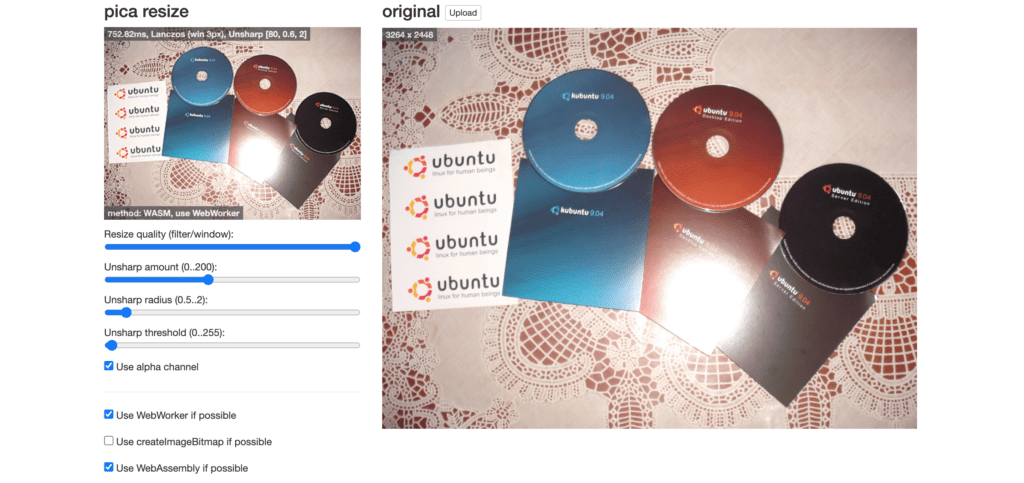
Pica is a prime tool for in-browser image resizing, most useful when you want to reduce an exceedingly large image into a suitable one to save upload time. It avoids the pixelation of an image and works at a suitably fast pace. It serves a great amount of server resources on image processing and can reuse your images into thumbnails in the browser. What’s also great about Pica is the fact that it auto selects such technologies as web workers, web assembly, createImageBitmap, pure JS, etc. automatically, so there is no need for you to do it yourself.
Lena.js
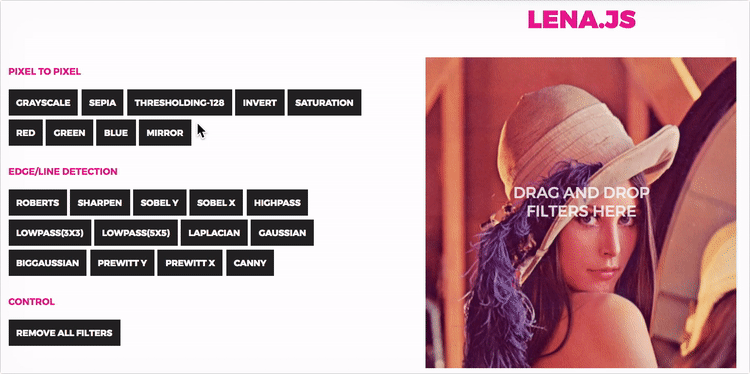
Lena.js can be described as a very simple, yet nice and neat image redactor and processor. It has a number (22 to be precise) image filters that you can play around with to improve your image. Lena.js is very small in size and has a killer feature that allows you to add your filters, as its code is open to anyone at GitHub.
Jimp
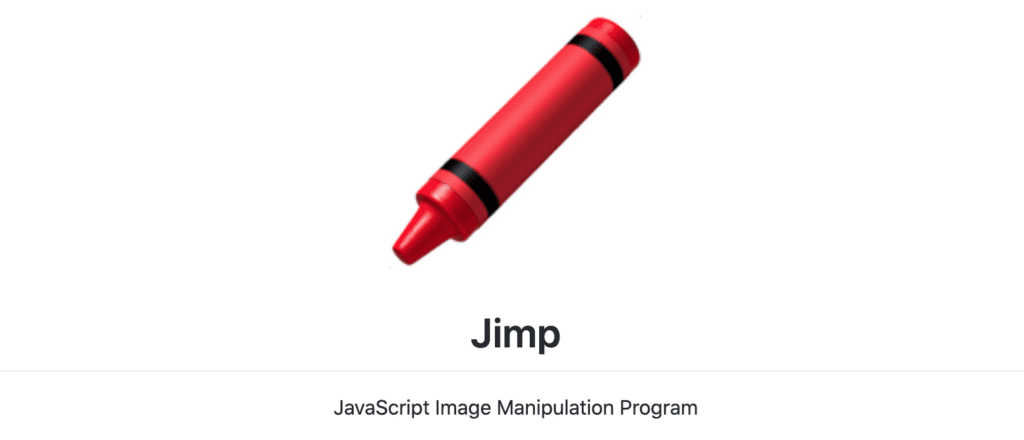
Jimp stands for JavaScript image manipulation program and it does what it flawlessly says on the tin. Written for Node, this entirely JavaScript image-processing library has zero native dependencies. It also has no external dependencies either, which makes it quite universal. Jimp can help you with such tasks as blitting, blurring, coloring, containing images, and many others. What also advantages Jimp is its Node.js syntax that will prove easy to use for people with Python or C++ experience.
Grade
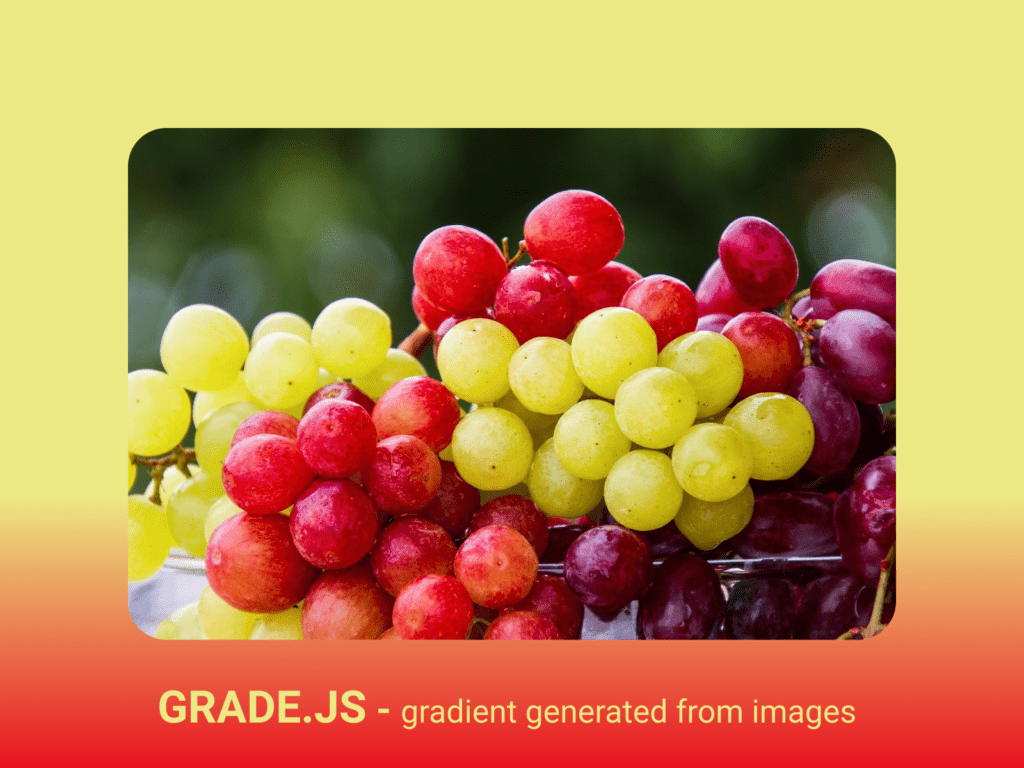
Grade (not a big surprise) is another JS library on our list. Its main selling point is producing complementary gradients that are automatically generated based on 2 colors that are determined predominantly in the selected images. Such an effect allows your site or app to seem more seamless. Grade is an easy-to-use plugin that will add an aura of visually pleasing aesthetics to your finished product, which is always nice for both you and the end user.
MarvinJ

Now let’s get to a more intrinsically complex JavaScript image manipulation library. MarvinJ is a powerful Marvin Framework derivative that offers quite several algorithms for the images’ color and appearance manipulation. It allows you to have an easier working process when it comes to such image processing fundamentals as corners and shapes, as MarvinJ can detect these features automatically. This way it simplifies the process of cropping out the image and even makes it more or less automated. And isn’t it, after all, the dream – to leave the tedious thing like cropping the elements out to the machines while you can concentrate on more time-, imagination- and expertise-consuming tasks?
Compressor.js
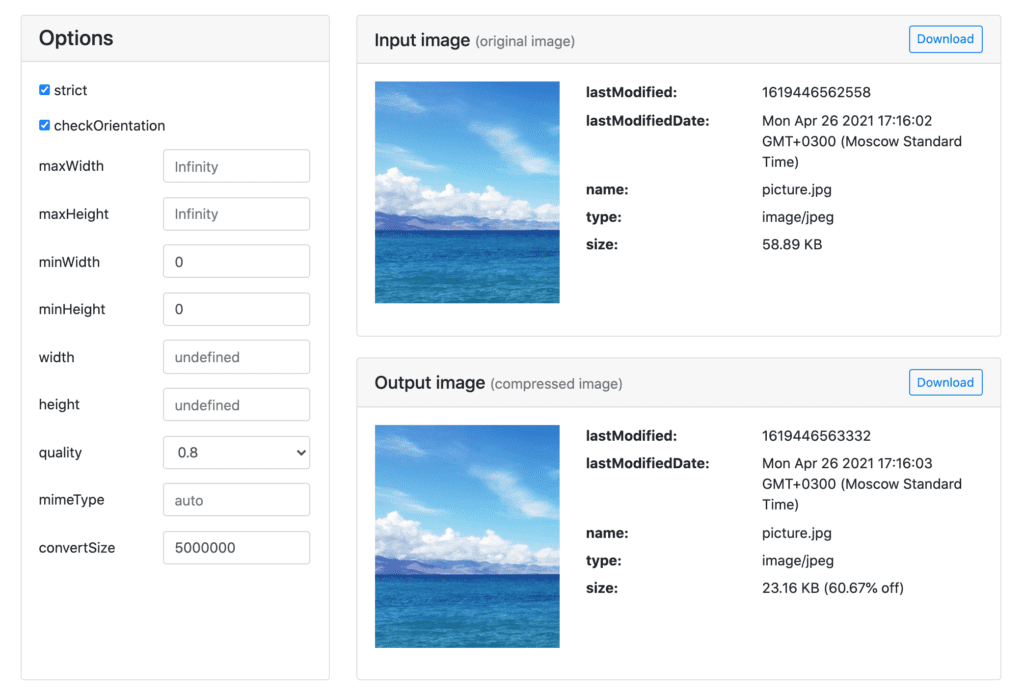
And now back to the simpler stuff. Compressor.js’s whole schtick is in the name – it handles the image compression and does it well. All thanks to the canvas.toBlob API that allows you to set the compression output quality of the image in the range from 0 to 1.
Fabric.js

Does your next web app need such simple, yet if used correctly, shapes as rectangles, circles, triangles, and other polygons? May it be so that it requires more complex shapes? If the answer is “Yes” to any or both of the questions then Fabric.js is your guy – it will not only create all these shapes for you but also allow you to manipulate every aspect of it, such as sizes, positions, and rotations of the objects. But wait, there is more: control all the attributes of the upper-mentioned objects: colors, level of transparency. level of depth position and so on.
You might have noticed that we haven’t said a thing about images. But that meal is also on the menu, as Fabric.js allows us to convert SVG images into JavaScript data and insert it into the canvas of the project. So, that’s killing two birds with one stone: cool shapes and SVG images in your app’s code.
CamanJS

And, once again, to the more complex JavaScript image manipulation libraries. CamanJS is a combination of fantastic and sometimes quite advanced techniques and an intuitive interface. You can use presets and filters or tinker around toggling them yourself. The cherry on top is the ability to add your filters and plugins, as well as constant updating, that brings new features and functions.
Cropper.js
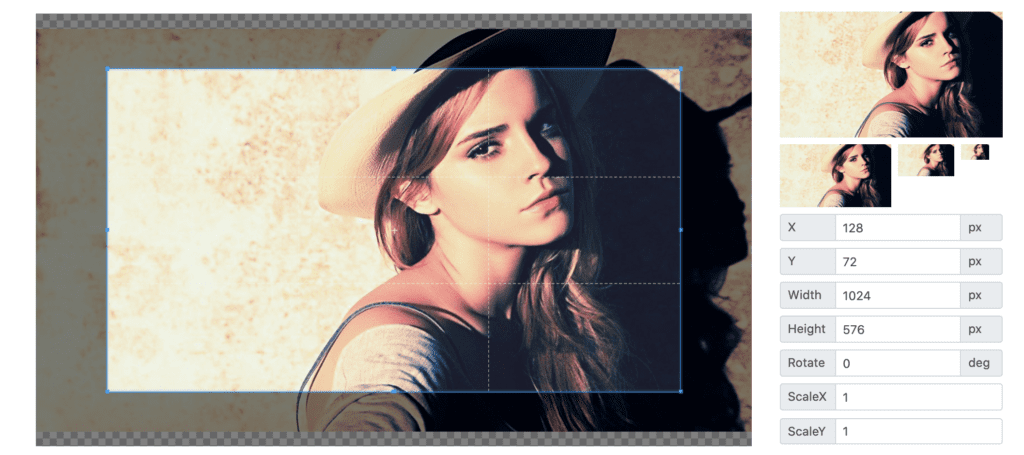
We duly hope that you are not tired of the “simple-complex” swings of our list, as here comes another simpler JavaScript image manipulation library. It allows you to crop the needed images, as well as scale, rotate, and zoom around the image. But the nicest thing about this JSIML is the ability to set the aspect ratio on the picture and crop accordingly.
Merge Images
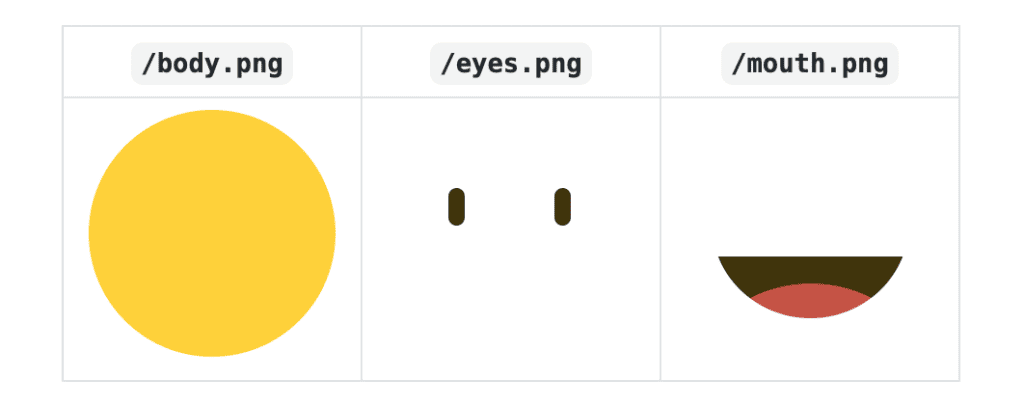
A unique entree of this list, as Merge Images doesn’t crop, skew, or rotate the images. We hope you’ve already guessed what this one does – it merges the given images onto one canvas, ridding you of the need to transform them into code and working on a canvas (pun intended).
Blurify
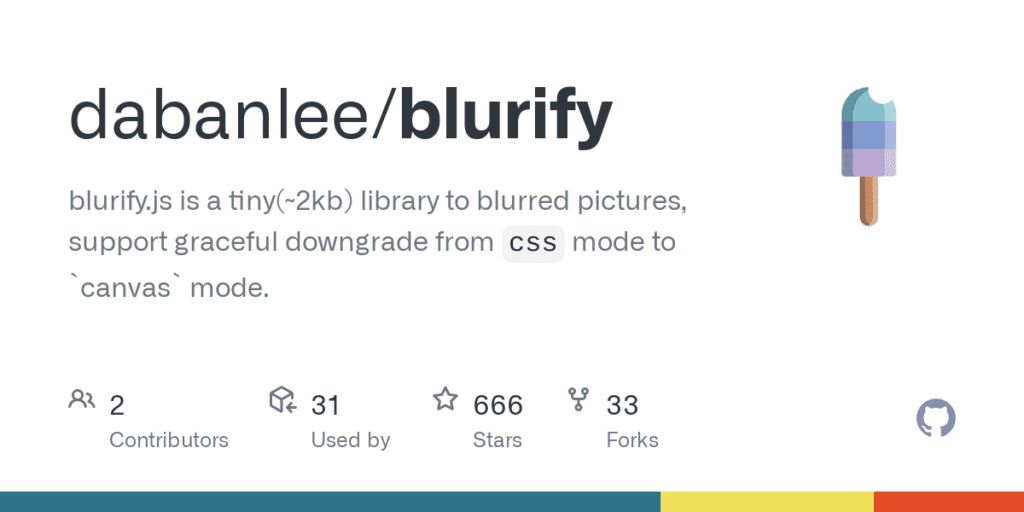
This JavaScript image manipulation library is tiny, as it weighs less than 2 kb. But its effectiveness doesn’t allow us to not include it on the list, as it downgrades the pictures that you provide it with, and does it gracefully.
Doka
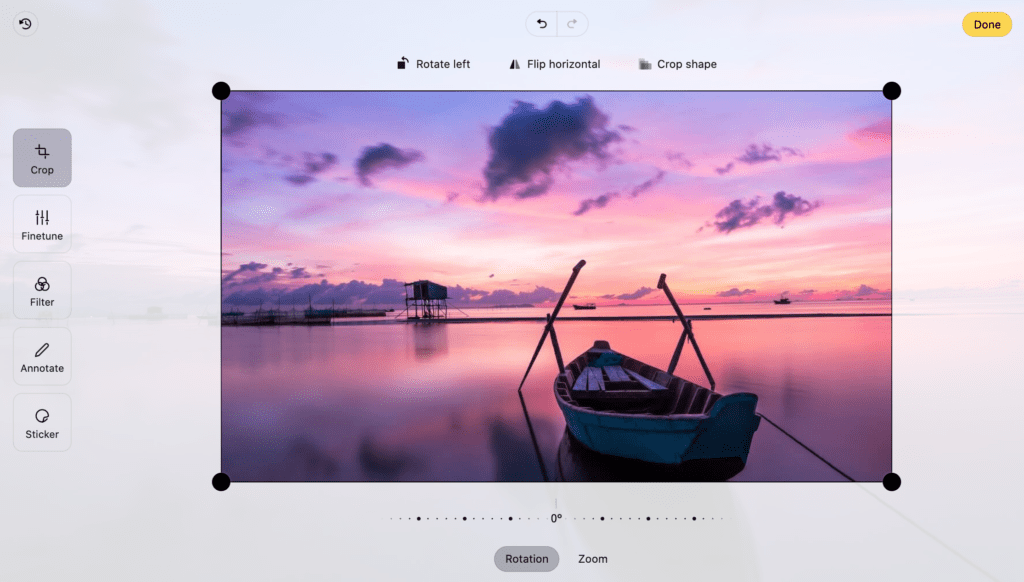
Doka is a JIML that will provide you with a variety of image editing. It has a rich UI that warms your soul if needed. The support for React, Vue, Svelte, Angular, and jQuery is also a nice and needed touch during the working of the images. You will get around and understand this Library quite quickly.
Conclusions to have
And that’s the list. Conclusions are quite simple: your next project will benefit from using these JavaScript image manipulation libraries, as it will get you free from performing mundane tasks and you will find yourself in love with them in no time.
Start with one, if you feel cautious, and add more if you feel adventurous, as it may require some tinkering to work the way you want it to work.
That’s it for today. Thanks for reading this article and stay tuned for our new ones!
Bonus! Creating Applications with Flatlogic Platform
We’ve covered JavaScript libraries for image manipulation. Now let us take a look at a quicker and easier way to create Applications. Sometimes an application must have specific features or peculiarities we have to craft by hand. Still, the bulk of all Apps work similarly and can be built from the same blocks. We created the Flatlogic Platform to do just that. It requires no special expertise, only a few choices. Let’s see what they are!
#1: Name the Project

This step is rather straightforward. Name your project so it’s easier to find and recognize.
#2: Define Tech Stack
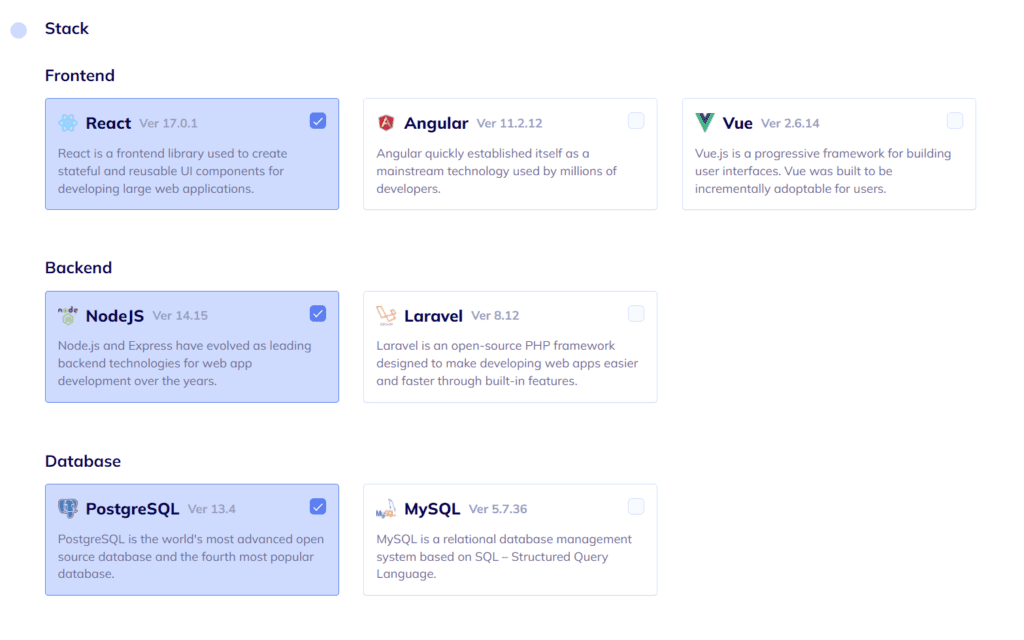
Next, we’ll choose the technologies our App’s components will run on. In the example above we’ve chosen React, NodeJS, and PostgreSQL for front-end, backend, and database, respectively.
#3: Choose the Design
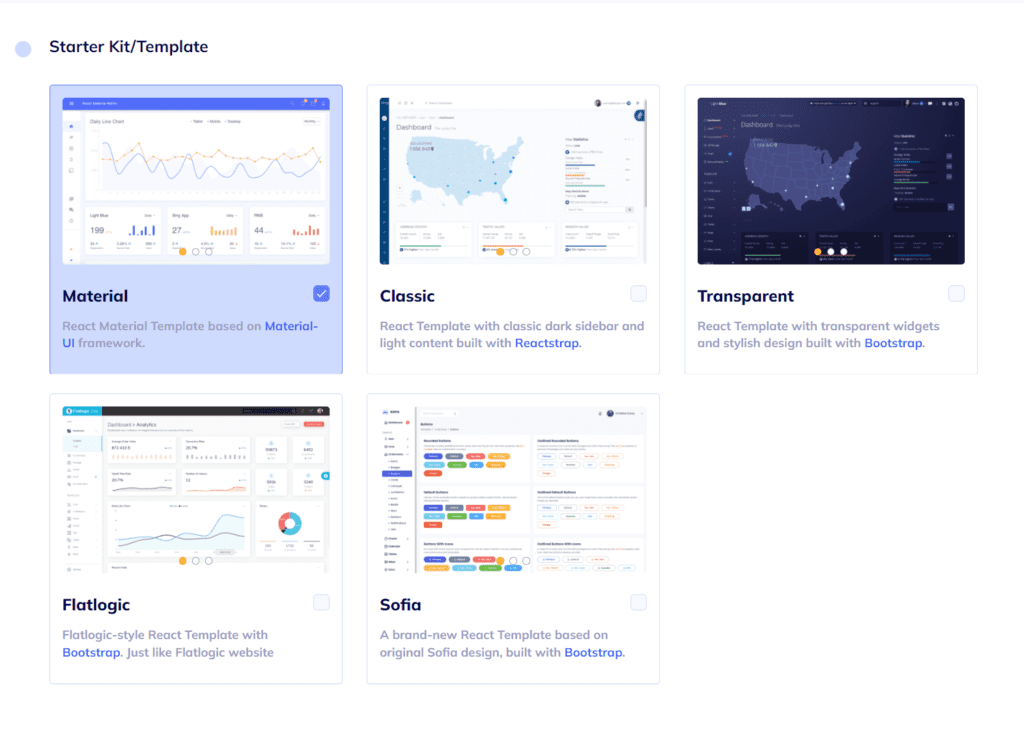
Choose the design type that appeals to you the most. You might spend a lot of time with this interface, so choose carefully!
#4: Create Database Schema
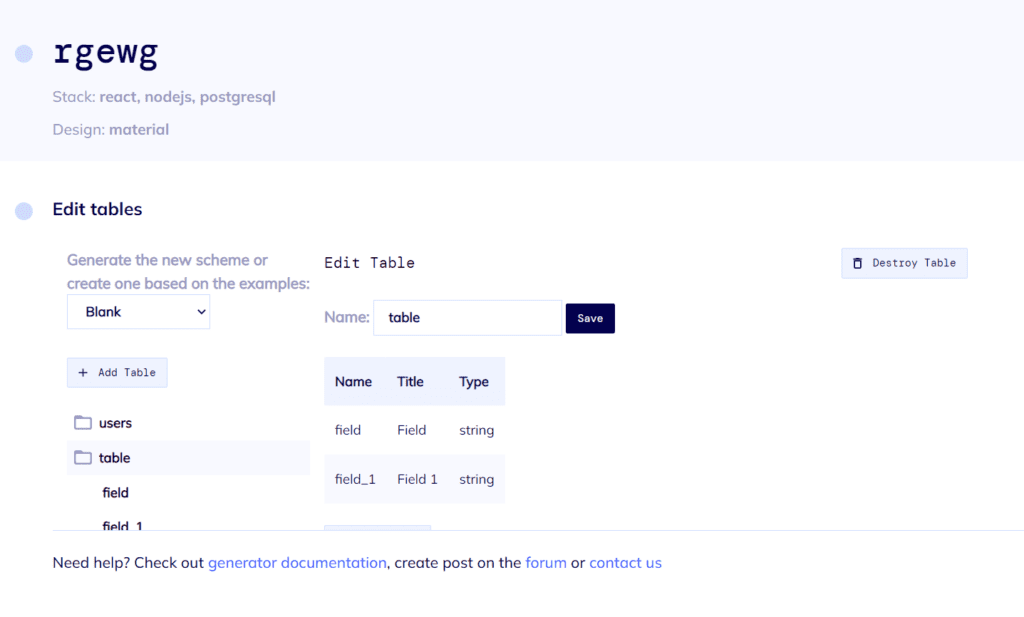
The integrated schema editor is rather easy to master. It lets you define fields, columns, and data types for the database. If you’re short on time, just pick one of the ready schemas.
#5: Finish the App
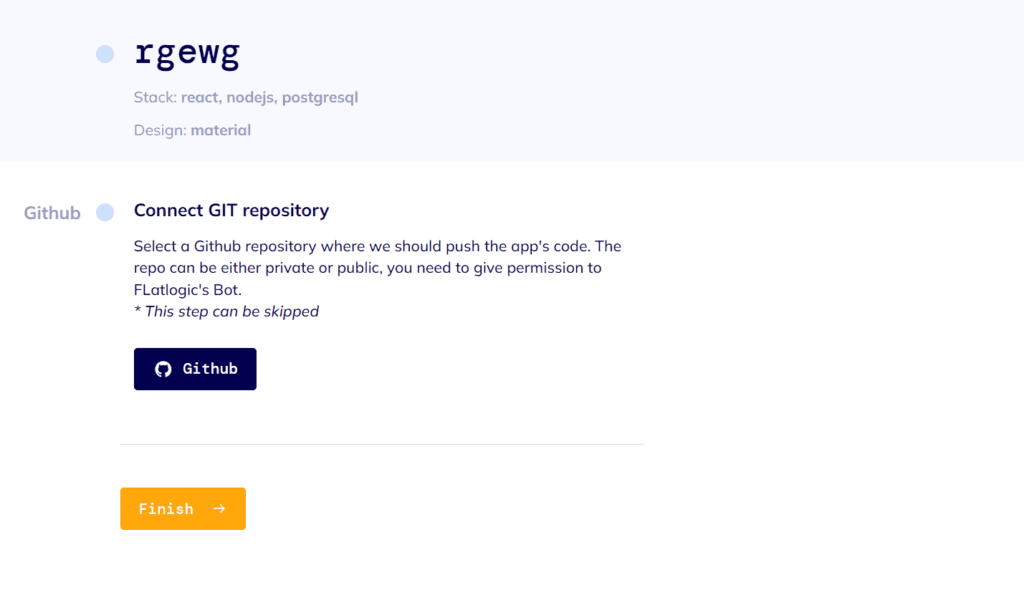
It’s time to review your choices and click “Finish”. Check the “Connect GIT repository” box if you want to. After a brief compilation, your App will be yours to deploy and use. Great job, sir or madam!


Comments