TL;DR
- Custom healthcare CRM centralizes patient data, coordinates care, and better supports HIPAA than generic CRMs.
- Seven-step build guide covers needs, team, architecture, development, testing, rollout, and ongoing maintenance.
- Benefits span access to info, communication, automation, analytics, compliance, revenue, and patient experience.
- Flatlogic speeds delivery with templates, integrations, AI schema, and one-click deployment via its Generator.
Fact Box
- The guide presents a 7-step process: needs, team, architecture, development, testing, implementation, maintenance.
- Flatlogic Full-Stack Generator can create CRUD and static apps in a few minutes. Source
- AI schema generation produces a database schema in around 15 seconds. Source
- Integrating a FHIR server enables seamless data interchange between healthcare systems. Source
- Ten CRM benefits are outlined, including compliance, care coordination, analytics, and improved patient experience.
In the ever-evolving healthcare industry, software systems have taken center stage, streamlining and revolutionizing patient care processes. Navigating this digital transformation can be complex, but not if you have the right guidance. This comprehensive article provides essential insights into building a custom healthcare CRM – a journey that could change the way you manage patient interactions and data.
Wondering how to improve the patient experience while improving healthcare operations? Want to understand what a healthcare CRM entails and how to build one that meets your needs?
Digital transformation in healthcare is no longer an option, it is a necessity. A 2020 study by US-based company Deloitte shed light on the need for healthcare organizations to be agile and responsive. It showed the growing importance of healthcare technology adoption, such as CRM solutions, due to the increasing demand for personalized patient experiences and a comprehensive view of robust medical data.
Dive into this content and uncover the secrets to building an efficient and effective custom healthcare CRM. Learn the nuts and bolts of healthcare-specific CRM design principles, understand the pitfalls to avoid, and gain insight into best practices from successful implementations. By the end of this article, you will have a holistic understanding of how to build a custom CRM that optimizes your healthcare organization’s operations while improving the patient experience.
What is Healthcare CRM
Healthcare CRM (Customer Relationship Management) is a specialized software system designed to help healthcare providers manage their interactions and relationships with patients. It helps integrate information from many different sources, such as medical history, insurance details, appointment schedules, and feedback, into a centralized system where it can be easily accessed and managed.
Why Choose Custom Healthcare CRM In Contrast To Traditional
While traditional CRM focuses on tracking and managing business customer data, sales, and marketing activities, healthcare CRM goes beyond that. In addition to managing patient data, it helps coordinate care, manage healthcare services, improve the patient experience, and target outreach more effectively. It also complies with healthcare-specific regulations and covers security standards for handling sensitive healthcare information. 
Building a custom CRM for healthcare can better meet the specific needs and processes of a healthcare organization than an off-the-shelf product. Here are the reasons:
- It can be customized to the unique workflows and processes of the healthcare provider.
- It can integrate seamlessly with other software tools already in use, reducing the risk of data leakage and improving data integrity. Integrating a fhir server ensures seamless data interchange between healthcare systems, enhancing the CRM’s capability to provide comprehensive patient care management.
- Allows for greater flexibility as processes change over time and can be updated or modified to meet the evolving needs of the healthcare provider.
- Provides greater control over security measures to ensure compliance with healthcare regulations, including the Health Insurance Portability and Accountability Act (HIPAA).
- It can provide a competitive advantage by offering unique features not found in standard CRM software.
- More cost-effective in the long run by eliminating the need to pay for unnecessary features and ongoing subscription fees.
- Improve patient engagement by personalizing interactions based on patient preferences and history.
As a result, custom healthcare CRM solutions can offer a beneficial alternative to mass-market software, providing a personalized approach to managing patient relationships and improving care delivery.
Benefits of CRM for Healthcare
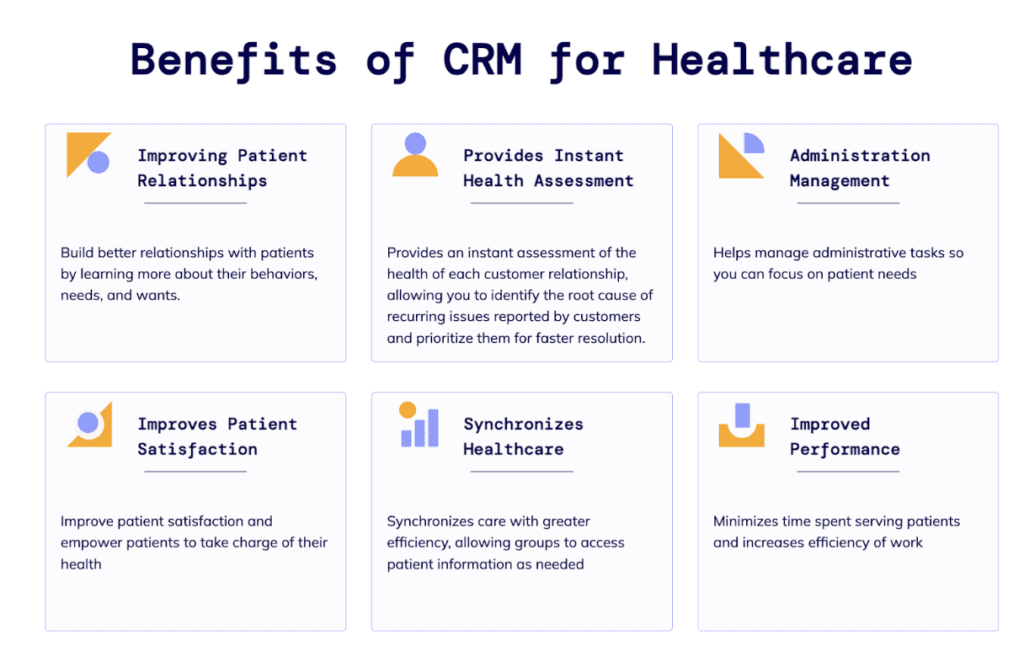
| Benefit #1 Streamline Access To Information | CRM enables healthcare organizations to integrate all patient information-including medical history, treatment plans, and appointments into a single, accessible location. This supports better decision-making, improves patient care, and reduces errors. |
| Benefit #2 Improve Patient Communication | With all patient information at their fingertips, healthcare providers can personalize their communications with patients. This can help improve patient satisfaction and engagement. |
| Benefit #3 Improve Patient Retention | By providing efficient and quality service, CRM can help increase patient retention. It can remind physicians of follow-up appointments or send marketing communications to keep patients engaged. |
| Benefit #4 Efficiency & Productivity | CRM can automate regular administrative tasks such as scheduling appointments, sending reminders, billing, etc. This allows healthcare staff to focus more time and resources on direct patient care. |
| Benefit #5 Targeting & Personalization | CRM systems can segment the patient population based on various criteria such as age, location, disease type, etc., enabling targeted and personalized care programs. |
| Benefit #6 Better Care Coordination | By sharing patient data across different departments within the healthcare organization, CRM helps in better care coordination, ensuring a seamless healthcare service. |
| Benefit #7 Regulatory Compliance | CRM can help healthcare providers comply with regulations by recording all patient interactions and maintaining an up-to-date medical history. |
| Benefit #8 Improved Data Analysis | Healthcare CRM can provide analytics and reporting tools to understand better patient behavior, disease trends, treatment plan effectiveness, and more. This data can be used to make informed strategic decisions. |
| Benefit #9 Improved Revenue Cycle Management | By tracking and managing patient care from first contact through payment, CRM can streamline billing processes and improve the financial health of the organization. |
| Benefit #10 Improved Patient Experience | By making interactions more organized and patient-focused, CRM ultimately contributes to improved patient experience, satisfaction, and loyalty. |
How To Build a Custom Healthcare CRM
In the ever-evolving world of healthcare, where patient satisfaction, communication efficiency, and data management effectiveness are non-negotiable, a Customer Relationship Management (CRM) system has become a must-have. A custom-built healthcare CRM provides a more personalized, intuitive, and flexible platform tailored to specific needs. This article serves as a step-by-step guide to building a custom healthcare CRM.
Step 1: Identify Your Needs
The first step in building a custom healthcare CRM is to clearly define your organization’s specific needs. You should conduct a comprehensive analysis of your current system to identify areas for improvement. These could range from patient management, communication, scheduling, and billing to reporting. The custom CRM should be designed to effectively address these needs.
Step 2: Assemble Your Team
Building a custom healthcare CRM requires the expertise of multiple disciplines. You need healthcare professionals who understand the dynamics of the industry, technical architects who understand CRM and software development, data analysts, and a project manager to coordinate the team’s efforts. It is also beneficial to include user representatives, such as staff or patients, to ensure that the system ultimately meets the needs of the end users.
Step 3: Design the CRM Architecture
This step involves mapping out the structure and functions of the CRM system based on the needs identified. The architectural design should include spaces for collecting, storing, processing, and visualizing data. It should also consider different levels of permissions and access for other system users. It’s important to design in a way that allows for scalability in case future adaptations are needed, such as the addition of AI technology.
Step 4: Development
In this phase, your technical team translates the architecture into a working CRM system. This includes programming the interfaces, databases, APIs, and more. Make sure there’s strong communication within the team to maintain adherence to the design blueprint and to effectively address issues as they arise. Using an agile development methodology can ensure that potential usability issues are addressed early in the process.
Step 5: Testing
Once the CRM system is built, it should be rigorously tested to ensure functionality, usability, and data security. Testing should include real-world, potentially stressful scenarios to determine the reliability of the system. Feedback from these tests is used to fine-tune the software and eliminate any bugs.
Step 6: Implementation
Once you are satisfied with the performance of the system, it’s time to install it in your healthcare organization. This process may require training staff on how to use the system effectively, and any necessary data transfer from the old system to the new should be performed. A phased implementation approach can be used to minimize potential disruptions to healthcare services.
Step 7: Maintenance and Upgrades
Once implemented, the custom healthcare CRM will require regular maintenance, updates, and potential enhancements. Always be open to feedback from your staff and patients to ensure continuous improvement. Regular bug checks and a robust data backup system are also essential components of maintenance.
Building Custom Healthcare CRM Solution on Flatlogic Platform
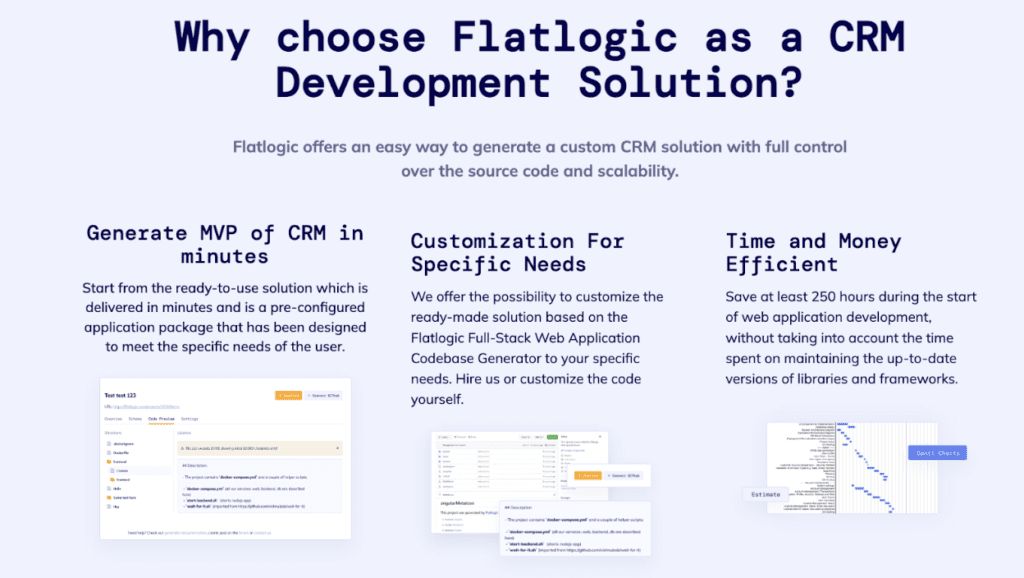
Flatlogic provides a robust platform for building custom healthcare CRM solutions. With the use of advanced technologies, our platform offers an efficient and effective way to manage patient information, optimize healthcare services, engage with patients, and streamline healthcare operations. Below are detailed benefits, features, steps to using the platform, and reasons Flatlogic is an excellent solution for healthcare CRM systems.
Benefits of Flatlogic Platform
- Centralized database. Enables easy access and retrieval of patient information. It helps improve service delivery by giving healthcare providers a complete view of their patient’s medical history.
- Improved patient interaction. It enhances the doctor-patient relationship by presenting all patient information in a well-structured manner. This helps provide personalized patient care and improves patient satisfaction.
- Streamlined operations. Eliminates inefficient manual processes such as scheduling appointments, storing patient records, etc., thereby improving operational efficiency.
- Efficient Marketing. Flatlogic enables effective marketing strategies by providing insights into patient behavior, which helps in targeted marketing.
Features offered by the Flatlogic Platform
- Customizability. Flatlogic offers highly customizable templates that can be tweaked to suit the unique requirements of the healthcare facility.
- User-friendly interface. The interface is intuitive and straightforward, which improves usability and reduces training time for healthcare staff.
- Advanced analytics. The platform provides deep insight into operations and patient behavior through interactive graphs and charts.
- Integration. Easily integrates with existing healthcare systems and databases, making data management and migration a breeze.
How to Build Custom Healthcare CRM – Flatlogic Guideline
Using the Flatlogic Full-Stack Generator you can create CRUD and static applications in a few minutes. To start using the Platform, you need to register on the Flatlogic website. Clicking the “Sign in” button in the header will allow you to register for a Flatlogic account.
Step 1. Choosing the Tech Stack
In this step, you’re setting the name of your application and choosing the stack: Frontend, Backend, and Database.
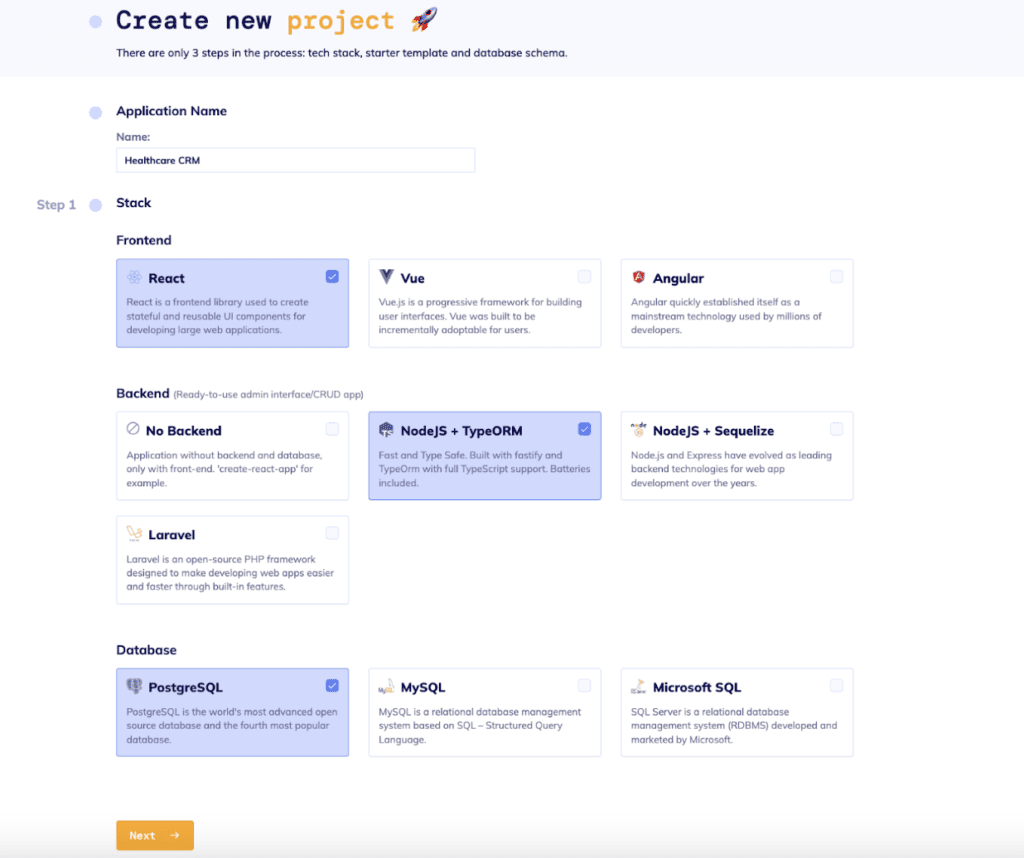
Step 2. Choosing the Starter Template
In this step, you’re choosing the design of the web app.
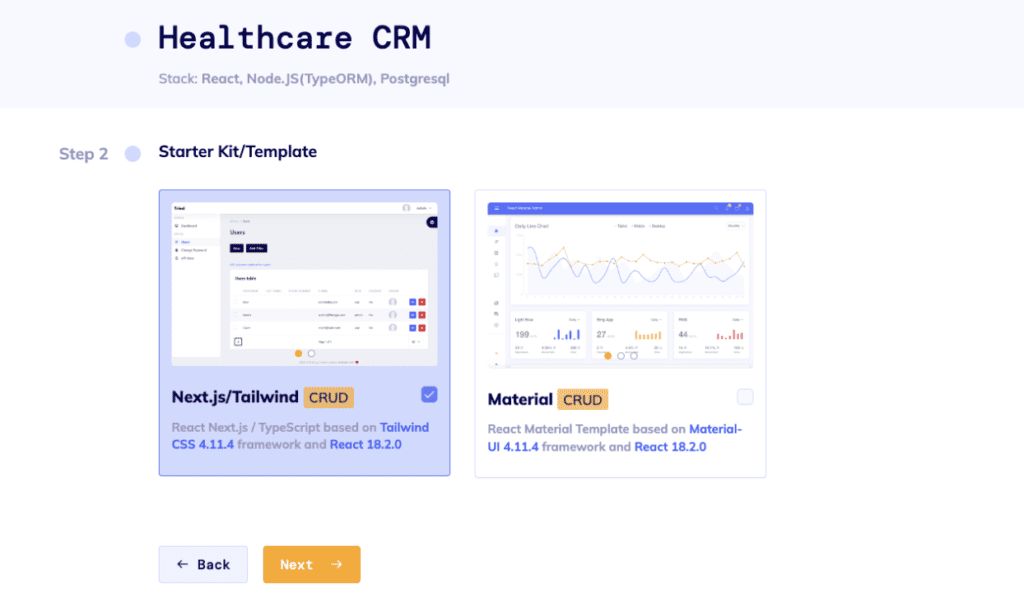
Step 3. Schema Editor
In this step, you can create your database schema from scratch, import an existing schema, or select one of the suggested schemas.
To import your existing database, click the Import SQL button and select your .sql file. After that, your database will be opened in the Schema Editor where you can further edit your data (add/edit/delete entities).
Suppose you are not familiar with database design and find it difficult to understand what tables are. In that case, we have prepared some ready-made sample schemas of real applications that you can modify for your application:
- E-commerce app;
- Time tracking app;
- Book store;
- Chat (messaging) app;
- Blog.
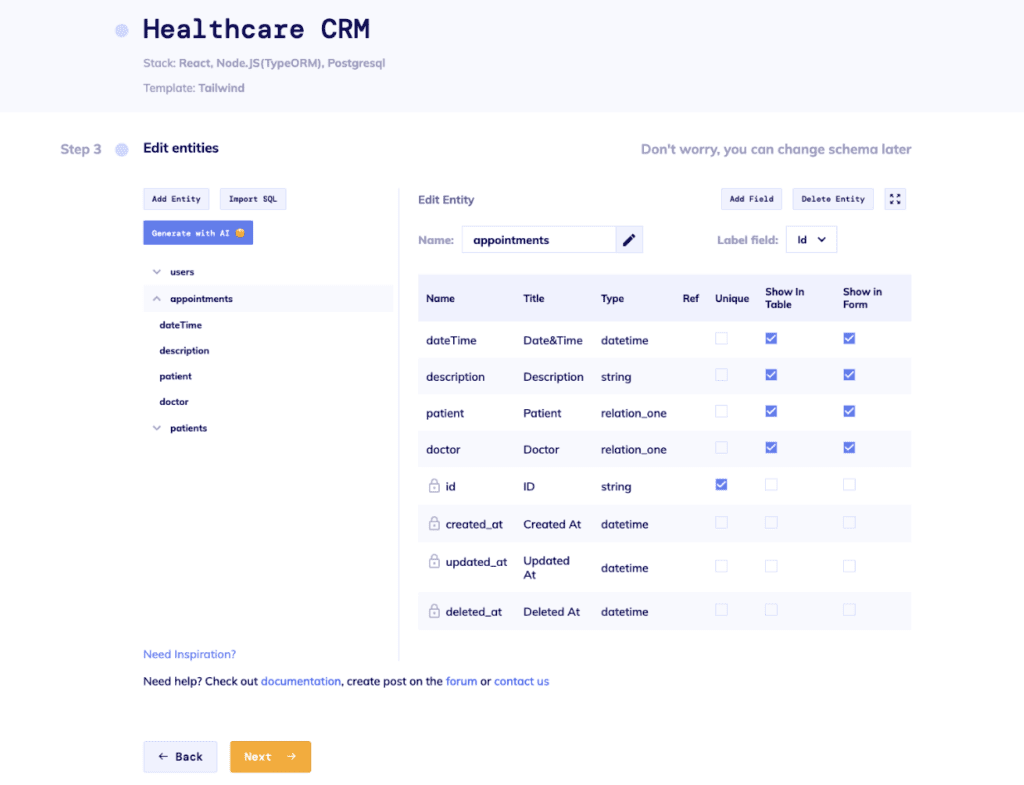
Or, you can define a database schema and add a description by clicking on the “Generate with AI” button. You need to type the application’s description in the text area and hit “Send”. The application’s schema will be ready in around 15 seconds. You may either hit deploy immediately or review the structure to make manual adjustments.
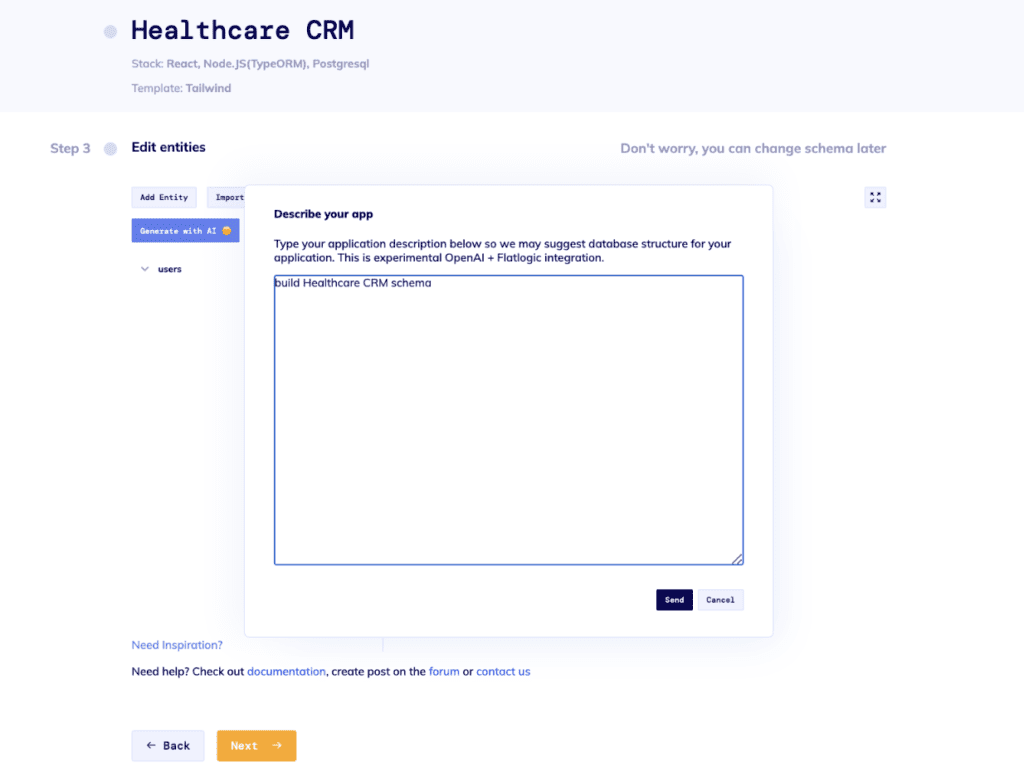
Next, you can connect your GitHub and push your application code there. Or skip this step by clicking the Finish and Deploy button and in a few minutes, your application will be generated.

Afterward, you can customize the code of your application by yourself to meet your specific needs or you can contact us for help.
Summing Up
Building a custom healthcare CRM is a meticulous but rewarding process. It improves the operational efficiency of healthcare programs, increases the quality of care, and improves patient satisfaction. With careful planning, a skilled team, and a user-centered design approach, you can create a custom CRM that meets the specific needs of your healthcare organization. Remember, the value of a healthcare CRM lies not only in its design but also in its ability to meet the unique needs of your organization and enable data-driven decision-making.
Why is Flatlogic the best choice for building custom Healthcare CRM Software?
- Cost Efficiency. The Flatlogic platform provides a cost-effective way to build robust CRM systems compared to building a CRM from scratch.
- Speed. The use of customizable templates significantly reduces deployment time.
- Technical support. Flatlogic provides technical support to help resolve any issues that may arise.
- Future-proof. Flatlogic’s platform is scalable and adaptable to future changes in organizational needs or technological advancements.
By maximizing the benefits of the Flatlogic platform, healthcare organizations can experience improvements in operational efficiency, patient satisfaction, and overall service delivery. Implementing a customized healthcare CRM solution with Flatlogic can significantly improve the efficiency and effectiveness of healthcare services.
Comments