TL;DR
- Curated list of apps for collaboration, HR, finance, projects, notes, and marketing to boost efficiency and growth
- Flatlogic stands out: low-code, cloud templates, JavaScript stack; build business apps in minutes
- Tools covered: Chanty, Workday, Connecteam, QuickBooks, Evernote, Basecamp, Slack, Asana, MailChimp
- Focus on automation, real-time communication, analytics, and integrations to scale operations
Meta – Businesses that implement tech in their processes see faster growth and long-term sustainability. With advancements in AI and better processing power of computers, visionary businesses use the best applications to scale new heights. Here are the top ones that leaders trust.
Great service delivery benefits your business by attracting new customers and increasing revenue. Apps help you scale service delivery and achieve more. A business application is software created to help a company deliver improved services and solve problems. They are designed to perform specific tasks and make every aspect of business operations run well. They help automate most processes in an organization. They are important in enhancing efficiency at work and are useful in marketing.
Business applications offer remote visitors a custom-made shopping experience and keep them engaged. They offer convenience and enhance communication in the business ecosystems. The apps leverage different channels to gather information for winning leads and adding value to visitors. The types of business applications range from project management to note-taking software. Entrepreneurs may use finance or content generation apps and many more. These ten business apps are the best choices for companies.
Flatlogic
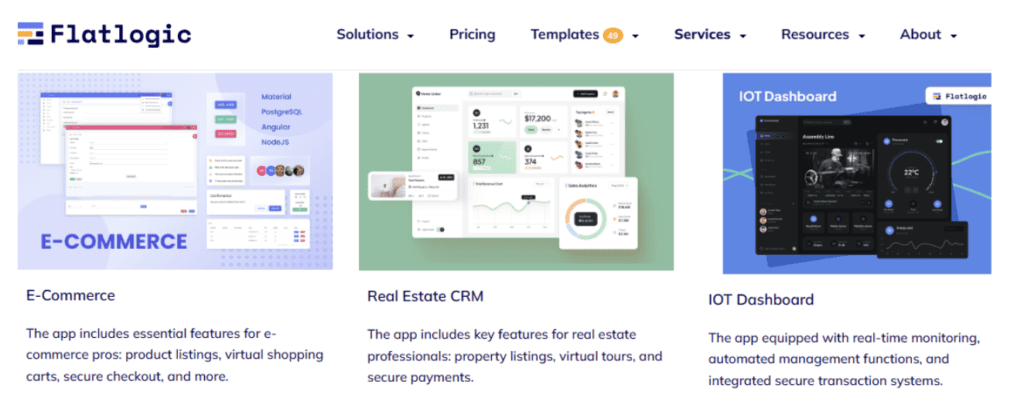
Flatlogic lets you create business applications in simple steps. You will find it useful for developing websites and smartphone applications. Entrepreneurs also use it to develop dashboards for various uses in the business field. The designs created using the app look professional. If you lack software development experience, learning to use this app takes a short time. You can start creating business applications with this app in no time. What’s only needed is to sign in and begin to create in minutes. The app dwells in the cloud and offers a large pool of templates for creating mobile and PC apps. It leverages the JavaScript ecosystem for business applications development.
The apps discussed here require more space on your device to run smoothly. Before you download any of them, make sure there is enough free space on the device. If you experience problems and realize all the free space is used by the system, it is necessary to find out what it stands for. To understand why your macOS is short on space, follow the guide provided here. 
Talking about Flatlogic’s architecture, it is scalable allowing organizations to create more beyond its customized templates. It is useful for startups and growing organizations including established businesses. The app uses low code and tailor-made development to save users more than 250 hours for development. The tool offers a wide range of benefits.
- Free applications generator. The tool can generate unlimited applications by tweaking the settings.
- It generates code. Developers do not need to create code to begin creating.
- Templates can be customized. The app allows access to hundreds of templates. Each allows customization in whatever way customers want.
- Saves more than 250 hours. Users only need a few minutes instead of dozens of hours to create simple business applications.
- Creates apps in minutes. Most apps get completed in less than five minutes.
- Purchasing it allows full ownership. Users need to buy from the developer’s website to get this benefit.
- Works with many different types of applications. Allows integrations with most apps.
Chanty
Chanty is one of the business applications to use if you need enhanced collaboration. It’s a preferred platform for communication. Additionally, it lets managers manage projects by using its extensive features. They may use the tool to share tasks and get views of performance. Teams enhance communication among themselves by using the tool’s features such as:
Messaging across teams lets users send group chats and private messages. They may develop a different channel for each project. Multiple channels make it easier to keep communication for unique projects separate. Chanty is full of features that help employees boost performance. They include:
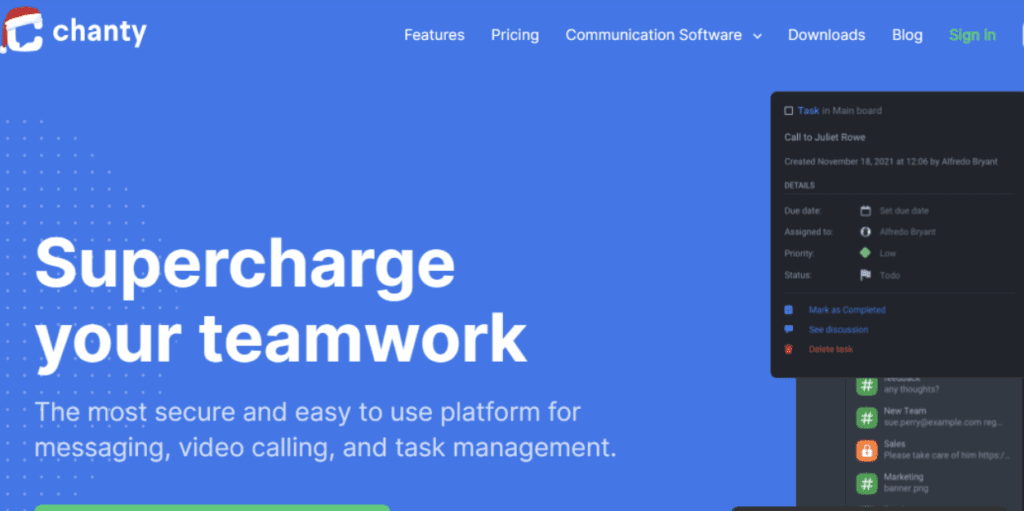
- Voice calls. Users press a button to voice call colleagues and discuss useful project information.
- Video calls. Video calls allow enhanced connections among people within the team. The other member can see the caller’s expressions and vice versa.
- Virtual conferencing. Workers could be spread across different regions. Bringing them together into a traditional meeting is harder. Chanty lets organizations hold virtual meetings with teams.
- Sharing screens. Screens are great for showing information. Sharing them helps the recipients to have a reference point all the time.
- Push notifications. Push notifications are useful for reminders and marketing. This tool lets users send a wide range of push messages.
- Collecting data. Chanty is useful for collecting data from different apps and other sources. The data helps managers with project ideas.
Workday
Workday lets you manage work and create better workflow management. This app for managing work includes several other business applications. It is a tool for HR departments that lets managers view analytics and reports regarding HR. You can use it to view the cost of projects and overheads within specific periods. The developer avails it as SaaS and it’s accessible from the cloud. Organizations can launch it if they need to improve productivity and manage workflows and human capital. Its important applications include the following.
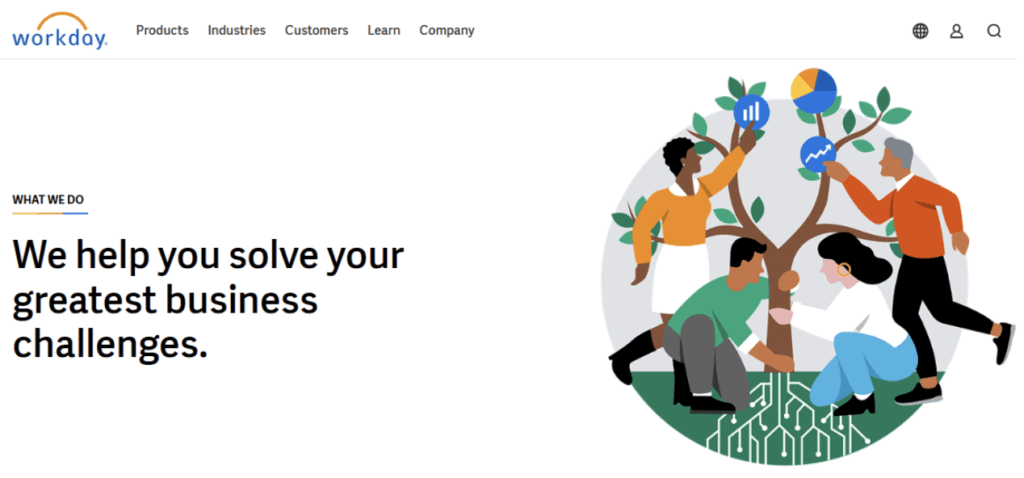
Financial administration. This app lets the accounts department administrate all company money in one app. They use it to administer accounts and cash. It lets them manage business assets and create financial reports. It is an excellent tool for managing expenditure and income.
HR oversight. HR managers oversee many aspects of workers in the company. This app lets them manage teams and keep duty roasters. It lets them manage worker benefits including hourly pay.
Project administration. The app lets managers create strategic plans for projects and manage them effectively. It supports work scheduling and provides reports about the success of different projects.
Connecteam
If you want to leverage AI for greater customer experience by training and managing workers, Connecteam can be the right tool to use. It is one of the business applications used by organizations in different sectors to manage workers. It is useful in healthcare and retail service organizations. The tool automates most administrative workflows and allows communication to thrive across departments.
It lets managers track work time for each worker and ensure they get all their benefits. It lets HR personnel schedule teams and communicate the changes in an instant. The tool provides forms and checklists that can be customized for unique workflows. Its UI is beautiful and lets managers add training resources to ensure workers stay informed all the time. Users benefit from a wide variety of features.
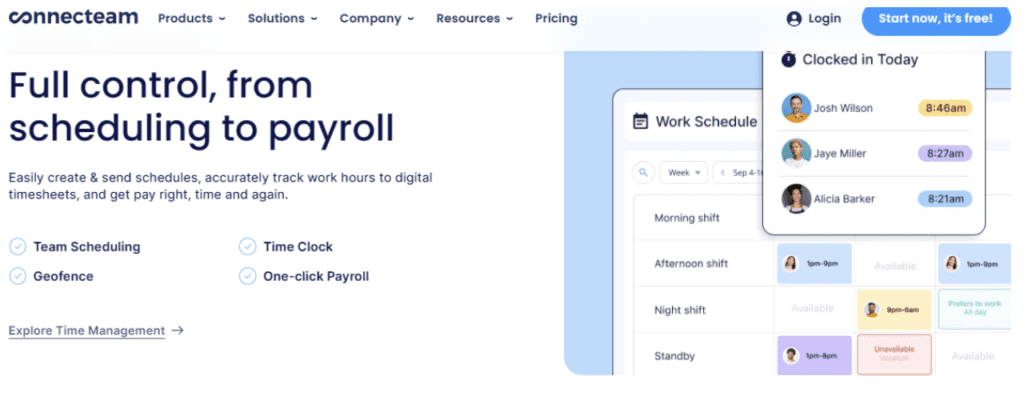
- Communication. The tool offers a single source for company communication. Users post different forms of communication and get responses from the rest of the team. It enhances participation in conversations to keep the team active.
- Worker data bank. Managers store all worker information in the app. They can get a list of their names and contacts. It stores their responsibilities and benefits.
- Training. The training process for new workers is essential. Onboarding managers use this tool to create onboarding materials. They send new hires the training schedules to follow including work ethics.
- Personalization. The tool lets organizations personalize it in many ways. Users may customize its forms and schedules based on work demands.
QuickBooks
QuickBooks is one of the business applications that was developed for accounting and the accounts department. It makes all accounting workflows simple by streamlining all its processes. The app does more than accounting. It lets users send personalized alerts and monitor workers’ overtime schedules. It enhances transparency in money management giving finance managers a wider control of operations. The tool works with all operating systems whether users choose smartphones or PCs.
Many accounting processes are repetitive and prone to mistakes. Organizations work on diverse and lengthy processes. QuickBooks breaks this barrier and automates the processes. Companies of any size may leverage the app for processing different payments and claims. Moreover, they can create reports automatically and share them. The features offered by the apps include:
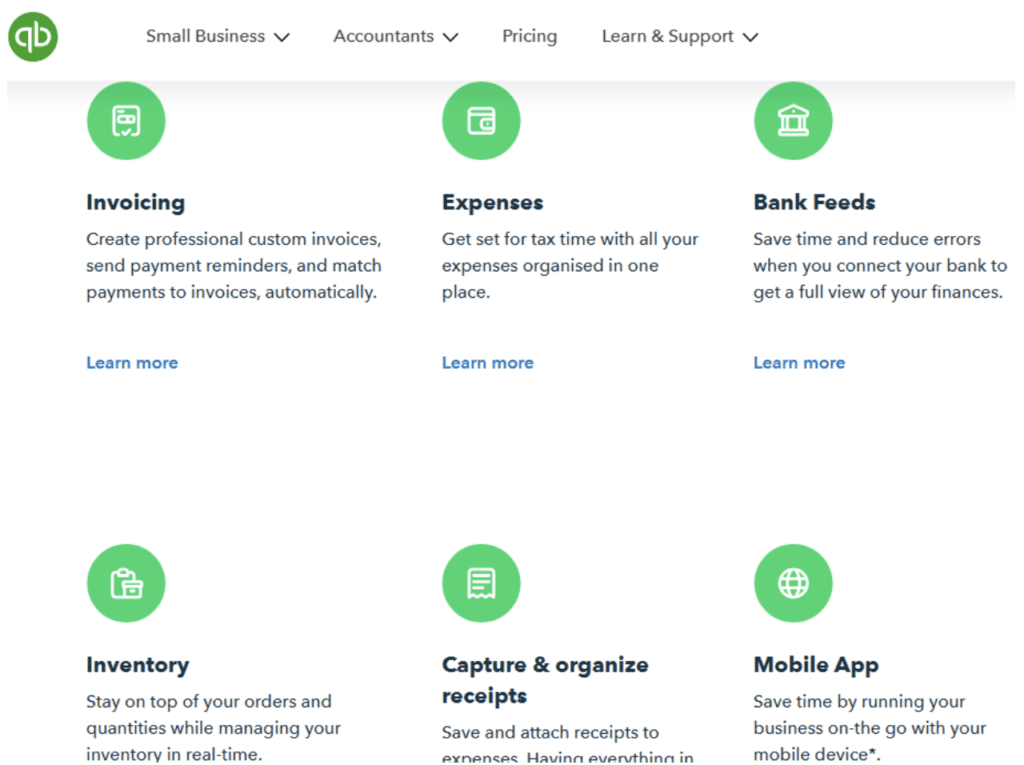
- Payroll to let organizations offer seamless payment and tax management services to workers.
- Analytics to avail reports created by the app based on data from a large number of sources online.
- Accounting for keeping important company information useful for daily and annual expenditure/profits.
- It works with other tools to let the organizations take advantage of them and scale.
Evernote
Too many papers in an organization make their storage fill up quickly. Companies need to find a remedy for using less paper and saving more online. The app with the capabilities to serve that need is Evernote. It has been in the market for a longer period and is great for streamlining projects and keeping notes in seamless documents
The number of uses favorable to this tool keeps growing. It is useful for sharing and increasing customizations for different goals. Organizations may add shortcuts to notes or tags and bookmarks. The features offered by the apps include:
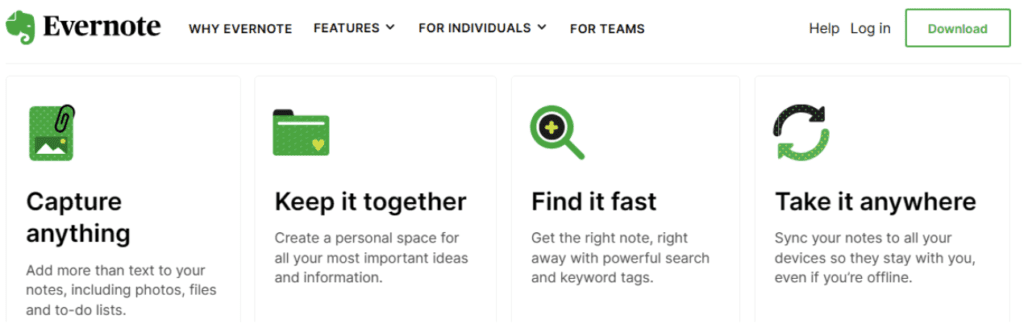
- Jotting texts. It lets users jot down texts on the platform where other users can be allowed to make slight or deeper changes. They are allowed text categories and add images and links to sources.
- Scanning documents. Users may want to scan hardcopy documents and store them on the device. This app lets them scan to avail them as soft copies.
- Enhancing productivity. The tool is used to manage projects of various sizes. It lets workmates collaborate and share information at different levels. It lets managers ensure teams are productive.
- Syncing. Evernote can be synced with a wide range of devices including phones and computers. Syncing allows you to access notes and data from different devices with ease.
Basecamp
Basecamp offers organizations an all-inclusive solution for communication and organization. It brings everyone on board to ensure projects run smoothly. Managers customize it to fit every project. They may create unique calendars for the projects and job assignments per schedule. It is a choice platform for managing complex projects with demanding tasks and strict timelines. The app is accessible from the web and perfect for small and large teams.
Managers use it to get a view of the risks involved in a project so that they can take mitigation measures. They can set deadlines for every assigned task or make adjustments when the need comes. They can monitor target success throughout the project’s stages and follow up with the software. It can be tailored to generate reports of weekly and monthly accomplishments or everyday progress. These are the capabilities that the tool provides to users.
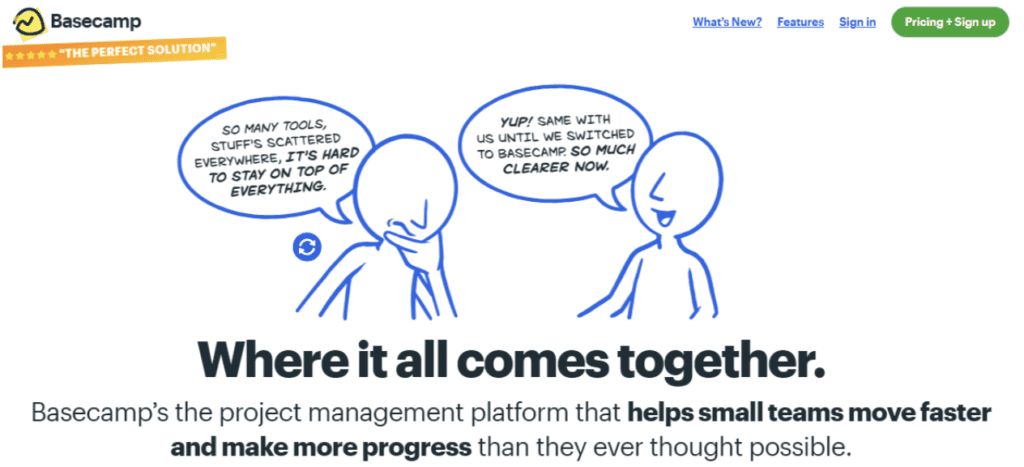
- End-users create lists of tasks and include deadlines by adding dates. They also include the names of the individuals in charge of every duty.
- Users can make timetables for various occasions using the tool’s calendar. They might put comments for tasks on every list and add the lists to the calendar.
- With this app, staff members may work collaboratively from anywhere. It fosters the best possible communication for the success of obligations.
- The tool lets users create files for documents and store or share them. Other users may upload files and create permissions for accessing them online.
Slack
Slack was created for organizations seeking to keep conversations organized. It brings every team member into a centralized place where they can brainstorm and share ideas. Its main feature is channels that let organizations create flawless environments that keep conversations flowing all year round. It lets companies use fewer emails to share information and adopt more use of emojis and DMs. Keeping everyone informed means quick delivery of services and improved worker satisfaction.
Organizations leverage different business applications to create a vibrant communication environment. Using the tool minimizes the need to hold meetings often. With few meetings, the team’s productivity could go up by a large margin. The tool increases team interconnectedness. It offers organizations higher flexibility with excellent customization options. Slack features a built-in workflow builder. Its goal is to manage messages and data by automating them. The tool’s main uses include the following.
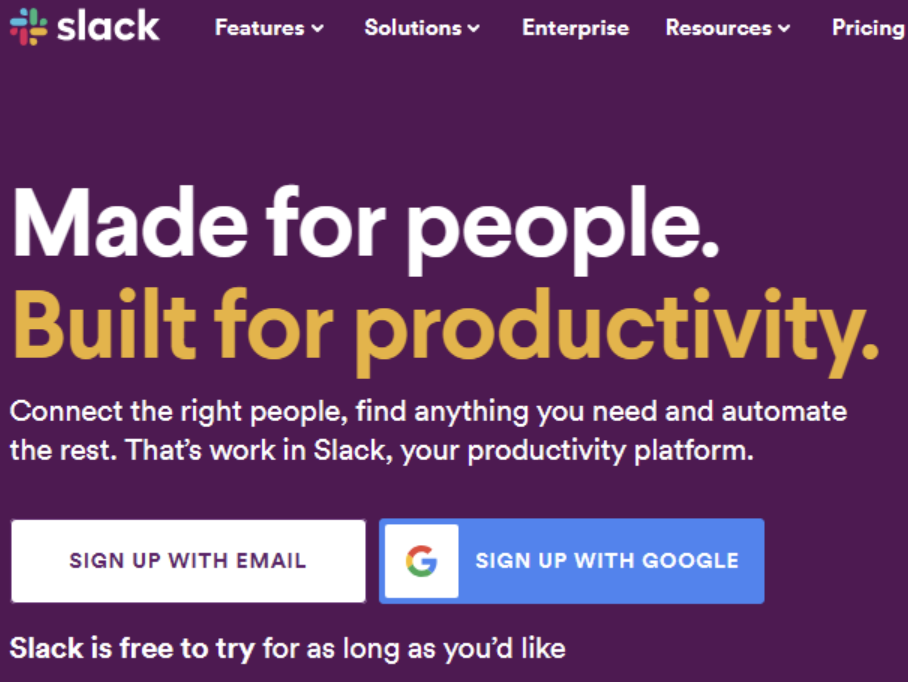
- Instant messaging for real-time communication.
- Taking notes. The tool lets organizations record notes during meetings or discussions.
- Allows document sharing within its ecosystem.
- Lets users customize communication where they can mute or allow reminders and limit notifications.
- It allows users to conduct searches and make video calls.
- Works with other apps to allow communication with people outside its ecosystem. Organizations may extend communication to partners and customers.
- Slack is one of the business applications that allow organizations to automate most of their workflows and tasks.
Asana
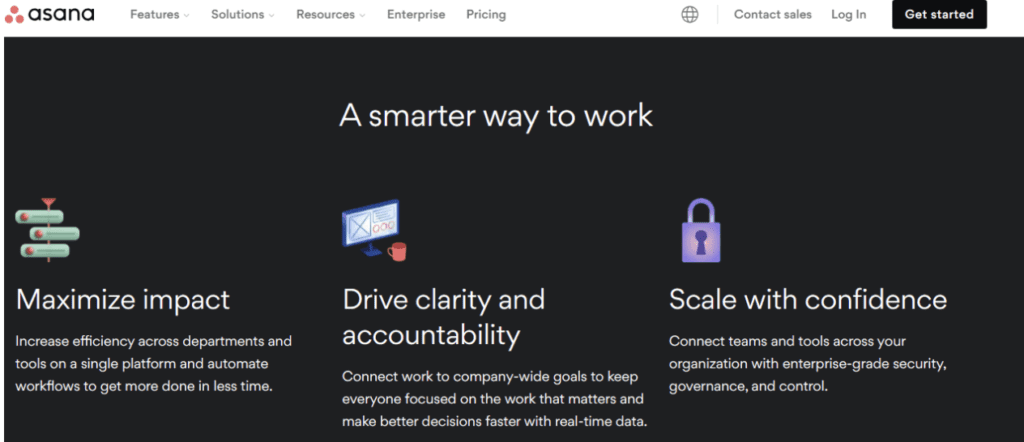
You’ll find Asana useful since it allows organizations to create streamlined processes. It lets managers delegate assignments and monitor projects in different ways. It is an agile platform for communication. It brings remote teams together for enhanced collaboration and efficiency. The tool provides templates that managers can use to create schedules and share tasks.
It automates most tasks to free up workers’ time and allow them to deliver more. The tool simplifies planning allowing managers to create schedules for multiple projects. It is easy to organize the tasks based on priorities and keep them on track. The tool lets users view project milestones to determine which ones are on track. They can break down the tasks into portions that are easy to manage.
Additionally, it can be customized to allow every worker to develop new tasks under the main task allocated to them. They may create daily lists of things to do and mark against each once they are complete. It minimizes the need for sending too many emails to workers which can reduce delivery/productivity. There are a lot of things that you can do with this app.
- Manage remote workers by using its cloud service to create vibrant collaboration with teams.
- Automate tasks and create push notifications for schedules for delivery dates.
- Plan projects using charts to offer a view of milestones and successes.
- Create reports for various projects using the tool’s analytics tool.
MailChimp
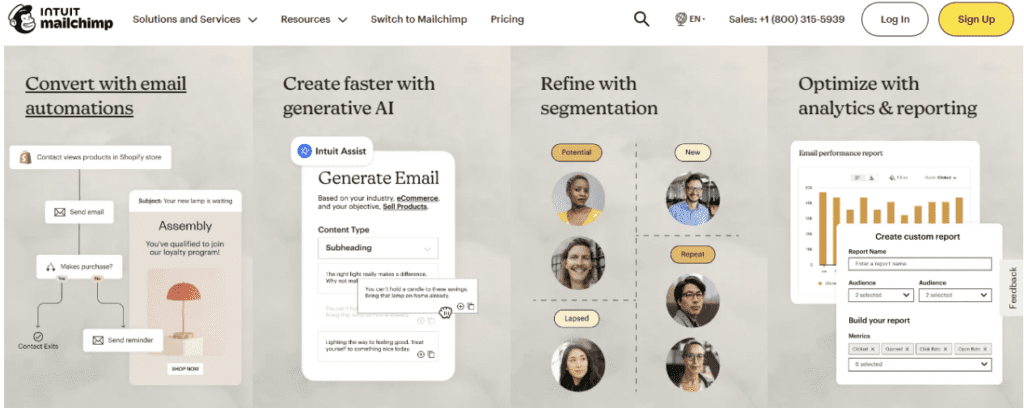
If you want to scale your marketing and automation tasks, MailChimp is one of the business applications to use. It lets you automate email workflows so that you can talk more to customers. This app is excellent for collecting and storing customer contacts useful for lead generation. You no longer need to worry about creating email messages for specific markets.
The tool offers you pre-populated templates. You only need to fill in some information and the tool will do the rest for you. Moreover, this tool makes launching campaigns easier. It lets you automate your email marketing tasks. Once you create the relevant email content, you can go further and create scheduled times for sending. The tool creates reports to let you see how each campaign performed. Other things that you do with MailChimp include:
- Segment audiences and customize emails for each.
- Integrate the tool with many other apps for emails and marketing.
- Generate leads and use emails to keep them engaged across the pipeline.
- Use analytics to create reports to view email deliverability and audience actions.
Conclusion – The best business applications to try
Businesses can carry out a variety of tasks thanks to business software. They facilitate streamlined communication and productive workflows. Applications employed in companies can take many different forms. App selection is influenced by factors including customer wants and corporate objectives. Flatlogic is one of the key commercial applications. Its objective is to provide app development approaches. It enables you to develop software for many purposes within your organization. To gain an understanding of how this technology functions, you can search the Flatlogic.com website. You’ll discover how to use it to make eye-catching applications for various purposes.
Comments