TL;DR
- 7 standout Vue Material admin dashboards to jumpstart projects
- Choose framework complexity to match app complexity
- Vue.js offers simplicity, flexibility, and backward-compatible updates
- Templates span Vuetify, Vue Material, UIkit/Nuxt, and Bootstrap 4
- Common perks: responsive layouts, rich components, charts, maps, icons
- Pro tiers add hundreds of components, plugins, pages, and support options
Fact Box
- Vue Admin Dashboard includes 400+ material UI elements. Source
- Material Design features 600+ icons and SASS files; free for personal or commercial use. Source
- Vue Material Dashboard demo has 16 elements, 2 plugins, and 7 example pages. Source
- Vue Material Dashboard Pro offers 200 components, 15 plugins, and 28 example pages. Source
- Material Pro Vuetify ships with 60 pages and 300 UI elements. Source
- Material Pro Vuetify adds free lifetime updates, 1 year tech support, and a 100% moneyback guarantee. Source
- Vuely provides 200+ UI components, 78+ widgets, and multi-language RTL support with a language switcher. Source
This article, we have a list of noteworthy Vue Material admin templates, and we will focus on the amazing Vue.js frontend framework. If you have some doubts, and if you still couldn’t decide to try Vue.js in practice, then I hope that after reading, you will decide to do so.
Building applications with VueJS is simple – all you need is a basic knowledge of JavaScript, CSS and HTML. You will have no problems in understanding Vue due to different code examples and a lot of details. Also, developers will provide you any help you need, so Vue will steal the hearts of both the beginners and advanced developers.
Using a template is one of the most ways to understand new technology. You will customize it and integrate, and while you do, so you will get accustomed to Vue and learn some tricks and life hacks with it.
How to choose the right framework?
Frameworks were developed to simplify the developer’s life and free everyone from writing the same piece of code over and over again. I bet you have noticed that as the codebase of some frameworks grows a lot, they begin to bring their fair share of complexity almost to every project. Therefore the first and probably one of the most crucial factors of project success. Because of this, we must think of two things when planning development:
- App complexity.
- Framework complexity.
“Thanks, Captain Obvious!” you may say. But I can assure you, not every project has this right mix of technologies used.
Vue helps you to shorten your time while writing an app due to its flexibility. You can build with it anything you need – a library or a framework for an entire product. That is why this technology can be used either for complex apps or simple ones.
If your app is more complicated, you can see Vuex for state management and routing. What differs using Vuex from, for instance, Redux or Flux with React – is that the companion libraries of Vuex are officially supported and frequently updated with the core library. Flux and Redux are not tied to React.
So how do we choose the right framework for our project?
In a nutshell, we choose the right level of complexity. First it is an internal complexity (that is, complexity that we cannot get rid of during development) and the complexity of the tool with which we achieve our goals. It is pretty obvious that we can only manipulate the complexity of the instrument. We can make a conclusion that we have two possible situations: 
When there is not enough tool to cover the internal complexity.
The functions required to implement the application are missing. Naturally we have to manually modify and add the necessary tools.
When we use only a small part of the tools provided.
This is not a crime, but it can be pretty nasty downsides like app load slowdowns.
I will be a Captain Obvious again, but I think that for each goal we need to use its own tool.” When planning, we need to find a middle ground so that the
complexity (and, therefore, functionality) of the application is at the same level.
Why choose Vue.js?
One of the essential features of Vue.js is the updates. There is always the need in fixing all bugs, providing new features and making different improvements to help the project be up to date. VueJS is simple to update and all new releases are made to maintain backwards compatibility.
What is more, if your app is based on VueJS, you will not need a quick refactoring, so you will have an opportunity to concentrate on future development.
In this list, we will provide you with the best Vue templates.
Awesome Vue Material Admin Templates
Vue Material Template
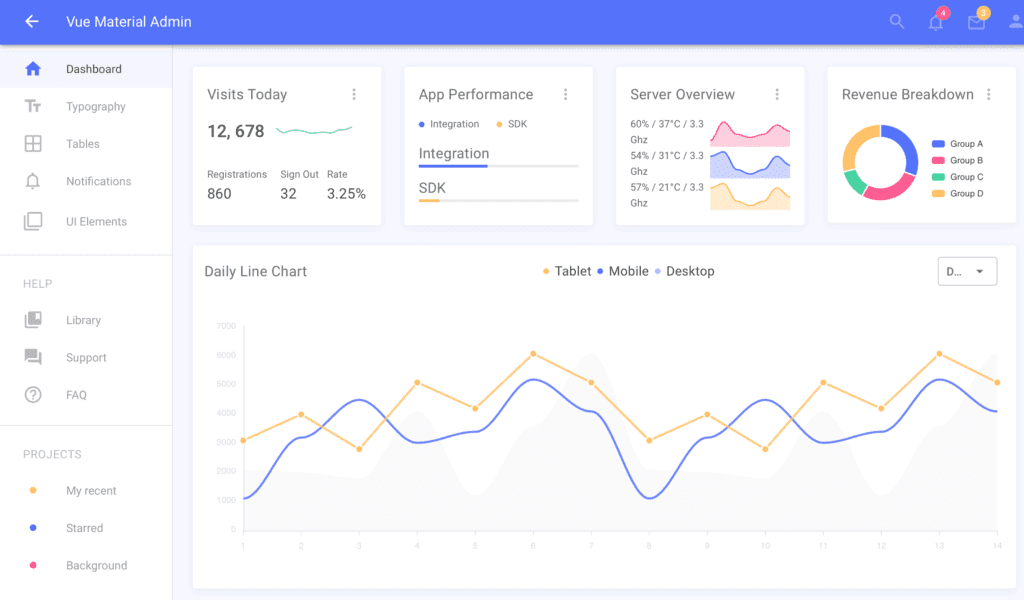
It is an admin template made with the Vue framework, Material design (more examples of a material dashboard), and Vuetify framework. What’s interesting is that the template doesn’t have jQuery or Bootstrap dependencies. When you open a demo version of this admin template, the dashboard comes to the front. It is an informative section where the user can see the statistics with the help of percentage, colorful lines, and charts. Concerning the charts, Vue Material Template has built-in Hicharts, such as Apex Line, Apex Heatmap, Apex Dashed Line, and Apex Pie.
Then goes a well-designed typography section with the text settings.The icons deserve to be mentioned separately, as there are a lot of them to use for any purpose. Also, they are divided into two categories: Font Awesome icons and Material icons.Nowadays, practically any application can’t do without maps. For this reason, developers have integrated Google maps into the template. Apart from attractive design, Vue Material Template stands out by its responsive layout. It means that this template is made adjustable to any device.This admin template is created with a developer-oriented approach. It is supplemented with extensive documentation. With the help of this multifunctional and beautifully-designed template, you can create any web application of your choice (E-Commerce, SAAS system, IoT dashboard, etc.).
Vue Admin Dashboard Template
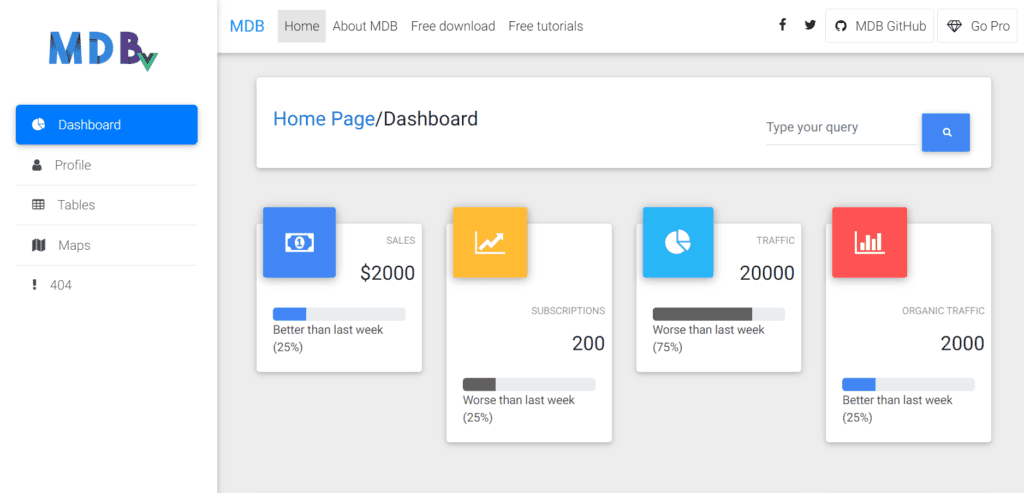
The first template in our list is Vue Admin Dashboard, which is famous for its stunning and stylish design. This VueJS template is fully responsive and goes for free. The latest Bootstrap 4 technology gives you the possibility to enjoy every advantage it can provide you with. When it comes to making your work process simple, the Vue Admin Dashboard can offer you more than 400 material UI elements.
Do you like this article?
Check out Top 10 Twitter Bootstrap Alternatives!
Material Design features include more than 600 various icons, SASS files and numerous tutorials to help you begin your work. Developers have made the template thinking about the users, so it goes for free either for personal or commercial use. It doesn’t depend on what you use – tablet or desktop – with this template your product will look great anywhere. It is also compatible with every modern browser. The developers always in the search of how to make the template look better, so the updates will be frequent. Another interesting feature of Vue Admin Dashboard – all Bootstrap script is written in Typescript. So, concluding it all, this template is one of the easiest to start building your project and VueJS and Bootstrap 4 technologies make it an amazing choice for any kind of product.
Vue Material Admin
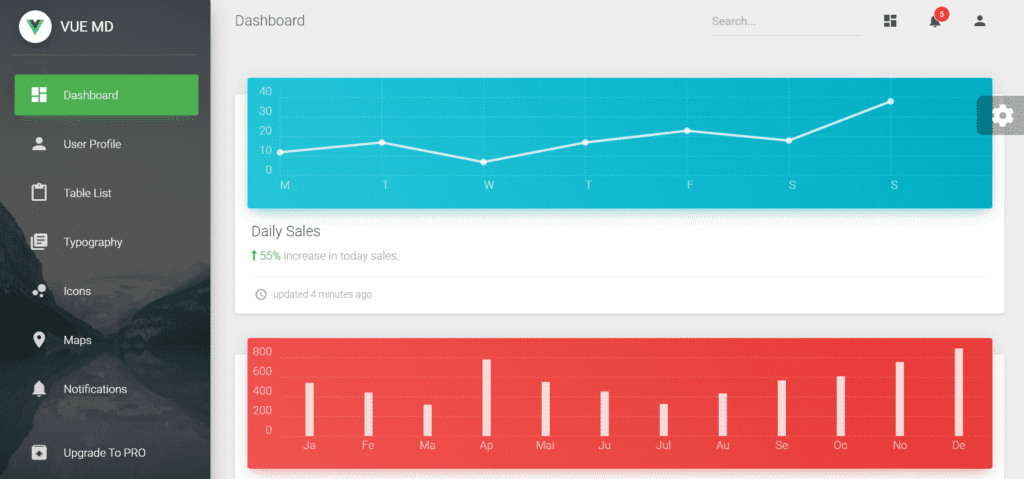
The second template in this review is Vue Material Dashboard, which is also built with the VueJS and Vue Material technology. Choosing this gorgeous template will be the right thing to do if you don’t want to waste your time and desire to work on your project immediately. The work with it will be simple, however, it is preferable for you to be familiar with basics of Javascript and VueJS. Developers tried to make this template to match any needs of the user. Vue Material Dashboard looks well-designed and, what is more, you can customize everything depending on your needs.
If you look at the live preview, you will see all the beautifully designed charts to represent your data well. Among ready to use pages you will find a profile page, table list, notifications and maps to make your work easy and find everything in no time. All the VueJS plugins are optimized for simple use. You can work with a demo version, which contains 16 elements, 2 plugins and 7 example pages. It is also fully coded, well documented and has SASS files. If you would like more options, you can always go for a Pro version of Vue Material Dashboard. It provides you with 200 components, 15 plugins. 28 example pages. Adding to every feature you can have in demo version, the Pro template provides you with Photoshop files, Sketch files and premium support.
Material Pro Vuetify Admin
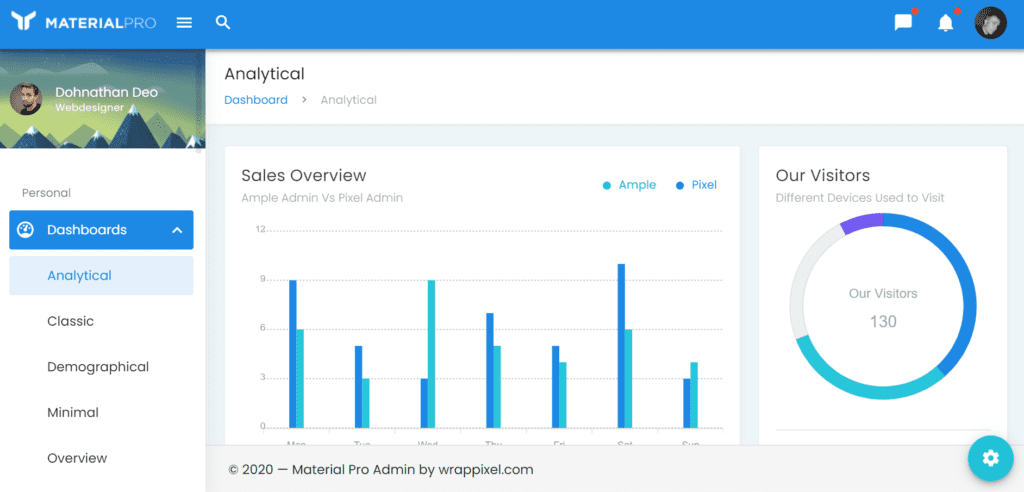
The third amazing template in this list has a huge range of different options for the user. It is an interesting option if you are looking for a template built with Google’s Material design. It can be a great choice for various kinds of products or web applications. To start your work the template provides you with 60 pages and 300 UI elements. You can also get with it free lifetime updates and 1 year of technical support, so your questions will be answered right on time. Also, you can have a 100% moneyback guarantee.
Material Pro Vuetify includes 4 customizable and complete demo variations – main, mini sidebar, dark and RTL. All of them are well-designed to make your product look the best way possible. There are 6 stunning application designs that are simple in use: calendar, chat, contacts, employee, e-mail and to-do list. All the designs are easily customized, so it will be a great start for your web app. The code is clean and many users have already tested and appreciated the premium version. You can buy the template for one project, for unlimited projects, or extended use.
Vuely – Vuejs, Laravel, Angular 10, Expressjs Material Design Admin Template
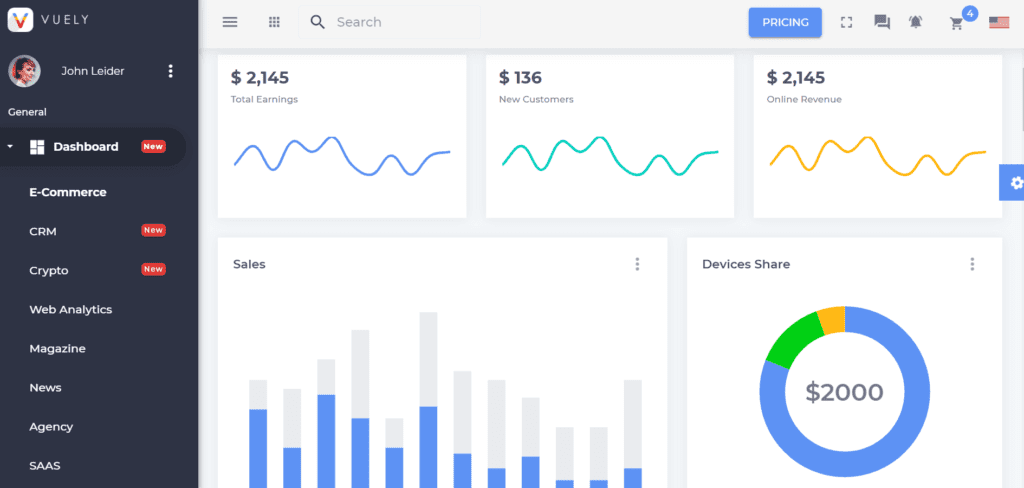
This glorious template will definitely catch anyone attention with its design and all features. Vuely is built with VueJS and VuetifyJS. It goes with an easy structure of the components, so you will have no trouble in customizing it. As all the previous ones, the full responsiveness of the template will make it look amazing anywhere. If you start to work with Vuely, you will be fascinated by its pages and all included features. One of the things to notice about the design is its flexibility. You can choose the best color option for your product or use the dark mode.
This template will suit well for any kind of apps – news, magazine, SAAS, E-commerce, Web Analytics and many more. The template has more than 200 UI components. You will also find more than 78 widgets, which you can customize, and fine-looking theme options. The latest update includes 10 new Vuetify elements and Vuetify RTL layout. There are also 2 new dashboards – Crypto Dashboard and CRM Dashboard. In E-commerce, you can find 4 new pages. And UI elements include 8 new components such as banners, overlay, Appbars, File Input, Color Picker, List Items Groups. Vuely Admin Template also has in-built multi-language support with RTL with a language switcher widget, so you can work on your project in your language.
Scutum – Professional Material Design UIkit Admin Template
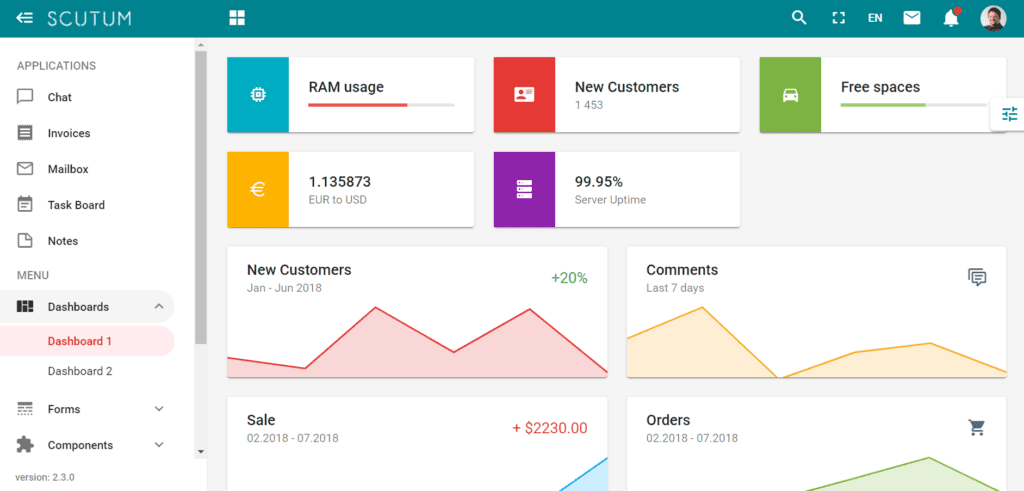
Scutum Vue Material Admin Template is also one of the catching options on the template market. What differs from the other templates on the list – is that it is based on the UIkit 3 framework. You can download one of the two versions of it – VueJS or HTML. It is a great choice for any backend application. VueJS version is built on Nuxt.js framework. If you look at the design, you can find it simple and colorful, you can see all the information about your product in charts and graphs. For your needs you will find 10 templates of various forms – job application, the checkout form, medical history form, rental application form, and others.
There are lots of ready to use and customizable pages such as invoices, task board, notes, chat and others. The layout is fully responsive and you can customize everything depending on what you need. Scutum goes with more than 80 pages and various custom elements – notifications, tabs, filters, dropdowns and others. It also has a great number of integrated plugins such as calendar, Google Maps, data tables, data Grid, Gantt Chart, Vector Maps, Image Croper and others. The latest update provides you with top menu layout, mini sidebar layout, updated Material Design icons, screenful fullscreen availability and many more to make your work on the app or web site easy and clean.
Vuse: VueJs CLI Material Admin
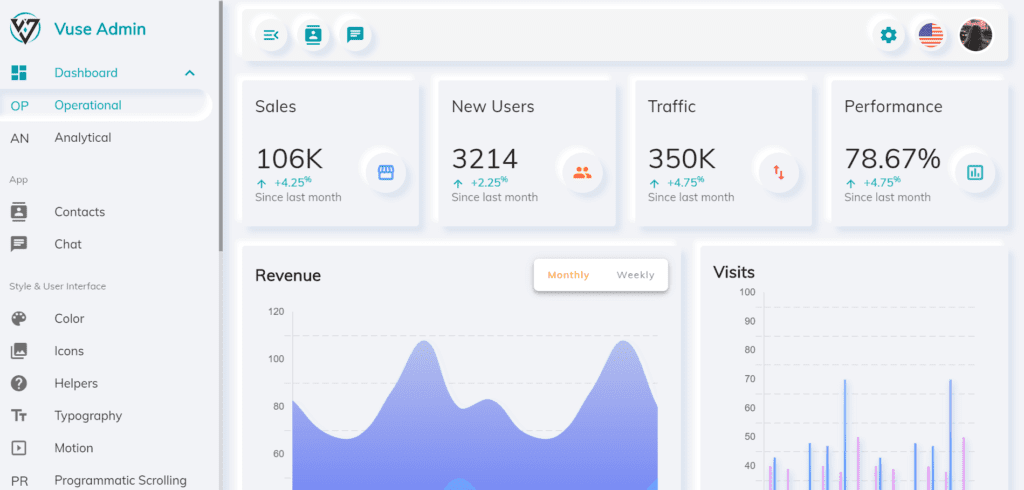
The last one template in our review is Vuse VueJS Admin Template. An elegantly designed template attracts users with its flexibility, clean and good code, many options of themes and modern design. Among themes, the choice is between the dark and semi-dark. The starter kit to the code gives you an opportunity to begin working right after the download. You can see how responsive this template is on every device you wish – tablet, mobile phone or desktop.
The example pages are also one of the primary need of a user – Vuse can give you lots of ready to use pages. The navigation settings are easy to deal with. The colors of themes are customized and you can switch them as you like. There are two different dashboards to understand which one will be better. The template also goes with localization, so it will be easy to work. You will also find some applications, which are built-in – chat app and contacts app. Vuse is compatible with all modern browsers. All the layouts are configurable – it provides vertical navigation, mini sidebar, toolbar and footer. The latest update includes Border Radius Component, Virtual Scrollbar Component and Click Outside Directive.
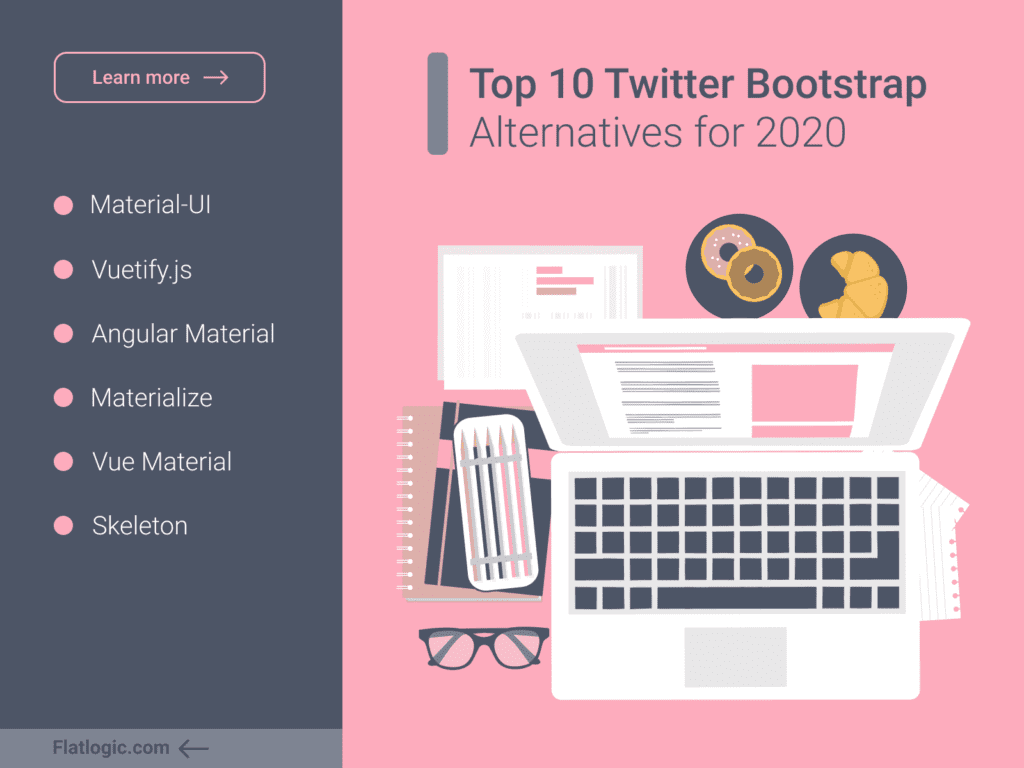
Comments