TL;DR
- Export data from all entities to CSV in Flatlogic admin panels
- View exported tables in Excel, Google Sheets, and other spreadsheets
- Enhances data portability and offline analysis
- Support available via forum, Twitter, and Facebook
Fact Box
- Flatlogic introduced an enhanced CSV export for all entities in admin panel tables Source
- CSV files can be opened and edited in Microsoft Excel or Google Sheets
- Support is available via the Flatlogic forum Source
- Users can reach Flatlogic on Twitter at @flatlogic Source
- Users can contact Flatlogic on Facebook Source
We are happy to announce that now you can export data from all your’s entities in CSV format! The new feature allows users to easily export data from the admin panel tables and view it in any spreadsheet application.
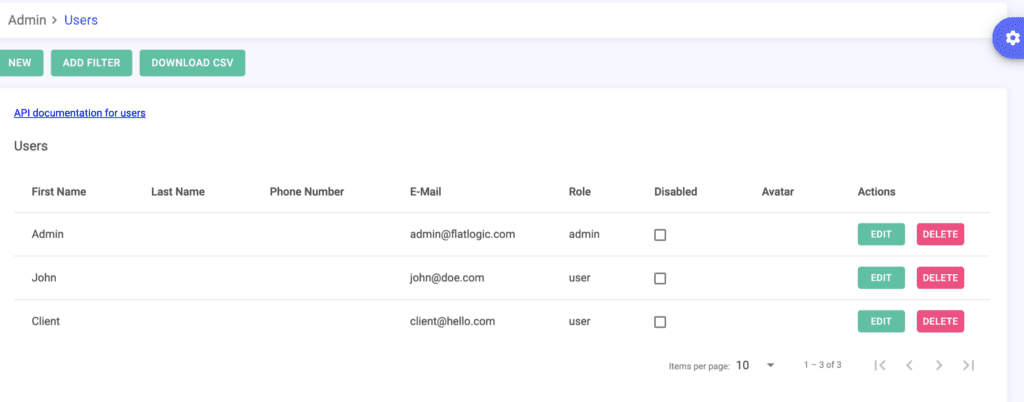
CSV stands for Comma-Separated Values. It is a file format used for storing tabular data, such as a spreadsheet or database, in a plain text format. Each line in a CSV file contains one record, with each record consisting of one or more fields separated by commas. CSV files can be opened and edited in any spreadsheet application, such as Microsoft Excel or Google Sheets. They are commonly used to transfer data between different applications and systems.
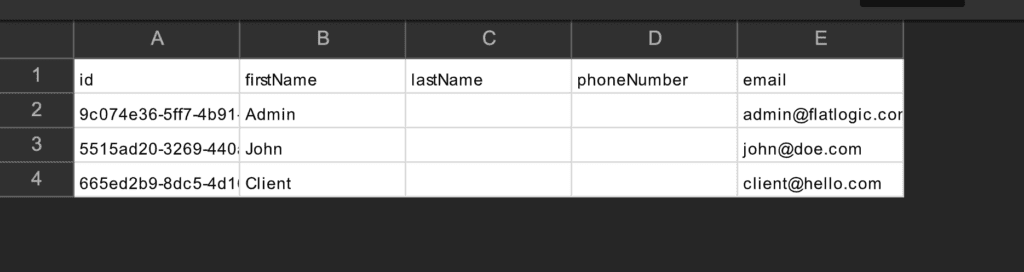
Unlock the power of your data now with our enhanced CSV export feature! Take advantage of this powerful tool today and make the most of your data! If you’re having trouble, don’t hesitate to reach out to us by posting a message on our forum, Twitter, or Facebook. We’ll get back to you as soon as we can!

Comments